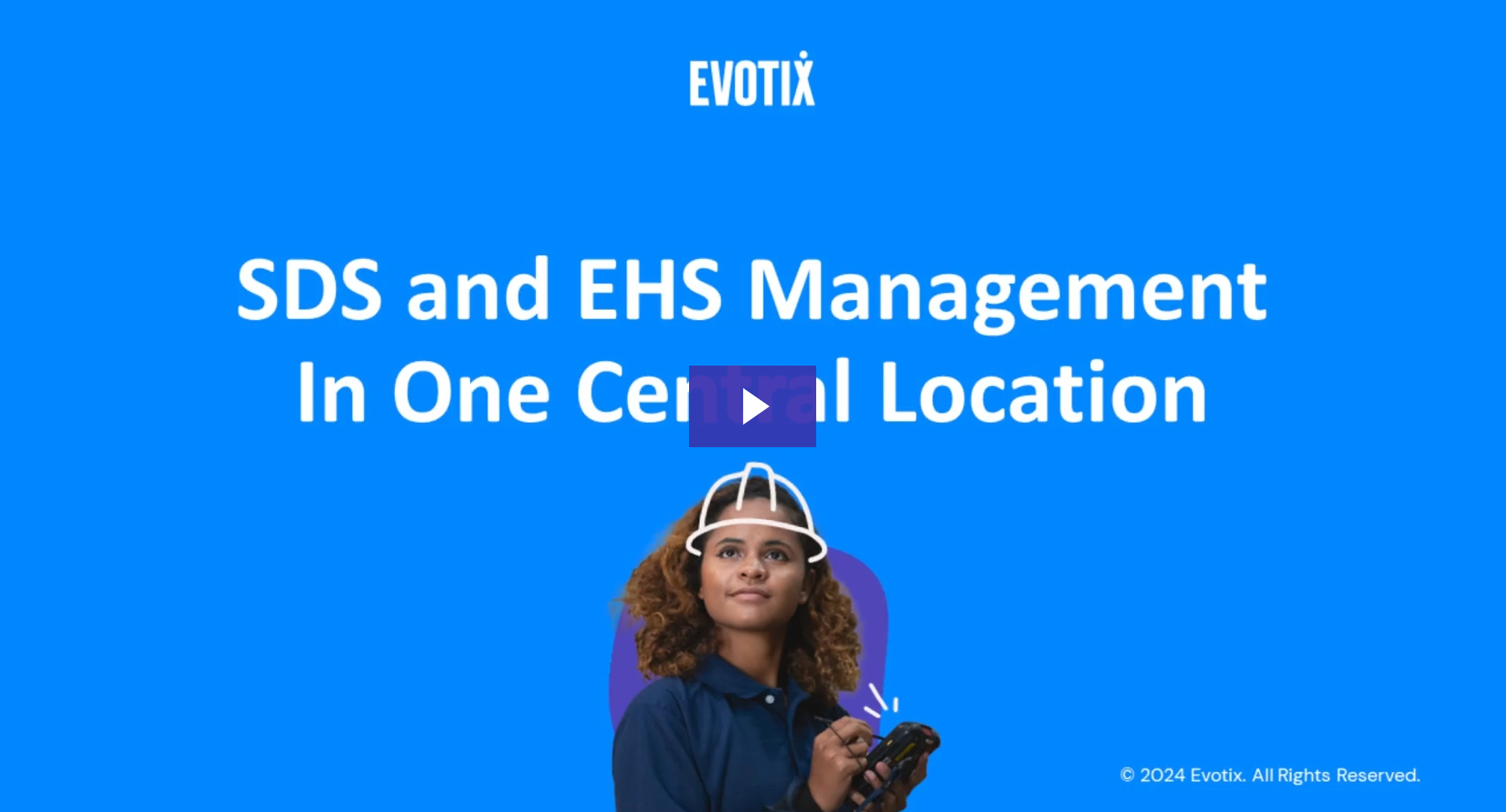
Welcome to the Evotix Product Updates Page!
Our products never stand still. Use this page to stay informed on all previous and upcoming releases to ensure you get the most out of your solution.
Before each release, we send an email with key highlights. Contact your CSM if you are not receiving them.
You can also access this page from the Help Menu in Assure!
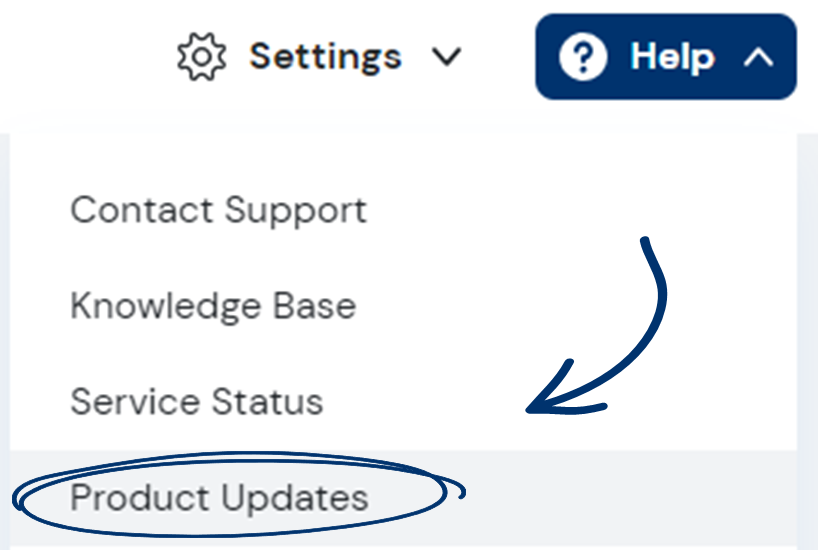
Last updated
12 December 2024
Release Timeline
Due to roadmap planning and end of year holidays, the next releases are planned as below:
- Release 29.1 - Tuesday, 17 December
- Release 29.4 - Tuesday, 27 January
See below for details on what has been released thus far!
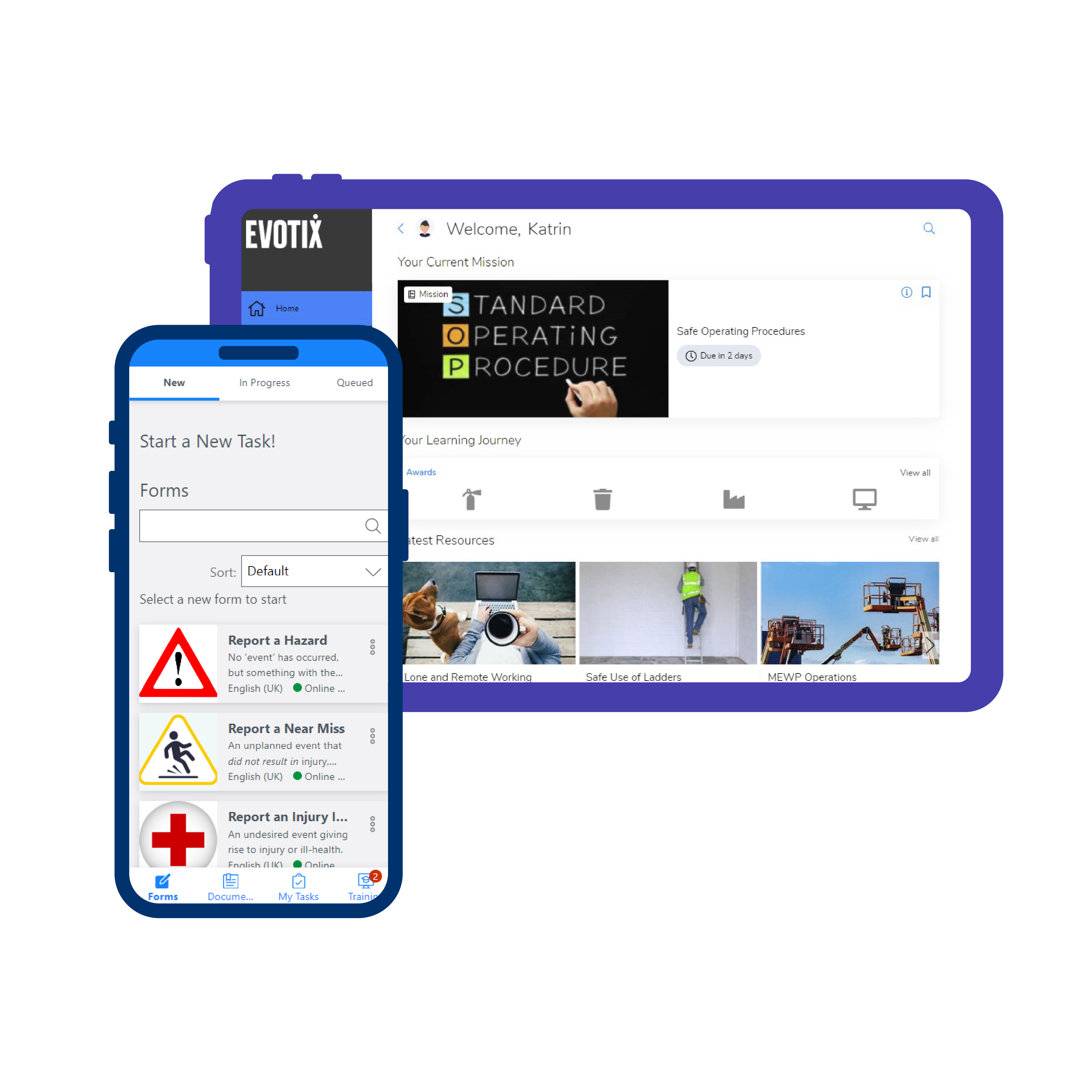
What's New in 2024
December 2024
29.1 | Languages
New Languages Available
In this release, we are introducing three new available languages:
- Bulgarian
- Greek
- Ukrainian
🖱️ Check out this knowledge base article about available languages.
29.1 | Data Extraction API
Data Extraction API Expanded With Further Datasets
The Data Extraction API has been extended, allowing you to export datasets for the following modules/submodules:
- Incident - Vehicle Register
- Risk - Manual Handling Assessment
- Risk - COSHH Assessment
- Risk - COSHH Assessment - COSHH PPE Image
- Risk - COSHH Assessment - COSHH Task
- Risk - COSHH Activity Assessment
- Risk - COSHH Activity Assessment - Hazard Identification
You can now export several types of datasets with this API, with more being added over time. You can find a complete list and an overview on how it works in this knowledge base article.
How do I get started?
The Data Extraction API is a chargeable service. To activate it, please contact your Customer Success Manager.
29.1 | Data Extraction API
Amendments to Current Data Extraction APIs
With this release, we've made amendments to the data extraction API, including new additional fields.
Please review the changes on the link below and verify your current Data Extraction API setup to ensure it remains unaffected.
🖱️ You can learn more about the additional fields and affected modules in this knowledge base.
November 2024
28.4 | New Learn UI
The new Learn UI is now available!
Over the last few months, we have shared information on the new Learn User Interface (UI).
For customers with Learn, the new UI is now available for you. The UI change is not automatic.
This new UI better supports your people's engagement in training.
What is changing:
- Updated Look & Feel
- Navigation Changes
- New Profile and Settings Section
- New URL & Native Mobile App
You control when you switch over to the new UI. If you currently have Learn, your CSM will reach out to you to discuss next steps.
You can see the changes to Learn and hear details on switching to the new UI from this recent customer webinar. 🎬 Watch the recording
28.4 | SDS Management
Stay Current on SDS Versions with Automatic Alerts
We are committed to improving how you manage Safety Data Sheets (SDSs) with our integration with SDS Manager. This integration provides a searchable database of millions of SDSs.
Receive automatic alerts when a new SDS version is available and process updates all in one place to ensure your records remain up to date.
How it works:
- Stay in the know for any new versions of an SDS in your library with automatic email alerts to specific users.
- Control who can process SDS updates with a new supervisor privilege 'Manage SDS Updates'.
- Process new SDS versions and choose how to manage your record, for example resetting record approval or choosing to publish the new version to AssureGO+.
- Maintain a history of SDS version updates and changes to your Assure records.

🖱️ You can learn more about this feature and SDS management in Assure in this knowledge base.
More capabilities coming over the next few months!
- Submit your own SDS: If an SDS is not available in the database, you will have the ability to submit your own.
If you are interested in adding SDS management to your subscription, please reach out to your Customer Success or Customer Development Manager.
28.4 | Administration
Updates to Default Action Field Captions
In this release, we are updating Action field captions. This updates the current default system captions.

This update will not affect custom field captions, any records, dashboards or reports.
28.3 | Data Extract Amendments
Additions to Current Data Extraction APIs
With this release, there are amendments to current data extraction APIs, including new additional fields.
There are no new additional data extraction APIs in this release.
🖱️ You can learn more about the additional fields and affected modules in this knowledge base
The Data Extraction API is a chargeable service. To activate it, please contact your Customer Success Manager
October 2024
Release 28.2 | SDS Management
Find specific Safety Data Sheets (SDSs) with advanced search in SDS Lookup
In this release, we are enhancing how you manage and search for Safety Data Sheets (SDSs) with our integration with SDS Manager. This integration provides a searchable database of millions of SDSs.
We are adding an advanced search function, improving how you search and find SDSs. You can search for a specific SDS using some of the following fields:
- Product Name
- Supplier
- CAS Number
- Product Code
Additionally, we added the new field - Select using SDS Lookup - in the GhsSDS standard report, so you know if a record was created from SDS Lookup.
If you are interested in adding this to your subscription, please reach out to your Customer Success or Customer Development Manager.
🖱️ Read more about SDS Management in Assure in this knowledge base article.
Release 28.2 | API Management
Enhancements to the User Management API
We are continuing to improve how you use inbound APIs in Assure. This release, we are enhancing the User Management API.
We have updated the API schema to include the “iscurrent” property and new patch endpoint.
This enhancement to the API schema allows you to:
- Mark a user as not current on creation if you are not ready for them to access the system yet
- Mark a user as not current on edit if they leave your business
- Make changes to only specified fields instead of having to send all properties
- Delete a user record. This means that the delete endpoint can now be used to delete user records INSTEAD of marking them as not current
If you currently use the User Management API, review your current set up and make any changes as required.
These changes provide you better control over how you manage your Users in Assure.
If you are interested in adding this to your subscription, please reach out to your Customer Success or Customer Development Manager.
🖱️ You can read more about these changes in this knowledge base.
![]()
Release 28.2 | Administration
Stay informed on background processes with detailed summary reports
With this release, we are improving how you stay informed on background processes in Assure.
The following processes run in the background of Assure, allowing you to continue working without interruption.
- Adding Courses to Roles (TNA Templates)
- Auto Archive Training Records
- Training Bulk Update
- Roles/TNA Template Update
- Create Roles (TNA Templates) and Training
- Create Training Records
- Bulk Delete of Records (Incident and Procedural Audit Modules)
You will now be notified when one of these processes starts, when it completes and receive an email with a link to a summary page.
This allows you to have better oversight and management on these background processes.
🖱️ Learn more about how to use the summary page in this knowledge base.
Evotix in Action
Missed our last Evotix in Action?
In our latest Evotix in Action customer webinar, we covered Managed Application Services (MAS).
Watch a recording to learn more about how MAS helps you:
- Integrate new features
- Refine processes and ensure alignment
- Scale your system with your evolving needs
Check out a recording here:
Release 28.1 | Contractor | APIs and Integrations
Use the Contractor Register API to update your contractor register
We are excited to add the ability to use inbound APIs to automatically create, update and delete contractor records by integrating Assure with other systems that you use to manage your contractors.
This API allows you to easily monitor and assess contractor register records. With the API, you reduce admin time spent managing contractors and centralize all your safety activities in Assure.
Assure's Contractor Register API is accessed via a RESTful API, which is a standard protocol widely supported by integration platforms, ETLs and programming and scripting languages.
How it works:
With the Contractor API you can:
- Create new contractor register records
- Update existing contractor register records
- Delete contractor register records
How do I get started?
If you are interested in adding this to your subscription, please reach out to your Customer Success or Customer Development Manager.
🖱️ Read this knowledge base article to learn more about the Contractor inbound APIs.
Release 28.1 | Languages
New Language Available: Thai
In this release, we are introducing Thai as a new available language.
🖱️ Check out this knowledge base article about available languages.
September 2024
Coming soon! | Learn UI
Refresh of the User Interface (UI) of Learn: Engage Your People With Intuitive and Responsive Mobile Training
This year, we have focused on how you manage training in Assure. Coming soon, we are enhancing how you support your people's engagement in training with a new user interface (UI) in Learn.
This will be an update to both the UI and infrastructure of the learner side of Learn. The UI change is not automatic. This will not change the way you create and distribute content in Learn.
What is upcoming:
- Updated Look & Feel
- Navigation Changes
- New Profile and Settings Section
- New URL & Native Mobile App
These updates will make it easier for your people to access and engage in the training they need for safe and quality work.
You control when you switch over to the new UI. More documentation covering details on changing over will be coming soon. If you currently have Learn your CSM will reach out to you to discuss next steps.
Release 27.4 | AI Assistant
Add Smart Suggestions to Your Incident Records with the AI Assistant
We are expanding our AI Assistant so you can now also generate suggestions for incident records. Embed live AI responses into your incident reviews to help your user make better decisions, enhancing your risk mitigating activities.
You have full control of the AI Assistant, and you configure your own prompts for the AI Assistant, allowing it to provide live suggestions for incident and hazard report records.
Now you can generate prompts using incident record details for topics such as suggested actions to help prevent an incident from occurring again or potential next steps for a root cause analysis following an incident.
How does the Evotix AI Assistant work?
- Evotix will enable the AI Assistant for you and provide you with your company AI authorization key.
- Create your own prompts, including forming fields, so it fits the needs of your business. A default prompt is available that you can copy and amend.
- Generate AI suggestions within incident and hazard records based on your prompt
- Set permission on who can create prompts and who can generate suggestions.
🖱️ Watch this short video or check out this knowledge base article to learn more about the Evotix AI Assistant.

The AI Suggestions Assistant leverages OpenAI Enterprise, which ensures that data remains private and isolated, and is only used for the benefit of providing suggestions for each use case.
This is just the start of Evotix AI. We are actively looking at how to expand our AI capabilities further.
If you are interested in adding this to your subscription, please reach out to your Customer Success or Customer Development Manager.
Release 27.4 | Training
Efficiently Manage Training by Adding Courses to Roles
In this release, you can now efficiently update training from your course records.
Now as you update training requirements for your people with a new or existing course, you can link the course from the course record to one or multiple Training Needs Analysis (TNA) templates.
This also allows you to easily view from existing courses what TNA templates a course is added to.
How it works:
- When in a course, select the new "Add to TNA Template" option.
- Add the course to any TNA by searching and selecting through your TNA templates.
- Update the TNA for people and your record.
This allows you to easily update TNAs for your people after you have created a new course, and easily check which TNA templates an existing course is linked to.
🖱️ Learn more in this knowledge base for information on how to quickly add training to job roles.
▶️ Check out a recording from our previous Lunch & Learn webinar covering the previous enhancements to managing training in Assure.
Release 27.4 | Data Extraction API
Data Extraction API Expanded to Further Datasets
The Data Extraction API has been extended, allowing you to export datasets for the following modules/submodules:
- People - Training Needs Analysis
You can now export more than 50 different types of datasets with this API, with more being added over time. You can find a complete list and an overview on how it works in this knowledge base article.
How do I get started?
The Data Extraction API is a chargeable service. To activate it, please contact your Customer Success Manager
Release 27.3 | Administration
Efficiently Manage Translations of Your IQ Templates
With this release, we are enhancing how you manage translations of IQ templates.
How it works:
- Export the IQ template you want to translate.
- In the exported CSV file, add the translation for each section in the language you need translated and save the CSV file.
- Any sections not translated will stay in the original English value
- Upload the IQ Template to create the newly translated version.
This allows you to have full control over translations, ensuring accuracy and alignment with your business terminology across all required languages.
🖱️ Learn more in this knowledge base for how to translate your IQ Templates.
Release 27.3 | APIs and Integrations
Further Enhancements to Inbound APIs
We are enhancing how you use inbound APIs with improvements that streamline the transfer of data that is important to you.
What this includes:
- All module APIs now use system default language for picklist values.
- New PATCH endpoints for Person and Equipment Register APIs allow you to send only the data you want to update.
- The Person Register API now allows you to send a TNA with person creation.
- If you have auto-archive training enabled, the API will automatically archive training records when a person leaves.
To learn more about enabling auto-archive training, check out this knowledge base.
Want to get started using inbound APIs?
We have expanded our inbound API capabilities to include:
- Person Register
- Equipment Register
- Incident Analysis
- Claims Management
- User
- Organisational Unit
More inbound APIs are coming soon.
If you are interested in adding this to your subscription, please reach out to your Customer Success or Customer Development Manager.
Release 27.3 | Data Extraction API
Data Extraction API Expanded to Further Datasets
The Data Extraction API has been extended, allowing you to export datasets for the following modules/submodules:
- Incident Event
- TNA Course/Component
You can now export more than 50 different types of datasets with this API, with more being added over time. You can find a complete list and an overview on how it works in this knowledge base article.
How do I get started?
The Data Extraction API is a chargeable service. To activate it, please contact your Customer Success Manager.
August 2024
Release 27.2 | SDS Management
Save Time Accessing Important SDS Information
We are committed to improving how you manage Safety Data Sheets (SDSs) with our integration with SDS Manager. This integration provides a searchable database of millions of SDSs.
Now as you create an SDS record, SDS information will automatically populate from any SDS you search and add to your SDS library.
How does it work?
- Search and select an SDS from the SDS Manager database. An icon in the SDS library will now indicate which records are linked to an SDS from the database.
- Information from the selected SDS will automatically populate corresponding fields within the SDS record.
- Any data that doesn’t have a direct corresponding field will appear in the ‘other data’ field in the SDS record.
- When sharing SDSs via mobile devices to your workers, key fields are available immediately without opening the attachment.
This saves time, ensuring critical information from any SDS is easily accessible whether in Assure or AssureGO+.
More capabilities coming over the next few months!
- Automated notifications: Receive alerts when an SDS is updated, enabling proactive reviews and timely document updates.
- Submit your own SDS: If an SDS is not available in the database, you’ll have the ability to submit your own.
🖱️ Learn more in this knowledge base article.
If you are interested in adding this to your subscription, please reach out to your Customer Success or Customer Development Manager.
Release 27.2 | Administration
Easily Transfer Dashboard Ownership
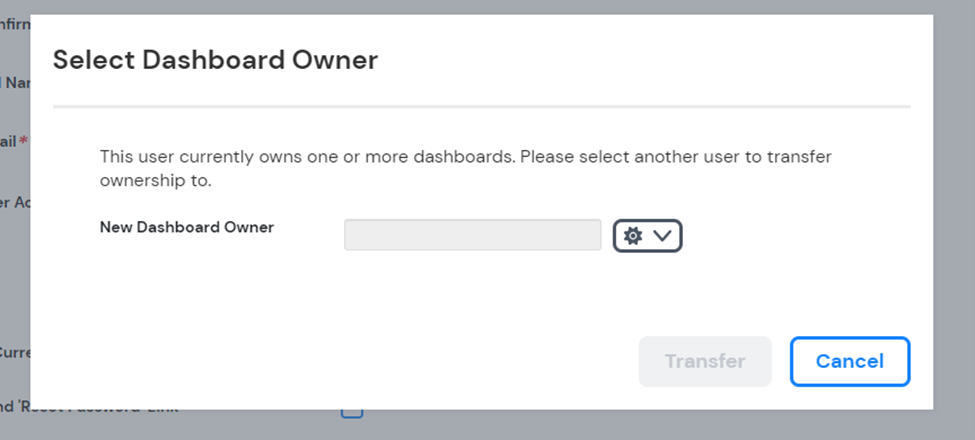
In this release, we are adding functionality for you to transfer Insights+ dashboard ownership from one dashboard designer to another.
Now, when you change access of an Insights+ designer or try to disable or delete their Assure user account, you will be able to select another user to become the dashboard owner.
This allows you to better manage your Insights+ dashboards.
🖱️ Learn more in this knowledge base article.
Release 27.1 | Training
Easily Assign Training When Setting Up a New Joiner
When creating a new person in the Person Register, it is now possible to assign their required training at the same time. This helps you ensure that new joiners receive the training they need. A new section ‘Training’ has been added to the Person Register where you can select the required qualifications for that person, which will automatically create all training records.
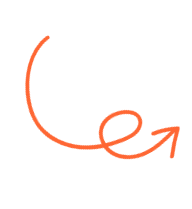
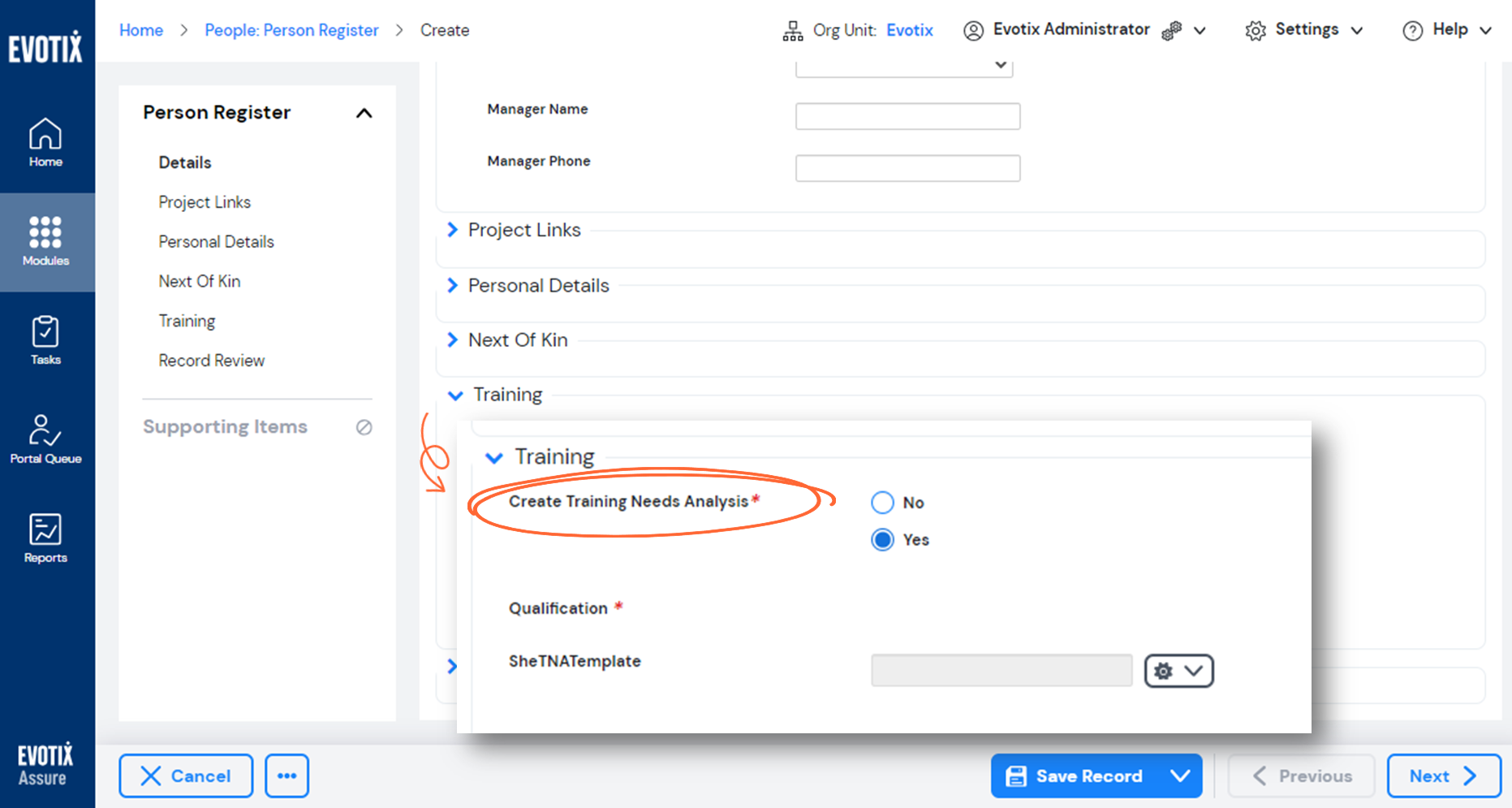
How does it work?
- When setting up a new person’s record, select ‘yes’ to create a ‘Training Needs Analysis (TNA).’
- Choose the required qualification (TNA Template).
- Add additional courses from the course library if required.
- Save the person record to automatically create the TNA and training records for that person.
🖱️ Learn more in this knowledge base article for details on how to quickly add training to a new joiner’s record.
Release 27.1 | APIs and Integrations
Use the Equipment Register API to Update Your Equipment Register in Assure
We are excited to add the ability to use inbound APIs to automatically create, update and delete equipment records by integrating Assure with other systems that you use to manage your equipment. This API allows you to easily keep your equipment register up to date, ensuring you collect accurate and reliable data for all your assets.
Assure's Equipment API is accessed via a RESTful API, which is a standard protocol widely supported by integration platforms, ETLs and programming and scripting languages.
How does it work?
With the Equipment API you can:
- Create new equipment register records
- Update existing equipment register records
- Delete equipment register records
How do I get started?
Before you can get started, we need to enable the API for you. Please reach out to your Customer Success Manager or Customer Development Manager if you are interested in procuring and adding this functionality.
🖱️ Learn more in this knowledge base article for details on inbound APIs.
Release 27.1 | Administration
Link a User and Person Record for Better Management of Your Peoples’ Records
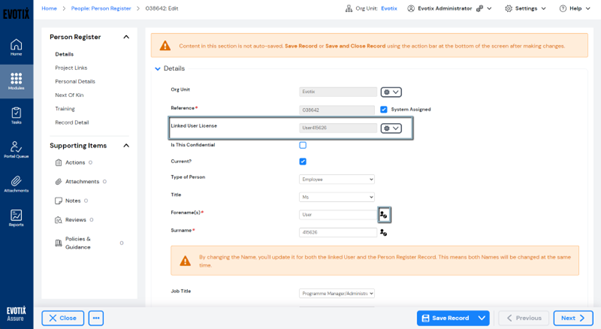
With this product release, we are enabling the connection between users of Assure and their corresponding record in the Person Register. Now, any change to shared fields will update both records.
Linking both user and person details is a key building block for other developments on our product roadmap.
How does it work?
A new field has been added to link a User to a Person Register record. This connects the name and email fields, and allows you to make updates in one place. You can manage this from both the Person Register and User Management. When enabling this feature, the email field in the Person Register will become mandatory and must be unique.
This feature is enabled in your system setting by Evotix. Reach out to your customer success manager to enable this feature.
🖱️ Learn more in this knowledge base article on how to utilize this connection.
July 2024
Release 26.4 | Data Extraction API
Data Extraction API Expanded to Further Datasets
The Data Extraction API has been extended, allowing you to export datasets for the following modules/submodules:
- Reviews
- Job Hazard Analysis
- Hazards and Controls
- PPE Image
You can now export more than 40 different types of datasets with this API, with more being added over time. You can find a complete list and an overview on how it works in this knowledge base article.
How do I get started?
The Data Extraction API is a chargeable service. To activate it, please contact your Customer Success Manager
Release 26.3 | Administration
Add Live Suggestions to Your Hazards With the AI Assistant
Meet the Evotix AI Assistant for Hazard Spotting. Embedding live AI responses into your hazard reviews can help your users make better decisions, enhancing your risk mitigating activities.
You can configure your own prompts for the AI Assistant, allowing it to provide live suggestions on topics such as risk severity and actions or control measures to consider following a hazard report.
How does the Evotix AI Suggestion Assistant work?
- Evotix will enable the AI Assistant for you and provide you with your company AI authorisation key.
- Create your own prompts, including form fields, so it fits the needs of your business. A default prompt is available that you can copy and amend.
- Generate AI suggestions within the hazard record based on your prompt.
- Set permission on who can create prompts and who can generate suggestions.
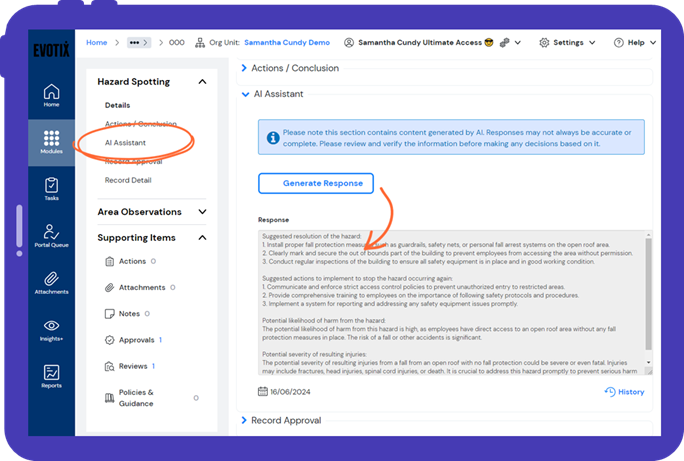
The AI Suggestions Assistant leverages OpenAI Enterprise , which ensures that data remains private and isolated, and is only used for the benefit of providing suggestions for each use case.
🖱️ Watch this short video to learn how to use the Evotix AI Assistant or check out this knowledge base article.
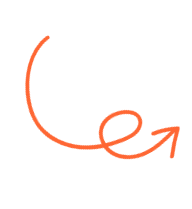
This is just the beginning of Evotix AI. We are actively looking at how to expand our AI capabilities further.
If you are interested in procuring and adding this functionality, please reach out to your Customer Success or Customer Development Manager.
Release 26.3 | Administration
Easily Bulk Update Training Records to Report Attendance
To improve how you update training records and reduce admin time, we are enhancing the bulk update functionality that allows you to update the training status of multiple attendees on a course at the same time.
You can now also add attachments or links when completing the update, allowing you to upload generic training attendance documentation.
The update process is now initiated with a new ‘Training Bulk Update’ button on the Training Records and TNA overview pages.
How the new process works:
- After selecting the course, you can search and select the individual training records to update.
- There is no limit to the number of records that can be included.
- Add attachments and links specific to each bulk training record updated, such as completion certificates.
- The process is available for training records, training needs analysis and course list pages.
🖱️ Check out this knowledge base article for details on how to effectively bulk update your training records.
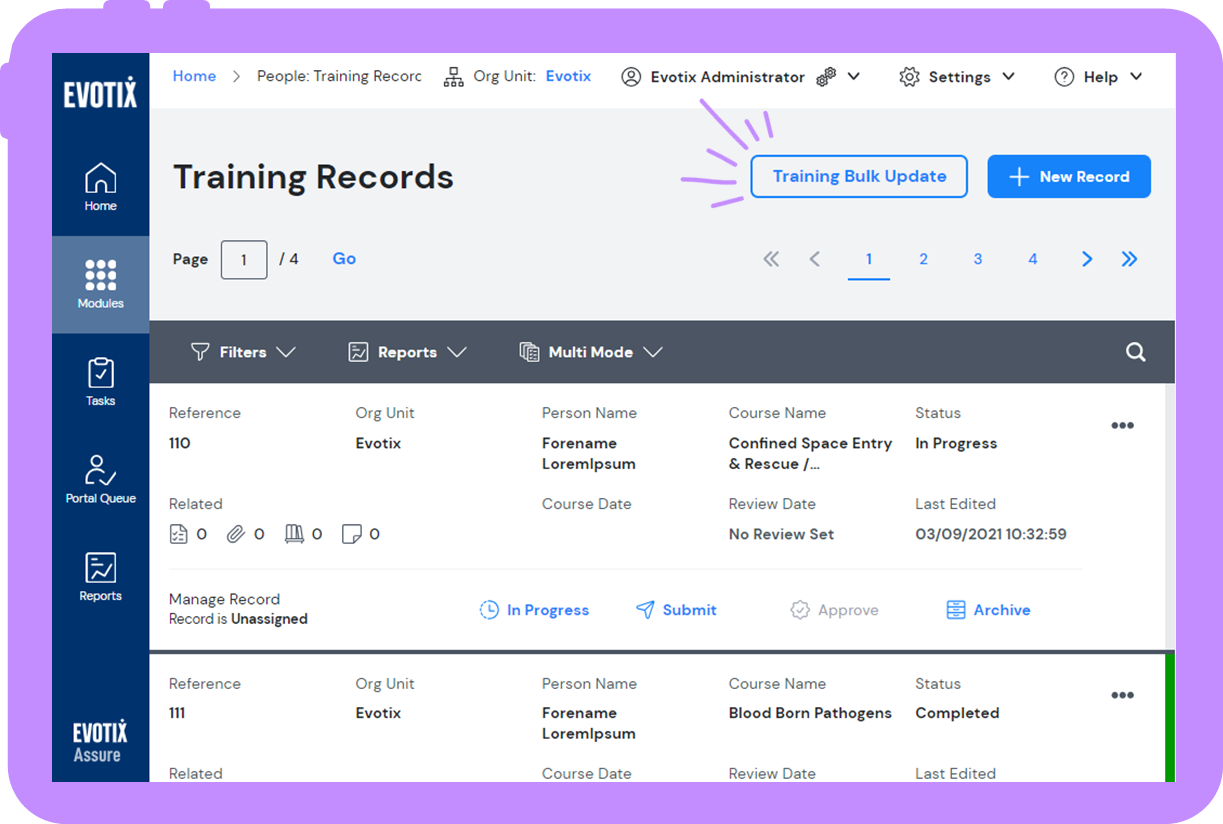
Release 26.3 | Administration
Send Notifications to 'AssureGO+ Only' Users
With this release, we are adding ‘AssureGO+ Only’ users to notification groups. The process for creating notification groups or notifications is not changing. This will give the ability to provide feedback to ‘AssureGO+ Only’ users and improve notification settings to alert stakeholders who do not have access to Assure.
What is being added?
- ‘AssureGO+ Only’ users can now be added to notification groups.
- Checkbox to select if you want to include ‘AssureGO+ Only’ users in your search when selecting users for notification groups.
Release 26.3 | Administration
Data Extraction API Expanded to Further Datasets
The Data Extraction API has been extended, allowing you to export datasets for the following modules/submodules:
- Equipment Maintenance
- RPE/PPE Maintenance
- OSHA 301
- OSHA 300
You can now export more than 40 different types of datasets with this API, with more being added over time.
🖱️ You can find a complete list and an overview on how it works in this knowledge base article.
How do I get started?
The Data Extraction API is a chargeable service. To activate it, please contact your Customer Success Manager.
If you are already using the Data Extraction API but want to add more datasets, please contact Evotix Support for assistance.