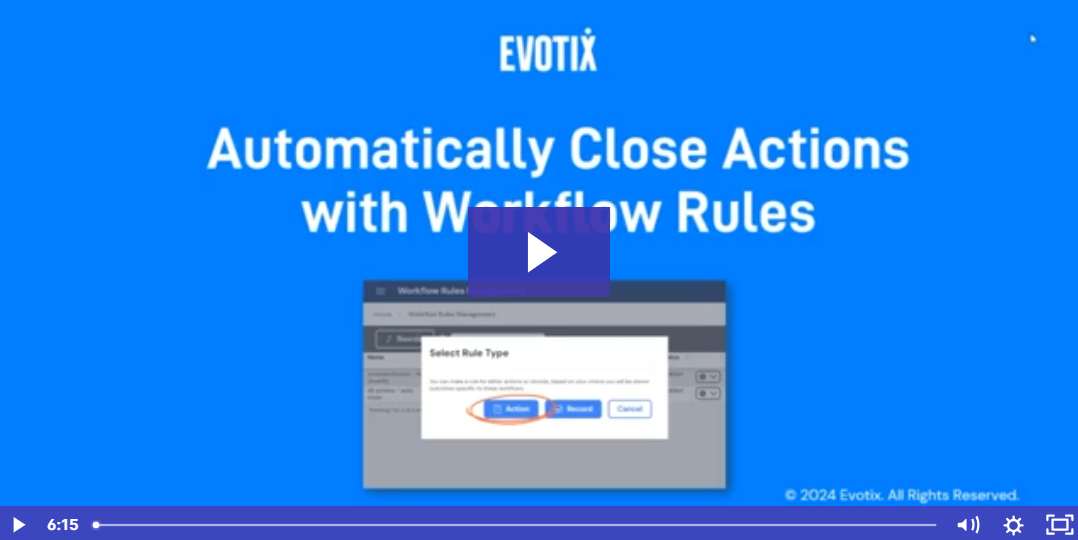
Welcome to the Evotix Product Updates Page!
Our products never stand still. Use this page to stay informed on all previous and upcoming releases to ensure you get the most out of your solution.
Before each release, we send an email with key highlights. Contact your CSM if you are not receiving them.
You can also access this page from the Help Menu in Assure!
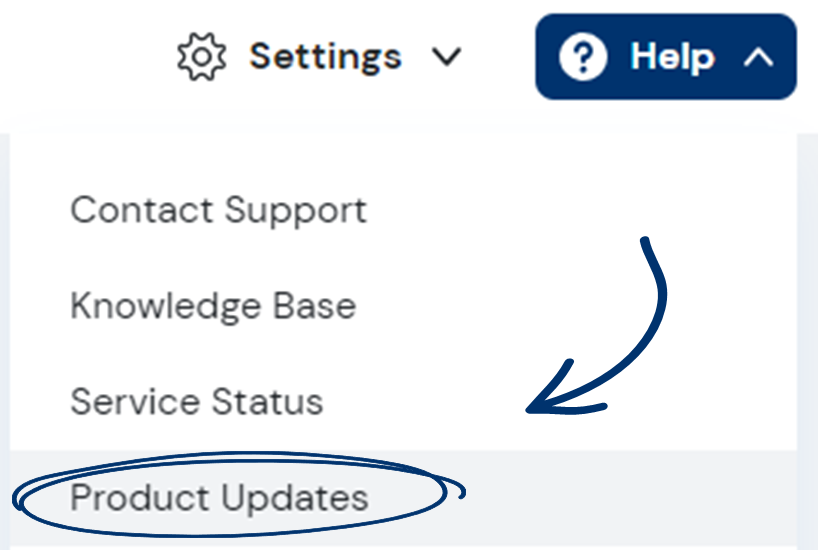
Last updated
16 August 2024
Highlights
Updates
by Month
What's New in 2024 (January through to June)
June 2024
Release 26.2 | Administration
Important Update to RAG Status Calculations
With this release we are updating the RAG status calculations to include all records that have been created or edited within the last 5 years. At the same time we are introducing performance improvements to ensure this does not impact the overnight process.
What this means for you
- This update will be retrospectively applied to any records that have been created or edited within the last 5 years.
- This may trigger a RAG status update in some of your records.
- This process will take place in batches over a period of 3 to 4 days to not negatively impact system performance. During this time you may receive more system notifications than usual if you have notifications enabled for RAG status updates.
Why are we making this update
Currently the calculation is limited to records that have been modified in the last 180 days. This was introduced earlier this year as a measure to improve the overnight process and the performance of Assure. As a result, records created or edited >180 days ago were no longer included in the overnight updates. The extension to 5 years will capture all necessary records.
We are also introducing performance improvements to ensure this does not negatively impact the overnight process negatively.
If you have concerns about how this will impact you, please contact your Customer Success Manager (CSM).
Release 26.2 | People & Training
Quickly Verify a Person’s Training Compliance with New Compliance Overview
With this release, a new compliance overview section will be displayed in the individual's person record. This will provide a quick overview of the training compliance status without having to review all training records.
What is included in the overview:
- A graph summarising the individual’s training compliance with a RAG rating
- A table showing the numerical details for the graph
- A list of the status for each course, which can be expanded to see the training history on each course.
If you do not require this overview, you can disable this in settings.
🖱️ Check out this knowledge base article for details of the RAG rating and to learn how to enable/disable the training compliance view.
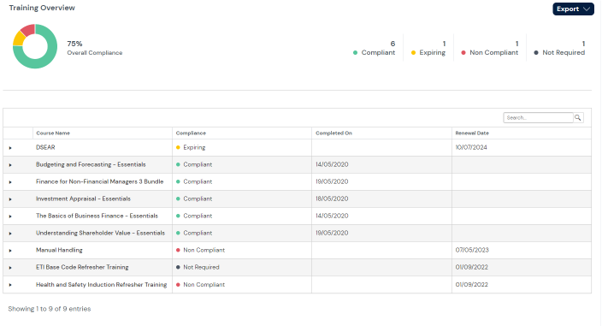
Release 26.2 | Environment
Updates to Numerical Fields for Waste Transfer Details
To improve data input and reporting in the Waste Transfer Notes Module, we have made updates to some existing fields and added new ones, allowing you to seamlessly add quantity data.
What is changing?
01
Updates to current Quantity fields allow for better tracking of waste data.
- New fields: ‘Numeric Quantity’ with ‘Unit’
-
- These are linked to allow you to track the unit of measurement for the quantity of waste recorded.
-
- The ‘Unit’ field is a configurable dropdown list.
- New field: ‘Quantity Description’ for alphanumeric values
- Removed field: current alphanumeric field ‘Quantity’
-
- The new ‘Numeric Quantity’ field will now display any numerical data.
-
- The new ‘Quantity Description’ field will now display any alphanumeric data.
02
Secondary ‘Quantity’ and ‘Unit’ fields allow for tracking of additional data such as disposal distance.
The new fields will be added to Insights, enabling you to run reports on them.
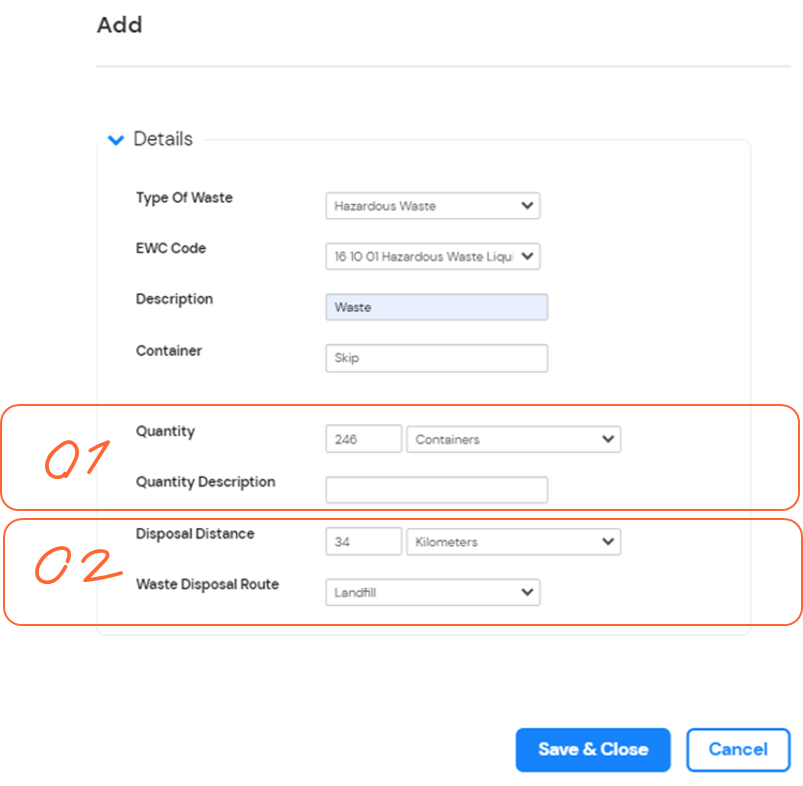
Release 26.2 | Data Extraction API
Data Extraction API Expanded to Further Datasets
The Data Extraction API has been extended, allowing you to export datasets for the following modules/submodules:
- Notification of Project
- Electrical Testing
- Lifting Equipment
- Incident Investigation
- Equipment Issue
You can now export more than 40 different types of datasets with this API, with more being added over time.
🖱️ You can find a complete list and an overview on how it works in this knowledge base article.
How do I get started?
The Data Extraction API is a chargeable service. To activate it, please contact your Customer Success Manager.
If you are already using the Data Extraction API but want to add more datasets, please contact Evotix Support for assistance.
Release 26.1 | SDS Management
Access SDS Database in Assure to Easily Create Your SDS Library
Managing and updating a library of safety data sheets (SDSs) for multiple chemicals can be complex.
To simplify this process, we’ve integrated with the SDS Manager database. You can now easily search their extensive database directly in Assure, select the required SDS and attach it to your SDS Register, CoSHH Activity Risk Assessment or Job Hazard Analysis (JHA). These records can then be shared with workers via the mobile app, AssureGO+, ensuring they are accessible when needed.
The SDS Manager database includes millions of SDSs from manufacturers globally, with new datasheets added daily and regular updates posted.
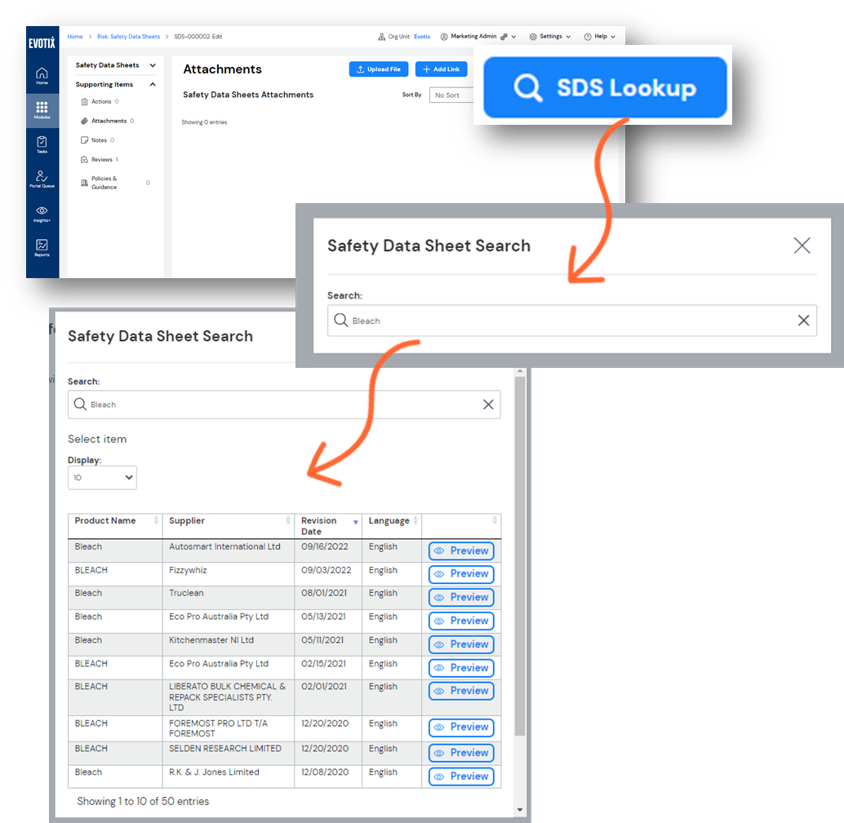
Upcoming Enhancements!
This is just beginning of our SDS management solution! Our team is working on adding additional capabilities over the next few months:
- Auto-fill fields in your SDS record from the selected SDS to ensure that critical information is available immediately.
- Automated notifications for updated SDSs, allowing for proactive reviews and document updates.
- The ability to submit your own SDS if it’s not in the database.
🖱️ For details, check out this knowledge base article.
If you’re interested in this solution and would like to find out more, please reach out to your Customer Success Manager or Customer Development Manager.
Release 26.1 | Customer API
Automatically Update Incident Analysis and Claims Management by Inbound API
We are expanding the Customer API in Assure with inbound APIs. These allow you to integrate with external systems and automatically create, update and delete ‘Incident Analysis’ and ‘Claims Management’ records in Assure. Managing these by API eliminate the manual process of keeping this information updated and aligned to where the master data is held, for example your HR System.
Assure's Customer API is accessed via a RESTful API, which is a standard protocol widely supported by integration platforms, ETLs and programming and scripting languages.
How does it work?
With the ‘Incident Analysis’ and ‘Claims Management’ APIs, you can:
- Create new records
- Update existing records
- Delete existing records.
The authentication key to access the Customer API can be easily created and managed in Assure.
🖱️ Check out these knowledge base articles for further detail:
How do I get started?
Before you can get started, we need to enable the API for you. Please reach out to your Customer Success Manager or Customer Development Manager if you are interested in procuring this additional functionality.
May 2024
Release 25.4 | Administration
Automate Training Management for Leavers
To reduce administration when a person leaves your business, you can now enable the option to auto-archive Training and TNA records.
How does it work?
If enabled, when deselecting the 'Current?' option on a Person Register record, it will automatically archive any associated TNA and Training module records for that person after saving the record.
Any actions which are linked to the TNA and Training records of this person, which have a status of Draft, Not Started or In Progress, will be set to Removed. Any open reviews will be set to removed
🖱️ Check out this knowledge base article for details on how to enable this functionality.
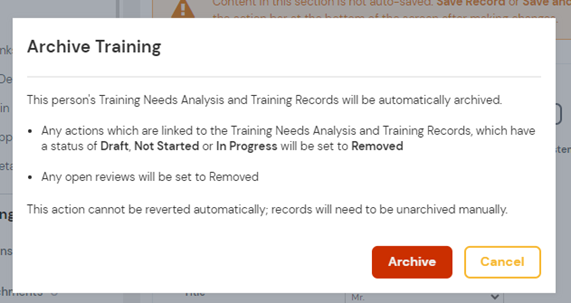
Release 25.4 | Administration
Enhanced Configuration Options in Caption Maintenance for Incident Event

Additional configuration options have been added in caption maintenance for Incident Event, allowing to you hide more fields so you have flexibility in configuring the Incident Event fields.
🖱️ Check out this knowledge base article on how to update any fields in caption maintenance
Release 25.4 | Administration
'Master Assignee' in System Settings Now Mandatory
In system settings, you can designate a default user as Assignee, Approver or Reviewer for the workflow approval process. This ensures that records are linked to a user in the approval process if organisational-level settings are not specified.
Previously, the ‘Master Assignee’ fields were not required, which if left empty, lead to situations where records were not assigned to a user, running the risk of not being actioned.
To address this, this field is now mandatory and marked with an asterisk (*).
What do I have to do?
Please ensure that you have selected a user as ‘Master Assigned’.
To verify and update your setting, navigate to
Settings > System Settings > System Settings
If no user is selected, you’ll be prompted to select one the next time you attempt to save any changes in system settings.
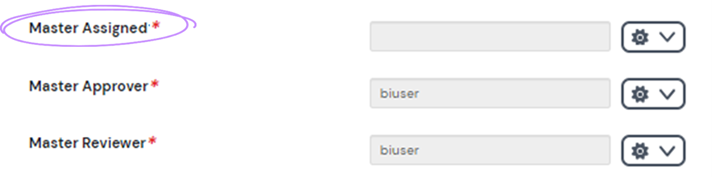
Release 25.4 | Data Extraction API
Updates to Location/Locality Fields Used in Data Extractions
Within data extracts previously, a number of columns related to location were included. The module-specific columns, e.g. ‘equipmentLocation’ and ‘equipmentLocality’ have now been removed from data extracts. Going forward, please only use the columns ‘Location’ and ‘Locality’ when mapping your data in your BI tools. These fields contain the same data as the module-specific fields and are already included in all data extract files.
What do I have to do?
All impacted customers have been communicated with directly, but please be aware that when mapping and reviewing data in your BI tools going forward to only use the ‘Location’ and ‘Locality’ columns instead of the module-specific locations.
April 2024
Release 25.3 | Administration
Delete Multiple Incident and Audit Records in One Go
To maintain ongoing data integrity, it is often necessary to remove records that have been created in error. You can now delete multiple incident or audit records at once by using the multi-mode functionality on the overview screen.
🖱️ Check out this knowledge base article which details how to use this functionality.
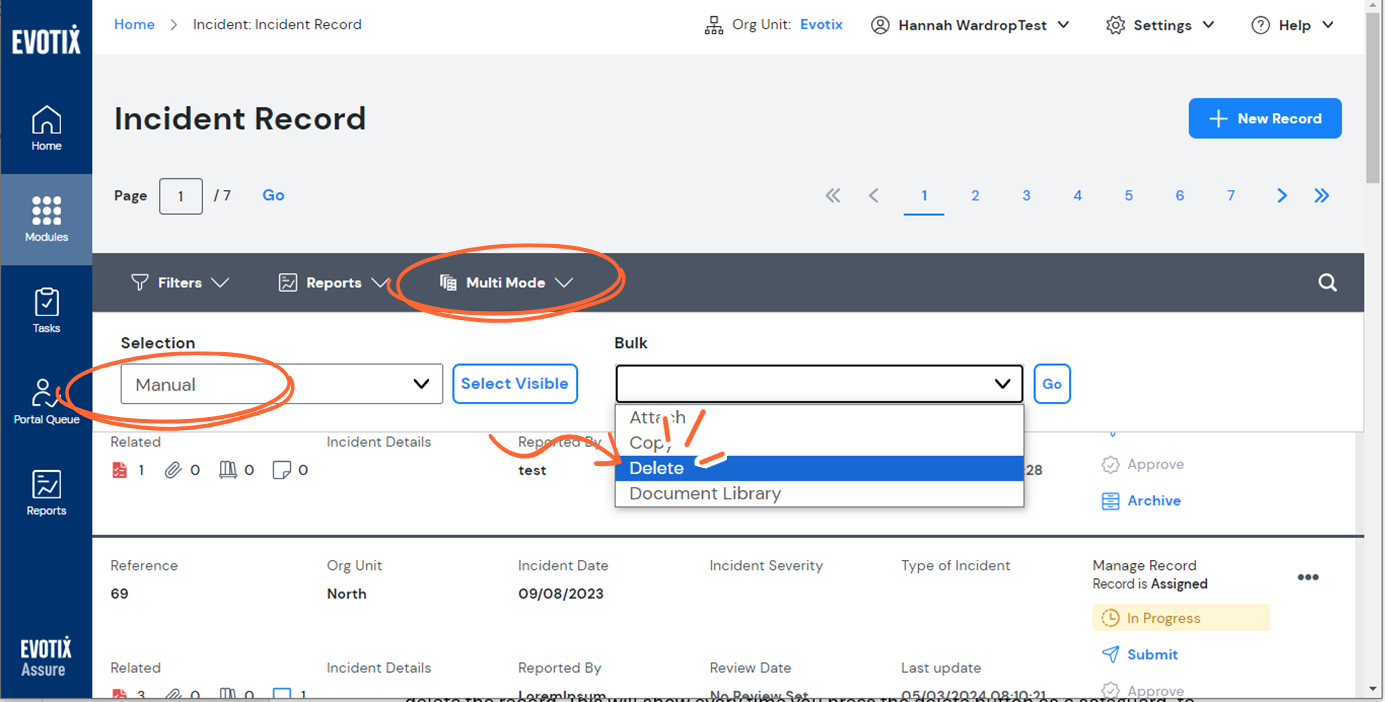
Release 25.3 | Data Extraction API
Data Extraction API Expanded to Further Datasets
The Data Extraction API has been extended, allowing you to export datasets for Contractor: Pre-construction information.
You can now export more than 30 different types of datasets with this API, with more being added over time. You can find a complete list and an overview on how it works in this knowledge base article.
How do I get started?
The Data Extraction API is a chargeable service. To activate it, please contact your Customer Success Manager.
If you are already using the Data Extraction API but want to add more datasets, please contact Evotix Support for assistance.
Release 25.2 | Administration
Automatically Close Actions With Workflow Rules
Every action that is raised in Assure needs to be approved/closed after it has been marked as complete by the action assignee. This step is included for the user that raised the action to review what has been done to ensure that the action has been completed as required. However, often we find that customers do not require this additional stage, or the stage is being missed, leading to a number of open actions in the system.
With the workflow rules manager you can now set rules to automatically close an action after it has been completed, removing a step from your process were this is not required which will support better data quality and automate some of your processes.
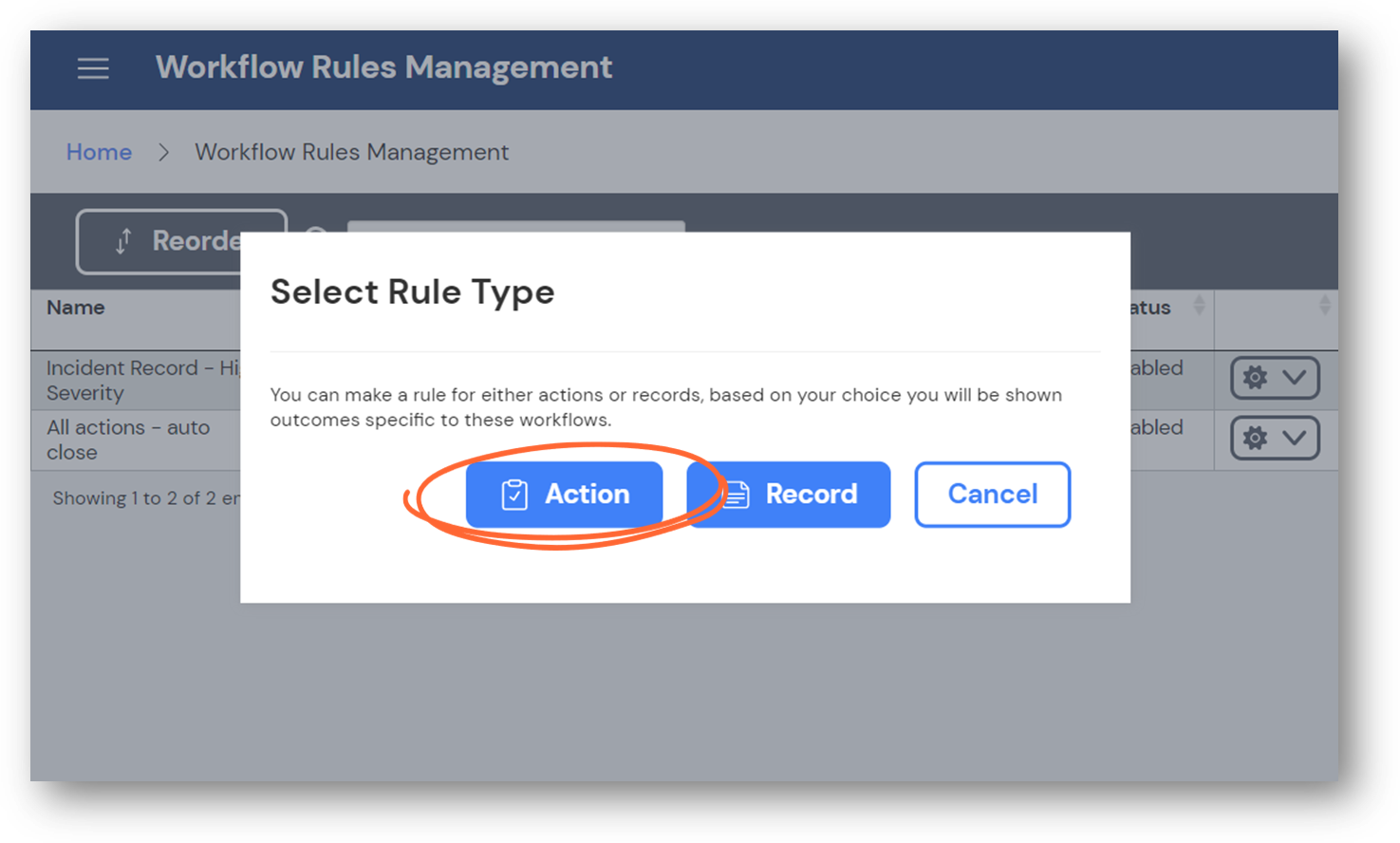
You can set criteria relevant to your business process for when this should happen. Typical scenarios are:
- Set a rule to automatically mark all actions as approved/closed, if you do not require any final reviews.
- Set a rule to automatically mark all low priority actions as closed as they don’t require the additional check. Any actions not marked as low priority will continue go through the final check by the user that raised the action.
How do I get started?
🖱️ Check out this short video below on how to set a workflow rule to automatically mark actions as complete/closed.
🖱️Alternatively, this knowledge base article will take you through the key steps you need to take. You can also access the video here.
New to workflow rules?
🖱️ Check out this recording of the recent customer webinar were we explored how the Workflow Rules Manager can help you automate processes that are not covered by the standard approval processes, allowing you to more automatically handle exceptions.
Release 25.2 | People and Training
Bulk Create Training Records and TNAs for More Than 100 Employees in One Step
To make it easier to create a large number of training records or training needs analysis (TNAs) in one step, it is now possible to add more than 100 employees at a time when creating those records. When saved this will create individual training or TNA records for each employee.
🖱️ Check out this knowledge base article on how to manage training requirements in Assure.
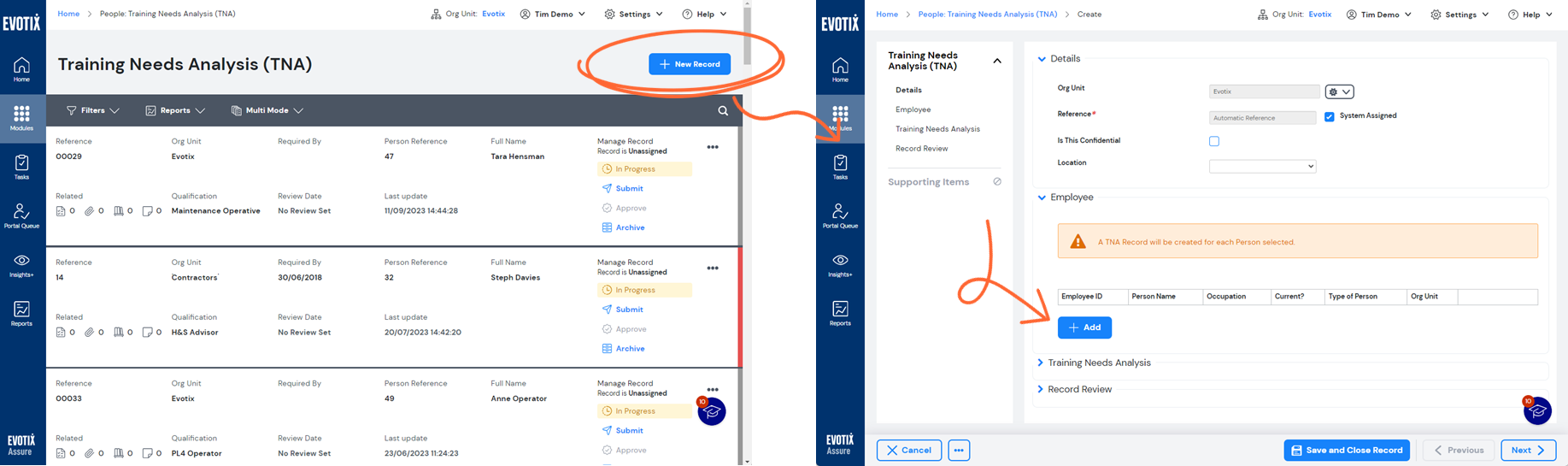
Release 25.2 | Data Extraction API
Data Extraction API Expanded to Further Datasets
The Data Extraction API has been extended, allowing you to export even more datasets for:
Contractor
- Health and Safety File Preparation
- Construction Phase Plan
- Insurance Details (sub-module)
- Scope of Services (sub-module)
Incident
- Claims Management,
- Injury Classifications (sub-module)
You can now export more than 30 different types of datasets with this API, and more are being added over time. You can find a complete list and an overview on how it works in this knowledge base article.
How do I get started?
The Data Extraction API is a chargeable service. To activate it, please contact your Customer Success Manager.
If you are already using the Data Extraction API but want to add more datasets, please contact Evotix Support for assistance.
Release 25.2 | Insights
Reminder: Inactive Insights Users Will Be Deactivated on 22 April
To streamline Assure's BI tool, Insights and carry out general data clean-up, we will be removing Insights roles from users who have not logged on in the last 90 days and don't receive any Insights notifications. This process will remove user details from Insights of those users who have not used the solution in the last 90 days, ensuring that only necessary user details are kept.
The following users are excluded:
- Any users created in the last 30 days
- All users where the customer has been set up in the last 12 months
This update happens on 22 April. Going forward, inactive users will be reviewed every 6 months.
Once the Insights role is removed for a user, the Insights icon will disappear from their menu bar in Assure. However, these users have not selected Insights for at least 90 days so this will not impact them.
Don’t forget, a customer administrator can give Insights access to any user at any time, so you can still give new users access to Insights, or reactivate existing users should they require access in the future.
🖱️ Check out this knowledge base article on how to give Insights access to an individual user. The role can also be updated with a bulk user update.
Release 25.1 | APIs and Integrations
Use the Customer API to Update the Person Register in Assure
We are excited to introduce the ability to securely create, update and delete records in the Person Register via application programing interface (API). In addition to managing your user and organisational units via API, this now allows you to better manage all your people records.
Having an up to date Person Register allows you to enable the register on AssureGO+. Authenticated users can then easily select a person from the Person Register on AssureGO+ and link them to that record, improving your reporting.
Assure's Person Register API is accessed via a RESTful API, which is a standard protocol widely supported by integration platforms, ETLs and programing and scripting languages.
How does it work?
With the Person Register API you can:
- Create new Person Register records
- Update existing Person Register records (including marking a person as ‘not current’)
- Delete Rerson Register records
The authentication key to access the Customer API can be easily created and managed in Assure.
🖱️ Check out this knowledge base article for more details.
How do I get started?
Before you can get started, we need to enable the API for you. Please reach out to your Customer Success Manager or Customer Development Manager if you are interested in procuring and adding this functionality.
Release 25.1 | People & Training
Update Required By Dates for All Courses in a Persons TNA in One Step
In the training module, you can assign a Training Needs Analysis (TNA) template to an employee and create their own TNA record. This ensures all the courses they are required to complete for their role are assigned to them.
When creating a TNA record for a new employee, or updating an existing one, you may need to update the required by dates for all courses. You can now do this in one step by choosing to “Overwrite ‘Required By’ Date For All Courses” when you are in the person’s TNA record.
🖱️ Check out this knowledge base article for more details.
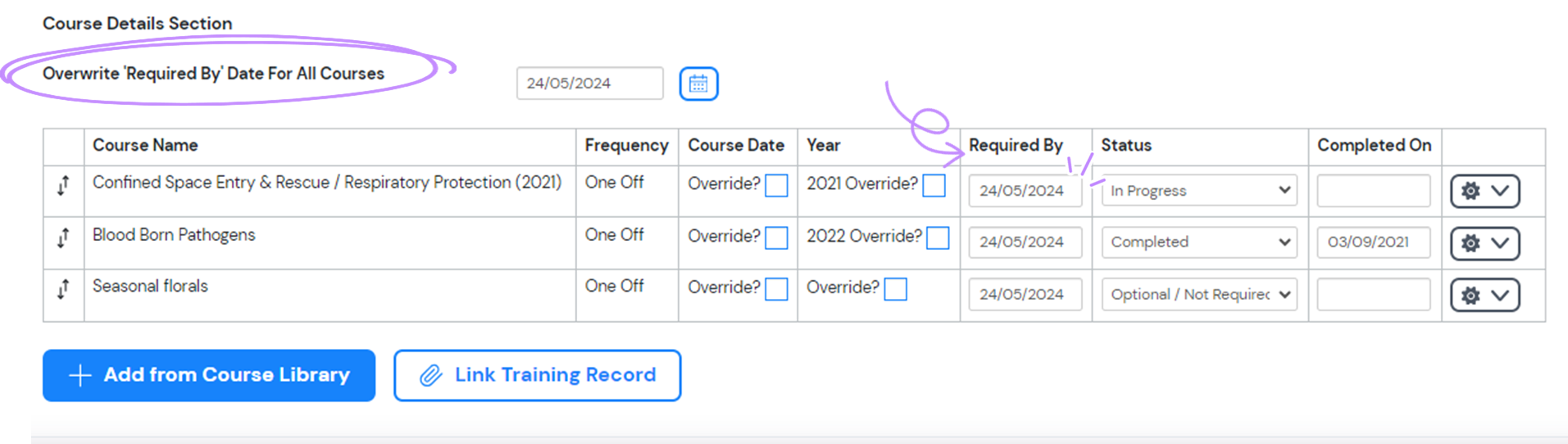
Release 25.1 | Administration
Customise Your System-Generated Action Emails by Module
System emails are generated as standard by Assure to provide the recipient with information on what is required of them. These include action emails, approval emails and review emails, amongst others.
We recently added the ability for you to customise these emails by adding extra context at the beginning.
The ability to customise action emails has now been expanded, allowing you to provide record-specific information and give users the information they need to take the next steps on that action.
🖱️ Check out this knowledge base article for a step by step guide.
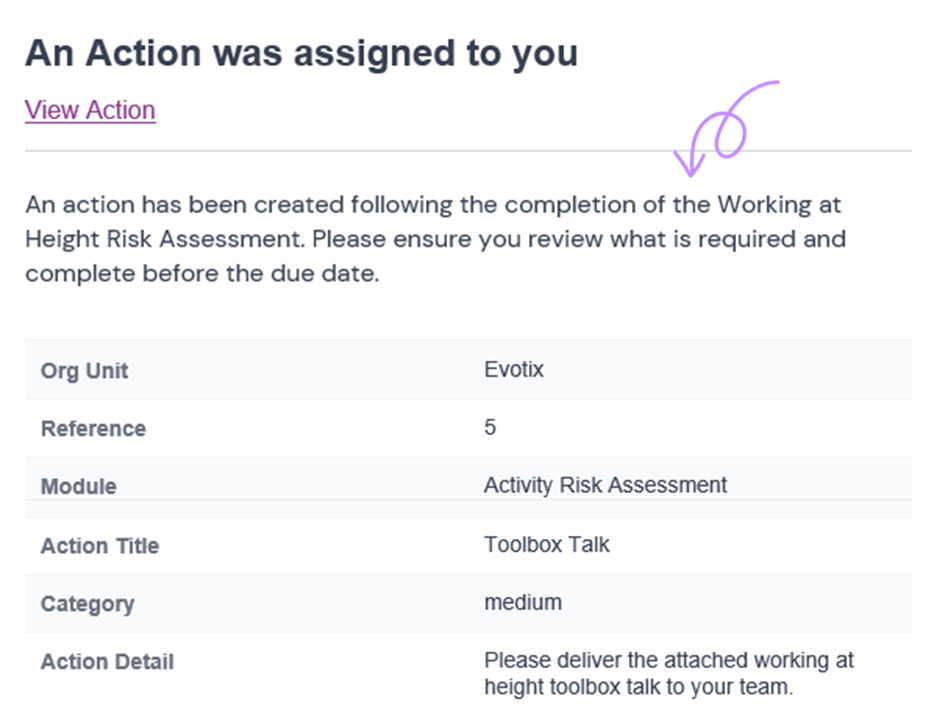
Release 25.1 | Data Extraction API
Data Extraction API Expanded to Further Datasets
The Data Extraction API has been extended, allowing you to export even more datasets for:
- Environment:
- Waste Transfer
- Waste Transfer Detail
- Waste Handler Register
- Waste Material Register
- Behaviour: Behavioural Safety Audit
- Incident: Vehicle Incident - Third Party
You can now export more than 30 different types of datasets with this API, and more are being added over time.
🖱️ A complete list and an overview on how it works can be found in this knowledge base article.
How do I get started?
The Data Extraction API is a chargeable service. To activate it, please contact your Customer Success Manager.
If you are already using the Data Extraction API but want to add more datasets, please contact Evotix Support for assistance.
Release 25.1 | Administration
Enhanced Configuration Options in Caption Maintenance for Person Register
More configuration options have been added in caption maintenance for the Person Register, allowing to you hide more fields so you have more flexibility in configuring the Person Register.
🖱️ Check out this knowledge base article on how to update any fields in caption maintenance
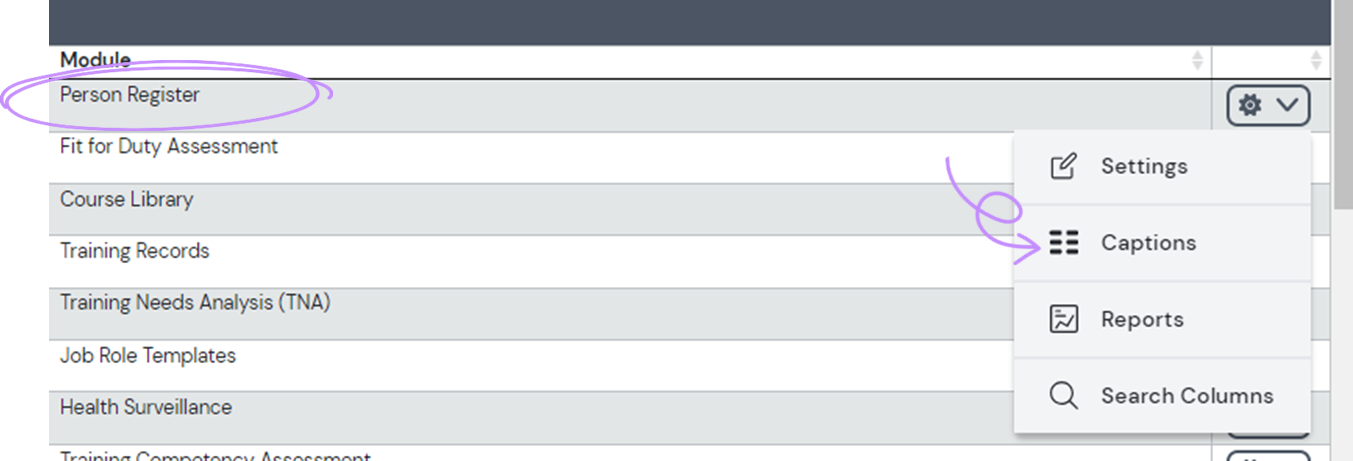
March 2024
Release 24.4 | People & Training
Automatically Update Completed TNAs When Adding Courses to the TNA Template
We regularly review opportunities to simplify the administration of training in Assure, to support regular changes to job roles and training requirements. Previously, when a person’s training needs analysis (TNA) was marked as completed, any updates to the TNA Template for their role would not be carried over to their TNA.
With this release, completed TNAs will now update when amending a TNA template. When adding a new course to a TNA template for a role, these changes will now also be reflected in previously completed TNAs. Once the changes are applied, the status of the person’s TNA will be changed to ‘in progress’. This will make it easier to manage those role changes and ensure that you remain compliant. Archived TNAs remain unaffected.
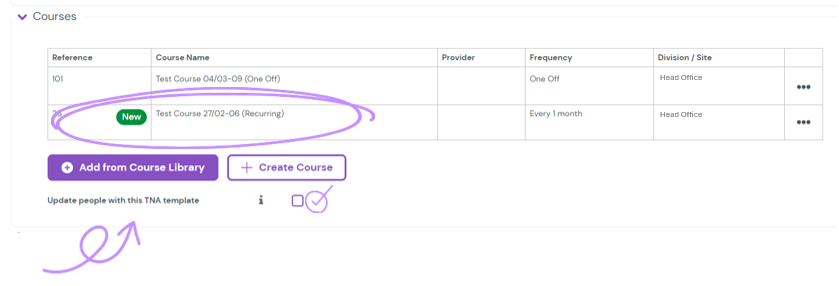
🖱️ Check out this knowledge base article about how to manage training requirements using the TNA process.
Release 24.4 | AssureGO+
Improving Accessibility of AssureGO+ For Better Usability For All Users
We are committed to making the AssureGO+ mobile app inclusive and user-friendly. As part of our ongoing review, we have recently implemented several enhancements to further improve the accessibility.
Improvements include:
- Screen readers to announce branching events
- Improvements to multi-select fields
- Improvements to Boolean fields
We continue to review our mobile app to identify enhancements that will further support accessibility.
Release 24.4 | Data Extraction API
Data Extraction API Expanded to Further Datasets
The data extraction API has been extended, allowing you to export even more datasets for:
- Aspects and Impacts Register
- Aspects and Impacts Components
- Aspects and Impacts Reporting
- Environmental Assessment
- Land Contamination
- Release to Water
You can now export 28 different types of datasets with this API, and more are being added over time.
🖱️ Find a complete list and an overview on how it works in this knowledge base article.
How do I get started?
The Data Extraction API is a chargeable service. To activate it, please contact your Customer Success Manager.
If you are already using the data extraction API but want to add more datasets, please contact Evotix Support for assistance.
Release 24.4 | Data Extraction API
Update to Location Fields for Data Extracts
Within data extracts, there are currently a number of columns related to location. The module-specific columns, e.g. ‘equipmentLocation’ and ‘equipmentLocality’, will be removed from data extracts by the end of April. Going forward, please only use the ‘Location’ and ‘Locality’ columns when mapping your data in your BI tools. These fields contain the same data as the module-specific fields and are already included in all data extract files.
What do I have to do?
When mapping and analysing data in your BI tools, please ensure that you only use the ‘Location’ and ‘Locality’ columns instead of the module-specific location fields listed below. If you currently use any of those, please swap them for the generic fields by the end of April.
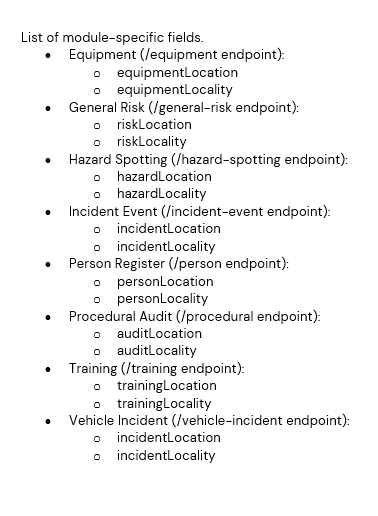
February 2024
Release 24.3 | Administration
Customise Your System Emails to Improve Follow-Up
System emails are generated as standard by Assure to provide the recipient with information on what is required from them. These include action emails, approval emails and review emails, amongst others.
While we recently improved the look and feel of these emails to increase engagement, adding further information related to your specific processes and workflows can enhance clarity. For instance, you might want to explain that an action has been assigned to you and remind the recipient to review and complete it.
You can now customize these system emails by adding extra context at the beginning. Depending on the email, this could include generic guidance or more module specific information.
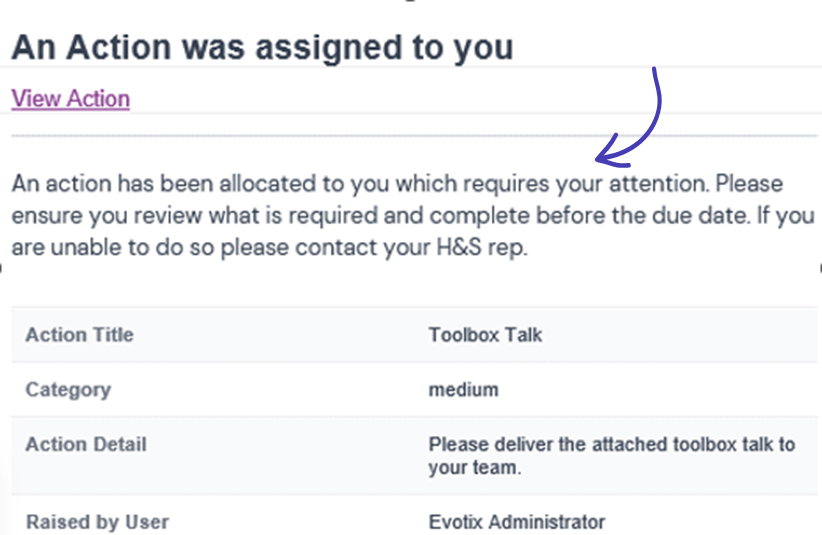
🖱️ Check out the video below for a more detailed look at how to customise emails. You can also find a step-by-step guide in this knowledge base article.
Release 24.3 | Data Extraction API
Data Extraction API Expanded to Further Datasets
The Data Extraction API has been extended, allowing you to export even more datasets for:
- Project Details
- Air Emissions
- Air Emissions – Survey Sample
You can now export 22 different types of datasets with this API and more are being added over time. You can find a complete list and an overview on how it works in this knowledge base article.
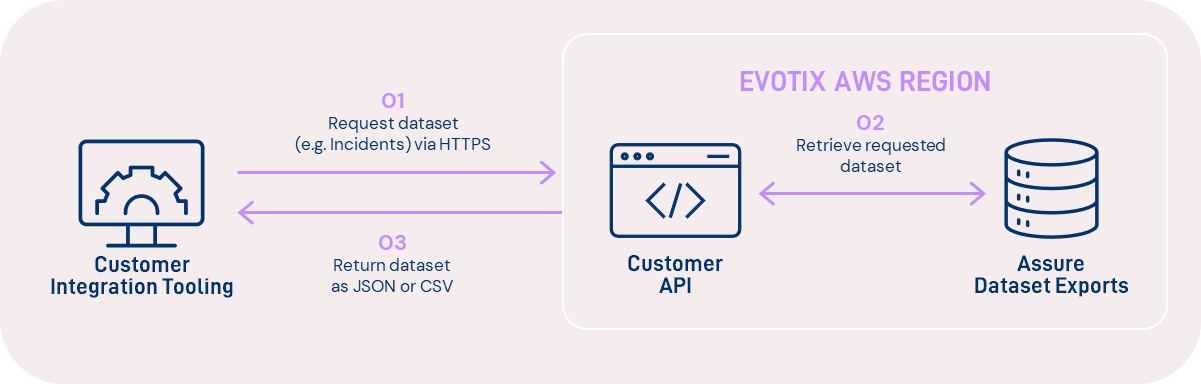
How do I get started?
The Data Extraction API is a chargeable service. To activate it, please contact your Customer Success Manager.
If you are already using the Data Extraction API but want to add more datasets, please contact Evotix Support for assistance.
Release 24.3 | Data Extraction API
Access Datasets With All iQ Data For Each Module
It is now possible to extract a full set of the iQ data linked to a module. This will extract a separate dataset in addition to the module record data set, whereas so far it was only possible to extract defined iQ questions data as part of the module record data set.
🖱️Check out this knowledge base article on how to set up the data extraction to access the iQ datasets.
Release 24.3 | Data Extraction API
Data Extract Format Changed to JSON Lines to Support Larger Data Extracts
To support larger data extracts from Assure, the export format for data extracts has been updated from JSON to JSON lines. Any customers already using the data extraction need to change their set up in their API tool, like postman.
What do I have to do?
Whichever tool you are using, in the header you will need to pass in “Accept: application/jsonlines”, then the JSON file will be downloaded containing JSON lines content for module data. IQ data will automatically be provided in the JSON lines format without passing the header.
The current JSON array format will still be supported until customers have made this update. We will also reach out to customers to support this change.
Any customer enabling the API for the first time will be automatically instructed to set data extract up to accept the JSON lines format.
Release 24.3 | OSHA Reporting
Easily See Any OSHA 301 Records Linked to an Injury Incident
It is now easier to manage OSHA 301 records linked to an injury incident. A new section has been added in the incident record module where users can see any existing OSHA 301 records linked to this incident record, navigate to those records, or create a new 301 if needed.
🖱️ Check out this knowledge base article about OSHA reporting.
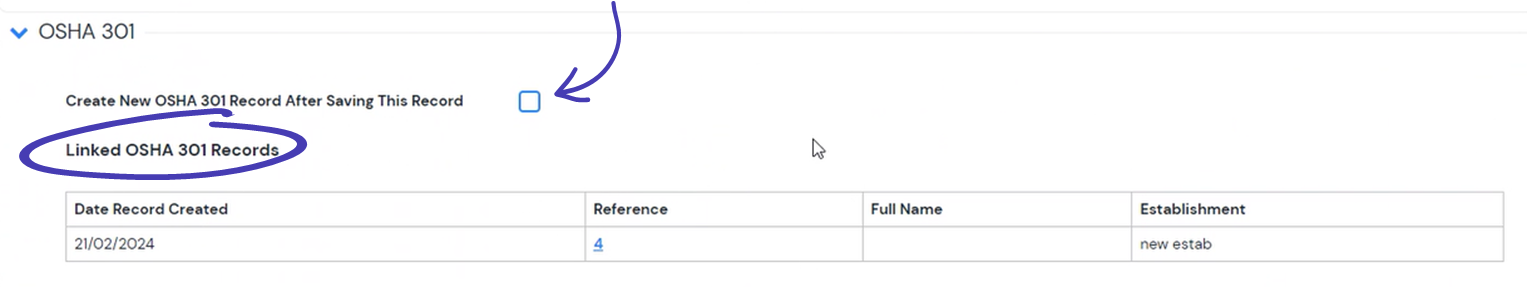
Release 24.3 | OSHA Reporting
Select a Person From the Person Register to Automatically Add to OSHA 301 Report
To create OSHA 301 and CAL/OSHA 301 reports more efficiently, you are now able to select the person who recorded the case from the person register when completing your OSHA 301 details instead of manually adding the details. This information will automatically be populated on the OSHA 301 report.
🖱️ Check out this knowledge base article about OSHA reporting.
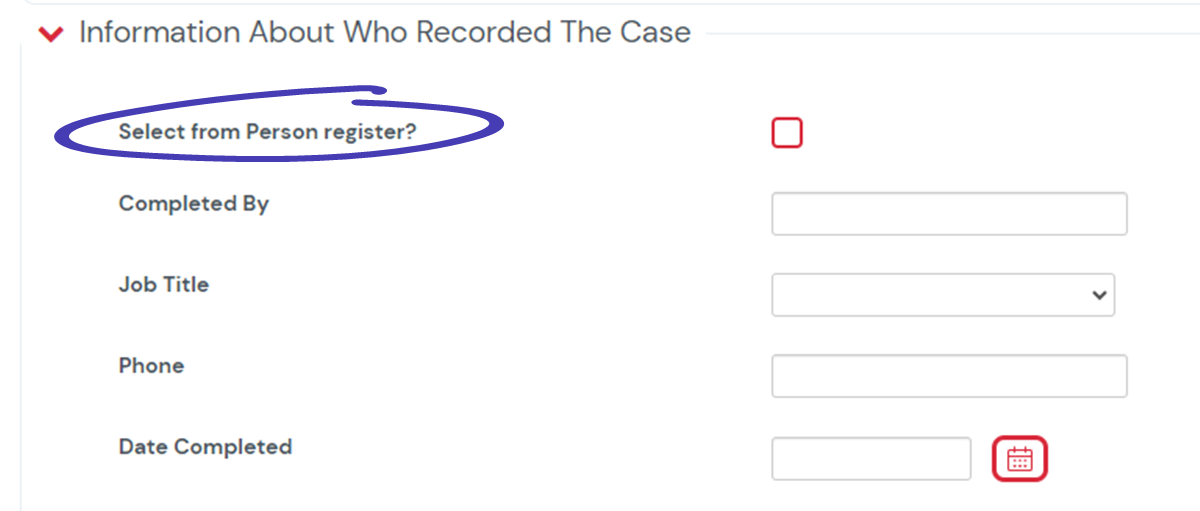
Release 24.2 | Actions
Create Draft Actions for More Control When Planning Actions
When creating an action in Assure, you can now allow your users to save an action as a draft before publishing it. This gives you more freedom and control when planning your actions, ensuring they’re reviewed before entering the workflow.
For instance, as you are completing a risk assessment, audit or conducting an investigation, you can create draft actions along the way. You’ll only publish them once you’ve completed the review and are satisfied with all the identified actions.
How does it work?
- You need to enable the ability to draft an action through user permissions. By default, this is set to ‘Deny’ .
- Please note that this feature is available on Assure for standalone, module and iQ template action. On the mobile app AssureGO+, when logged in, users can create actions, but not save them as drafts.
🖱️ Check out this knowledge base article on how to enable this permission.
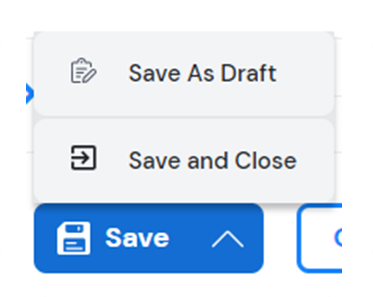
Release 24.2 | Workflow Rules
Use Workflow Rules To Automate the Approval Process After a Record is Submitted or Approved
With the Workflow Rules Manager, you can create custom rules for exceptions not covered by the default approval process. Based on a set of criteria, you can assign incidents to a person or automatically set a status to approved or archived.
Currently, the rules can only be applied when a record is created or edited. With this update, you can now also create a rule that allows you to set the status of a record to approved or archived, after it is submitted or approved. This removes manual steps of the process where they are not required.
For instance, for a low severity injury incident, you may want to assign the report for investigation. However, once the assignee submits the record, you want the record to be automatically approved and then archived, instead of going through the full workflow.
🖱️ Learn more about how to set workflow rules with this knowledge base article.
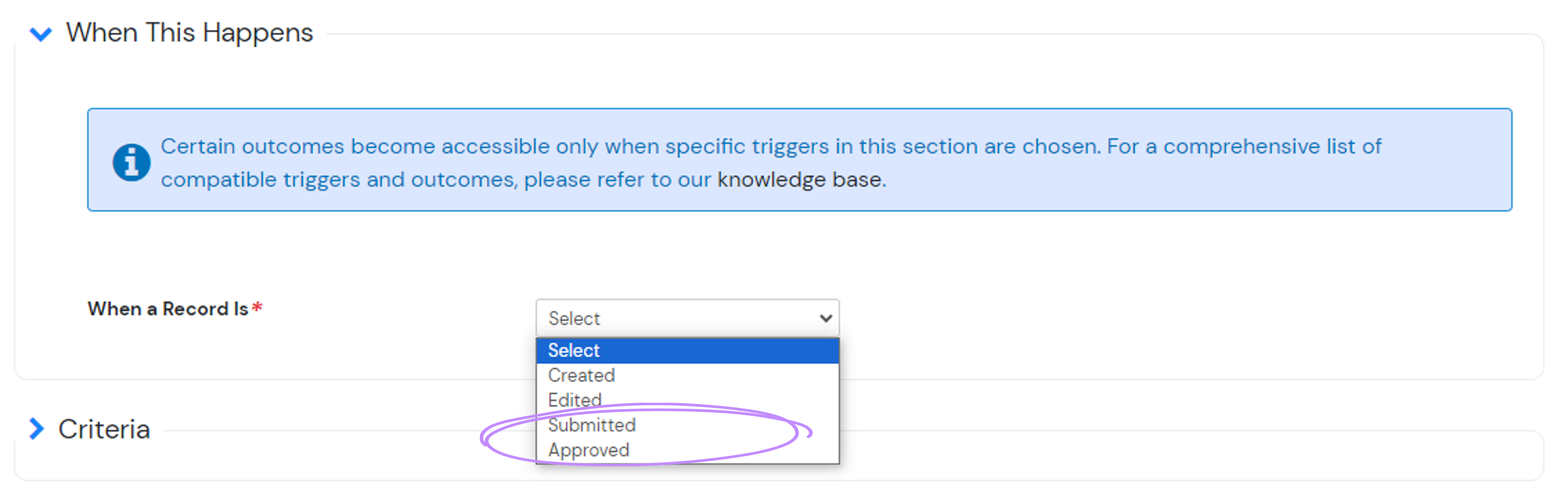
Release 24.2 | API
Set User’s Insights Role With User Management API
The User Management API helps you efficiently create new users or remove leavers, ensuring that only the right people have access to Assure.
When creating and updating a user via the API, it is now also possible to set the Insights role for a user.
🖱️ Learn more about the User Management API in this knowledge base article.
If you are interested in the User Management API and would like to activate it, please contact your Customer Success Manager.
Release 24.2 | API
Data Extraction API Expanded to Further Datasets
The Data Extraction API has been extended, allowing you to export even more datasets for. Additional datasets include:
- Actions
- Approvals
- Project Risk Assessments
- Driving Licence Details
- Activity Risk Assessment
- Activity Risk Assessment - Hazards and Controls
You can now export 19 different datasets by API and more are being added over time.
🖱️ Find a complete list and an overview on how it works in this knowledge base article.How do I get started?
- The Data Extraction API is a chargeable service. To activate it, please contact your Customer Success Manager.
- If you are already using the Data Extraction API but want to add more datasets, please contact Evotix Support for assistance.
January 2024
Release 24.1 | OSHA Reporting
Improved OSHA 300A Reporting at Establishment Level
To create OSHA 300A reports more efficiently, you are now able to select the company executive from the person register at establishment level. This information will automatically be populated on the 300A report.
🖱️ Check out this knowledge base article about OSHA reporting.
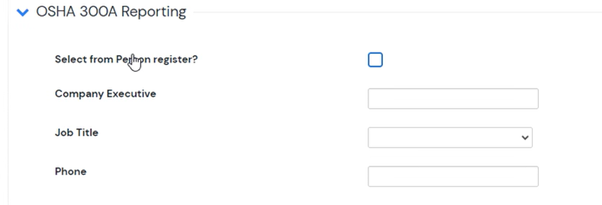
Release 24.1 | OSHA Reporting
Cal/OSHA 300A PDF Report Now Available to Download
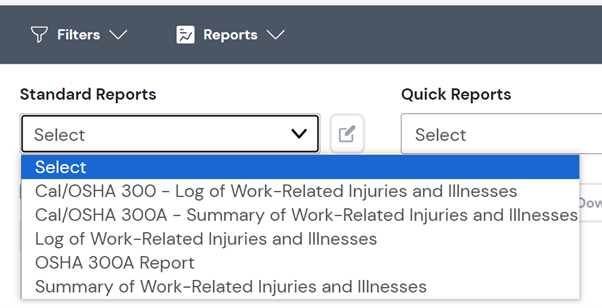
Customers with locations in California can now download an OSHA 300A report that aligns to Cal/OSHA requirements in the standard reports section in the OSHA 300A module.
🖱️ Check out this knowledge base article about how to download standard reports.
Release 24.1 | Languages
New Language Available: Tamil, Vietnamese, Russian
Tamil, Vietnamese and Russian have been added to the available languages.
🖱️ Check out this knowledge base article about available languages.
Release 23.3 | Multilingual
Review All Incident Details in Your Preferred Language With On-Demand Translation
Using the new ‘Translation of free text’ service, users can now read information entered by frontline workers in any language, in their preferred language.
This allows you to gain a deeper understanding of information in various languages by presenting all data related to a record in the user's preferred language. Consequently, this reduces communication barriers, enabling your workforce to document details in the language they feel most comfortable with.
How does it work?
- A user has the option to translate any free text on the form, either in the three-dot menu at the bottom of the screen or through a bar at the top of the screen. This will divert the user to the detail/read-only view.
- The translated text is not available in reports or insights, but only for the user to review on screen.
- As an administrator, you can select which fields can be translated. By default, a number of fields are set to ‘not translatable’ (i.e. name, phone number).
🖱️ To find out more, check out this knowledge base article.
‘Translation of Free Text’ is an add-on and has to be enabled by Evotix. Please contact your Customer Success Manager or Customer Development Manager if you are interested in this functionally.
Release 23.3 | OSHA Reporting
Export CSV File of OSHA 301 cases for Annual OSHA Reporting
To submit the annual OSHA report, you can now export a CSV file of all the OSHA 301 records for a chosen year. This can then be uploaded to the OSHA ITA website.
🖱️Check out this knowledge base article about OSHA reporting.
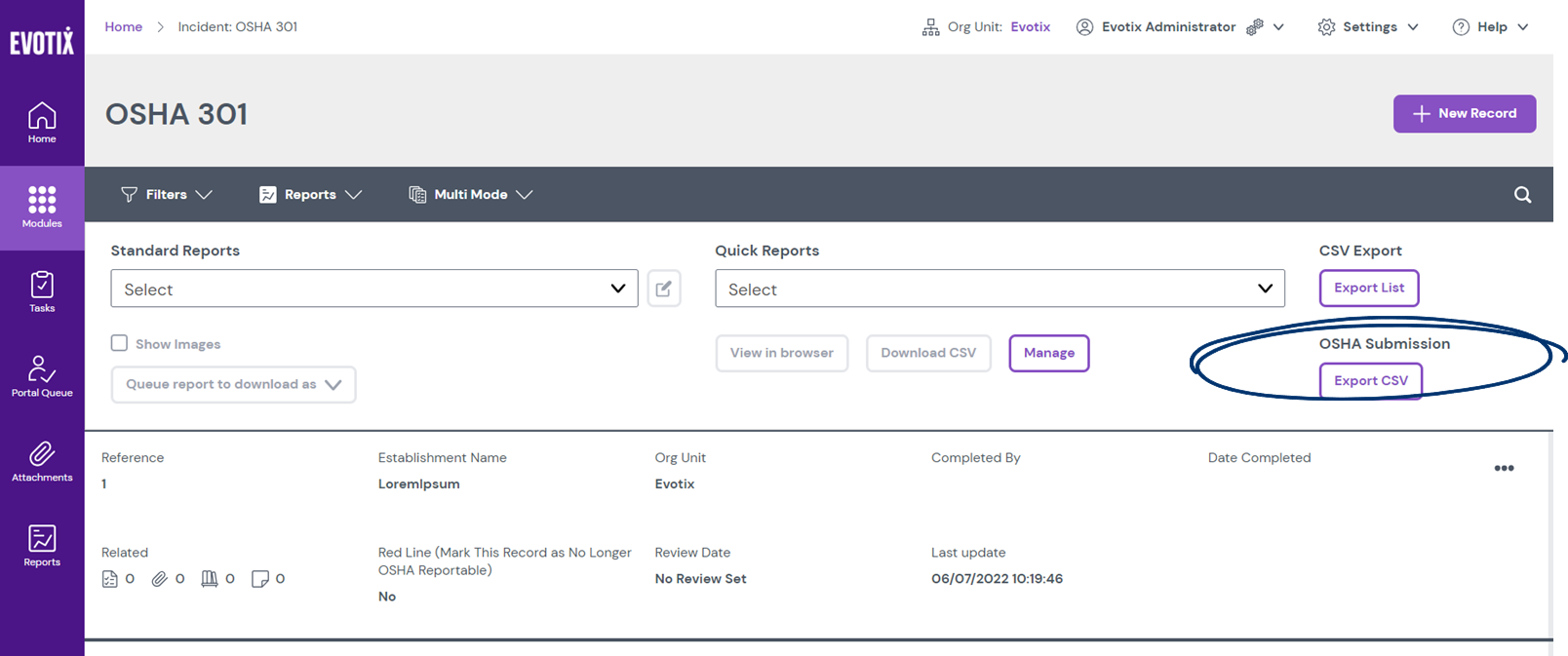
Release 23.3 | APIs and Integrations
Use the Customer API to Update the Organisational Structure
We are excited to introduce the ability to securely create, update and deactivate organisational units via application programming interface (API). This will allow you to better manage the organisational units, ensuring they are accurate and updated in a timely manner.
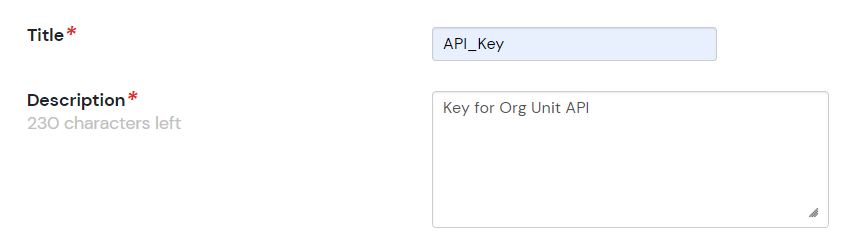
How does it work?
The Org Unit API is accessed via a RESTful API, which is a standard protocol widely supported by integration platforms, ETLs and programming and scripting languages.
With the Customer API you can:
- Create new organisational units
- Update existing organisational units
- Deactivate organisational units
Each of these operations requires you to make a request to the Customer API and you control what data is sent to the system. Documentation will be provided once you are ready to get started.
The authentication key to access the Customer API can be easily created and managed in system settings.
🖱️ Check out this knowledge base article for more details and how to get started.
Release 23.3 | APIs and Integrations
External Org ID Added to Data Import Tool
When importing data using the data import tool, you can now also include the external org ID in your data map.
🖱️ To find out more about the 'data import tool' check out this knowledge base article.
Release 23.3 | Languages
New Language Available: Korean, Malay, Japanese
Korean, Malay and Japanese have been added to the available languages options
🖱️ To find out more about available languages in this knowledge base article.
Release 23.3 | Branding
Default Theme Colours Are Being Refreshed
The default theme colours have been refreshed. This means that when you reset your theme colour, your navigation bar will appear in navy blue. Currently this is set to purple.
Following the release, you will not see any change, even if you are still using the current default theme colours with the purple navigation bar.
If you would like to apply the new theme colour, you can do so by going to Settings > System Settings > Theme Colour and select ‘Reset to default theme colours’. You will also have to select ‘Reset to default’ for image upload.
🖱️Check out this knowledge base article about how to change the theme colours for your system.