On this page you'll find an overview of all the updates released for Assure in 2023.
What's New in 2023
December 2023
Released 11 December | Assure System Emails
Refreshed Design of Standard System Emails
As part of our continued commitment to improve the user experience of Assure, the design of standard system emails is being updated with a modernised look and feel to make them easier for the recipient to understand and act upon. System emails include those generated as standard by the system for approval, review or action. These cannot be configured by you.
What should you expect?
- A clear email subject line relevant to the content and action needed in the email, i.e. ‘Record assigned to you’ or ‘Action closed’
- More comprehensive information helping the email recipient to understand and act upon the email
- Clear links with call to action, i.e. ‘View Action’ or ‘View Record’
These changes will automatically apply after the release.
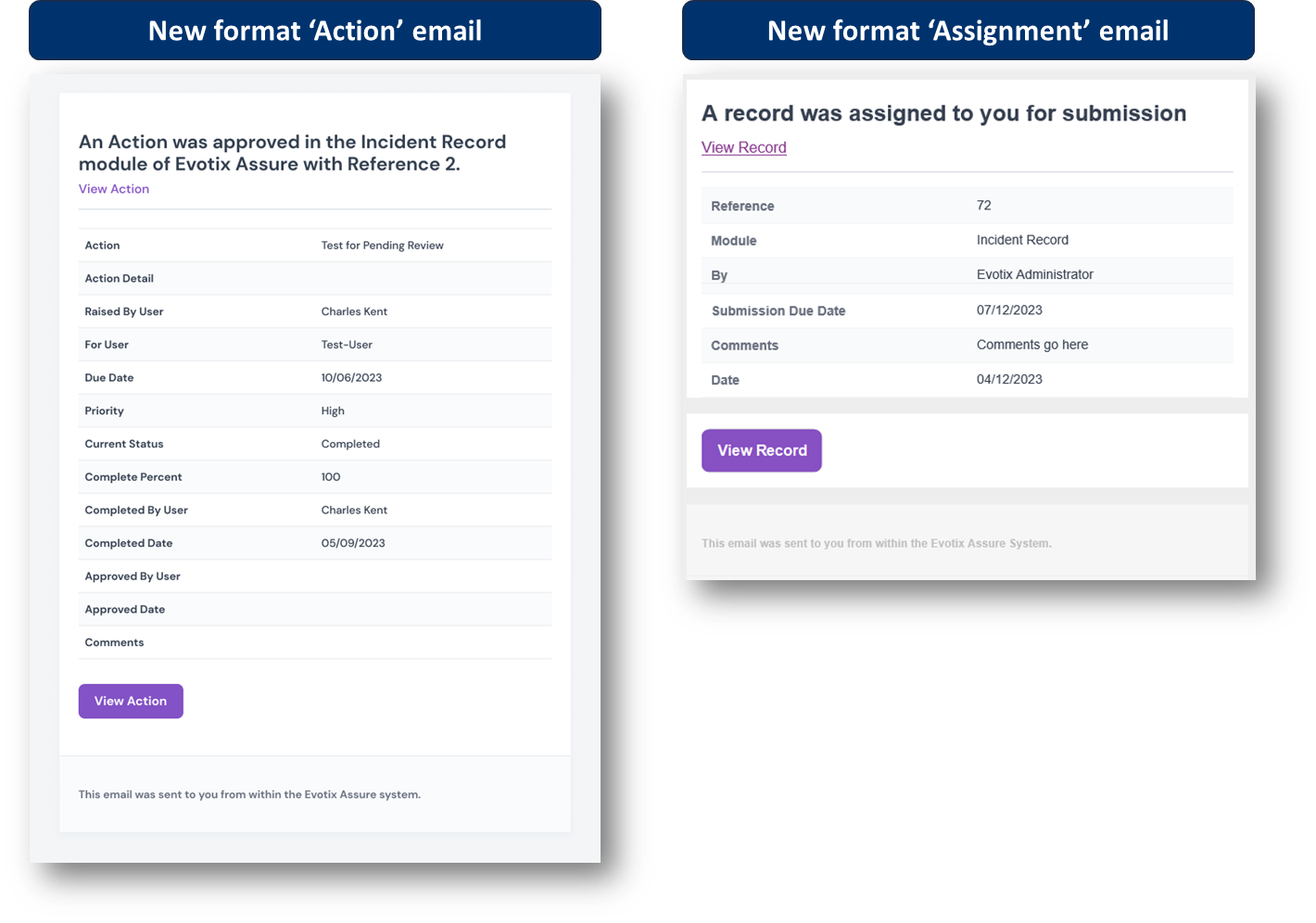
Released 11 December | AssureGO+
Create and share QR codes to access documents and assessments on AssureGO+
To provide easy access to policy documents or assessments, you can now easily create a QR code to directly access records on AssureGO+. Add these QR codes to notice boards, machinery or instructions for easy access and scanning when required. The QR code will directly open the relevant record or document.
How does it work?
Check out this knowledge base article on how to create these QR codes in Assure.
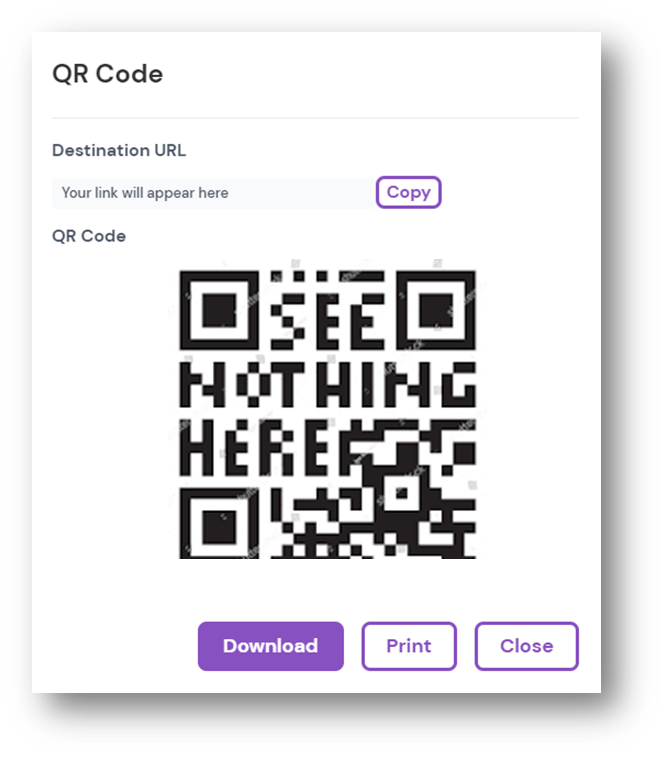
Released 11 December | Assure Task Management
Better track the progress of an action with new comment history
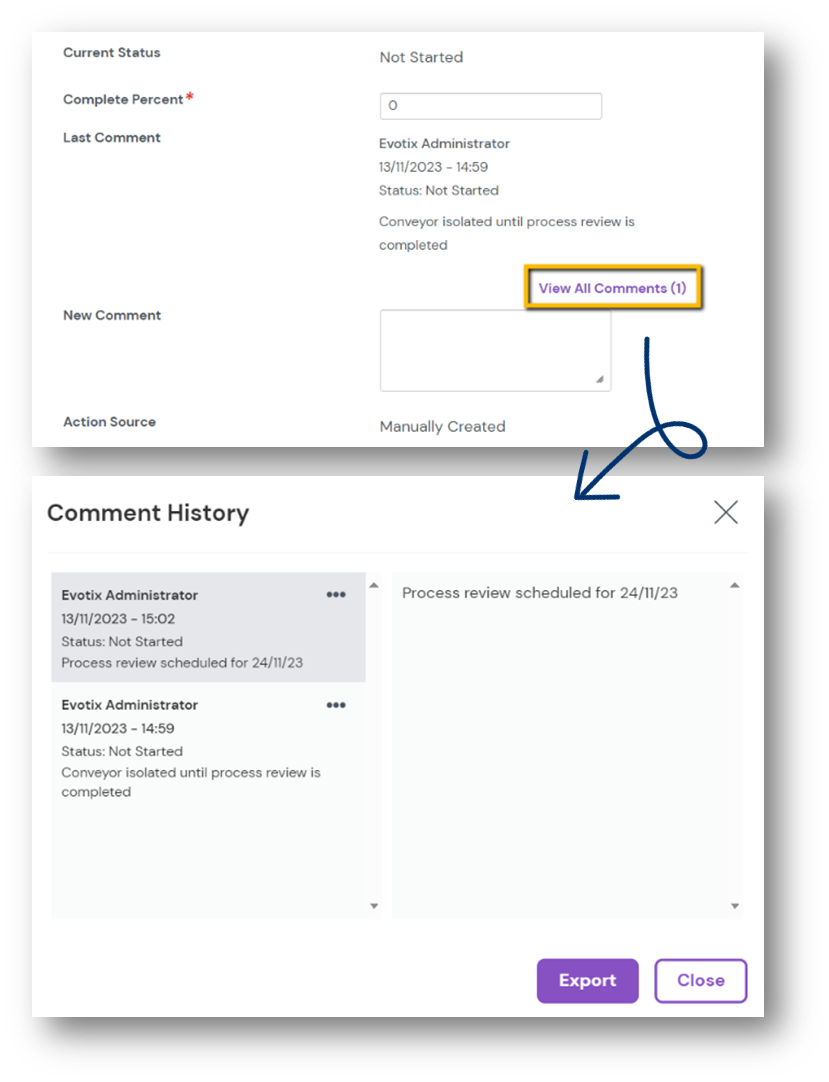
We're making it easier to track the progress of actions by introducing a comment history. This will replace the current single comment field for better transparency.
The comment history will list all the comments for an action and include details such as the comment creator, comment date/time and if the comment has been edited/deleted.
What do I need to know?
- Current action comments will still be available to view and edit.
- New comments will be added as a separate comment field for better traceability.
- The length of each action comment field will be limited to 5,000 characters. In rare instances where the current comment was longer, they have been migrated over as they are. However, if you are trying to edit those comments then you need to reduce the lengths to the character limit as validation checks will apply. You can still add new comments.
Released 11 December | Assure Administration
Automatically skip a stage of the approval process with Workflow Rules
With the Workflow Rules Manager, you can create custom rules that can automate the assignment of incidents for processes not covered by the default org unit or module approvals. By defining specific criteria such as severity levels and incident types, the tool can automatically assign the appropriate individuals to handle each incident.
You can now also create a rule that allows you to automatically skip a stage of the approval process by setting the relevant incident record immediately to ‘approved’ or ‘archived’ when certain triggers are met.
For example, if a near miss with low severity level is created, you may want to automatically set the status to ‘approved,’ or even ‘archived.’
How does it work?
Check out this knowledge base article .
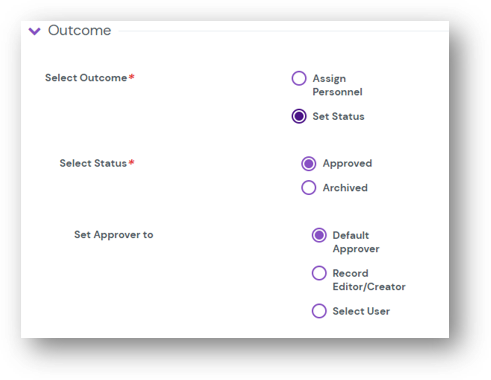
Released 11 December | Assure User Management API
Set Supervisor Privilege With the User Management API
It is now possible to create, update and deactivate users via our Customer API. You can now also set ‘Supervisor Privilege’ when using the Customer API to create or update a user.
Learn More about User Management API this knowledge base article.
Released 11 December | Assure Data Extraction API
Export records for ‘Supplier/Contractor Register’, ‘Incident Analysis’ and Fire Assessments’ with Data extraction API
With this release, the data extraction API is expanding to also include the ability to extract datasets for ‘Supplier/Contractor Register,’ ‘Incident Analysis’ and ‘Fire Assessments’.
Find out more about the Data Extraction API in these knowledge base articles.
Released 11 December | Assure Languages
New languages available - Arabic
Arabic has been added to language options in Assure.
Check out this knowledge base article for more information on available languages.
November 2023
Released 27 November | Assure OSHA Reporting
Automate completion of employee numbers and hours worked for OSHA 300A report
When completing OSHA 300A reports, you can now reduce manual data entry and automate the completion of ‘Annual Average Number of Employees’ and ‘Total Hours Worked By All Employees Last Year’ for your OSHA 300A report.
If ‘automated’ is selected, these fields will become read only. They will automatically populate based on data entered in the corresponding fields of the linked ‘Incident Analysis’ record where the 300/300A record has been selected. You can continue to populate these details manually on the OSHA 300A report if this is required.
Check out this knowledge base article about OSHA reporting in Assure.
Keep an eye on further enhancements to support your OSHA 300A reporting.
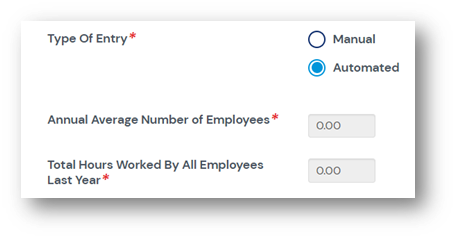
Released 27 November | AssureGO+ & Learn
Access Learn courses on the AssureGO+ mobile app
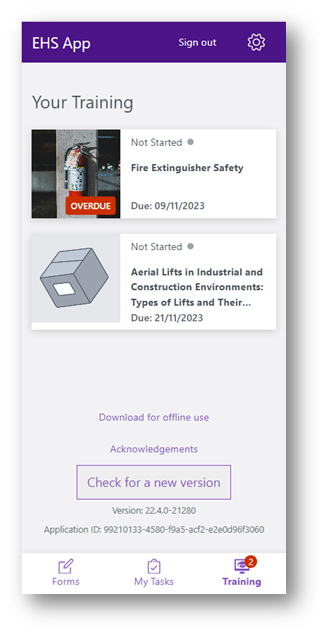
Users can now access their assigned Learn courses using the AssureGO+ app. Your people can find all safety information, including necessary training, in one place – AssureGO+. This will help them keep track of their training and ensure it is completed on time.
In order to access training on AssureGO+, the courses have to be assigned via the Assure training module and users must log in with the same email address on both AssureGO+ and Learn.
Learn more about how to enable this functionality in this knowledge base article.
Released 27 November | Assure Data extraction API
Export 'Org Unit Structure' and 'Safe/Unsafe Observations' with the Data Extraction API
With this release, the data extraction API is expanding to also include the ability to extract datasets for the ‘Org Unit structure, as well as ’ ‘Safe/Unsafe Observations’ in the Behaviour module.
Find out more about the data extraction API in this knowledge base article.
Released 27 November | Assure User Management API
Set 'Masked Parent' with the User Management API
We recently introduced the ability to securely create, update and deactivate users in Assure via our Customer API. This allows you to more efficiently create new users or remove leavers, ensuring that the right people have access to Assure.
If you are using the ‘Masked Parent’ functionality, this can now be set up when using the Customer API to create or update a user.
Learn more about the User Management API in this knowledge base article.
Released 20 November | Assure
Meet the KC BOT (Knowledge Centre Bot)
On Monday, 20 November, we launched the KC BOT on Assure. We will introduce the KC Bot on AssureGO+ and Learn soon.
If you have not yet checked it out, KC is your on-demand assistant, designed to make it simple for you to use and further explore Assure.

Simply access it via this icon located in the bottom right of your Assure screen and click on it to open. If it’s in the way, you can simply click and drag it out of the way.
Currently, you can access the knowledge base through KC, receive event information, access Evotix industry updates and blogs and provide anonymous feedback.
We are working on enhancing the content with ‘How To’ guides and video product overviews.
Released 6 November | Assure API
Use the Customer API to create, update and deactivate users in Assure
We are excited to introduce the ability to securely create, update and deactivate users in Assure via API (application programming interface) with your systems. This will allow you to more efficiently create new users or remove leavers, ensuring that the right people have access to Assure.
Assure's User Management API is accessed via a RESTful API, which is a standard protocol widely supported by integration platforms, ETLs and programming and scripting languages.
How does it work?
With the Customer API you can:
- Create new users
- Update existing users
- Deactivate Users
Each of these operations requires you to make a request to the Customer API and you control what data is sent to Assure. Documentation will be provided once you are ready to get started..
The authentication key to access the Customer API can be easily created and managed in Assure.
Check out this knowledge base article for more details.
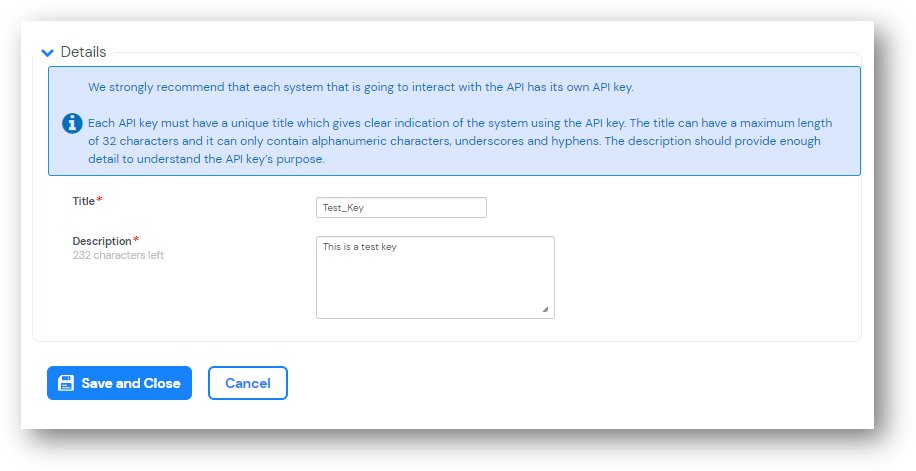
How do I get started?
Before you can get started, we need to enable the API for you. Please reach out to your CSM or via Evotix Support if you are interested in using this functionality.
Released 6 November | Assure Data extraction API
Equipment register added to the data extraction API
With this release, the data extraction API is expanding to also include the Equipment Register.
Find out more about the data extraction API in these knowledge base articles.
October 2023
Released 23 October | Action Management
Better group and filter actions with new action subcategory
You can now set up a new action sub-category to your action category, enabling you to filter or analyse your actions in more depth.
How does it work?
To use this functionality, the action subcategory needs to be turned on in 'Caption Maintenance’ and values have to be set up. Once set up, the subcategory will be available to users when creating or editing actions on either AssureGO+ or in Assure.
The subcategory will also be available in filters and quick reports.
Check out these articles for more information:
- Check out 'How do I categorise an Action' about how to set up the action category and subcategory.
- Check out ‘Caption Maintenance’ to enable the field, ‘Action Subcategory’.
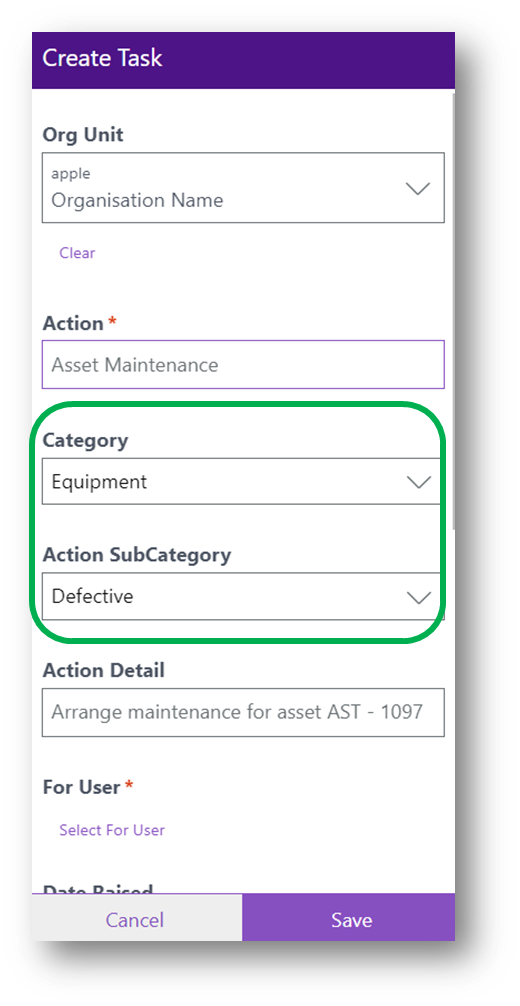
Released 23 October | Assure Data extraction API
Enhancements to the data extraction API
With this release, the data extraction API is expanding to also include the Person Register.
In addition, the ‘Org Unit ID’ will now be automatically included in each data set going forward.
Find out more about the data extraction API in these knowledge base articles.
Released 23 October | Assure Administration
Easily bulk copy any module records to other organisation units
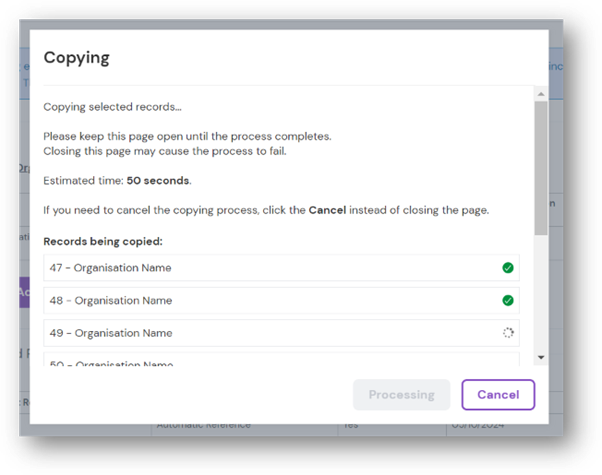
In addition to Activity Risk Assessments, the ability to bulk copy multiple records to any other organisational unit in Assure has now been expanded to all Assure module records.
This allows you drive consistency across organisational units by easily sharing best practices across all risk assessments and checklists.
How does it work?
This functionality is automatically available to you.
Check out this knowledge base article for more details on how to use the bulk copy function.
Released 23 October | Assure Administration
‘Assign’ permission updated to also include permission to submit a record
Previously, anybody with the ‘Write’ permission was able to submit a record for approval.
This allows you to better control the standard approval workflow and ensure that records are reviewed by relevant people before being submitted.
Check out this article for an ‘Approval process overview’.
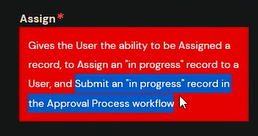
Released 23 October | Assure Insights
Insights question text lengths for risk to be limited to 50
For the Risk Module, going forward, the length of the question text that will be available to view in Insights will be limited 50 characters. There is no change in the character limit in Assure and all data will still be available to view on the record in Assure.
Released 9 October | Assure Data Extraction APIs
Use APIs to extract data from Assure to use in your own company reporting tools
With this release, we are excited to introduce the ability to securely extract your data via API (application programming interface) from Assure. This will enable you to automatically export your safety data from Assure into your company reporting tools, so you can analyse and communicate your safety performance as part of other business reporting.
Assure's data extraction API is accessed via the internet via a RESTful API, which is a standard protocol widely supported by integration platforms, ETLs and programming and scripting languages. The API is designed so that once enabled in Assure, the setup and management of the API is fully in your control.
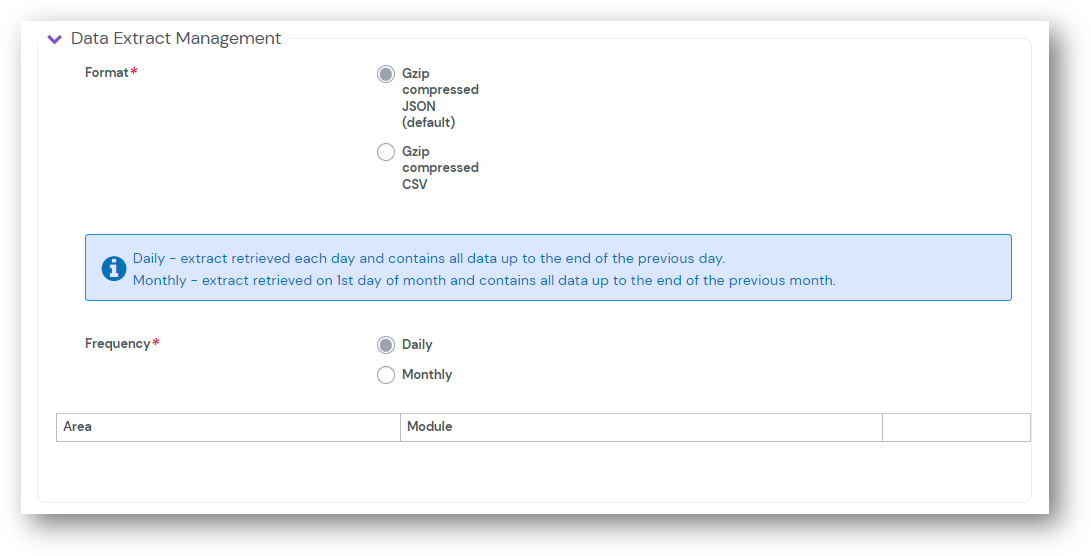
With the first release, the data extraction API is available for:
Incident Record, Vehicle Record, Audit, Hazard reporting, General Risk and Training Records.
Further modules will follow with future releases of Assure.
How does it work?
Check out this overview document and knowledge base articles for more details about how the data extraction API works.
You can also catch up on this 15-min webinar recording for an overview of APIs.
How do I get started?
Before you can get started, we need to enable the data extraction API for you. Please reach out to your CSM or via Evotix Support if you are interested in using this functionality.
Released 9 October | Assure Activity Risk Assessments
Easily copy multiple activity risk assessments across teams in one go
To ensure consistent, best-practice Activity Risk Assessments are being used across different teams in your business, you can now bulk copy multiple assessments in one go to other organisational units in Assure.
The ability to bulk copy Activity Risk Assessment records will be expanded to other module records in the next release of Assure.
How does it work?
This functionality will be automatically available to you. Check out this knowledge base article for more details on how to use the bulk copy function.
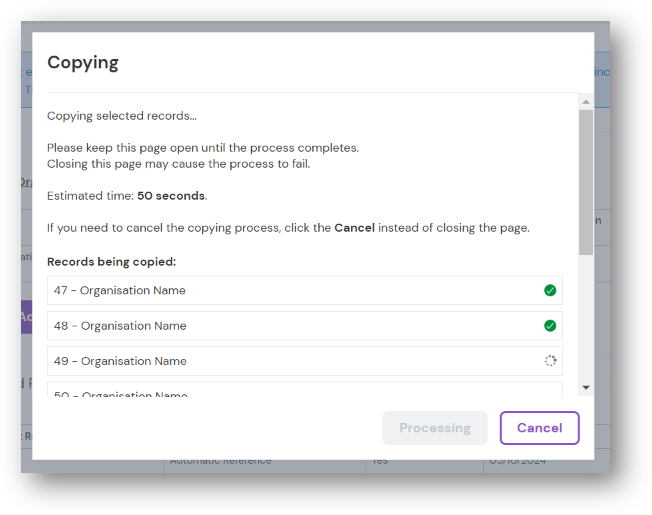
Released 9 October | Assure Action Management
View the change history for your actions for improved recordkeeping
To support investigations and recordkeeping it is often required to review when and why actions were updated. It is now possible for users to view a history action log for each action. The action log will include changes made to an action by which user, as well as the time and date of the change.
In order to view the action log, a user needs to have the role permission, ‘View Audit Trail log’.
Check out this knowledge base article for more details about the action manager in Assure.
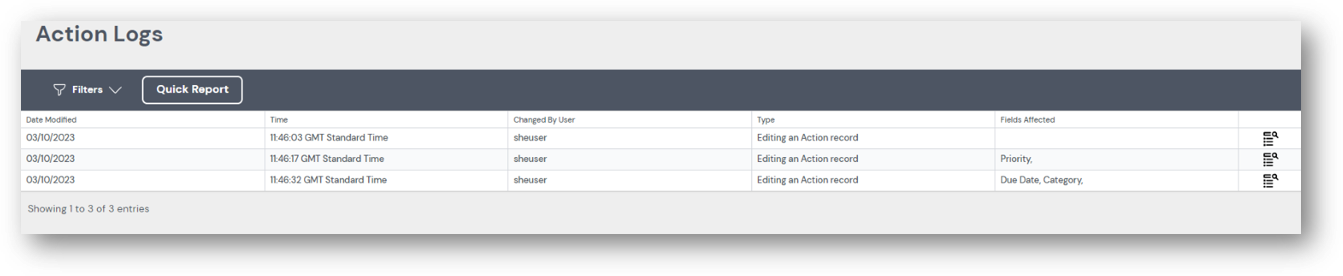
Released 9 October | Assure OSHA reporting
Increased character length of EIN, SIC and NAICS fields to support OSHA reporting
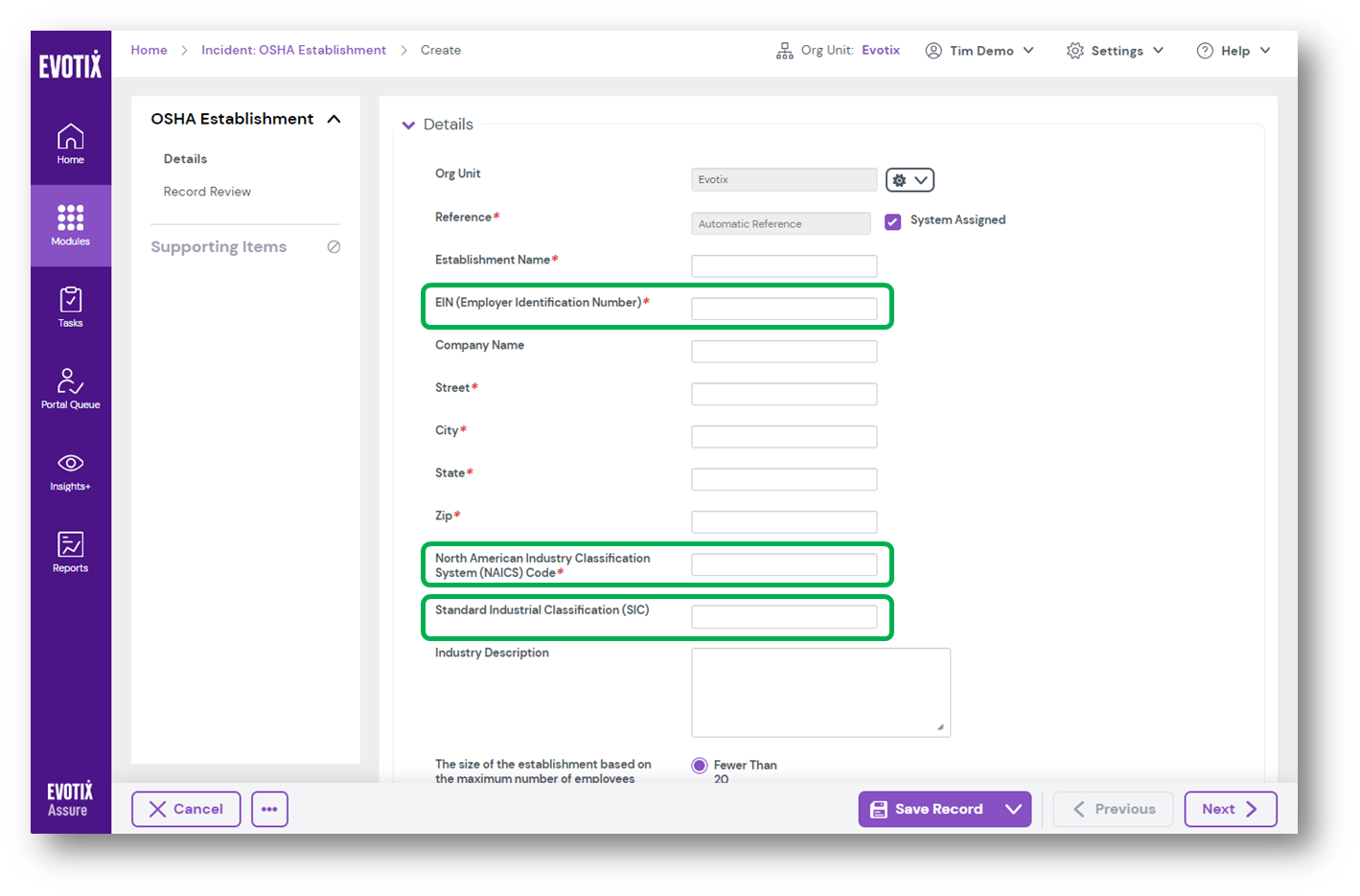
The field character length for EIN, SIC and NAICS fields have been increased to allow for all correct codes and numbers to be recorded in line with recent OSHA updates.
Further enhancements to support OSHA reporting are currently in development and will be released in the coming weeks.
Check out this knowledge base article for more details about OSHA reporting in Assure.
September 2023
Released 25 September 2023 | Assure Record Navigation
Submit and archive records directly from the supporting items views
Any user with the correct permissions can now also submit and archive records from the supporting items view, like approvals, using the multifunction button on the bottom navigation bar.
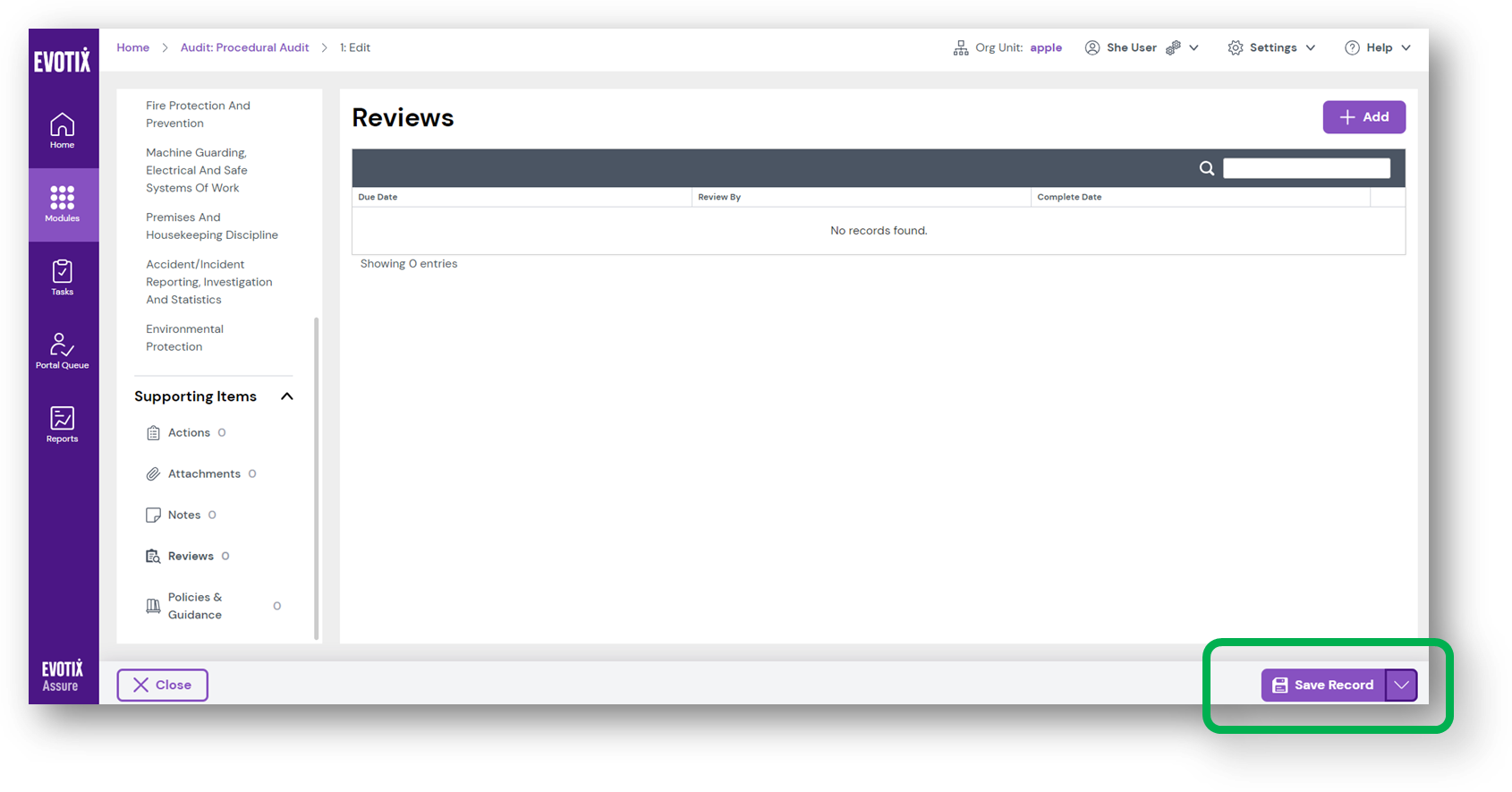
Released 25 September 2023 | Assure and AssureGO+
Identity Server Upgrade
With this release, the identity server is being upgraded. This is the component of the Assure service that handles user logins and single-sign-on (SSO) requests.
What does this mean for you?
You don’t have to do anything and we are not expecting any impact for users of Assure.
Released 4 September 2023 | Assure Risk GHS SDS Management
Expanded fields in SDS management will allow you to document information from your safety datasheets in Assure
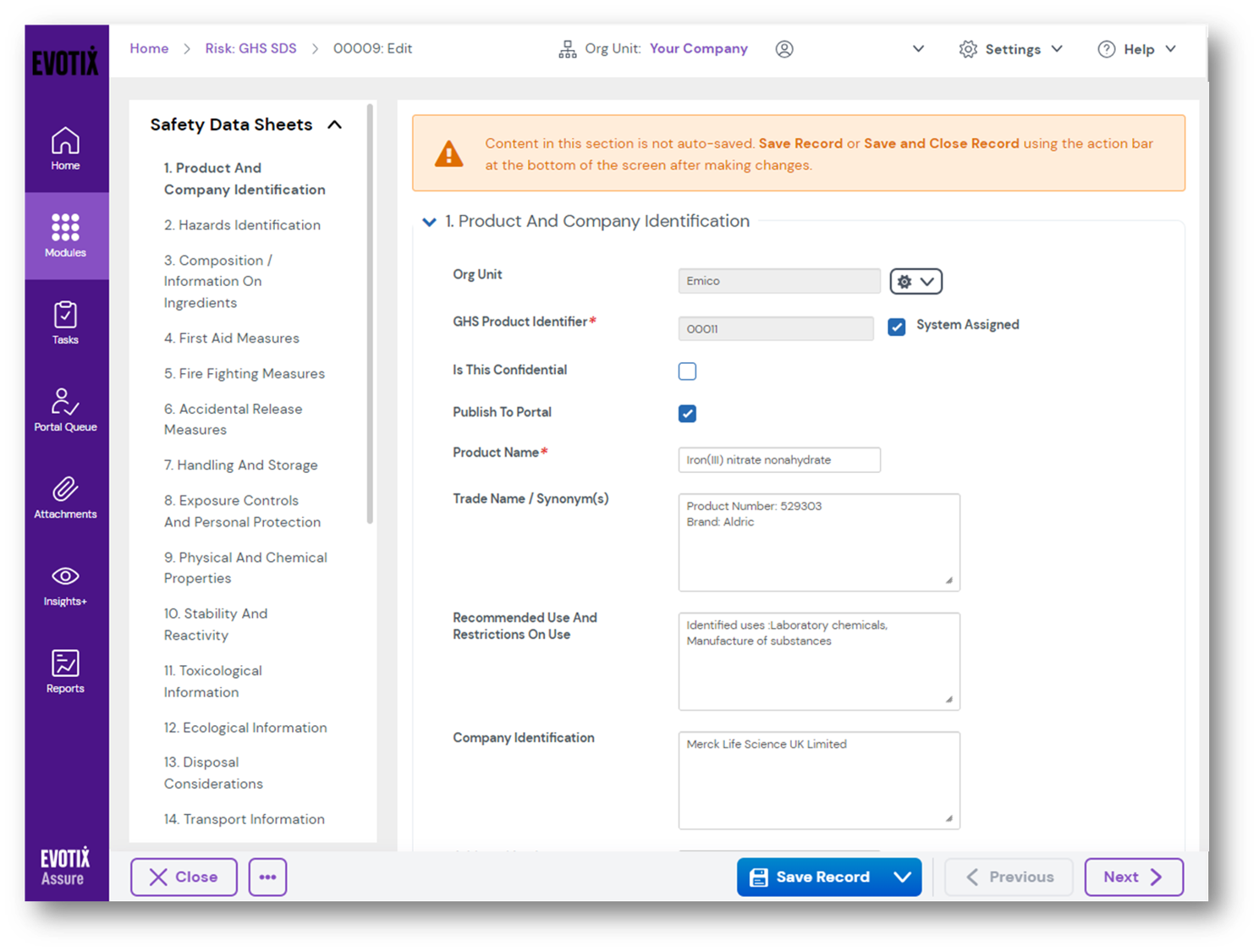
Assure allows users to populate their safety data sheets (SDSs) in the GHS SDS (Global Harmonised System) module to then be used to create CoSHH risk assessments for chemicals that your organisation manages.
The fields available in the GHS SDS module have been reconfigured to align with the fields required by the global GHS classification and labelling of chemicals. This will allow you to populate all required details in Assure.
Please open this document for list of new fields.
How do I make use of these fields?
The new fields have to be enabled in caption maintenance. This gives you the option to decide which fields you require to populate.
Go to Settings > System Configuration > Module Settings to configure captions for the GHS SDS module and CoSHH Risk Assessments.
Check out this knowledge base article for more details on how to set up modules.
August 2023
Released 21 August 2023 | AssureGO+
Set a default language for the AssureGO+ app to better engage with frontline workers in their preferred language
Each AssureGO+ app can now be set up with a default language, which means that anyone accessing this portal for the first time will see this language. This allows you to publish an app for any frontline workers in their native language, making it easier for them to engage with the app, leading to better adoption.
Users are still able to change AssureGO+ to their preferred language within the app.
Users won’t see any difference following the release. All existing portals will have the default language set to Use system default and if any users had previously changed their own default language on the app, this will remain in effect.
Check out this knowledge base article about how to configure an AssureGO+ app and set up the default language.
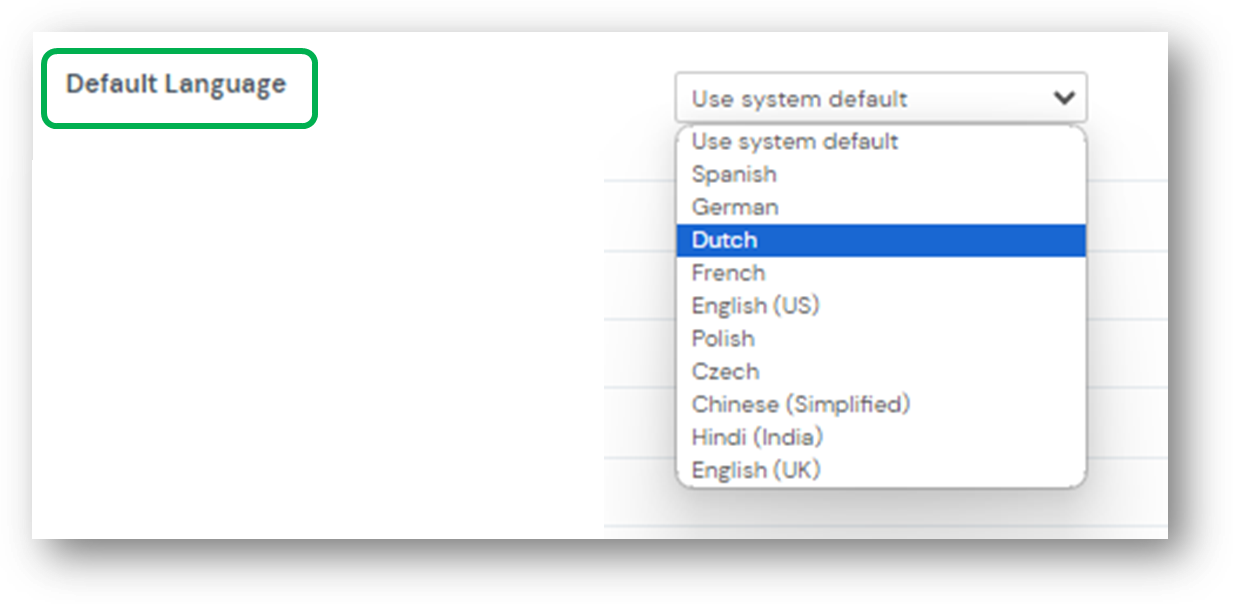
Released 21 August 2023 | Assure Contractor
Link your contractors directly to any of your contractor management activities for more accurate reporting and analysis
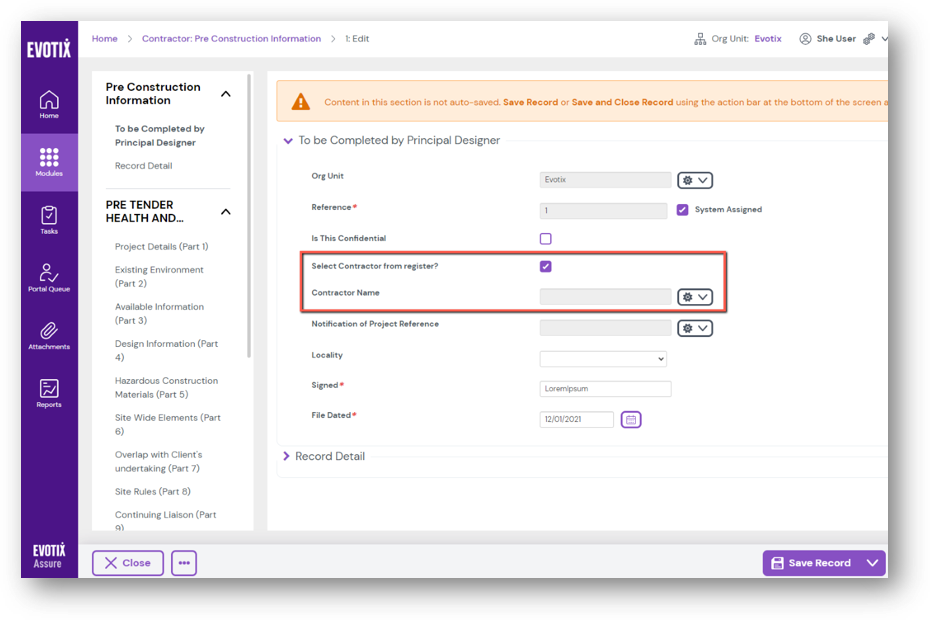
When managing your contractors in Assure, you are now able to add your central contractor register to any of your contractor modules. No matter how you have your contractor modules configured, you will be able to link the contractor involved directly to any activities, for example to a pre-qualification. This will allow you to report and analyse your data more accurately and with a more contractor-centric view.
Please note, this is not available on AssureGO+.
Check out this knowledge base article about how to add the contractor register to any contractor module.
Released 21 August 2023 | Assure Workflow Rules
Manage workflow rules easier by changing the order of rules
With the Workflow Rules Manager, you can create rules that automate the assignment of incidents for processes not covered by the default org unit or module approvals. Leveraging these capabilities reduces the need to manually re-assign records, saving you valuable time.
Workflow rules are applied in a sequential order. You can now save time by updating the order of existing or new rules by simply dragging and dropping rules into the order they should apply. Rules lower down in the order sequence will be applied last and take priority over rules higher up in the sequence.
Check out these knowledge base articles about how to use workflow rules.
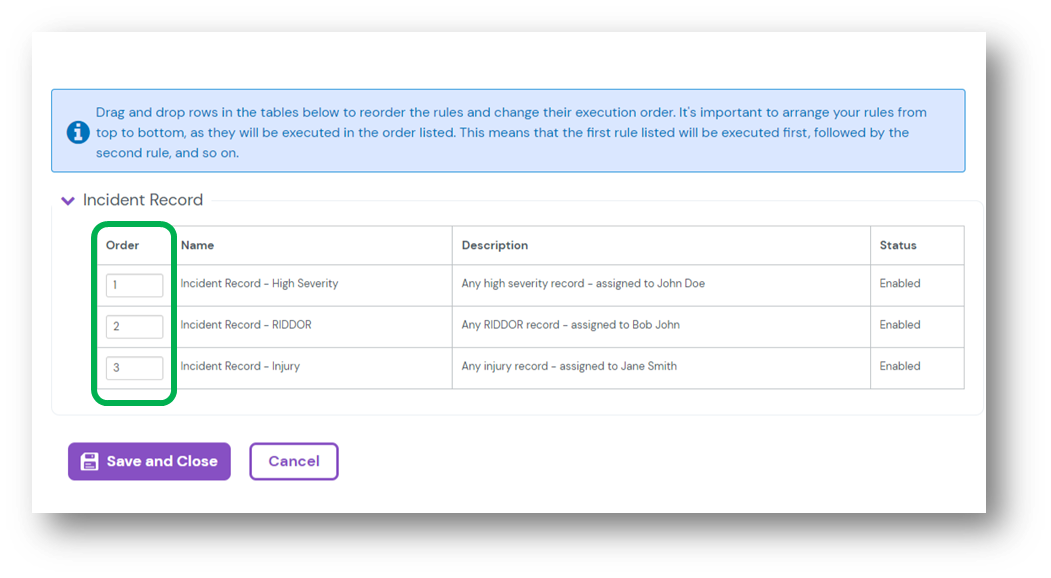
Released 21 August 2023 | Assure Configuration
Update picklists more easily by deleting multiple items in one go
As an administrator of Assure, you are now able to delete multiple items on picklists within the picklist data dictionary of Assure in one go, saving you time if you need to make updates to your system.
Check out this knowledge base article on how to manage picklists in Assure.
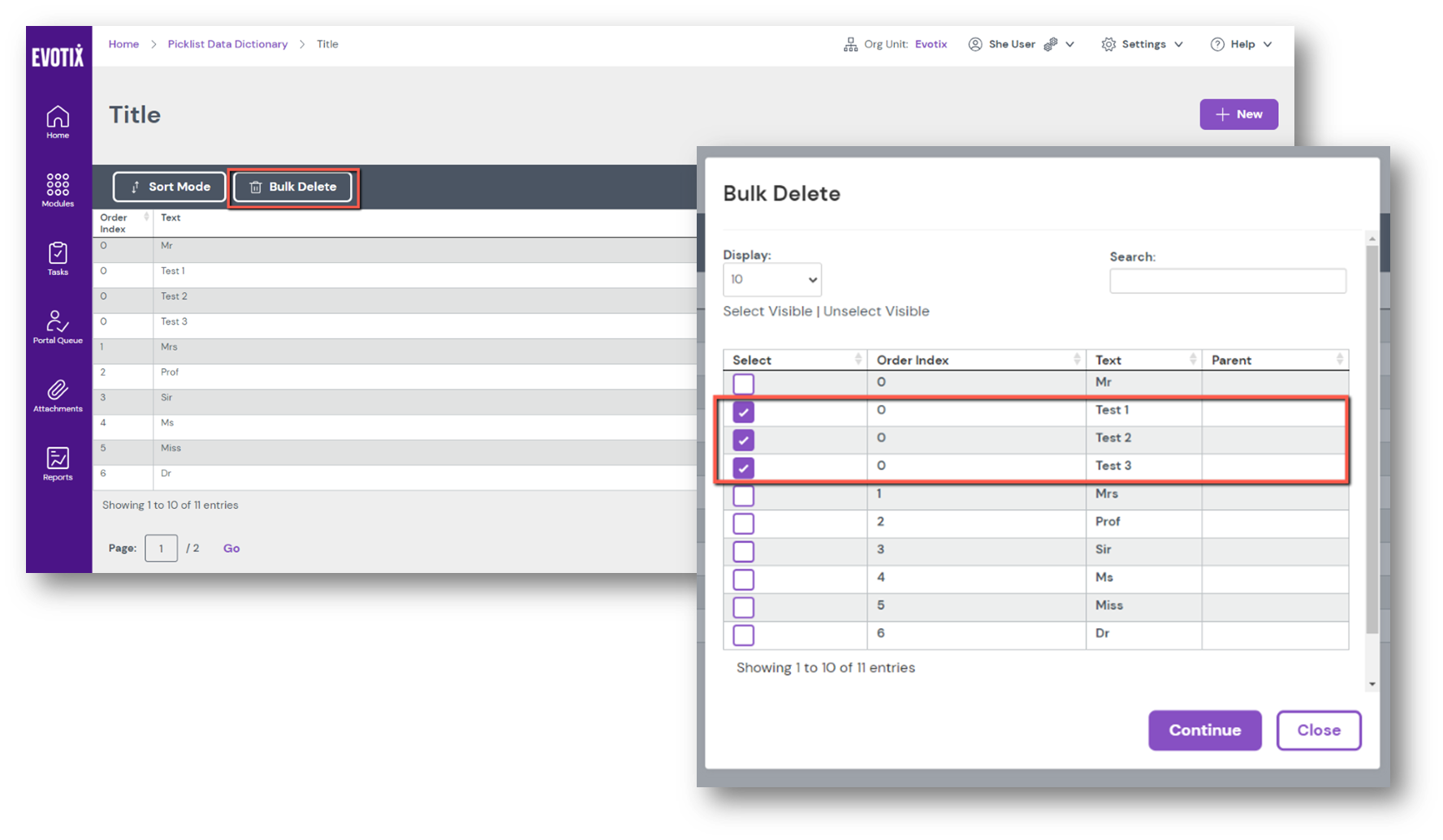
Released 7 August 2023 | Assure User Management
Users can now create their own password
To continue setting up users in a safe and effective way, we are now enabling administrators to send users an email with a link to set their own password, instead of setting the password for them. This will be the preferred method for setting users’ passwords going forward.
As part of the update, the format and wording of the user set-up emails has been updated with a cleaner look and clear information for users.
Companies using their own single-sign-on (SSO) will not be affected by this change.
Can I still set passwords manually?
Yes, administrators will still be able to manually set a password for a user, however, you will no longer have the option to email this password to the user from Assure, as it not recommended to send passwords by email.
It is also no longer mandatory to set a password for user creation, as we recommend sending an email with a link instead.
For more details, please review this document or check out these knowledge base articles

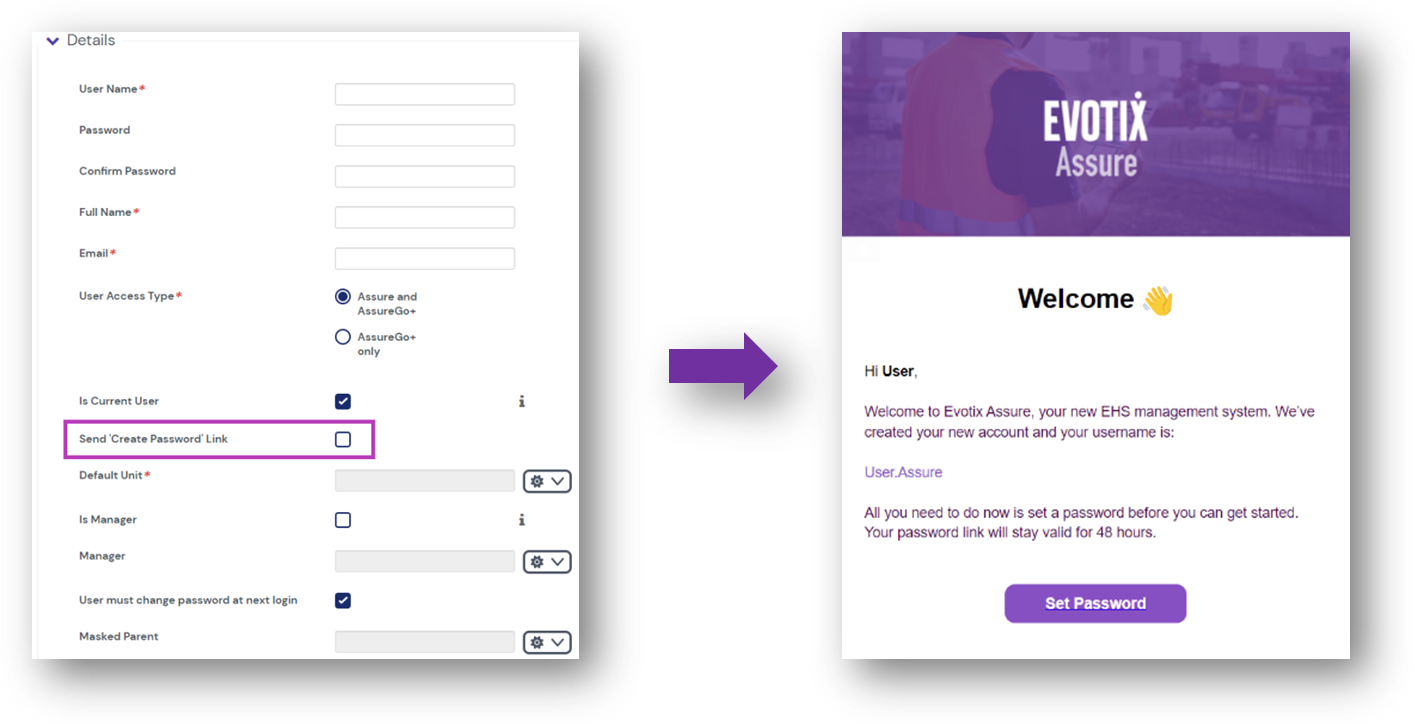
Released 7 August 2023 | Assure Form Navigation
Access your Approvals, Reviews and Policies & Guidance directly in the form
Approvals, Reviews and Policy & Guidance have now been added to the Supporting Items section within the side navigation in a form, which means you can now access all supporting items easily in one place from a form.
You can continue to access these via the record overview page.
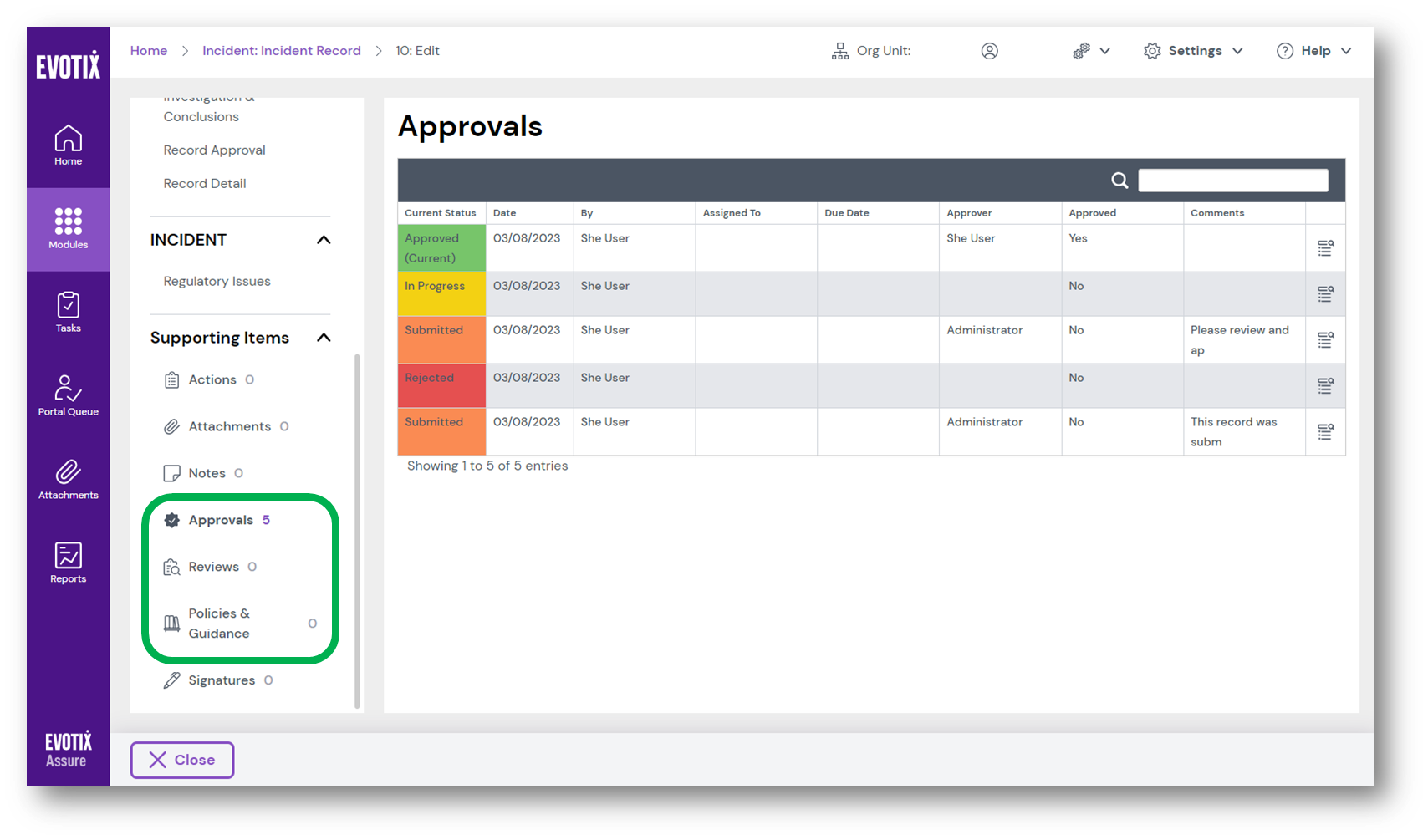
Released 7 August 2023 | Assure Form Navigation
Submit or approve records more quickly with new dialog box
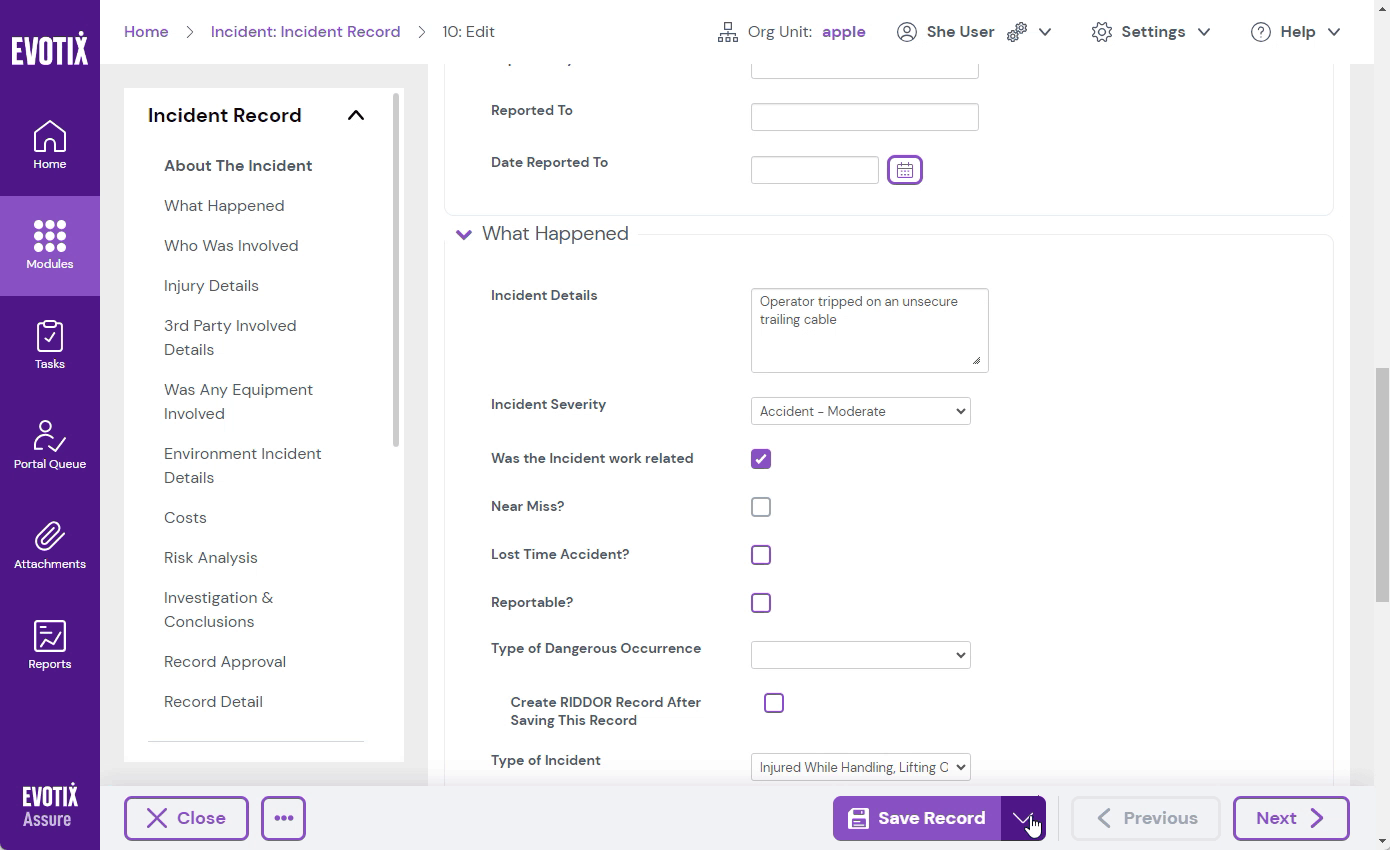
When submitting, approving, rejecting, archiving or reopening a record using the multifunction button within the form, a dialog box will now open allowing you to add any information easily to complete this step.
Released 7 August 2023 | Assure Form Navigation
'Submit and Approve' records easily in one step
A user that has the permission to submit and approve records can now complete this in one step, instead of two separate steps.
How do I enable this functionality?
You can enable this option as part of your system wide setting.
Go to Settings > System Configuration > System Settings and check 'Allow Simultaneous Submit and Approve'.

If checked, any users that have permissions to both submit and approve a record, will now have an additional option to ‘Submit and Approve Record’ within the multifunction button in the form.
Check out this knowledge base article.
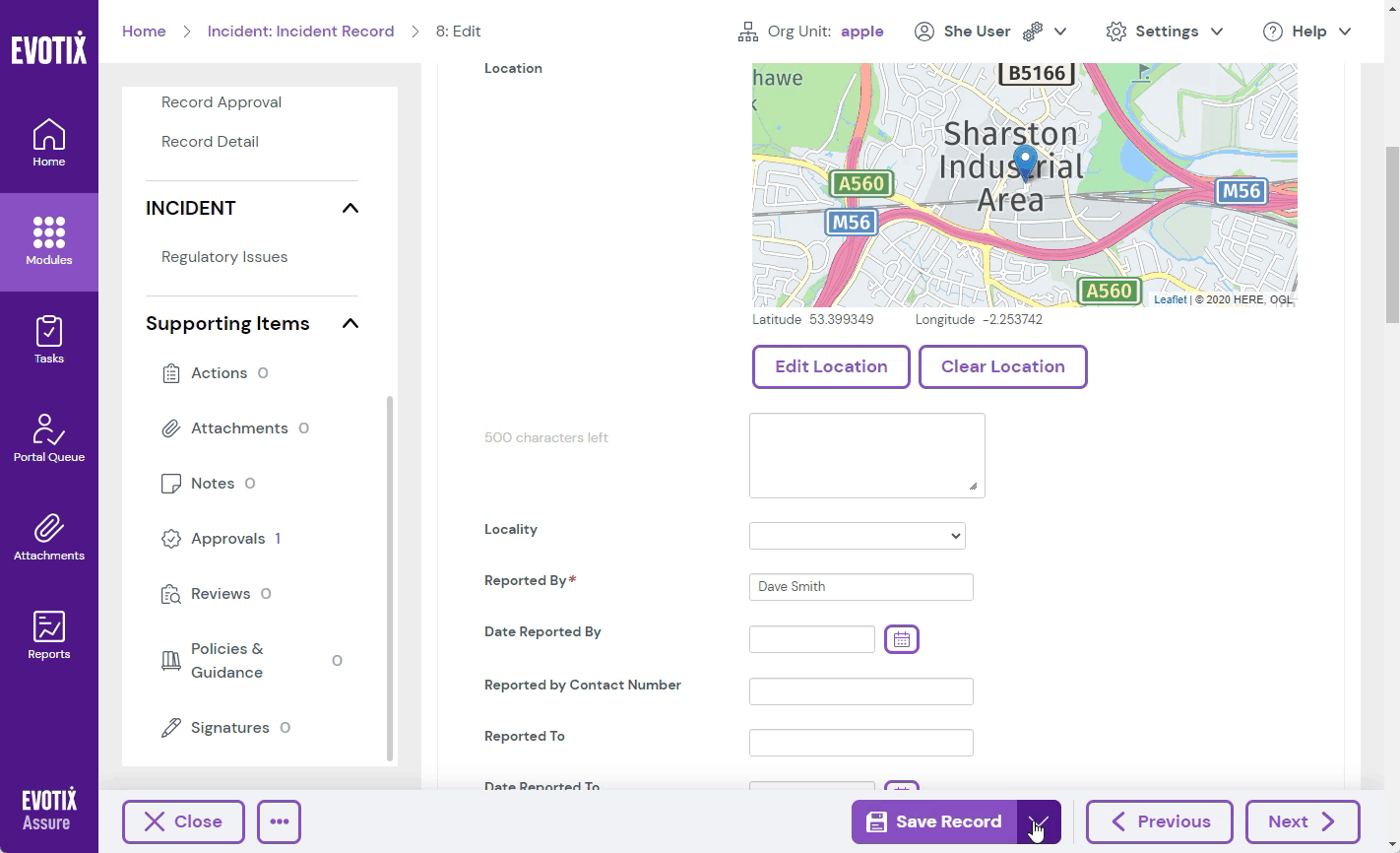
Released 7 August 2023 | Assure Risk & SDS Management
Hazard and Precautionary statements updated to latest global standard
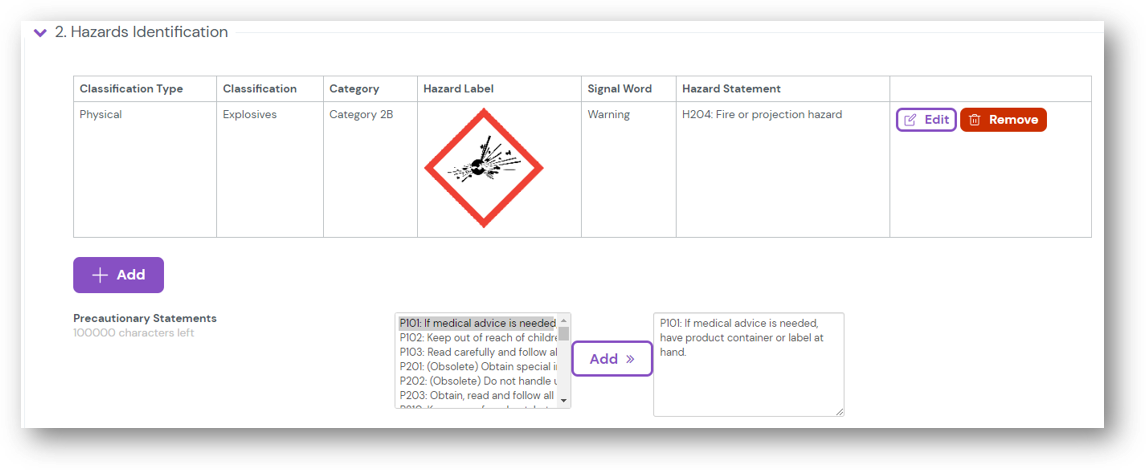
When entering a safety data sheet (SDS) in the GHS SDS Module in Assure, you are able to select the required Hazard and Precautionary (H and P) Statements. The list of H and P statements has been updated to the latest global standard.
July 2023
Released 24 July 2023 | Assure Audit
Clearly identify any audits or inspections linked to an individual
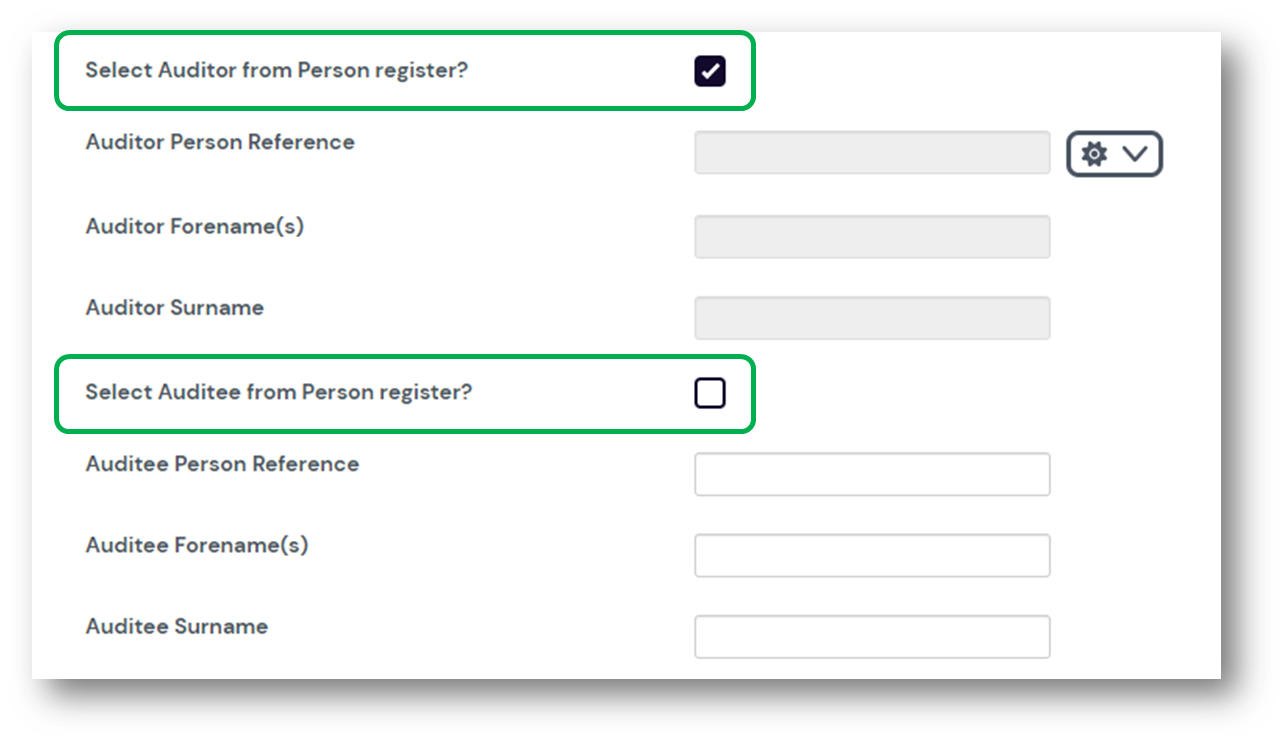
You can now add an auditor and auditee to your audits and inspections in Assure and AssureGO+ by selecting them from the person register when executing an audit.
This allows you to easily report and analyse your data with a more person-centric view. You can also review any activities an individual has carried out in the detailed view of their person register record.
What is changing if I use the Audit module today?
- The 'auditor name' field will change to 'Auditor forename'
- 'Auditor surname' will be visible automatically
- 'Auditor surname' will need adding to portal questionnaires
- Existing 'auditor name' data will be visible in the 'auditor forename' field
How do I add the person register?
Check out this knowledge base article about how to link the person register to the Audit module.
Released 24 July 2023 | Assure
Easily find records in quick search view with added filter option
To more easily find records, you can now use the same filter options in the quick search view as on the record overview.
How does it work?
- The same filter that has been applied on the record list overview will automatically be applied when switching to quick search.
- In quick search view, a user can clear the applied filter or apply a new filter.
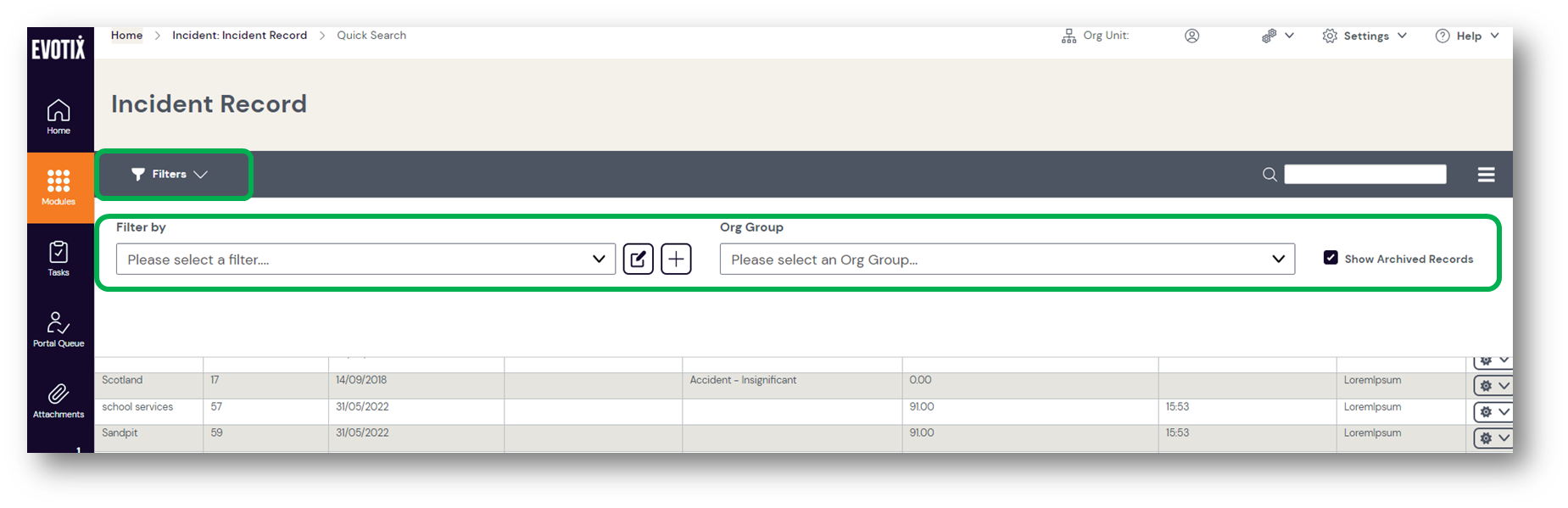
Released 24 July 2023 | Assure
Automatically add the 'Org Unit ID' field to quick reports for easier reporting
When creating a quick report, you can now also add the ‘Org unit ID’ field instead of just displaying the org unit name. This will help those of you who add this field manually to the report for further processing.
You need to add the field to your existing reports to appear in the report.
Learn more about how to create and edit quick reports in this knowledge base article.
Released 24 July 2023 | Assure
Increased character limit for Assure and AssureGO+ welcome message
The character limit for welcome messages in Assure and AssureGO+ has now been increased to 9999 so you can include more useful information and links for your people in the welcome section.
Find out how to create welcome messages in these knowledge base articles.
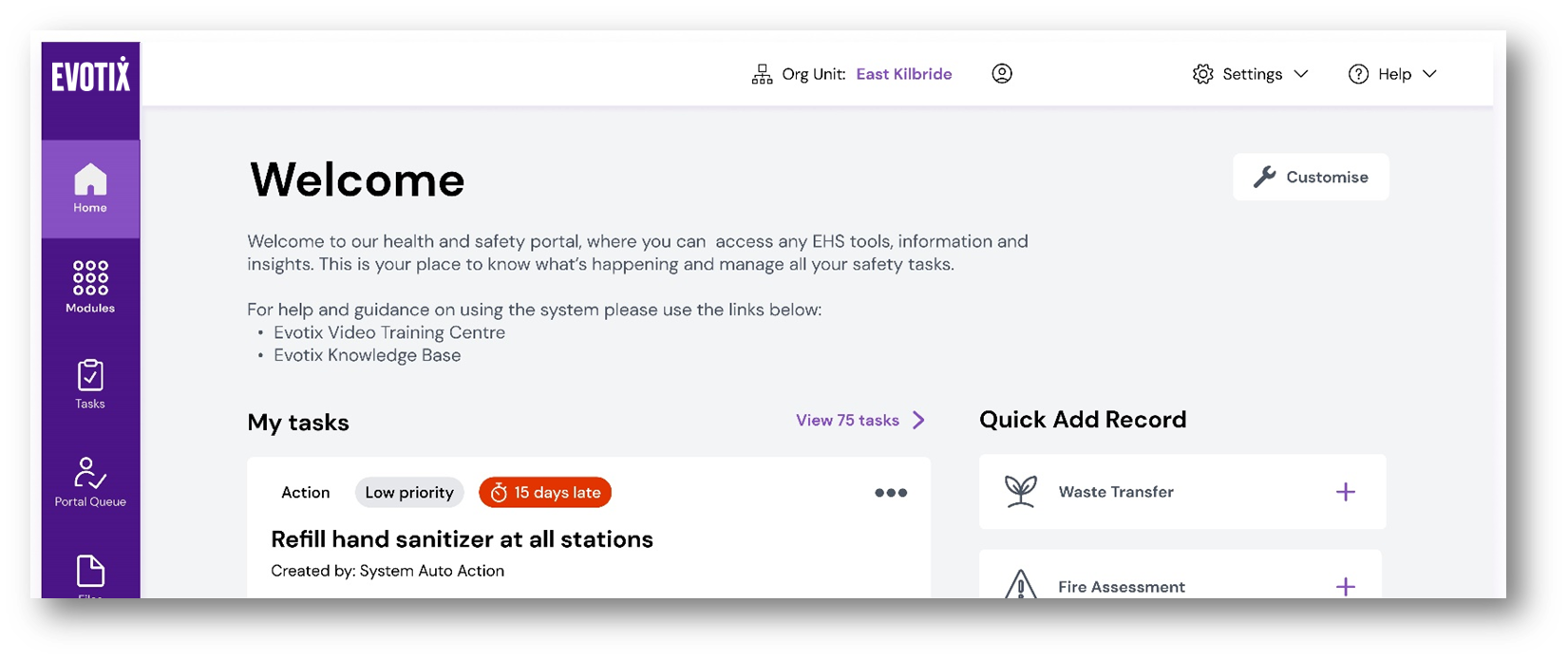
Released 10 July 2023 | Assure
Assure's Form Navigation Is Being Refreshed
Last year’s makeover of Assure was just the beginning. With this update, Assure's form navigation is getting a refresh, making forms easier to use while retaining all the functionality you know and love.
Here are some of the highlights:
- The current tabular bar at the top of the form has moved to the side menu, making it more intuitive and easier to navigate and complete a form.
- The options on the bottom bar are being updated with clear options to advance a form to the next stage.
- Supporting items can now be easier accessed via the navigation bar.
- Image attachments can be previewed.
- The new navigation is responsive which means form can be easier viewed on smaller screens like tablets.
Please note that the actual content within the forms is not changing and these updates don’t impact AssureGO+.
Check out this page for more information on the refresh.
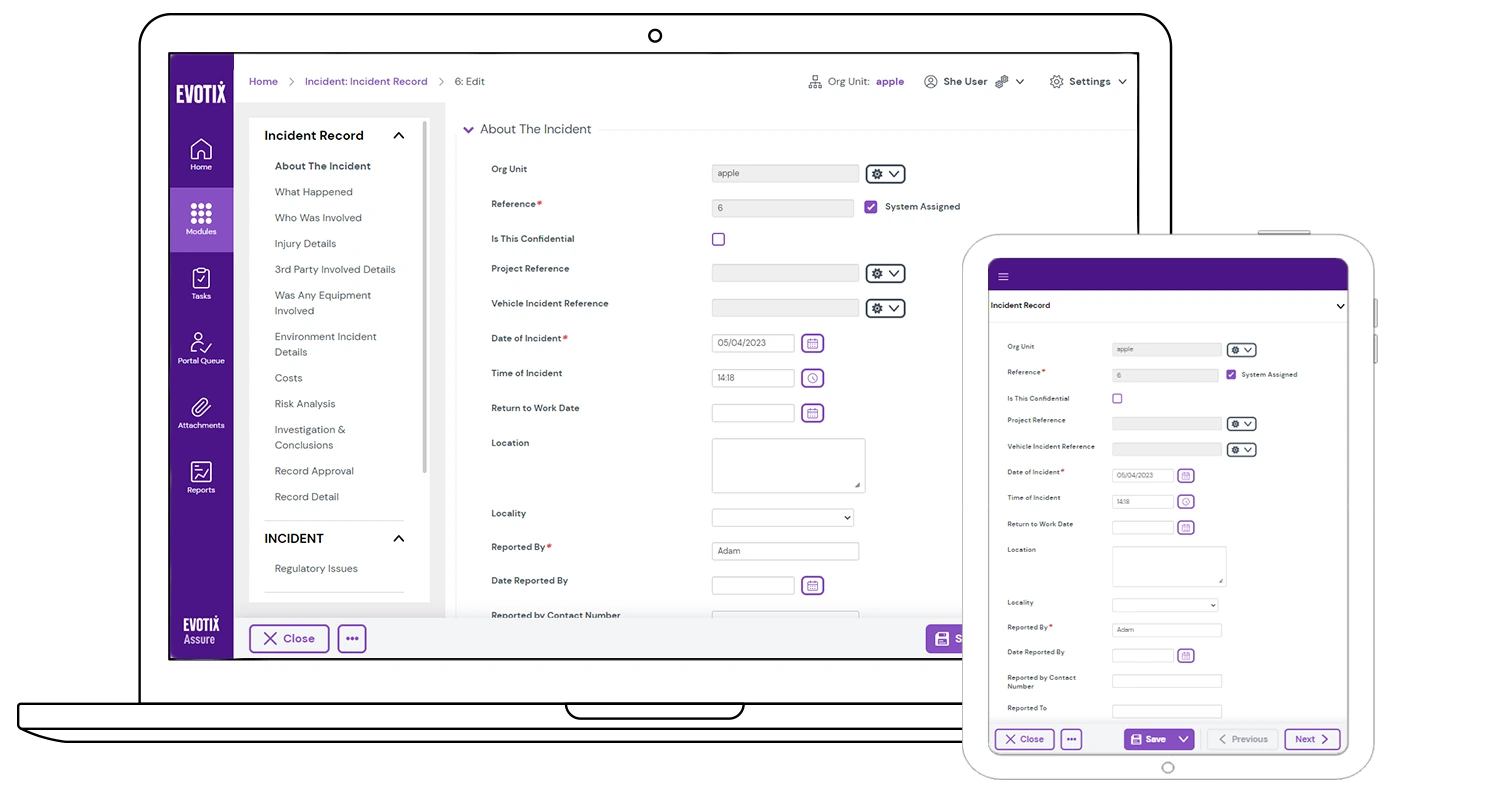
June 2023
Released 19 June | Assure Training
Automatically set renew dates for training requirements
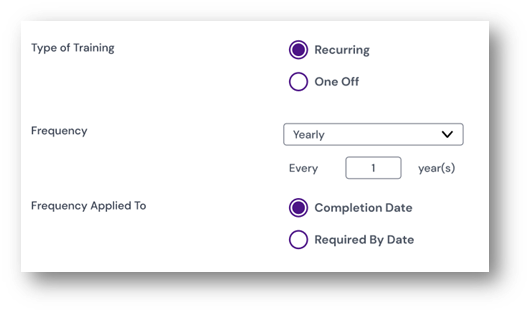
Get ready to manage and automate recurring training!
Save time on administrative tasks and ensure compliance by setting your training courses as recurring. Once a course is marked as complete, the renewal dates will be automatically populated, streamlining the process for you.
This allows you to maintain a compliant training schedule, so you can focus on other important aspects of your work.
How can I get started?
Watch this short video to see how to use this functionality for any of your courses.
Check out this knowledge base article for more detail. You can access the video here as well at any time.
Released 19 June | Assure Task Management
Quickly find any actions, reviews and approvals
You no longer have to manually search through a list of items to find the specific action you need to update.
Our new search functionality allows you to identify specific actions, reviews or approvals, similar to the experience you have on the task manager. This saves you time and allows you to identify and manage tasks that you need to focus on more efficiently.
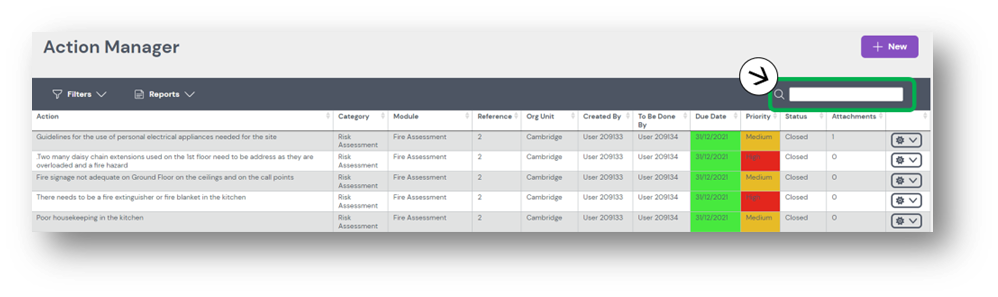
Released 19 June | Assure Workflow Rules
Workflow Rules - Enhancements to administration of assigned users
In May, we introduced new Workflow Rules management, giving you the ability to create custom rules that automate the assignment of incidents for processes not covered by the default org unit or module approvals.
We have implemented several enhancements to make it easier for you to stay updated on workflow rules when there are changes to the users assigned to them.
- You can now send notifications to dedicated users whenever a workflow rule fails to run. For example, if a user is assigned to a rule but no longer has the correct permissions. This allows you to quickly act and update the rule. Check out the knowledge base article on how to quickly set this up.
- When deleting, deactivating or changing user permissions linked to a workflow rule you will now get a warning message, allowing you to make the necessary updates.
Find out more about Workflow rules
Catch up with this Lunch & Learn Webinar to learn more about Workflow Rules.
Or check out these knowledge base articles.
Released 5 June | Assure
Disable username/password login option when using single-sign-on (SSO)
To further enhance security when using single-sign-on (SSO), you can now choose to enable the option so users can only log in using SSO, and not username/password.
Check out this knowledge base article to learn how to enable SSO-only login.
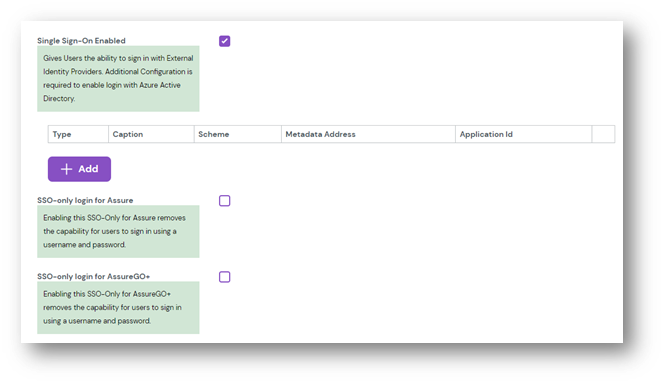
Released 5 June | Assure
Guidance for Roles and Supervisor privileges added
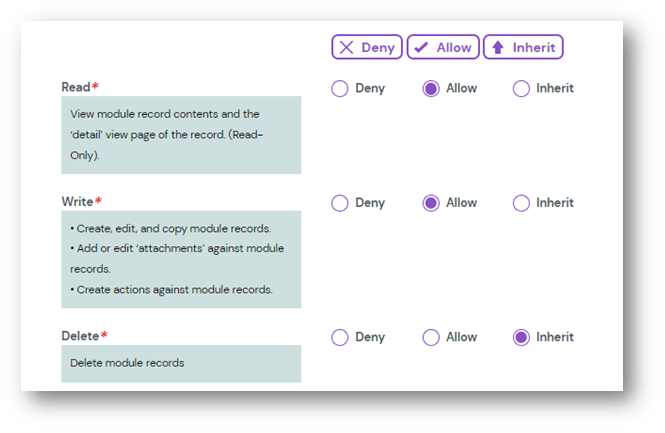
It’s now possible to add guidance text to the Roles and Supervisor privilege configuration screens, making it easier for administrators to update these.
Default guidance text will be deployed following this release, but you also have the option to add or update this in Module Set-Up > Systems.
Check out this knowledge base article on how to update captions through module set-up.
May 2023
Released 22 May | Assure
Introducing Workflow Rules! Save time by automating more of your assignment and approval processes
We are excited to release the first version of the Workflow Rules Manager, designed for ‘Incident Record’.
Do incidents need to be assigned to different individuals in your organisation, such as based on severity and incident type?
With the Workflow Rules Manager, you can create custom rules that automate the assignment of incidents for processes not covered by the default org unit or module approvals. By defining specific criteria such as severity levels and incident types, the tool can automatically assign the appropriate individuals to handle each incident.
Leveraging these capabilities reduces the need to manually re-assign records, saving you valuable time.
Interested in learning how workflow rules may help you?
➡️ Join us for our live webinar on Thursday, 25 May to learn more about, and how to execute, Workflow Rules. Or sign-up to get a copy of the recording.
➡️Can’t wait? Check out these knowledge base articles for more details:
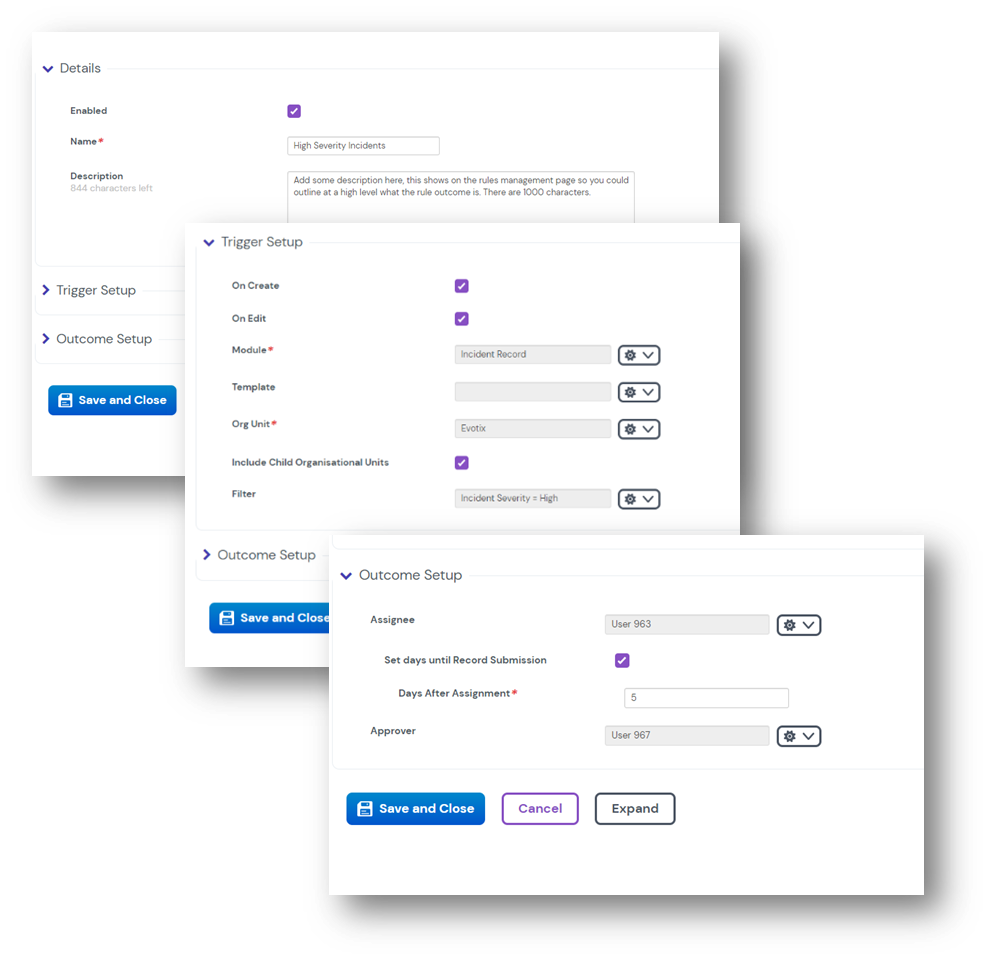
Released 22 May | Assure
Add extra security to your login process with Multi-Factor Authentication (MFA)
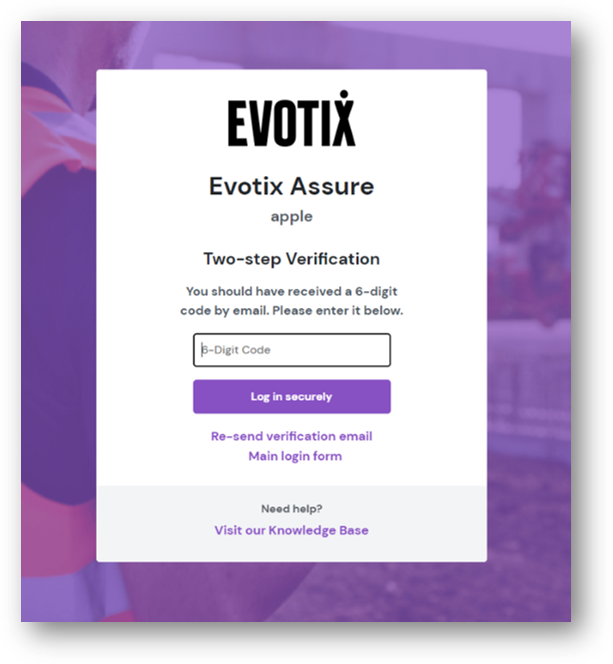
Multi-Factor Authentication (MFA) can now be enabled for Assure and AssureGO+ for customers using the username/password process to authenticate users.
When logging in with MFA, users will be emailed a one-time passcode to enter after they have submitted their username and password.
How do I get started?
- Find out more about Multi-Factor Authentication and how to prepare in this knowledge base article.
- If you would like to have MFA enabled on your system, please reach out to your Customer Success Manager.
- Please note, this can’t be enabled when using single-sign-on (SSO). In this case, customers should use their SSO settings to support Multi-Factor Authentication.
Released 22 May | Assure
Enhancements to data import tool
Updates have been implemented to the data import tool, including extra validations checks and improved errors messaging. This will enhance the functionality and stability of the tool.
The overall process is not changing, and you do not need to do anything if you are using the data import tool today. As a result of this update, you may see additional error messages to help identify processing issues with the data import more proactively.
Check out more details about bulk data imports in this knowledge base article.
Released 22 May | Learn
Self-Service Password Management for Evotix Learn
Learn users can now change or reset their passwords at any time without having to contact their administrator.
Self-service password management will be automatically available to all users who log in directly to Learn, and it's easy to use. To change your password, simply navigate to ‘More > Settings’ and go to "Change Account Password". You'll then be prompted to enter your current password, followed by your new password. Once you've confirmed your new password, you're all set!
This will make it easier and more convenient for our users to manage their access to Learn.
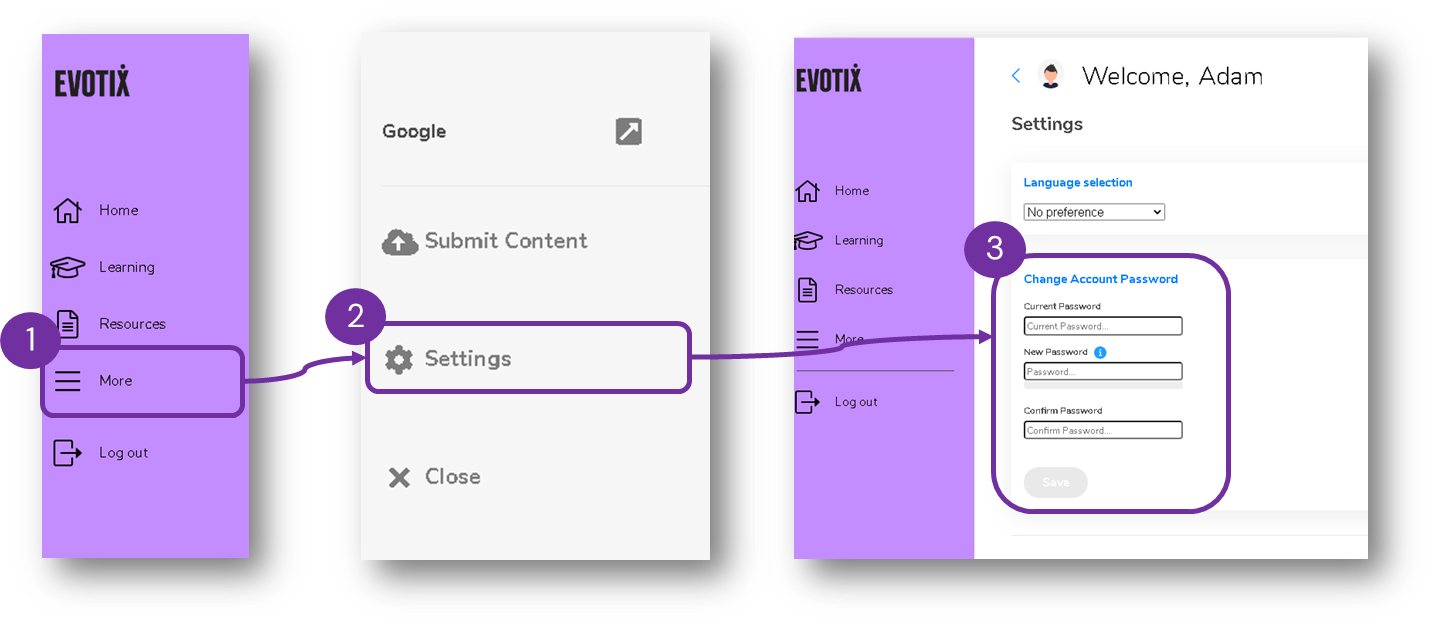
Released 1 May | Assure My Tasks
Find tasks quicker with new filter functionality
We are adding a filter option to the ‘My Task’ view, making it easier for users to find their tasks.
The new filter option allows you to sort your tasks based on Task Type, Due Date or Action Priority, enabling you to identify and prioritise your most important tasks. Additionally, you can choose if you want to include Scheduled and Free-Standing Actions in this view.
Learn more about how to view your tasks in this knowledge base article.
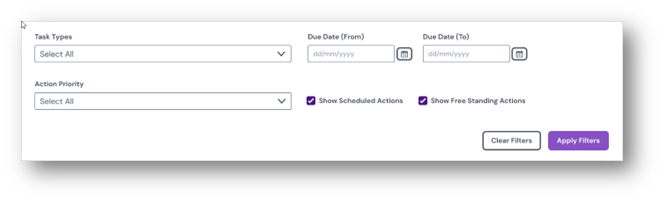
April 2023
Released 17 April | Assure People & Training
Update a Training Needs Analysis (TNA) more quickly by adding a 'Required by' date for new courses
Efficiently add new training courses to an existing TNA by setting the ’required by’ date when adding courses. Simply choose the date for each course you’re adding.
Select ‘Update Existing (Not Completed) TNA Records with new courses' to automatically apply the new courses with the required by data to the TNAs for individuals who have not yet completed the training.
If you have set up training notifications, an email will be sent to the individuals with the new courses.
Find out more about Training Needs Analysis (TNA) in Assure in this knowledge base article.
Find out more about how to create training notifications in this knowledge base article.
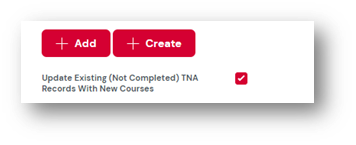
Released 17 April | Assure Admin
Add historic documentation to Assure by bulk importing attachments
Evotix can now upload attachments in bulk to Assure. This allows you to transfer historic data, including photographs, PDF witness statements and other related information, to records in Assure. This will most commonly be used during the setup of a new module, but some customers may also find it useful to retrospectively add attachments.
The bulk import is carried out by the Evotix team as a service once you, as a customer, provide us with the relevant CSV files and attachments to be added.
Learn how it works in this knowledge base article.
Released 17 April | Learn
Logout option added to Learn app
The option to logout has now been added to the Learn app. This allows multiple learners to share devices for accessing Learn, allowing a user to log out so other users can log in to Learn on the same device.
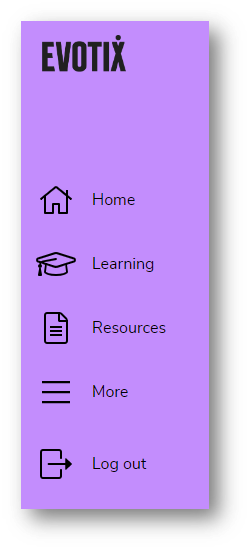
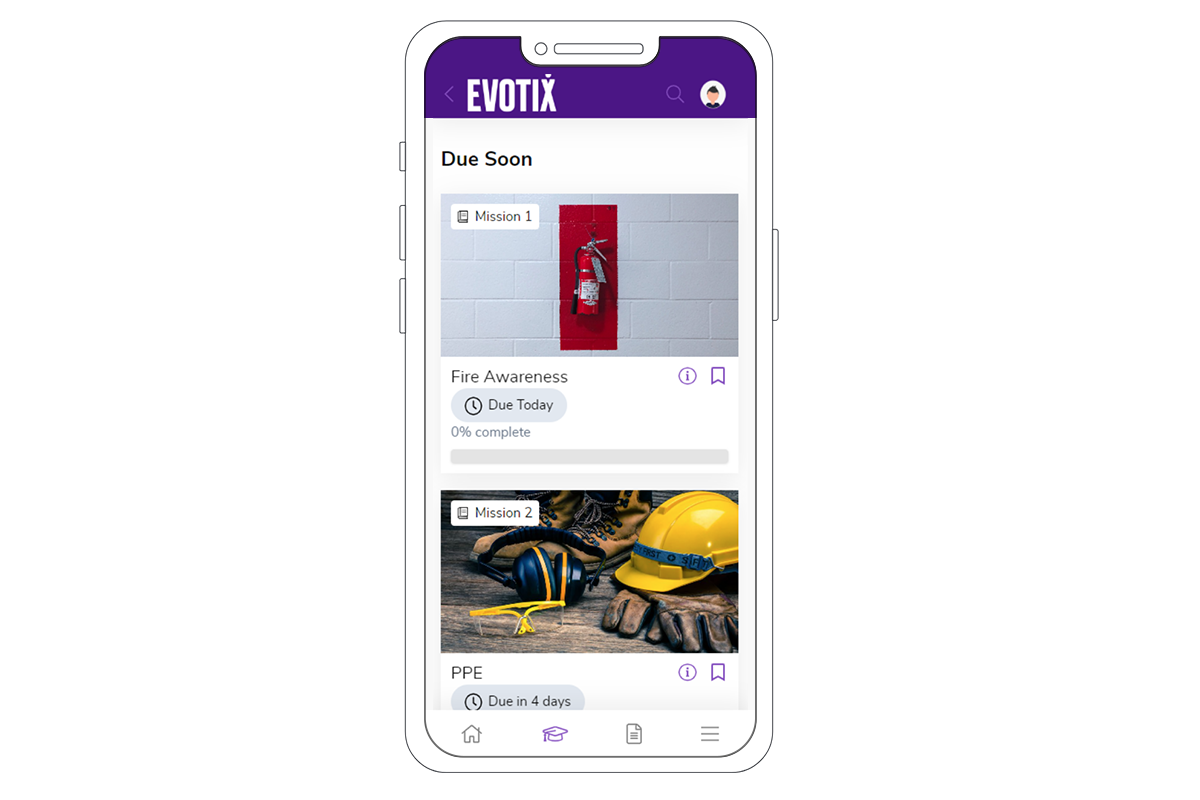
Released 3 April | AssureGO+ | Assure Risk
Share Fire, DSE and Project Risk Assessments on AssureGO+
To ensure your employees have all the risk assessments they need on hand, you can now also share Fire Assessments, DSE Assessments and Project Risk Assessments.
They can be accessed in the Records tab on AssureGO+ at any time.
You can already share assessments like Activity Risk, General Risk, Manual Handling, and others on AssureGO+.
Check out this knowledge base article on how to share and view records on AssureGO+.

Released 3 April | Assure
Columns in 'My Task' view are being updated to prepare for the ability to filter
We are working on making it easier for a user to find tasks in the ‘My Task’ area. To prepare for the ability to filter ‘My Tasks,’ the columns in the ‘My Task’ view are being updated with this release.
The current column ‘Task’ is split out into ‘Task Type,’ ‘Task’ and ‘State’ to reflect the individual fields in a task. A Priority column is added to allow for easier searching by priority.
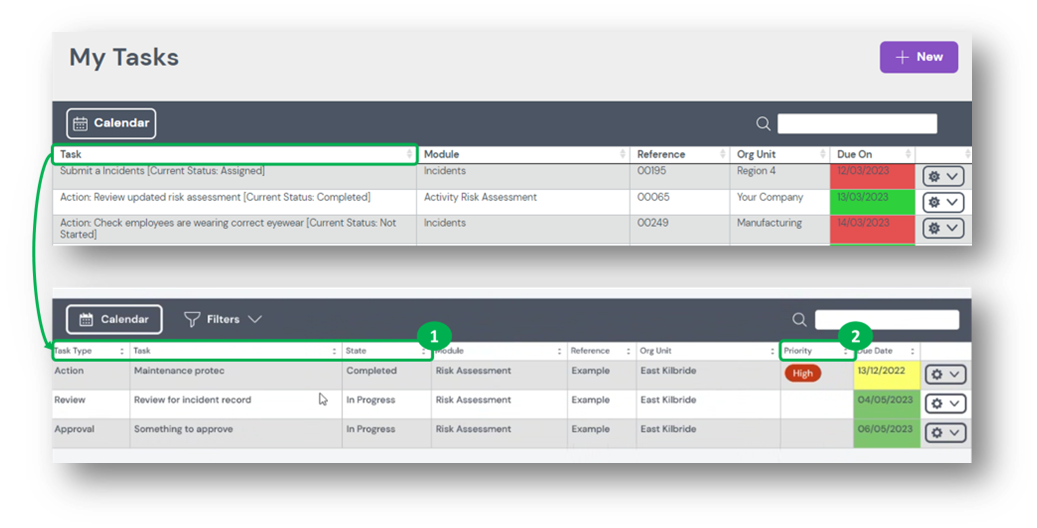
Released 3 April | Assure
New language added - Hindi
Hindi has been added to the language options in Assure. Assure can now be deployed in 26 languages.
Find out more about supported languages in this knowledge base article.
Released 3 April | Learn User Management
Mark Learn users as inactive
To streamline user management and record keeping in Learn, users can now be made inactive. Once inactive, they cannot access Learn anymore, but training records are kept.
Check out this knowledge base article for more information.
March 2023
Released 20 March | Assure
New dialog box - 'You have unsaved changes!'
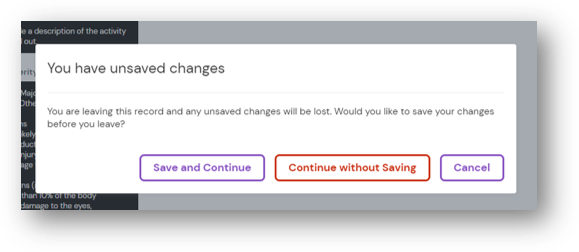
With this release, we are adding an alert that will pop up whenever a user attempts to navigate away from a form without saving their changes, ensuring that no changes are accidentally left unsaved.
The user can then choose to either go back to the form to check their changes and save the form, can continue without changes or continue with changes.
Released 20 March | Assure
Submit and archive a record more efficiently from within a form
In January we updated the ‘Save’ button on the bottom bar in a form to a multi-function button to combine ‘Save’, ‘Save and Close’ and ‘Reject’.
Moving forward, users will also have the following options available depending on their permissions:
- Submit
- Archive
- Re-Open
This enables users to change a record's status directly in the form, eliminating the need to navigate to the overview screen to make an update.
If a user has unsaved changes when they selects ‘submit’ or ‘archive’, a dialog box will pop-up and remind them before they proceed.
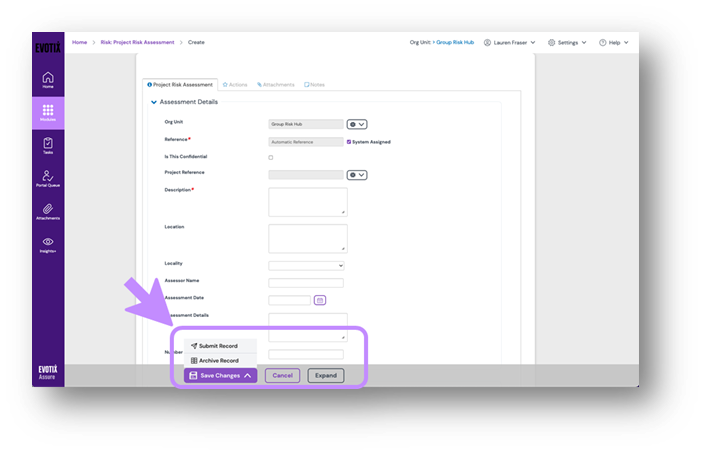
Released 20 March | Assure & Learn | People & Training
Communicate training requirements without delay
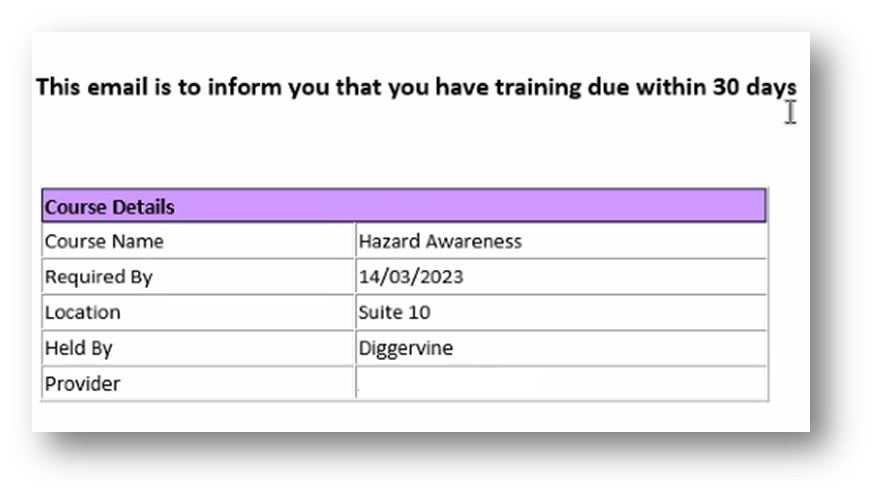
If you are using the People & Training Module or Evotix Learn, you can now use Assure to automate notifications to individuals on the people register about any linked records.
Easily send an automated Email to individuals about:
- New training assigned to them (and you can include a link to an Evotix Learn Mission)
- Training due to be completed in a specified period (e.g. x days)
- Annual DSE assessment is due
- Equipment to be returned on a specific date
- And much more
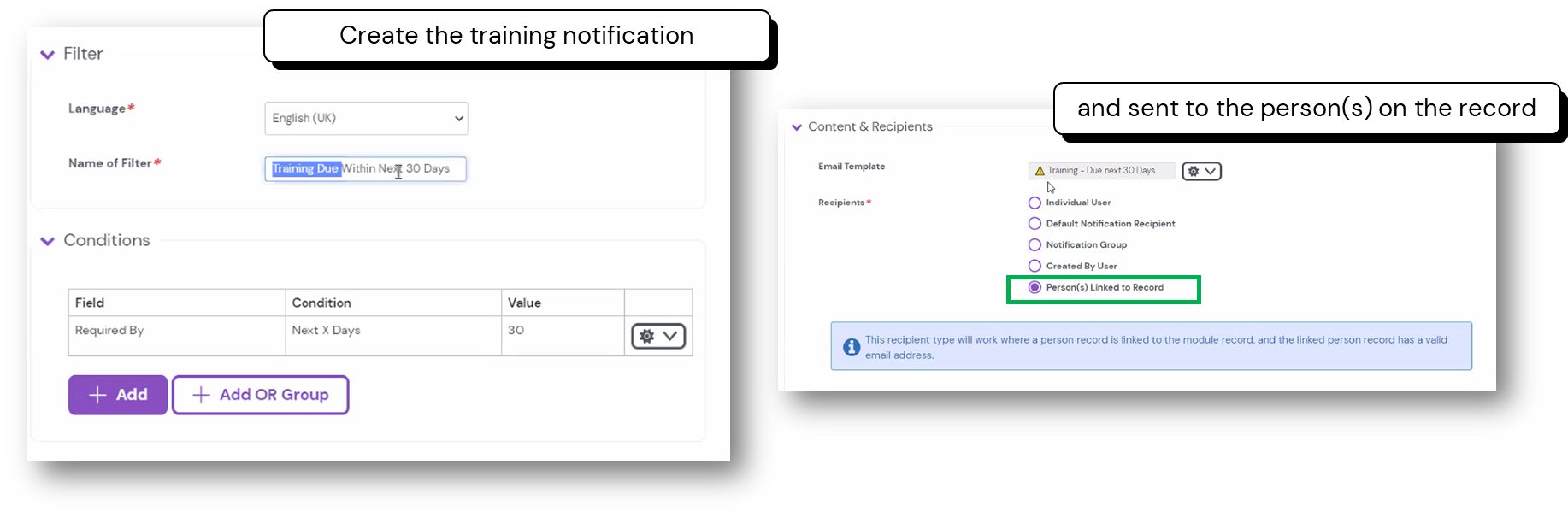
How can I get started?
People notifications are set up like other notifications in Assure. Please check out these resources.
- Watch our video tutorial, where we guide you through the key steps of setting up a training notification. You can use the same process to create other types of notifications as well.
- Check out these knowledge base articles:
- For more examples, read ‘Notifying your people’, You can also find the video here.
- ‘How to create a notification’, for a step-by-step guide on how to set up new notifications.
Released 20 March | Assure | Insights+
Inactive Insights user clean-up
To streamline Assure's BI tool, Insights, and carry out general data clean-up, we will be removing Insights roles from users who have never logged in and don't receive any Insights notifications. This process will remove user details from Insights of those users not using the solution, ensuring that only necessary user details are kept.
The following users are excluded:
- Any users created in the last 30 days
- All users where the customer has been set up in the last 12 months
This update happens on 21 March. Going forward, inactive users will be reviewed every 6 months.
Once the Insights role is removed for a user, the Insights icon will disappear from their menu bar in Assure. However, as these users have never selected Insights this will not impact them.
Don’t forget, a customer administrator can give Insights access to any user at any time, so you can still give new users, or any existing users, access to Insights should they require it in the future.
Check out this knowledge base article on how to give Insights access to an individual user. The role can also be updated with a bulk user update.
February 2023
Released 27 February | Assure
All information you need about your Assure users in one report
If you have permission to manage users, you now have the option to download an ‘Expanded User Detail’ quick report in User Management. This report provides more details about your existing users and will help you to set up new users more quickly.
Information that is now covered in this report includes:
- User Access Type
- Org Unit Pathway
- Org Unit ID (needed for new user import)
- User Insights Role
With a few changes this report can be used for data import using the new Data Import 'Insert and Replace' function (see below)
How can I access the report?
When in User Management
- Select Quick Report for a preview of the report
- Or select the option ‘Expanded User Details’ to download the CSV file
The current ‘User Details’ report is still available.
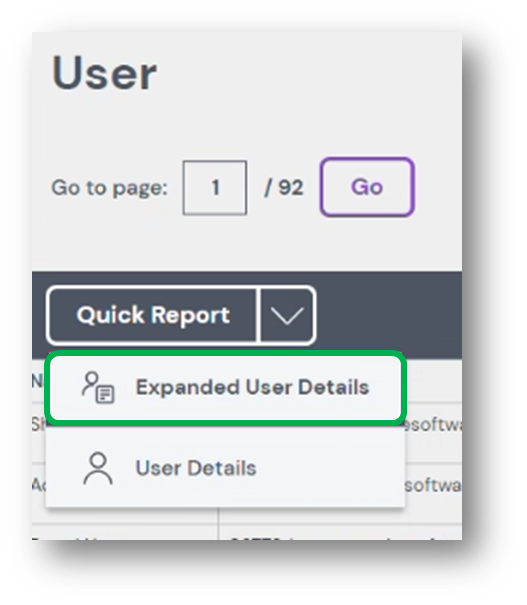
Released 27 February | Assure
Mass update user roles with new 'Insert and Replace' data import type
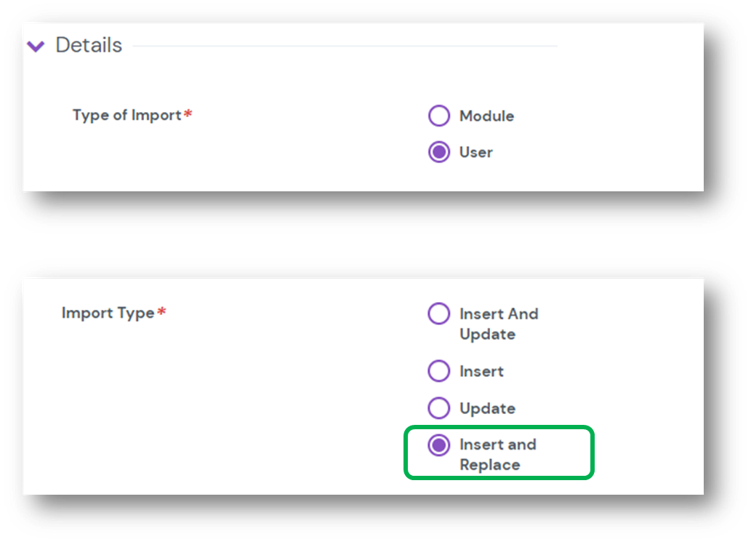
The option to ‘Insert and Replace’ has been added to the Bulk User import. This option allows you to insert new users as well as replace existing users’ information.
This can be used to do mass updates for:
- User roles (only possible with this import type)
- User Insights Roles
- Mark users as active/inactive
- A user's manager
- Preferred date format
- And other fields
This import type is now recommended to use if you regularly create new users and need to replace existing user information at the same time. All previous import types are still available, and you do not need to switch.
How to bulk import users?
Find out more in this knowledge base article about bulk importing users.
Released 27 February | Assure & AssureGO+
Use GPS location mapping to record the exact location of a project or property
You can now use GPS location mapping on the projects/properties module in Assure.
In this module, customers often store all documentation and records related to either a project or their properties. You can now more easily document the exact location of those using GPS location mapping.
When you use location mapping you can:
- View your current location on a map as default
- Edit location and pinpoint to the exact location, even if you are not on site.
- Add a location description with more details
How do I enable GPS location mapping?
Find out more in these knowledge base articles:
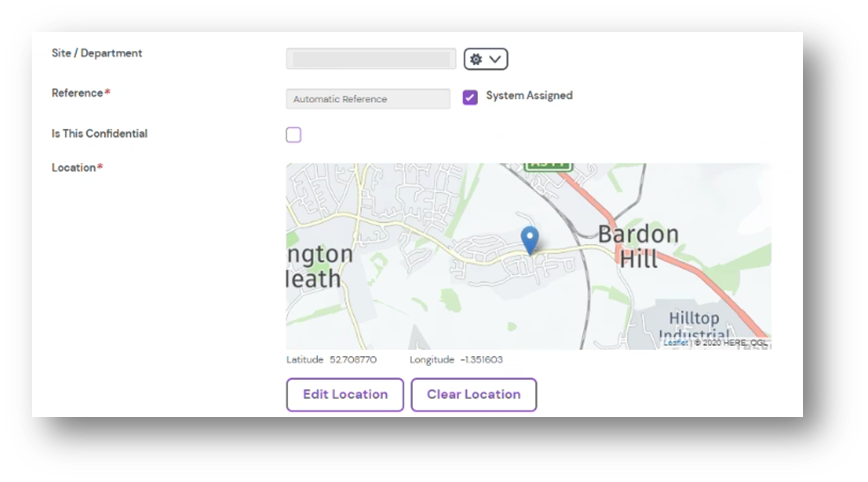
Released 13 February | Learn
Publish your company specific T&Cs to users of Evotix Learn
You can now publish your company Terms and Conditions (T&Cs) for your users of Learn. When logging into Learn, users are prompted to review and accept those T&Cs each time they’re updated.
This ensures you can include all regional regulatory requirements and that your learners are aware of your T&Cs.
T&Cs are set up by an administrator in the admin settings of Learn.
Download the set-up guide.
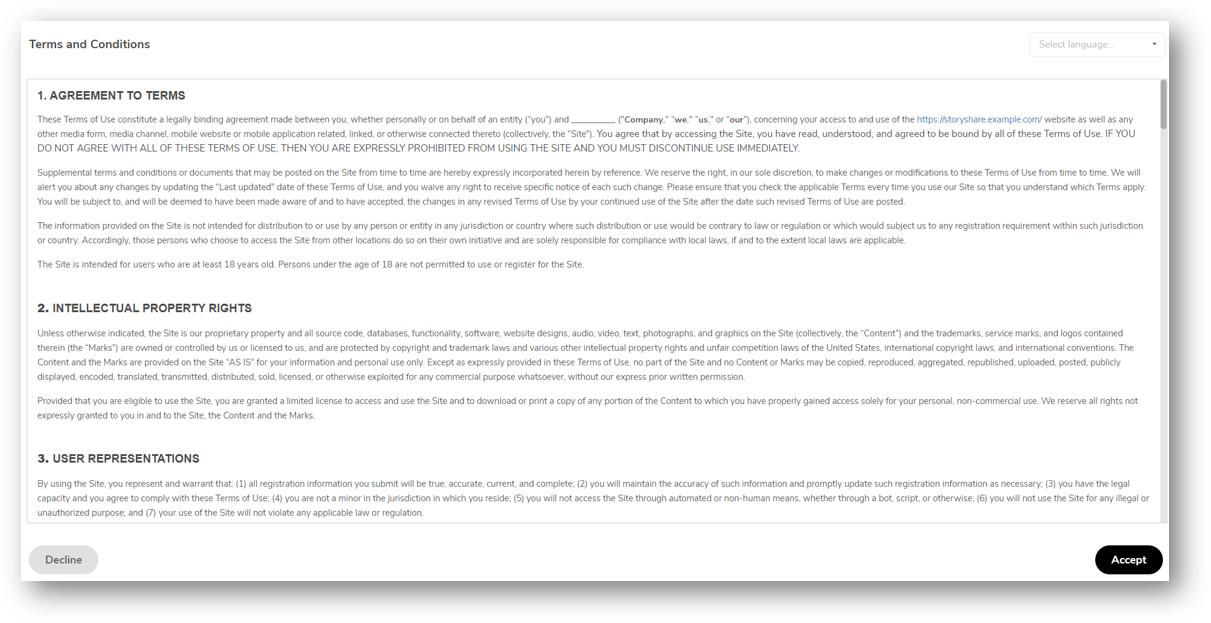
January 2023
Released 30 January | Assure
Assure Identity Server Upgrade
With this release, Assure’s identity server was upgraded to the latest version to ensure that Assure remains secure. This is the component of the Assure service that handles user logins and Single-Sign-On (SSO) requests. After the update, users will be required to sign back into their instance.
Following the update, the login screen of Assure and AssureGO+ can be customised for your company. An administrator will be able to change the background image on the login page for your company and replace the default image. Your main Assure Navigation colour will be used as the overlay.
Unless you have been contacted by one of our team members directly, there is nothing to prepare for this change.
Download these documents for details.
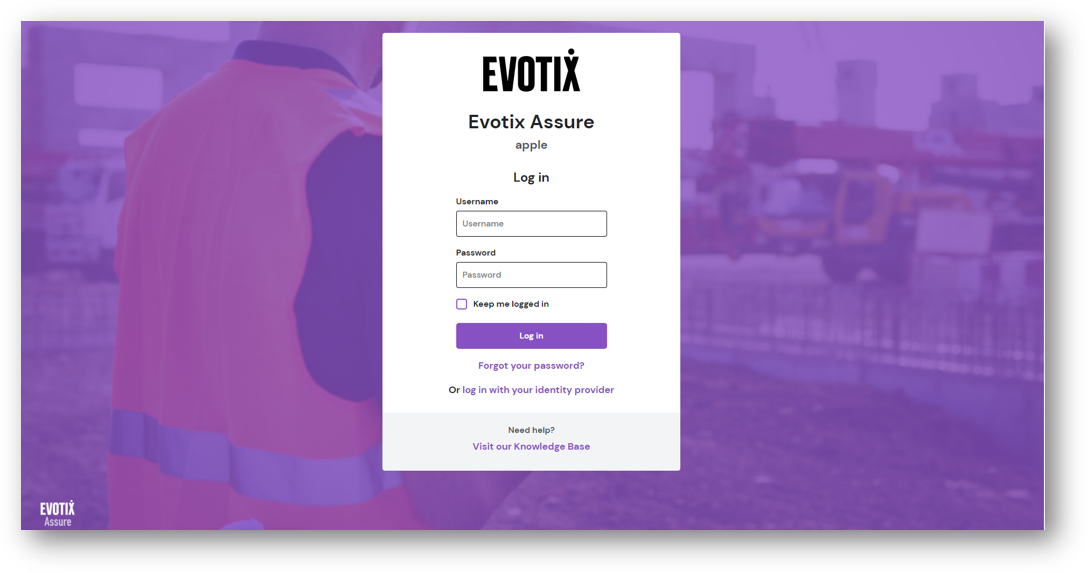
Released 30 January | Learn
Learn Identity Server Upgrade
As part of the Assure identity server upgrade, the Learn identity server is also being upgraded. There may be a short disruption of the Assure/Learn integration until both updates have completed.
What do I need to do?
With this upgrade, a new version of the StoryShare Learn app will be published to the Apple and Google stores. Users will need to successfully update the app. This may happen automatically if they have set their mobile to auto-update. No other changes will be required.
Released 30 January | Assure
Customise the login screen of Assure and AssureGO+
As part of the identity server upgrade, the login screen of Assure and AssureGO+ will get a facelift to better align with the rest of Assure.
This means you can customise the background image on the login screen to something recognisable to your users.
As an administrator you can upload your own background image at any time through the Settings Menu in Assure. The overlay colour is your main navigation colour for Assure.
Check out this knowledge base article on how to change the image.
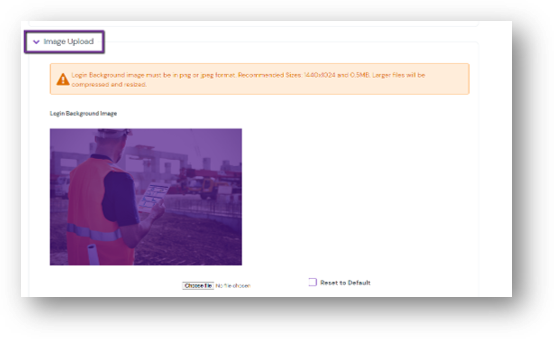
Released 30 January | Assure
Update the status of a record from within a form with new multi-function button
The ‘Save’ button on the bottom bar in a form will be changed to a multi-function button to allow users to change the status of a record from within the form.
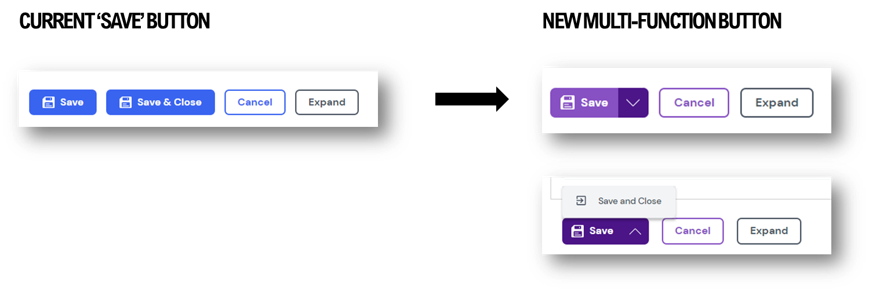
Depending on their permissions and the record status, from the multi-function button users will be able to
- Save (Default)
- Save and Close
- Reject Record
This is the first phase to add more option to this button. 'Submit', 'Archive' and 'Re-open' options will be included shortly.
Released 30 January | Assure & AssureGO+
Use GPS location mapping to record the exact location of a vehicle incident or audit
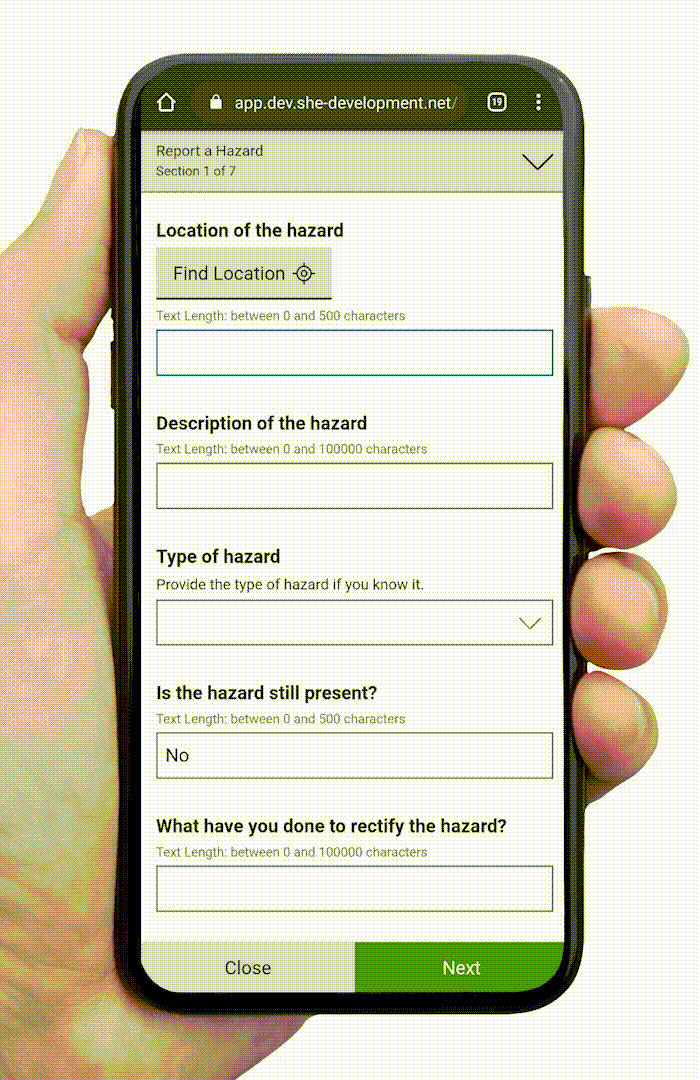
In addition to incident and hazard recording, you can now add GPS location mapping to vehicle incident and audit forms on both Assure and AssureGO+. This will allow your users to easily document the exact location when they don’t know their address, or they are in a remote location.
When you add location mapping to your forms, users can:
- Set and view their current location on a map
- Edit location, zoom in and out
- Add a location description with more details
Find out more about how to enable location mapping in these knowledge base articles
Released 30 January | Assure | US Focus
Create an OSHA 300A report even if you had no recordable injuries
If you are based in the US, you can run the OSHA 300A report for the previous calendar year to post as required. An OSHA 300A record is currently automatically created when a 301 record is created for that OSHA establishment.
Following this update, an OSHA 300A record will be automatically created each calendar year for every active establishment in Assure. The OSHA 300A record will then total any recordable OSHA 301 injury data or remain at null for those establishments that have had no recordable accidents in that year.
Find out more about creating OSHA reports in Assure in this knowledge base article.
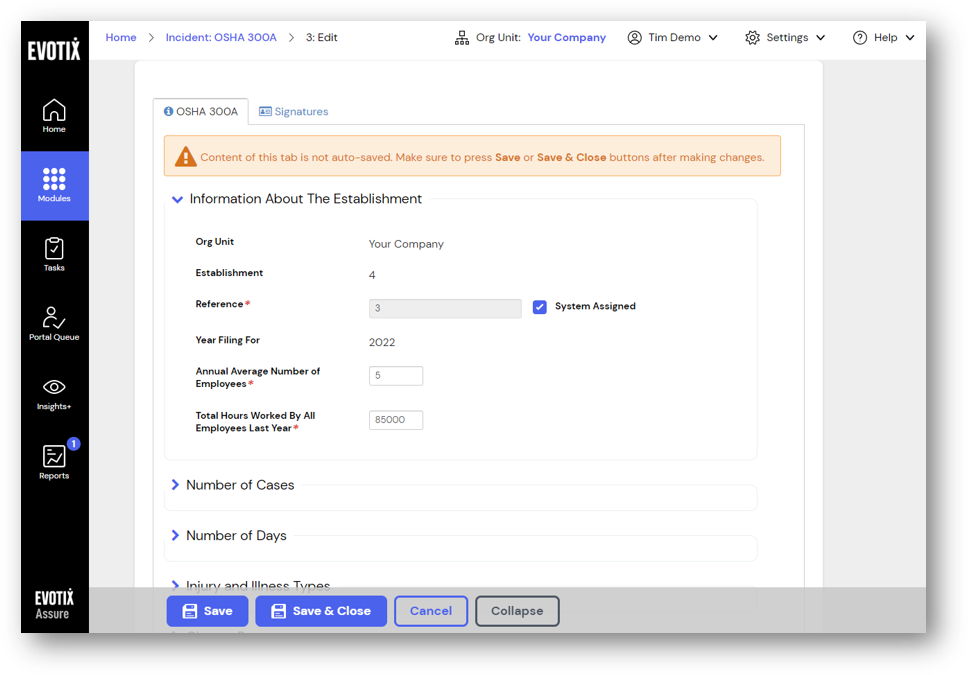
Released 30 January | Assure
New languages added - Finnish and French Canadian
Finnish and French Canadian have been added to the language options in Assure.
Find out more about supported languages in this knowledge base article.
Released 27 January | Insights+
Audit Insights data cube to be limited to last 3 years
Detailed question/answer data from Audits will be limited to the last 3 years in the Insights Audit data cube. All other data will not be affected. Data in Assure Audit is not impacted.
This means you can continue to perform compliance and trend analysis across all data in Audit for the last 3 years.



