
Welcome to the Evotix Product Updates Page!
Our products, Assure and Learn, never stand still. Use this page to look back on new functionalities that were released in 2022.
2022 Highlights:
Updates
By Month:
What's New in 2022
November 2022
Released 28 November | AssureGO+
Add the Person Register to AssureGO+ to collect accurate, person-centric data for reporting
You can now add the Person Register to any forms in AssureGO+ that can link to the Person Register. Users that are logged in and online will have the option to manually add the name of the person or select the person from the Person Register. This eliminates updating the record after it’s been submitted and enables more person-centric reporting and analysis of your data.
Typical use cases include:
- Reporting an incident and adding the person who was injured from a list
- Completing a DSE Assessment on AssureGO+ and selecting the person you are assessing
- Completing an equipment/PPE issue on mobile
For more information check out this knowledge base article
Released 14 November | AssureGO+
Add the Equipment Register to AssureGO+ to record equipment maintenance accurately
You can now add the Equipment Register to any forms in AssureGO+ that can link to the Equipment Register.
This allows frontline users to record equipment inspections and maintenance, submit an incident or other form on mobile and immediately link the correct equipment to the form before submitting. This eliminates manually updating the record after it’s been submitted as the accurate details are already recorded.
For more information check out this knowledge base article.
Released 14 November | Assure
Quickly interact with a record from the Quick Search view
When in a module record view in Assure, (i.e. list of hazard records) users can switch to a Quick Search view by selecting the magnifying glass found at the top of the page.
The Quick Search view allows users to search and find a specific record quickly. The options available on the cog wheel menu, when in this view, will now be the same as on the module record overview screen. Users can now immediately interact with the record and navigate to what they need to do without opening it.
User will only see those options for which they have permissions.
Check out these knowledge base articles for more information:

Released 14 November | AssureGO+
Allow users to assign records on AssureGO+

Any record in Assure can be assigned an owner. But often, businesses struggle to set auto-assign rules due to shift workers and their varying roles. If this is the case, you can now allow your frontline workers to assign an owner before submitting the form. This ensures the right people are immediately informed.
This functionality is only recommended if your people know to whom the record should be assigned to. You can provide guidance as part of the configuration.
To enable this functionality the rules around Read and Assign permission have been updated. Any users that need to appear on the Assignee list needs to have “Assign” permissions set to “Allow” to appear on the list.
Check out this knowledge base article for more information.
Released 14 November | Assure
Assure Dashboards - default colours changed
The embedded Assure dashboard charts are great for those users looking for a quick, visual update but who may find the Insights dashboards too detailed.
Following this release, the default colours used in the graphs will be updated to align to the overall default colour theme of Assure.
This update will happen automatically, and you don’t need to do anything.

Released 14 November | Assure
Assure Dashboards - change colours to align to your branding

With the default colour of the Assure dashboard charts changing, you can now change the colours that are used on these charts. This allows you to align these colours with your theme colours. Colours cannot be changed for an individual graphic.
You can update the default colours with your chosen colour Hex Codes in the new section Dashboard Chart Colours in System Setting Menu.
Find out more in the knowledge base article.
October 2022
Released 31 October | Assure
Equipment Maintenance Enhancements: Use multiple iQ templates to keep all your inspection details in one place

The Assure Asset module allows you to keep track of what maintenance inspections have been done or are due soon, to ensure your equipment remains safe for use.
You can now add multiple iQ templates to the Asset/Equipment Maintenance module to create specific question sets for your different types of equipment, like ladder inspections, forklift inspections, lift inspections etc. When a maintenance check is recorded, the relevant inspection details can now be documented together with the standard maintenance information.
Find out more in this knowledge base article.
Released 17 October | Learn | UK Focus
Mental Health & Well-being Toolkit: Support your employees with tools to protect and improve their mental health
What support do you currently give your employees to raise awareness around their mental well-being? Evotix has partnered with mental health experts at NKD and Rightsteps to create a well-being toolkit, which allows you to:
- Provide training to build understanding and awareness of mental health, including a self-guided discovery around your own areas of focus
- Equip your people with practical tools to improve their mental well-being and support others around them
The toolkit can be easily accessed via an app on mobile or desktop.
Access the free toolkit here to try it out for yourself!
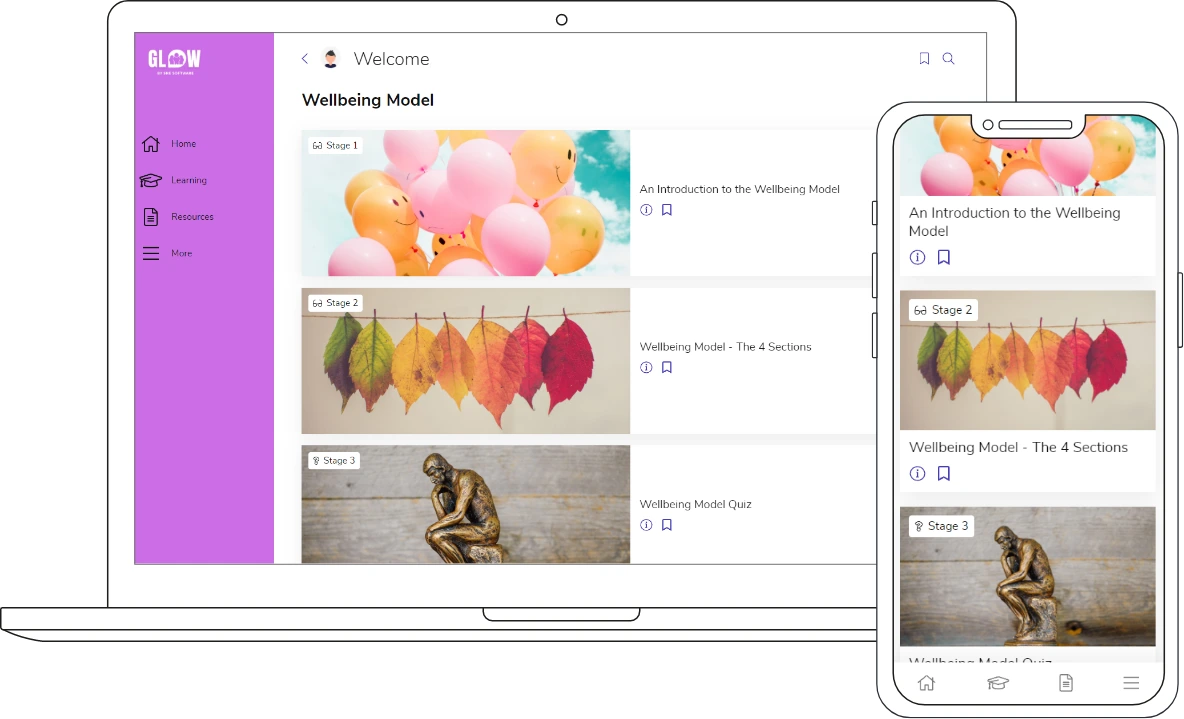
September 2022
Released 26 September | Assure & Learn
Assure Training Management: Assign and report on your e-Learning without delay
With the Assure Training Management solution you can now assign and report on safety training delivered on Evotix Learn, so you can manage all your health and safety activities in one place.
Learn is Evotix’s mobile health and safety training app. With Learn you can reach all your frontline workers with the right training and resources, exactly when they need it, with short video-based training, as well as other formats. Compliance training can be enriched with relevant, in-the-flow scenario learning.
Training created in Learn can now be assigned and reported on via Assure Training Management in the People Module. This allows you to get an overview of your company's training status when you need it, without manually updating spreadsheets or other forms.
Find out more in this knowledge base article.

Released 26 September | AssureGO+
QR or Bar code scanning for equipment register
On AssureGO+, a user can scan a QR code or barcode to complete the equipment reference field. The field is usually required when completing a planned or unplanned maintenance form for equipment or when linking equipment to an incident.
If the equipment has a QR code attached, this allows users to more quickly and accurately complete the forms and link to the corresponding reference in Assure.
The QR scanner field is automatically available on the required fields.
You need to ensure you assets have QR codes attached which matches their their Assure equipment reference.

Released 12 September | Assure & AssureGO+
Assure’s new User Interface (UI) has been released
The result? An easier to use and more engaging platform.
What has changed?
- New, narrow navigation bar allows for best user experience. It creates more space, has a modernised interface and simplifies navigation.
- Homepage redesign to showcase important information for users
- Cleaner module overview pages
- Ability to set your own colour theme to align to your company branding (access knowledge base acticle)
- Refreshed design of AssureGO+ for best engagement with all users

August 2022
Released 30 August | Assure
CSV quick report download added for users and organisational units
You can now export quick reports for users and organisational units from within the overview screens. Previously it was only possible to open this in a viewer. This allows you to more easily extract data for review or use elsewhere.

Released 16 August | AssureGO+
Manage standalone and scheduled actions on AssureGO+
Users will now also be able to manage standalone and scheduled actions in the ‘My tasks’ area on AssureGO+. They can view and manage any of their open actions while out and about, without having to access the main Assure Management system.
Standalone and scheduled actions are not linked to a record in Assure. Only users with the right permissions can create them. With the ability to manage these on mobile, you can give ownership of standalone actions to more people across your business.
For more details see this knowledge base article.
Released 16 August | AssureGO+
Creating and assigning standalone actions on AssureGO+
Users can already raise an action as part of submitting a form. Users that have the permission can now also create a standalone action on mobile when they are out working with their teams and spot something that requires an action to be raised immediately. This will allow actions to be raised and assigned to the correct person without delay at any time.
Users that have the permission will have the option to “Create task” in the “My task” area of AssureGO+. They need to be online and signed in to an authenticated AssureGO+ portal.
For more details see this knowledge base article.

Released 16 August | Assure
New Languages added - Swedish & Danish
Swedish and Danish have been added to the language options in Assure. Assure can now be deployed in 21 language variations.
Find out more about supported languages in this knowledge base article.
Released 1 August | Assure | UK focus
Fire Risk Assessment (FRA) report updated

When an FRA has been completed, the assessor needs to share the output report (including the question-based guidance) to site managers so they can view high-risk items and remedial actions in relation to the guidance (as dictated under the PAS:79 Fire Risk Assessment Standard).
The FRA output report has now been updated to expose this guidance.
The output report is accessed via the cogwheel on the record.
Released 1 August | Assure | US Focus
CSV upload now available with US date format
When creating a CSV data upload, you can now choose between standard or US date format as indicated on the screenshot.
Find out more about how to bulk import data using CSV files in this knowledge base article.

July 2022
Released 18 July | AssureGO+
Provide more details by adding an attachment to an action on AssureGO+

When a user submits a form on the mobile app AssureGO+, they can also record an action for themselves or a colleague. Adding an attachment, like images, allows the user to provide more details to the action, so the assignee has all information in one place to complete the action.
This functionality is automatically available to all users.
June 2022
Released 27 June | Assure
Photo attachment limit in AssureGO+ increased to 100
The attachment limit on AssureGO+ has been increased from 50 to 100, so that users can now attach more photos for evidence when this is needed for more complex forms like Risk Assessments, JHAs or Audits.
If you want to make use of this additional functionality you need to amend the attachment limit on your questionnaire. This can now be set to a maximum of 100.

Released 13 June | Learn | North America Focus
Provide impactful safety and compliance training with the Marcom Manufacturing content bundle

With our Learn e-learning solution you can deliver bite-sized safety and compliance training to your staff.
Creating relevant and required training resources can take time. We have partnered with Marcom to provide a bundle of best-practice safety training courses addressing critical compliance needs. Short videos and quizzes allow for most impactful learning.
You can also easily add your own training resources to build on these courses.
Download this factsheet for further details and a list of courses included.
Released 13 June | Assure
Export module records quickly to CSV with new download function
Users can efficiently export their Quick Reports across all modules to CSV. This will download the Quick Report to CSV format in a similar fashion to the List View Export function.

Released 13 June | Assure
Quickly review and check the question types used on an iQ template questionnaire

We have added the question type used for each question on an iQ template overview which make it easier to quickly check that the right question types are selected for a new questionnaire without manually clicking into each.
Released 13 June | Assure
Keep a record of your employee vaccine status with the Covid-19 Management solution
The Covid-19 Management solution has been developed for those that are looking at how to record the vaccine and test status of their employees, to always have up to date records when needed and stay on top of your employees vaccine status.
How does it work?
- Employees and their manager can submit their vaccine status, with proof, or provide a Covid-19 test update on AssureGO+
- Manager can run quick reports to get an overview of the test status across their teams
Find out more in this knowledge base article.

May 2022
Released 30 May | AssureGO+
View and manage open actions on AssureGO+
When logging into AssureGO+ users will now see a new ‘My tasks’ area. Here they can view and manage any open module actions assigned to them. Module actions are actions attached to incidents, investigations, audits, inspection, risk etc.
This means your current Assure users can now manage their open actions on mobile whilst out and about; and, importantly, more users can own actions without requiring access to the main Assure management system.
Check out this knowledge base article for more information.
Released 30 May | AssureGO+
Assign an action to another user on AssureGO+

Logged in users on AssureGO+, when raising an action, can now assign those actions to other users directly in AssureGO+. This avoids the additional administration of re-assigning actions in Assure after the record has been submitted.
The option to continue to use the default action assignee setting as today and re-assign in Assure will remain for those users not logged in, or for those who don’t know who to assign an action to.
Check out this knowledge base article for more information
Released 30 May | Assure
Quickly identify the notification groups a users is included in
It is now possible to find a list of all the notification groups a user is included in.
Administrators can search for a user by Username, Full name or Email address using the existing search functionality. A list of all notification groups the user is in will be displayed.

Released 16 May | Assure
Identify system mandatory fields quickly from the questions settings overview

When submitting a record, Assure validates it has all the mandatory data necessary to create and save this record. Some fields are defined as mandatory by the system and cannot be changed by customer administrators. As part of our commitment to improve usability, we want to make it clearer for you to see which fields are required by the system and which you can configure.
On the questions settings overview, a column has been added showing which fields are system mandatory.
April 2022
Released 18 April | Assure
Assure Homepage dashboards upgraded
This release includes an upgrade of the homepage dashboards to the latest version of HighCharts 10.0.0. You should not see any changes in your dashboards and if you do please contact our support team.

March 2022
Released 15 March | Assure
New language added - Simplified Chinese
The list of languages available for Assure & AssureGO+ now includes Simplified Chinese.
Find out more about supported languages in this knowledge base article.
Released 1 March | AssureGO+
Access record attachments on AssureGO+
Risk Assessments, Safety Data Sheets and other records can be shared to AssureGO+ for anybody to access at any time. Attachments, like images or documents, are often used to bring these to life and provide more clarity. Users can now download and access these attachments on their device.
Check out this knowledge base article for more information.

Released 1 March | Assure
New Languages added - Slovak and Hungarian
The list of languages available for Assure & AssureGO+ now includes Slovak and Hungarian.
Find out more about supported languages in this knowledge base article.
February 2022
Released 15 February | AssureGO+
Introducing authentication of AssureGO+
You now choose how your people access the AssureGO+ app.
You can continue to use AssureGO+ without any login as today. Or, you can now set up each AssureGO+ portal with the option to login. Login allows your users to sign in and verify their identity, so the system knows who is active. This process is also referred to as Authentication.
Check out this knowledge base article for more information.
See how it looks like for your users in the video below.
Released 15 February | Assure & AssureGO+
New User Type introduced - AssureGO+ Only User

On your user management screen you now have a new user type ‘AssureGO+ only’ user available. Users assigned this access type can only login to AssureGO+ to benefit of the new authentication option.
All ‘Assure and AssureGO+’ users can access Assure, but also login to AssureGO+.
Check out this knowledge base article on how to set up a new user.
Released 1 February | Assure
Provide status updates to users after submitting a record
To improve engagement in your safety activities, you can now set up notifications to provide a status update to the user who submitted a record, like an incident, hazard or near miss.
The “Created By User” can be selected as a notification recipient list when configuring your notification. Records that are create in Assure and those are created on AssureGO+ by a logged in user have a ‘Created by user’ assigned.
Check out knowledge base article for more information on setting up notification.

January 2022
Released 18 January | Assure
Updates to Activity Risk Reports
The Activity Risk report has been updated with new and restructured sections to include more relevant information for users.
- Approve, Date, and Last review fields added to overview section
- Record Approval section has been added







