FREE CHECKLIST | 5 MIN READ
OSHA Forms 300, 300A and 301 Reporting: A Step-by-Step Checklist
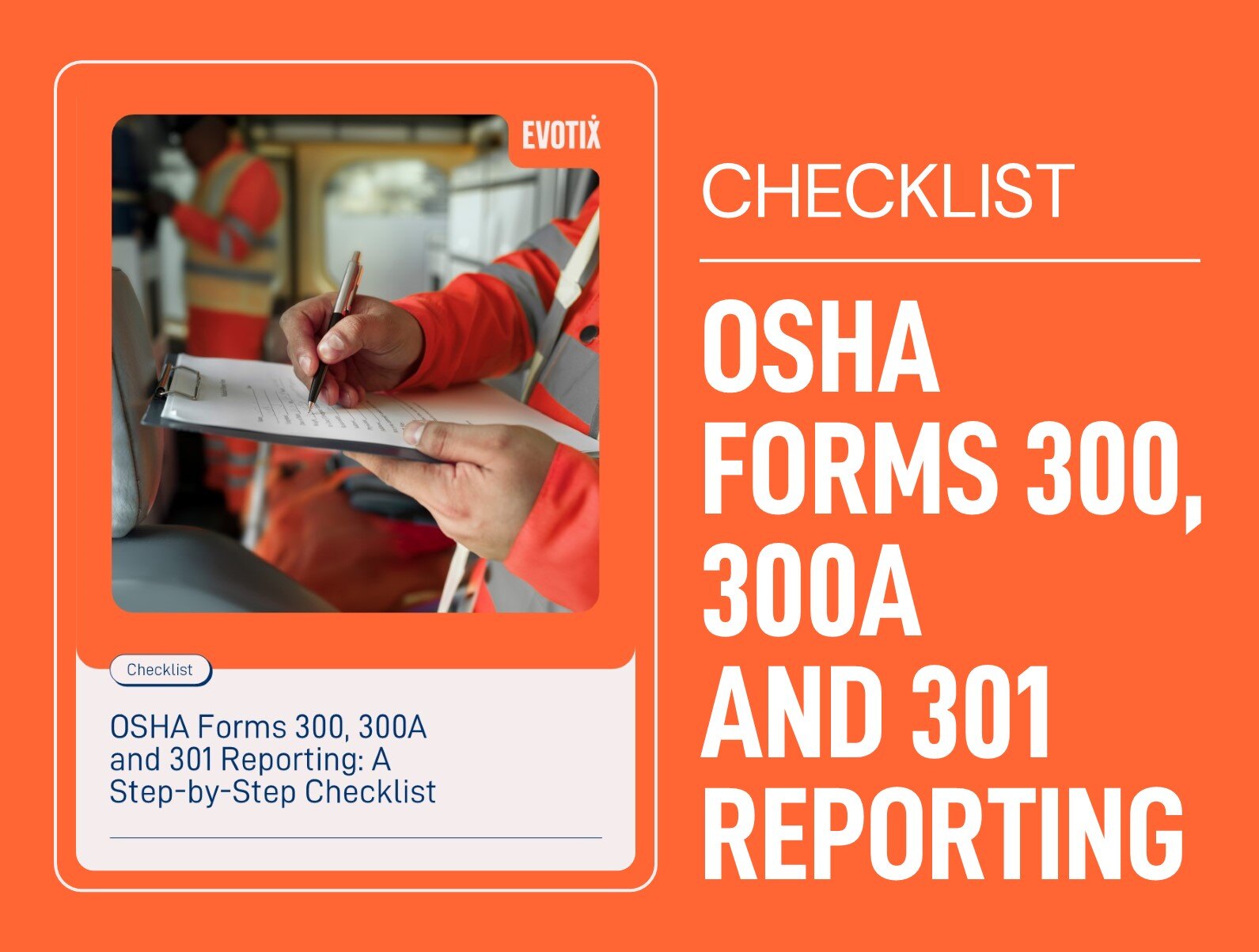
The March 2 deadline for OSHA’s electronic reporting of workplace injury and illness data is fast approaching. Certain employers must submit OSHA Forms 300, 300A and 301 through OSHA’s Injury Tracking Application (ITA) to remain compliant.
Use this checklist to confirm your reporting obligations and navigate the submission process with confidence.
In This Checklist, You'll:
- Determine If Your Establishment Must Submit Data
Start by verifying your employee count and industry classification to understand whether reporting requirements apply to your organization. Use OSHA’s ITA reporting determination tool to confirm your obligations.
- Gather the Required Data
Ensure your injury and illness records are complete and accurate for the previous calendar year. Have your OSHA Forms 300, 300A and 301 ready, and verify all log entries, classifications and case details. - Answer Your Big Questions About the Submission Process
Learn how to access OSHA’s Injury Tracking Application (ITA), choose the right submission method and review your submission for accuracy to avoid compliance risks.
