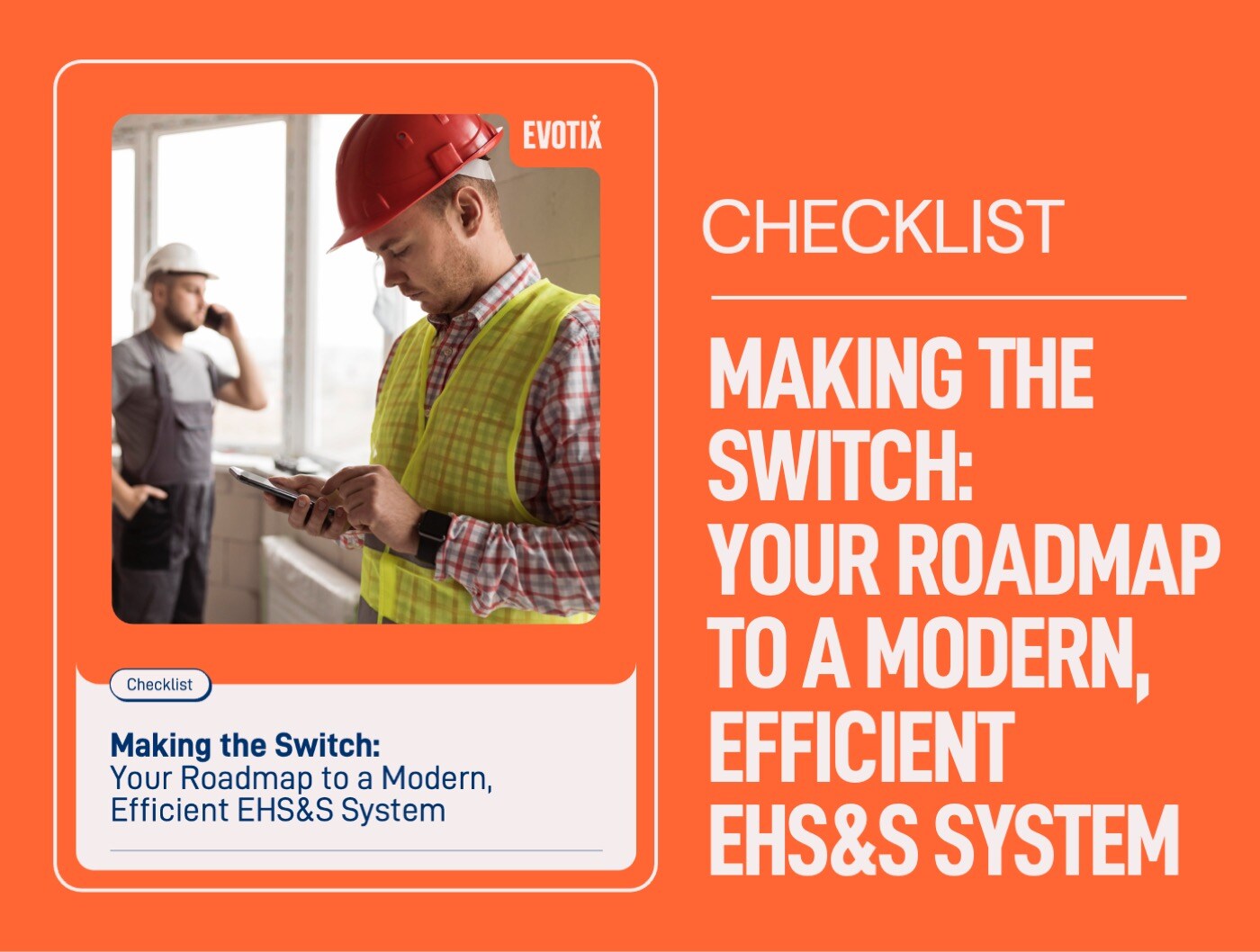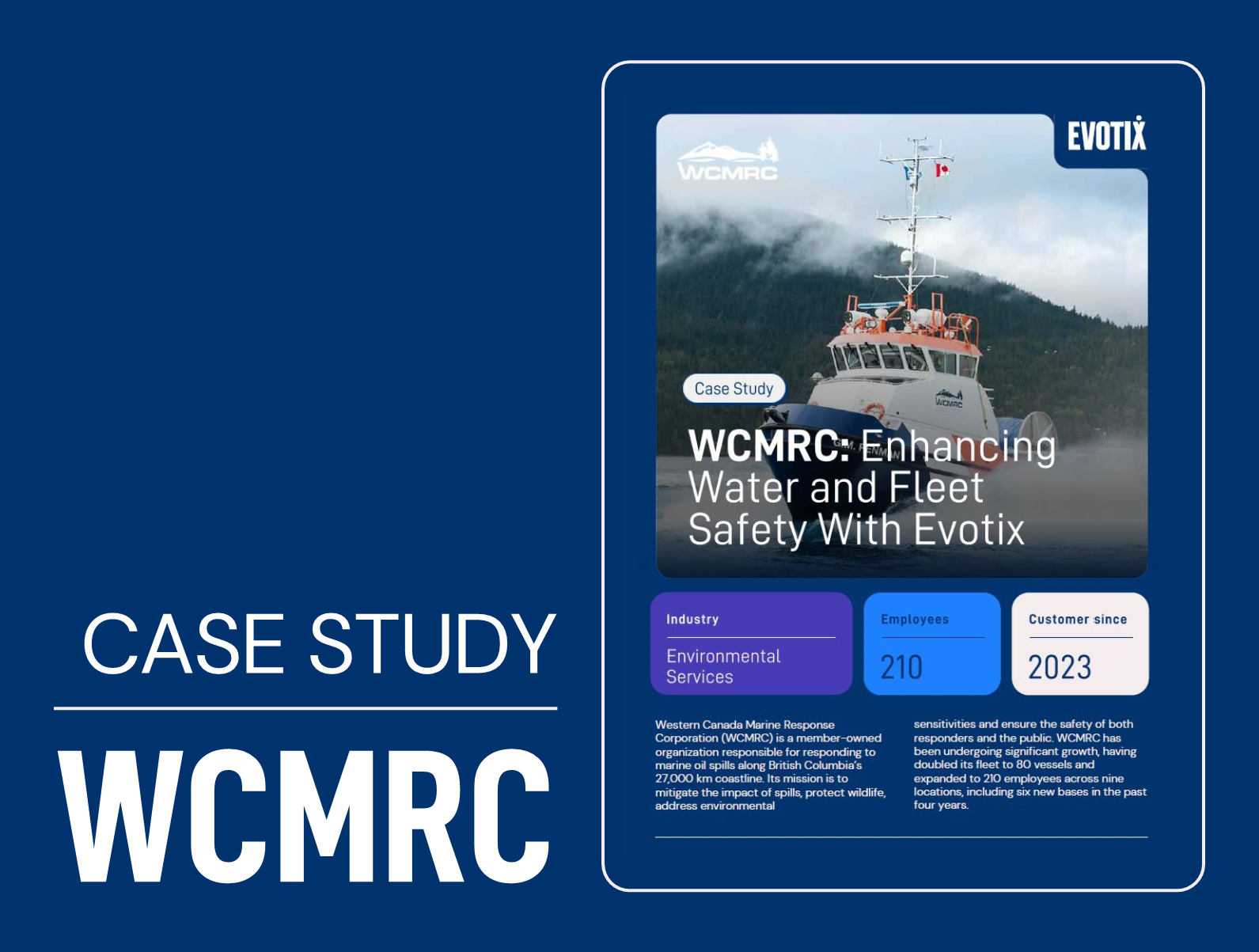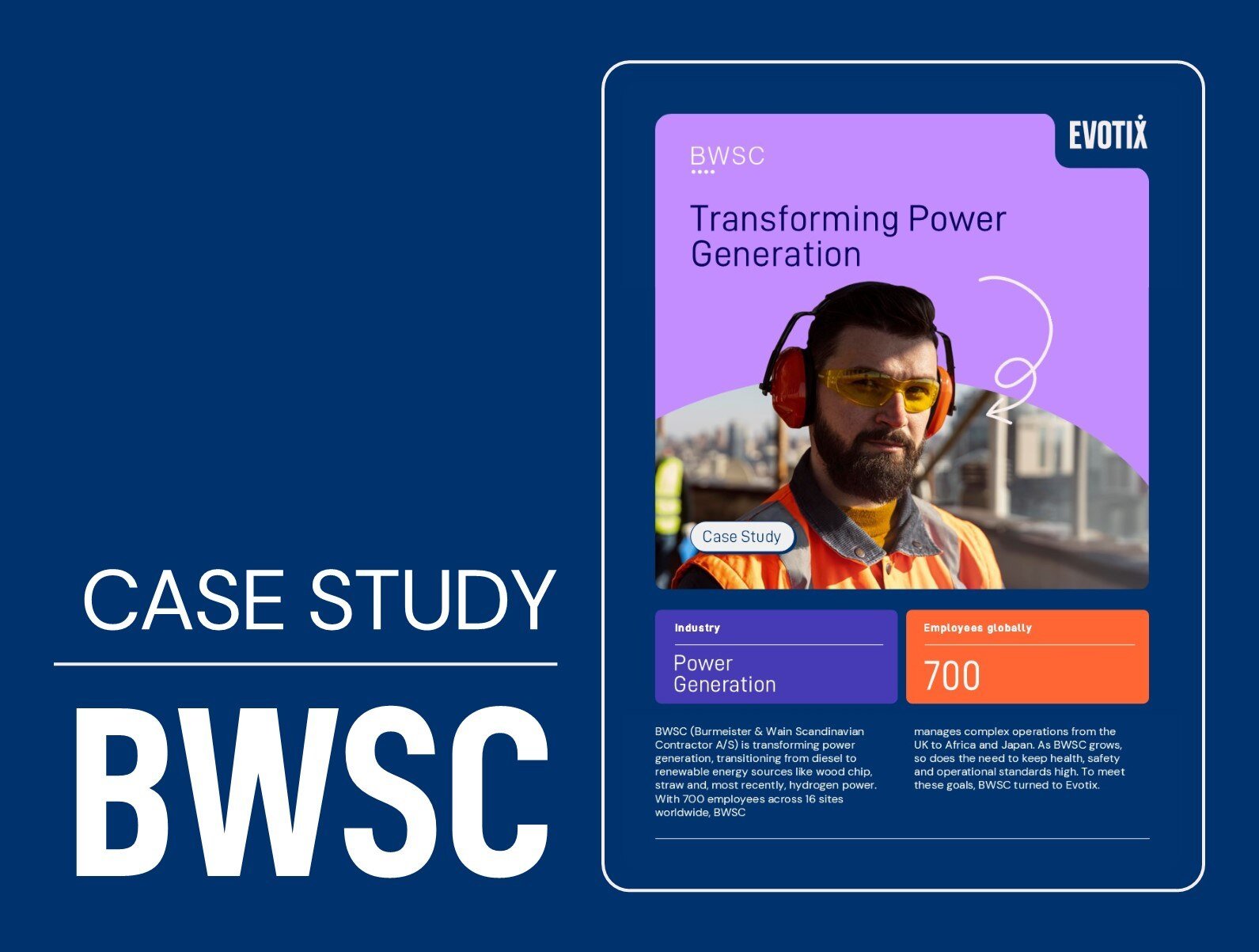Resource Library
Dive into our case studies, eBooks, blogs and toolkits — designed to empower you to make safe and sustainable operations a priority. Stay informed, stay ahead with Evotix.
Subscribe to Our Bi-Weekly Newsletter, Evotix Insider!
Join your fellow EHS changemakers by subscribing to our newsletter, where we share the health and safety insights you want to know.
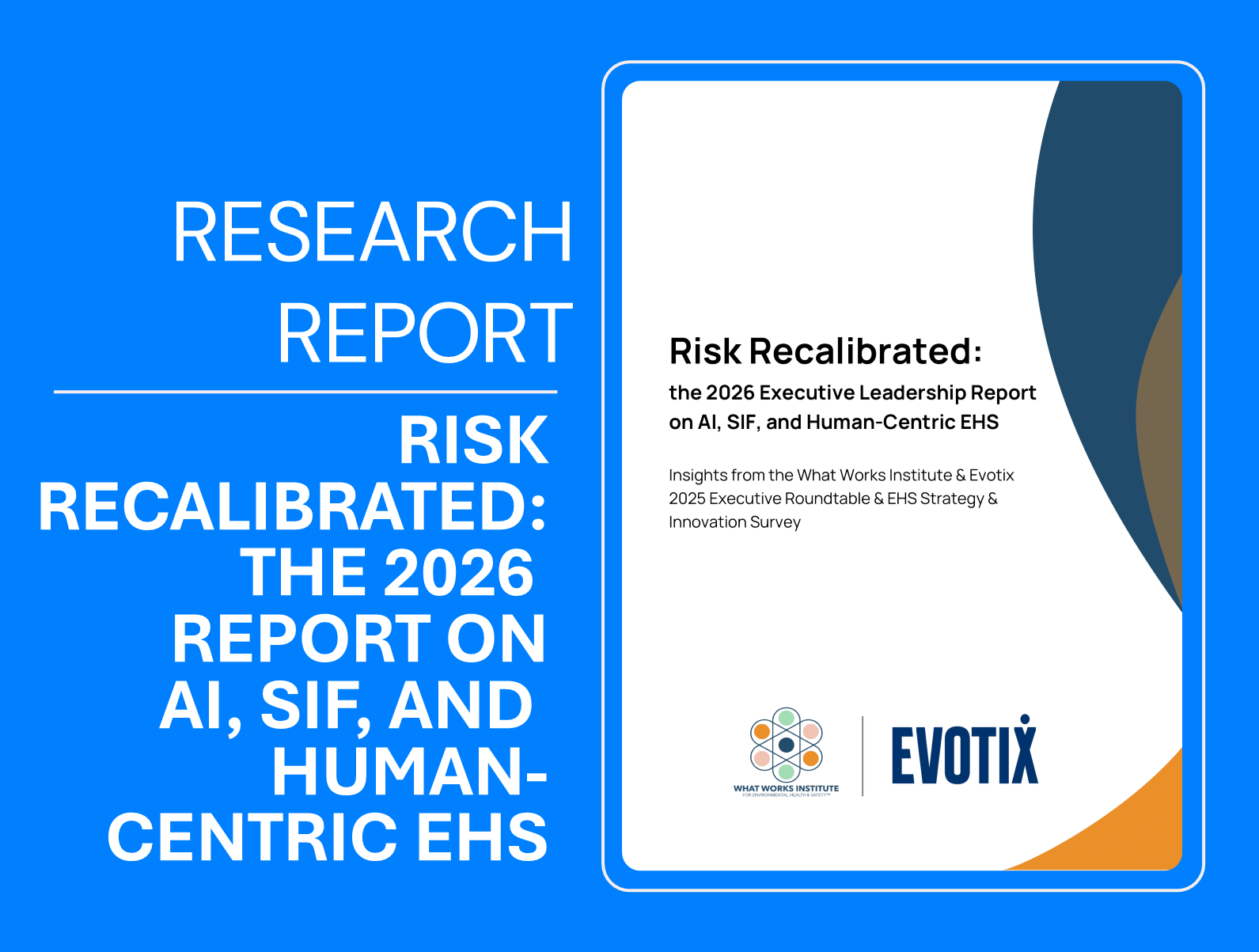
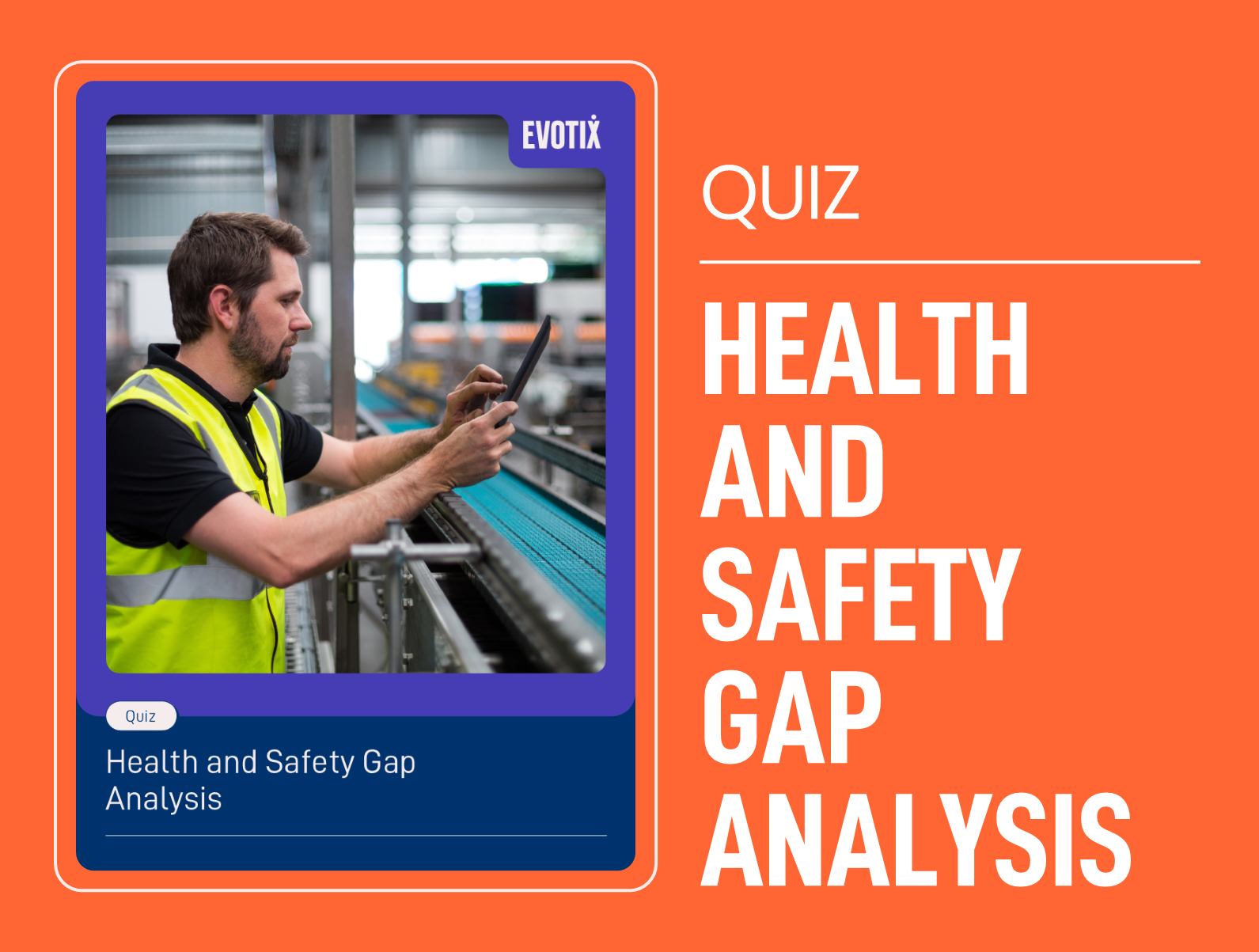
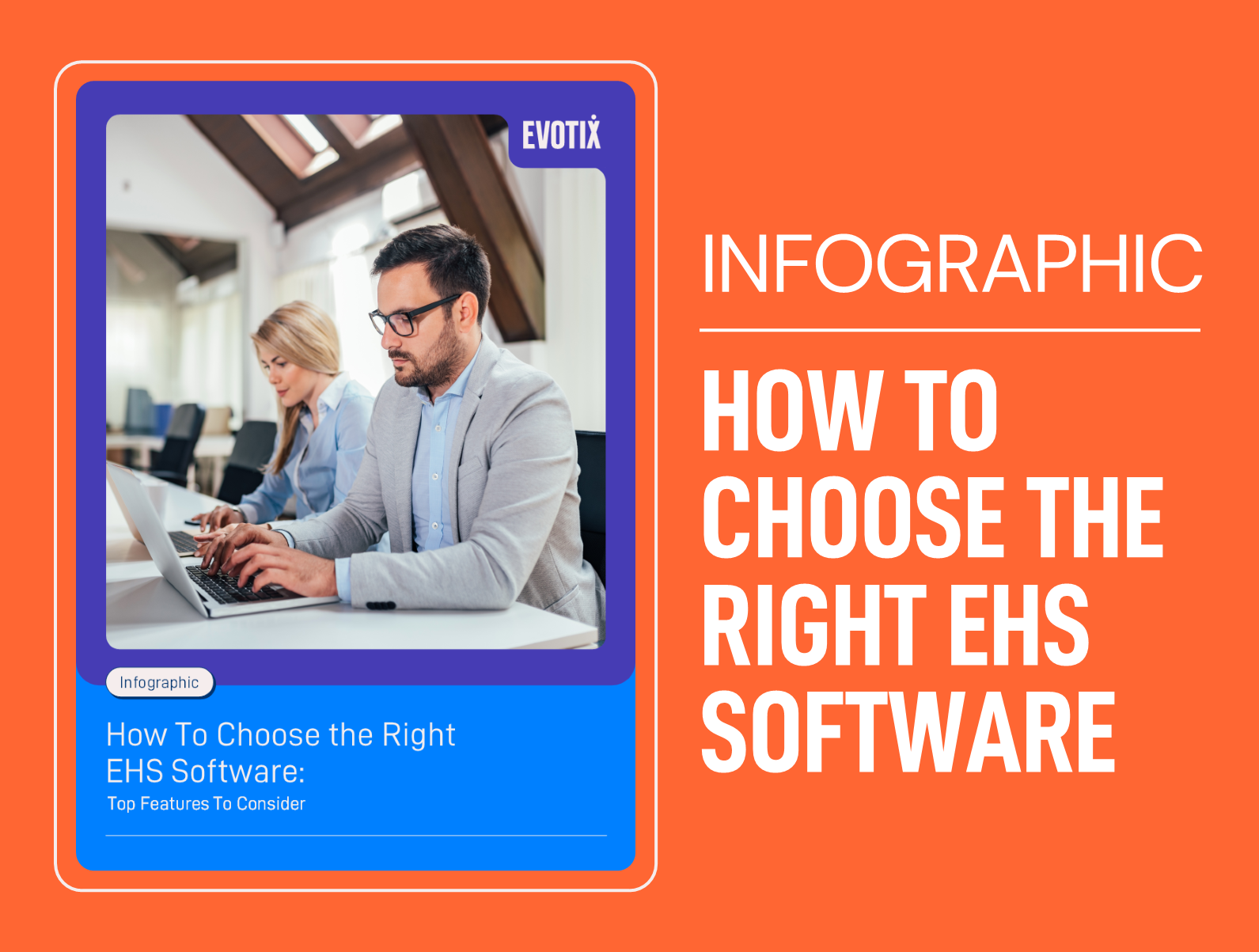
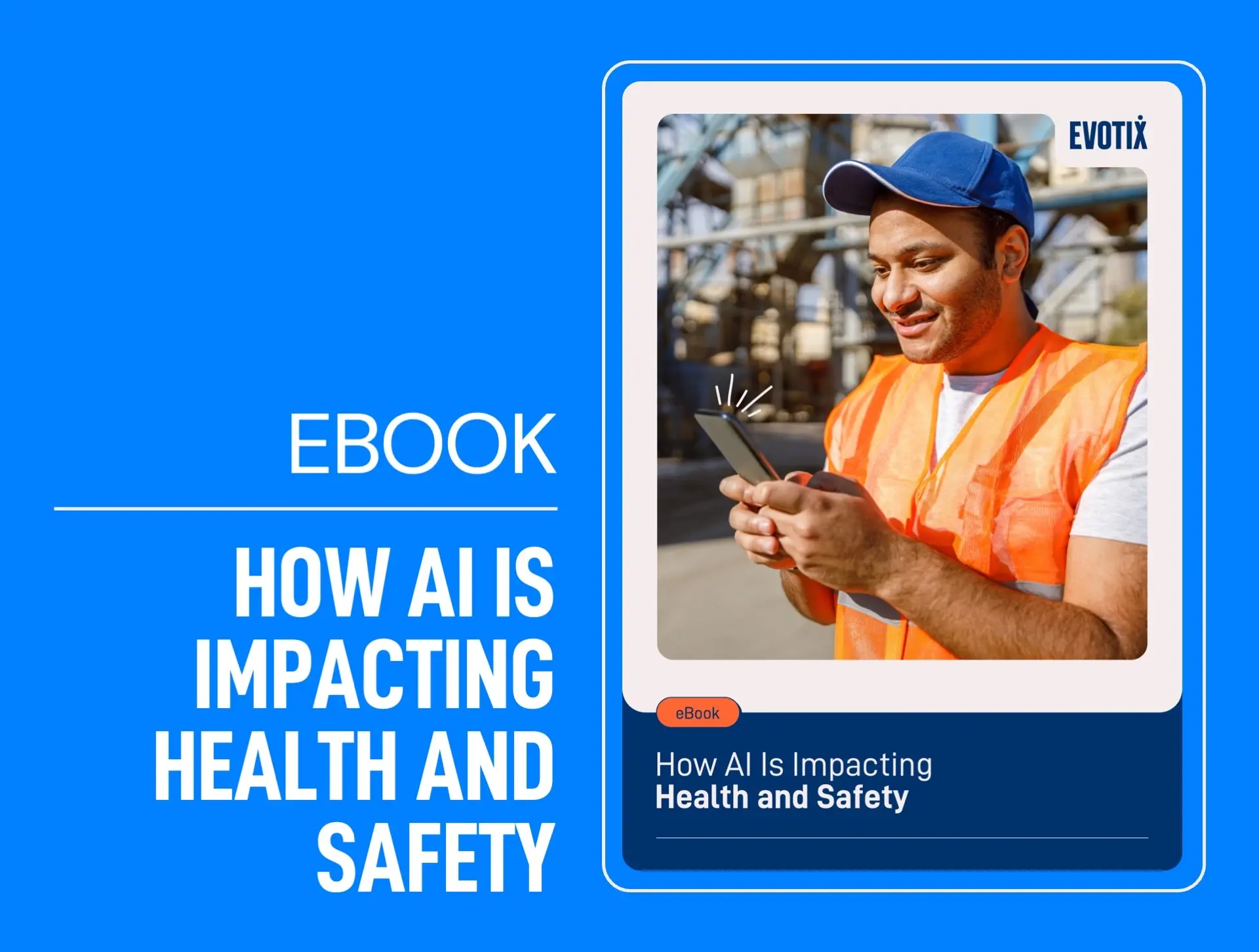
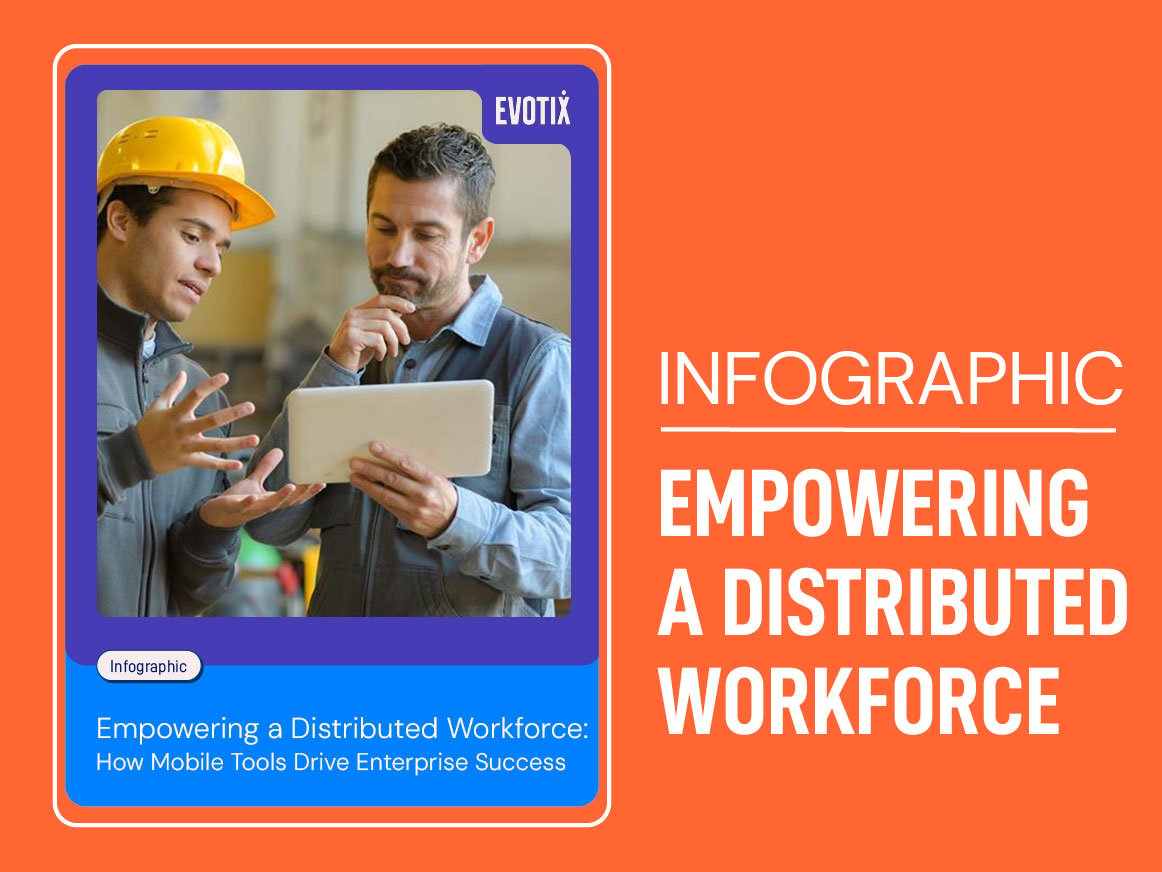
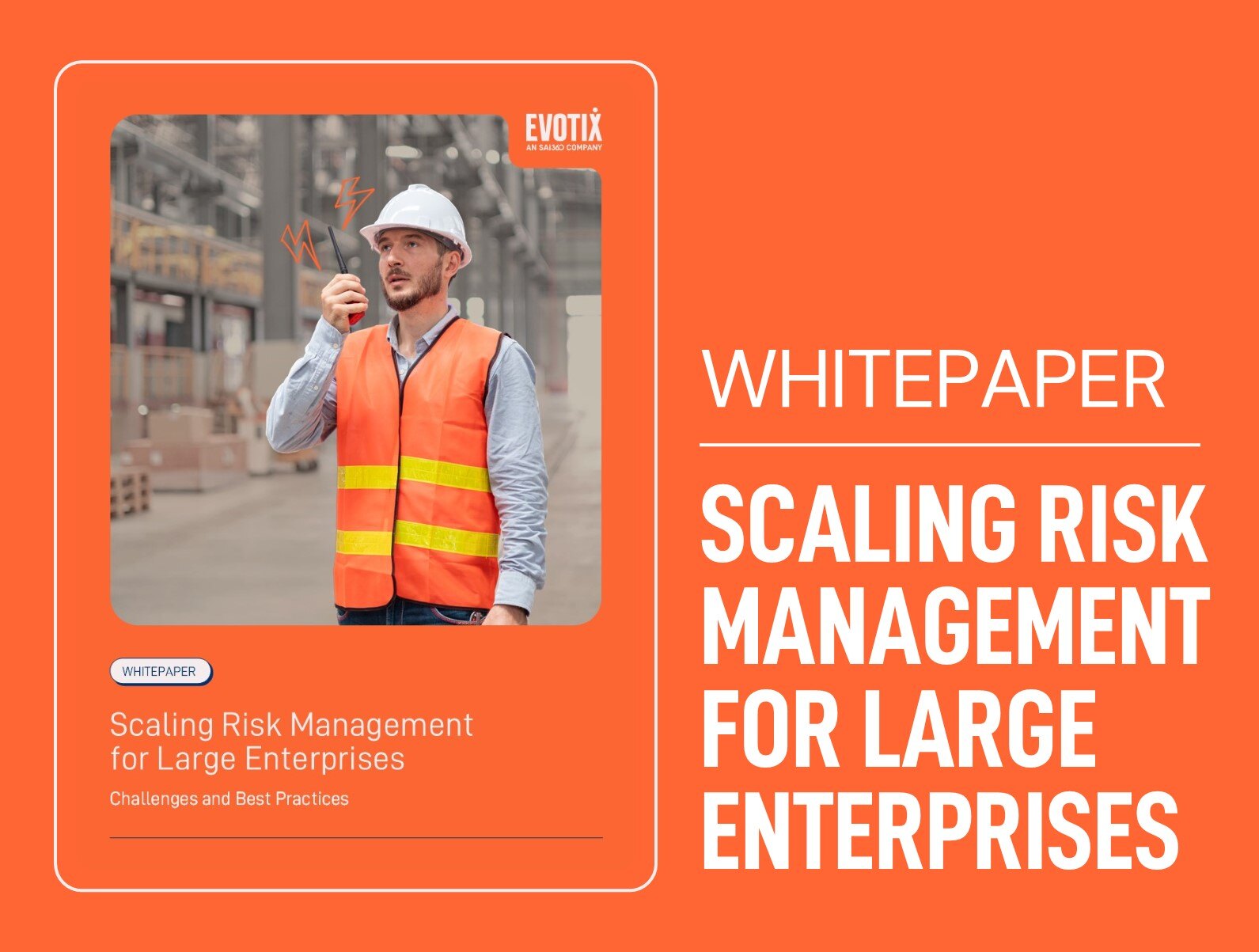
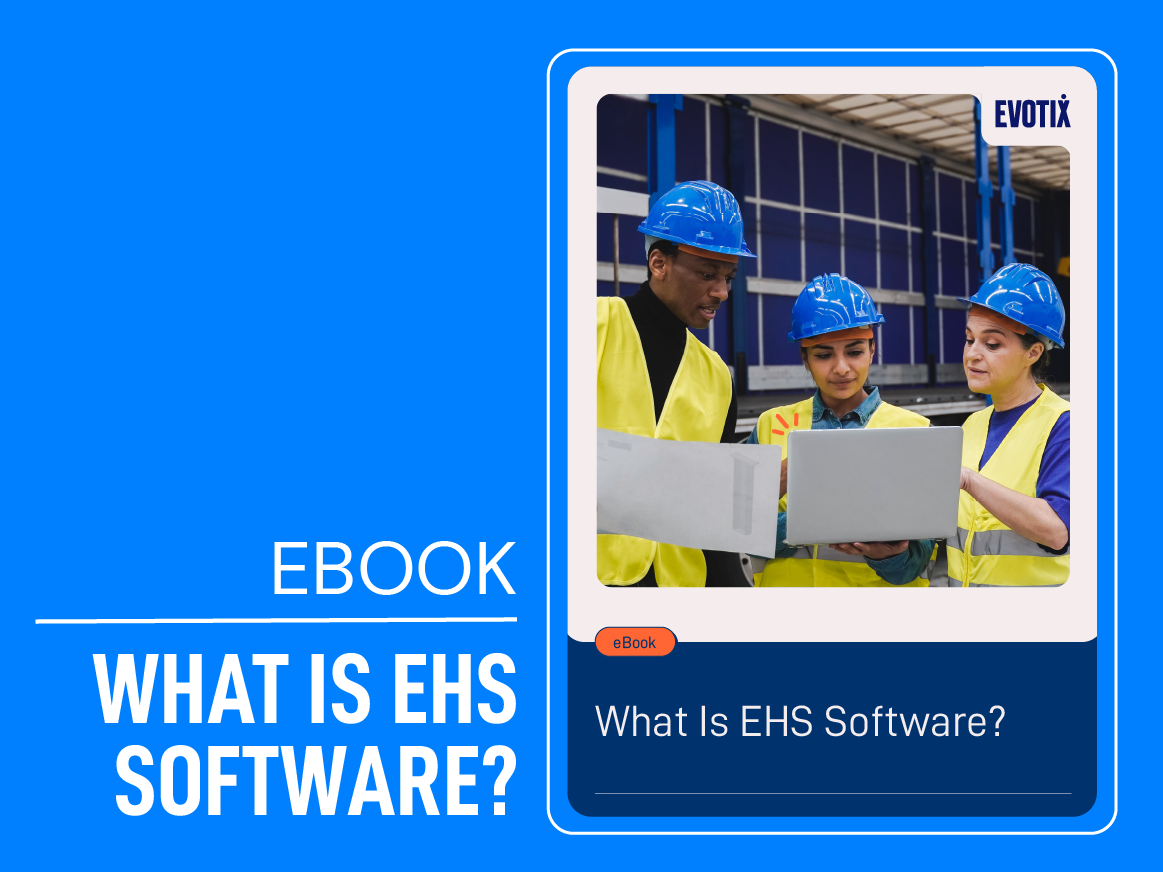
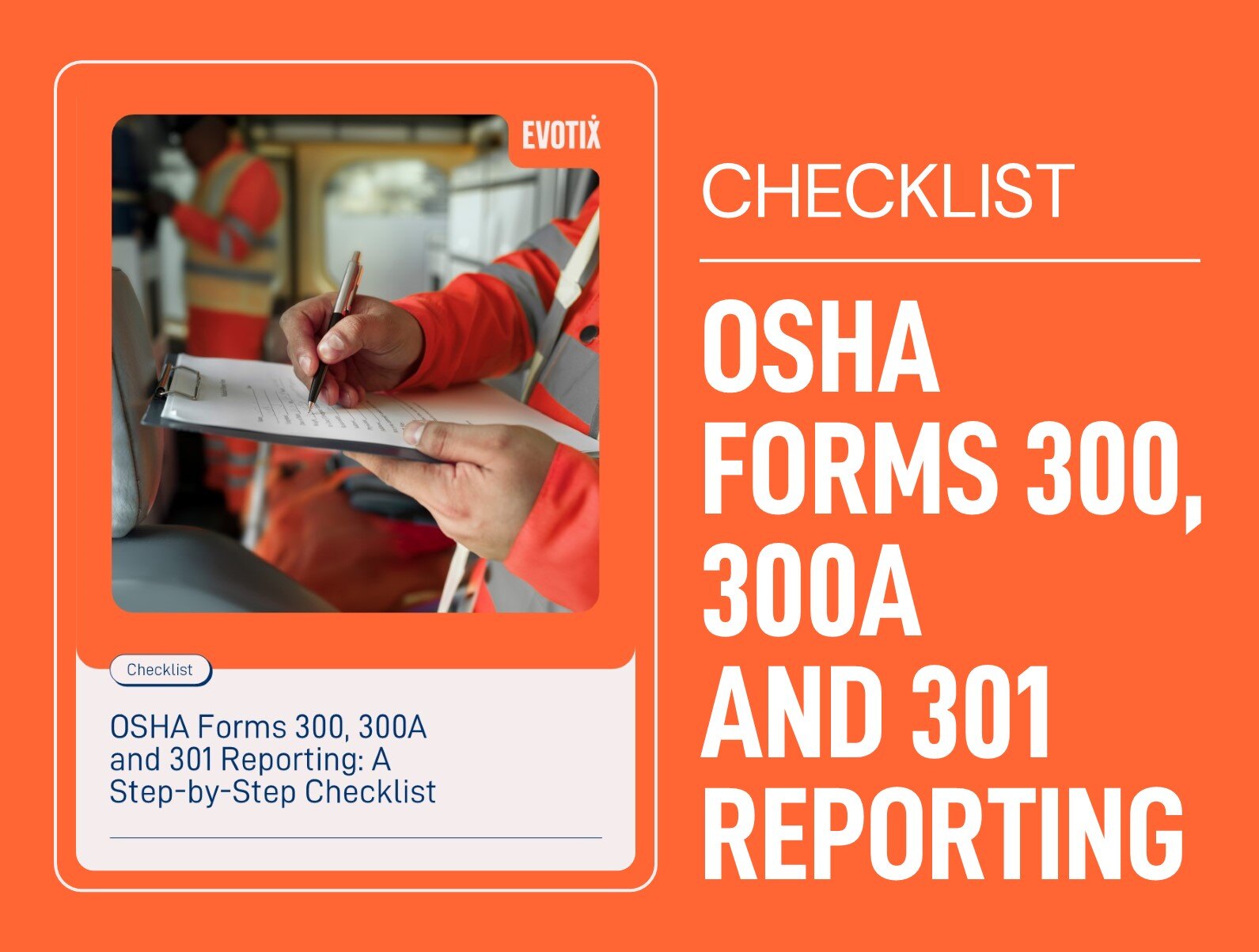

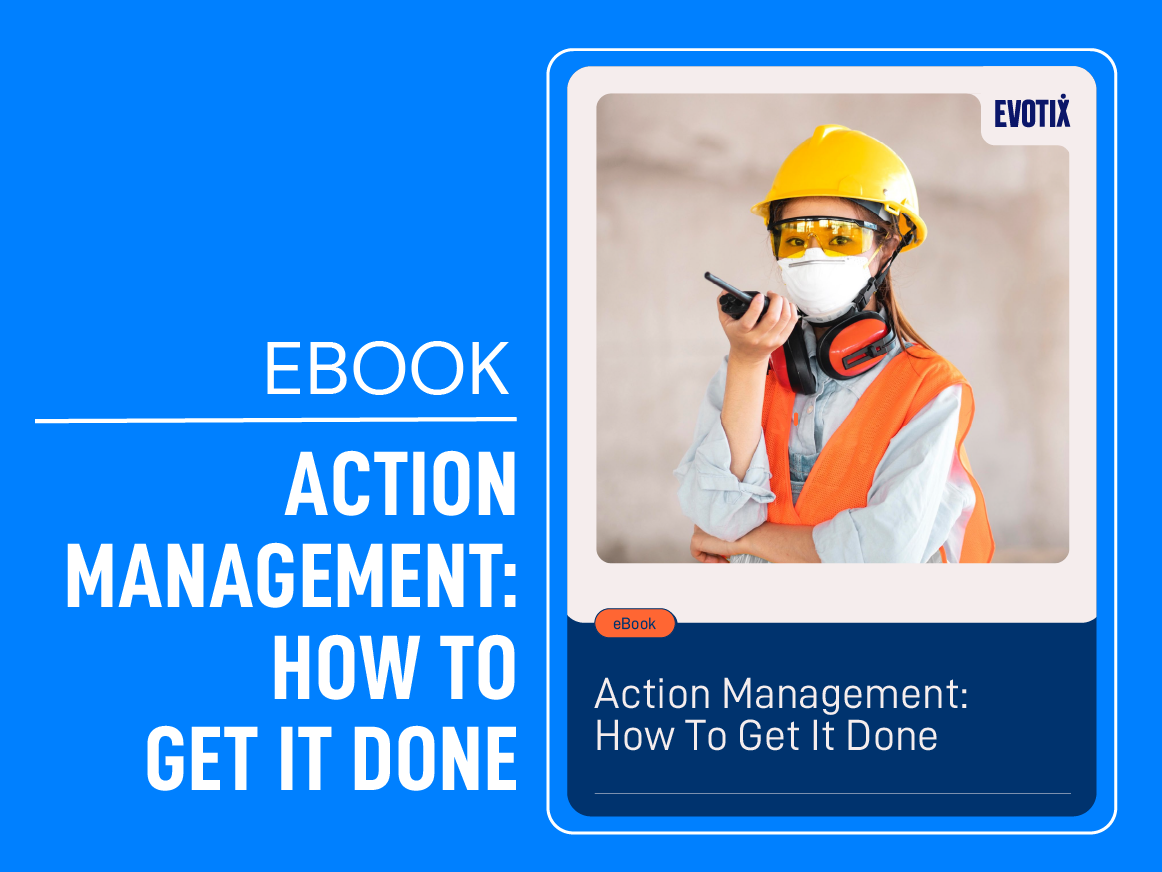
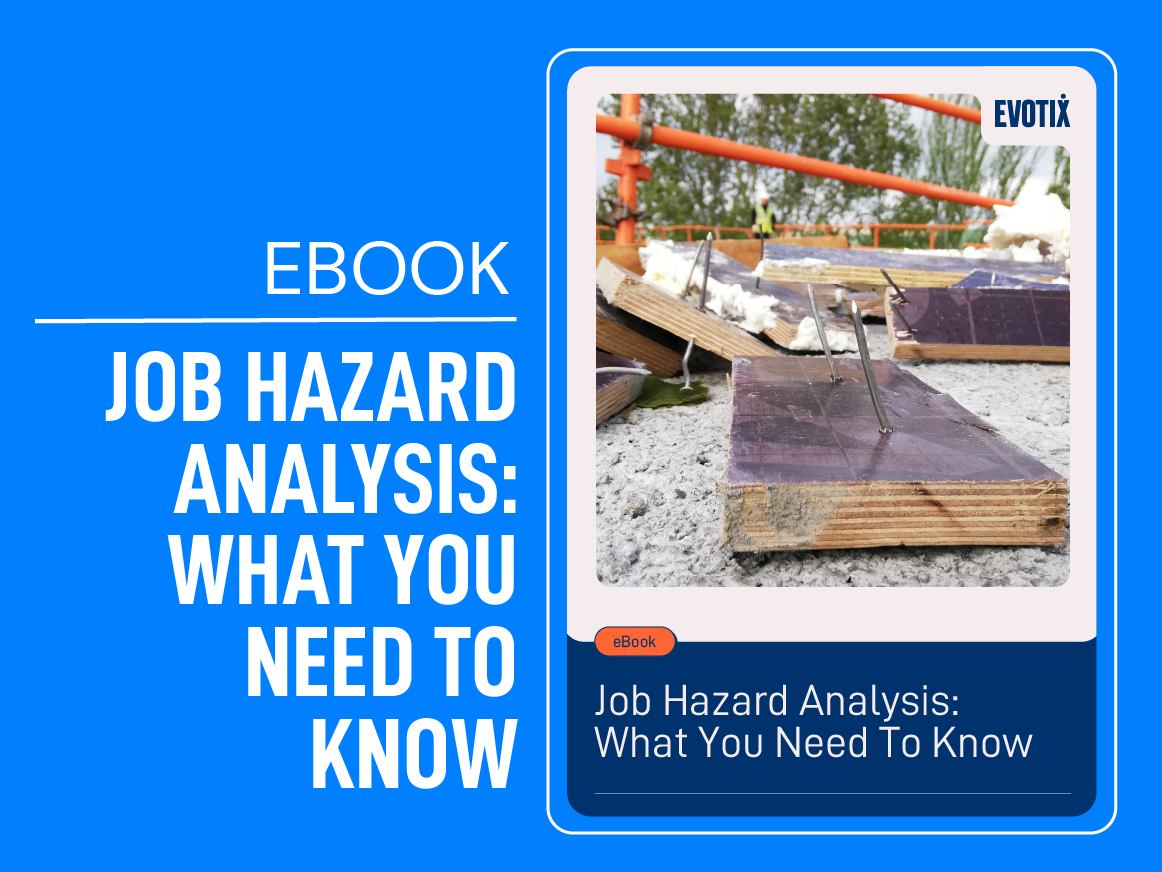
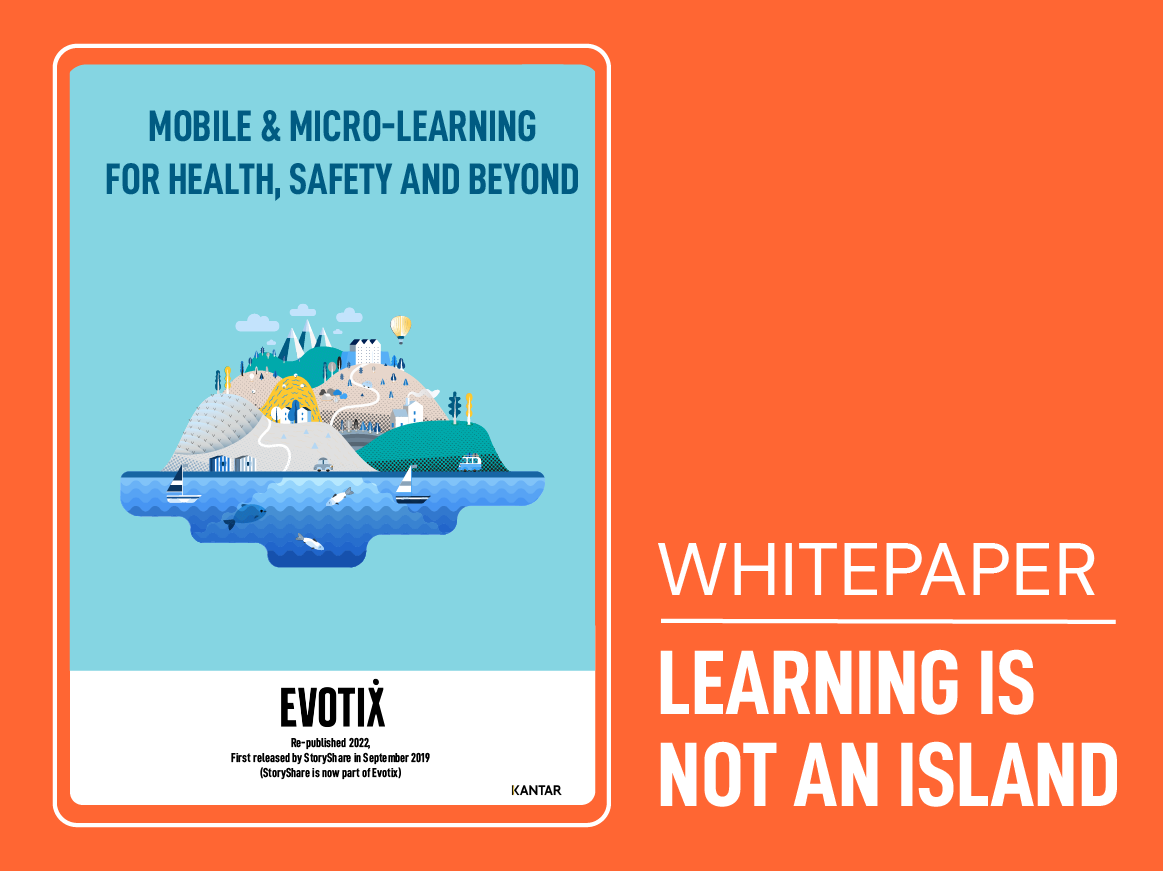
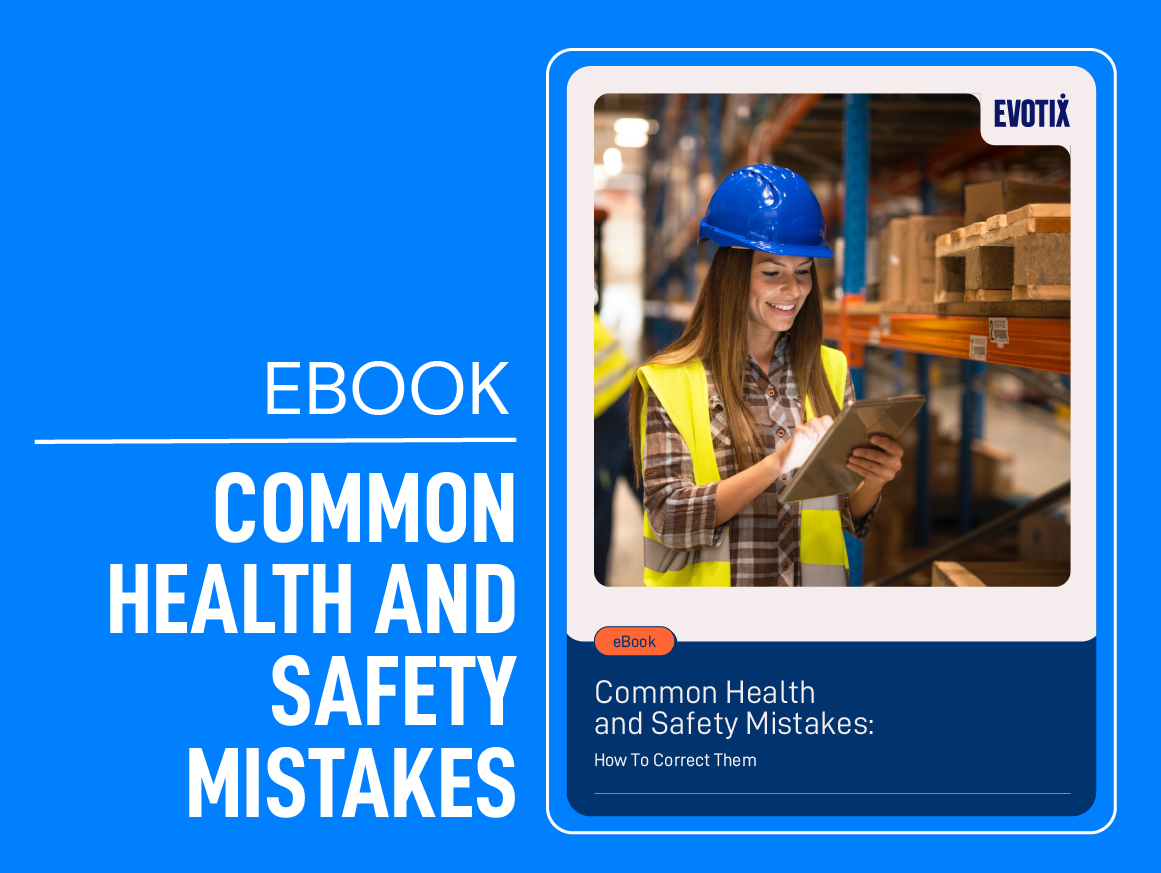
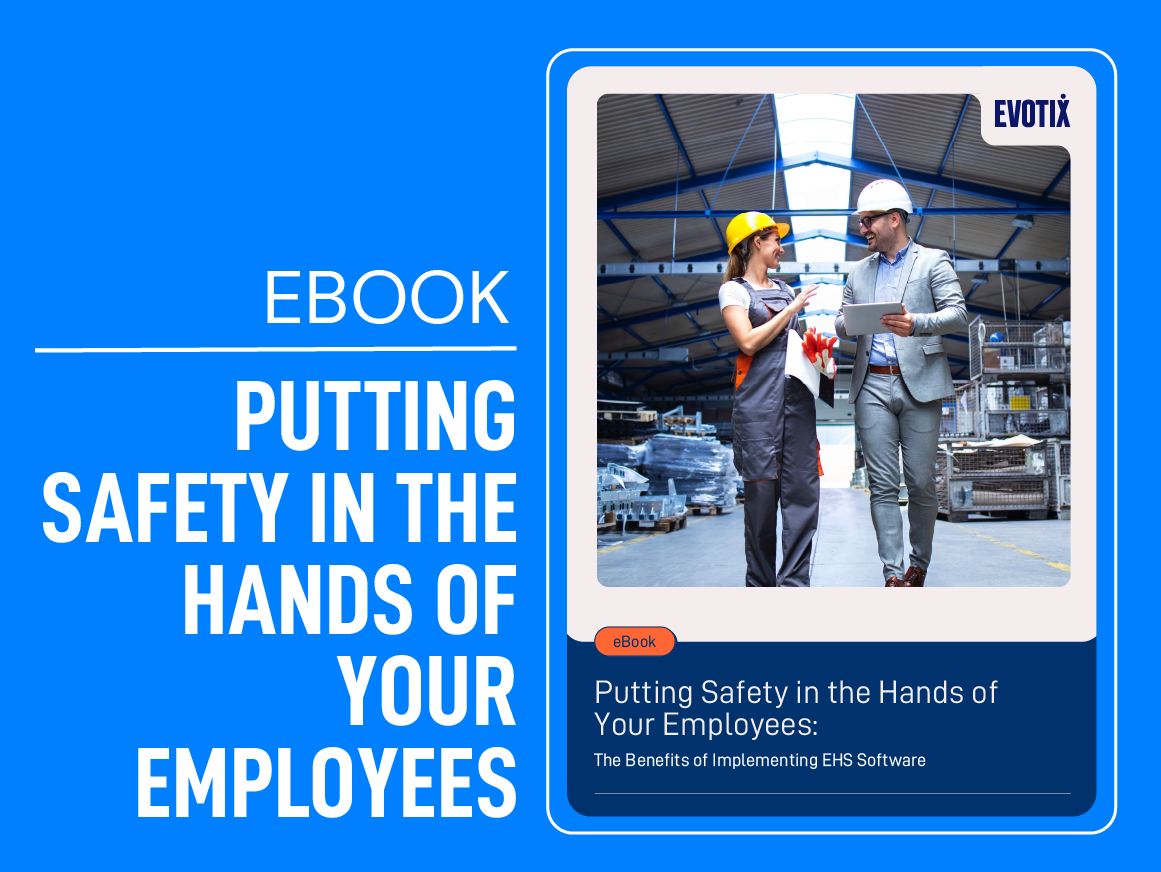
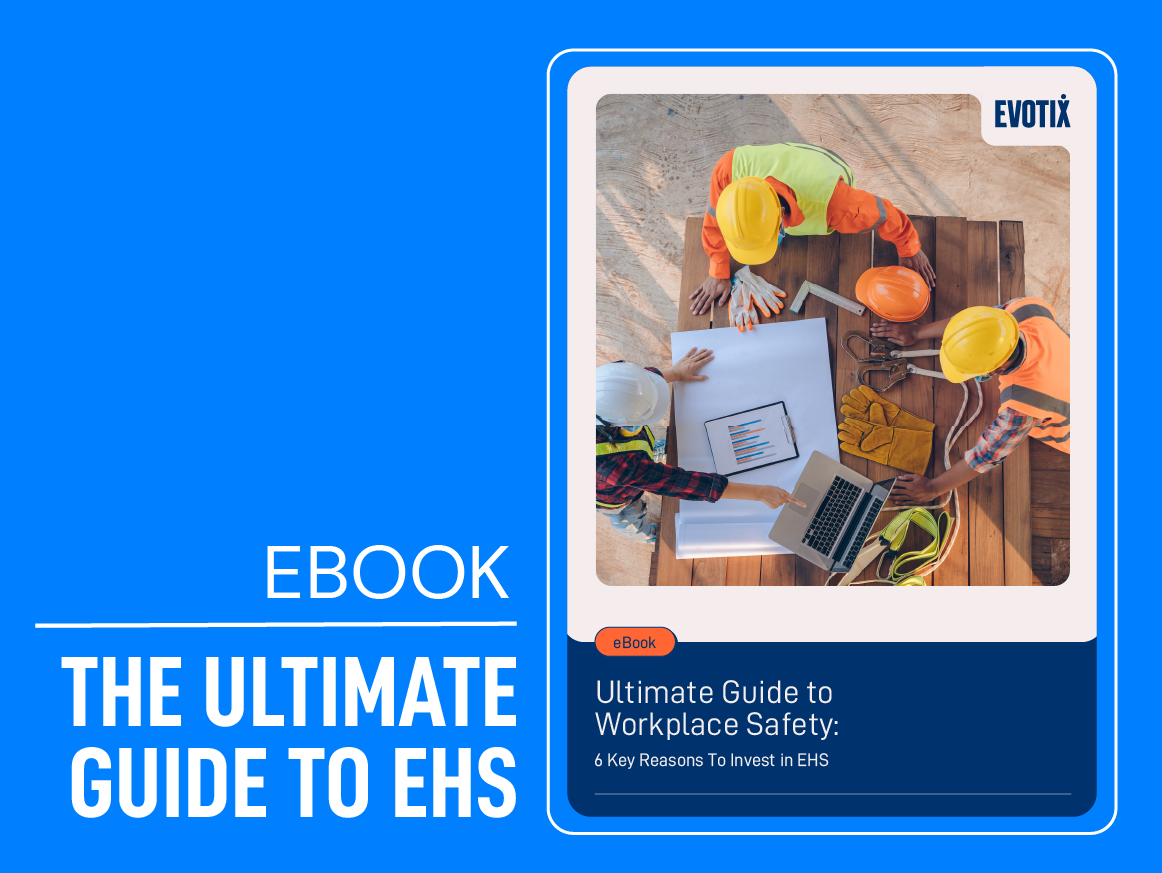
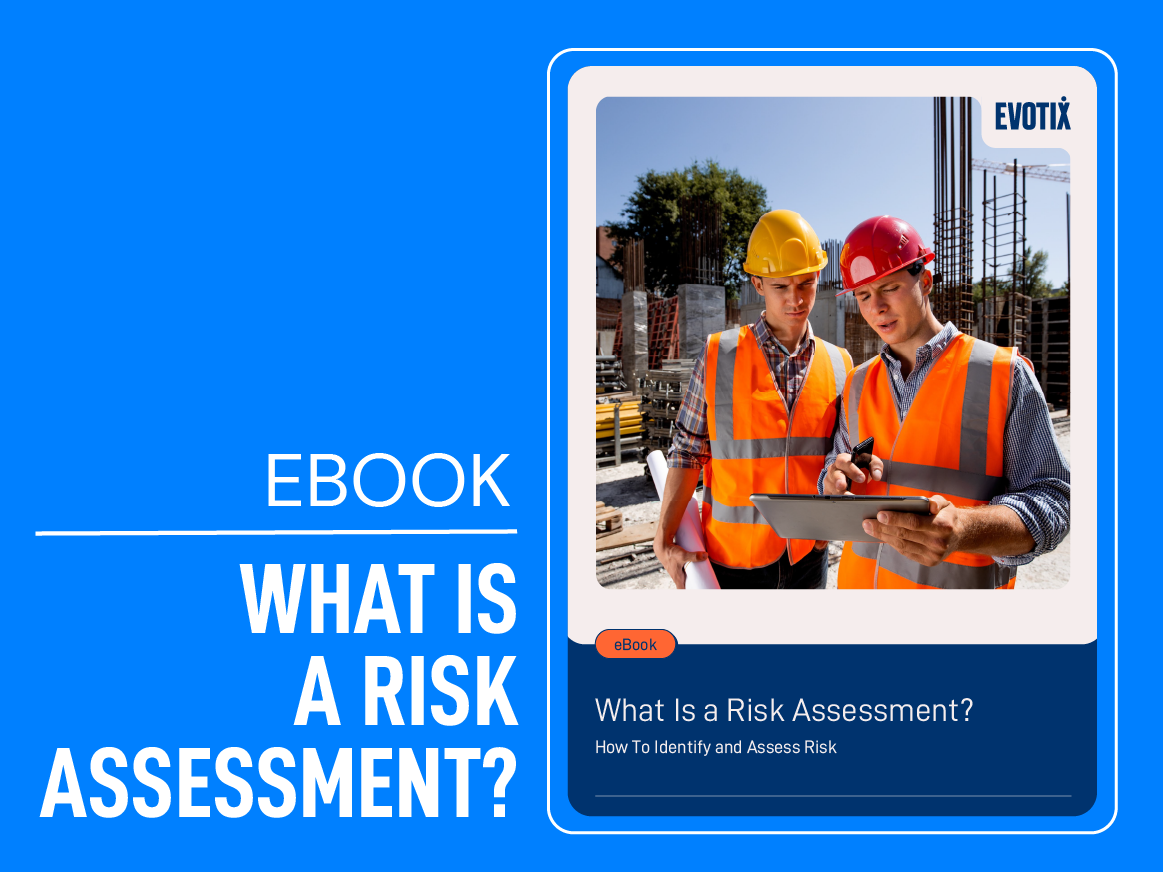
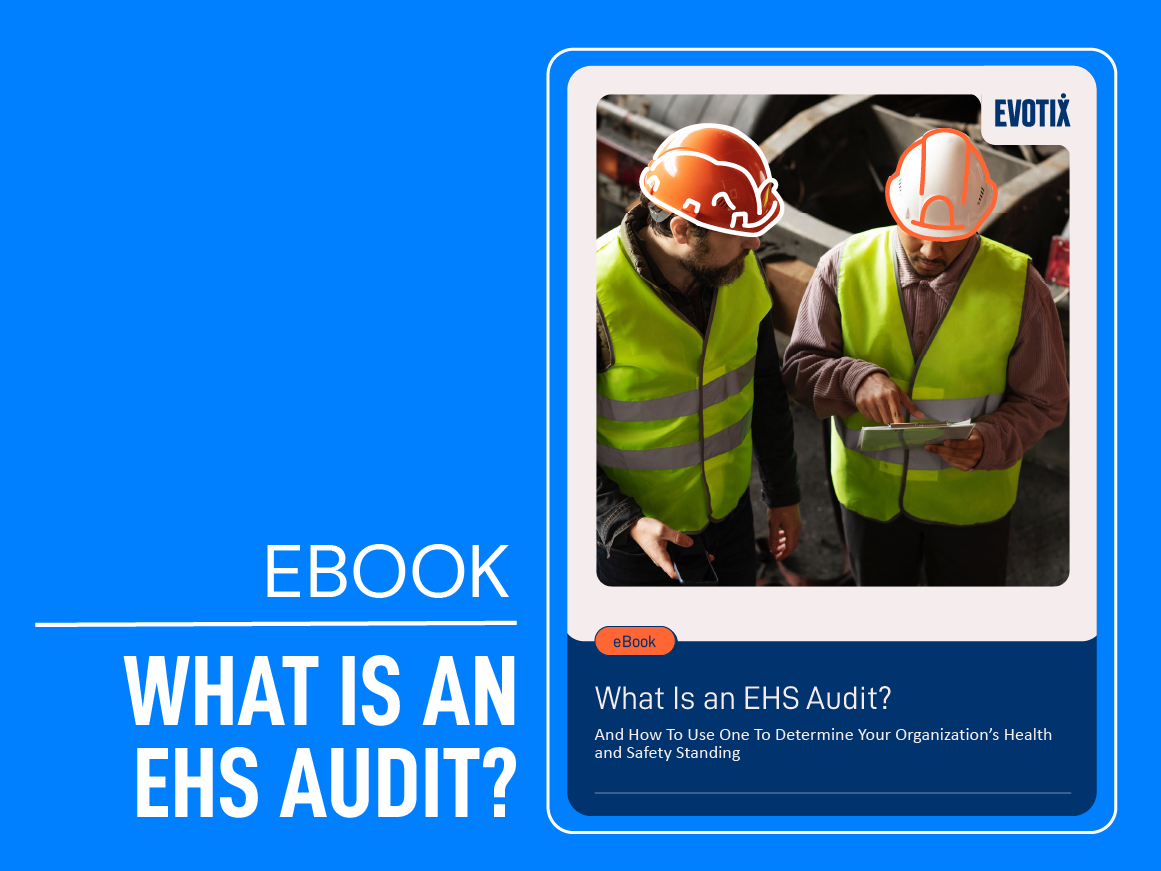
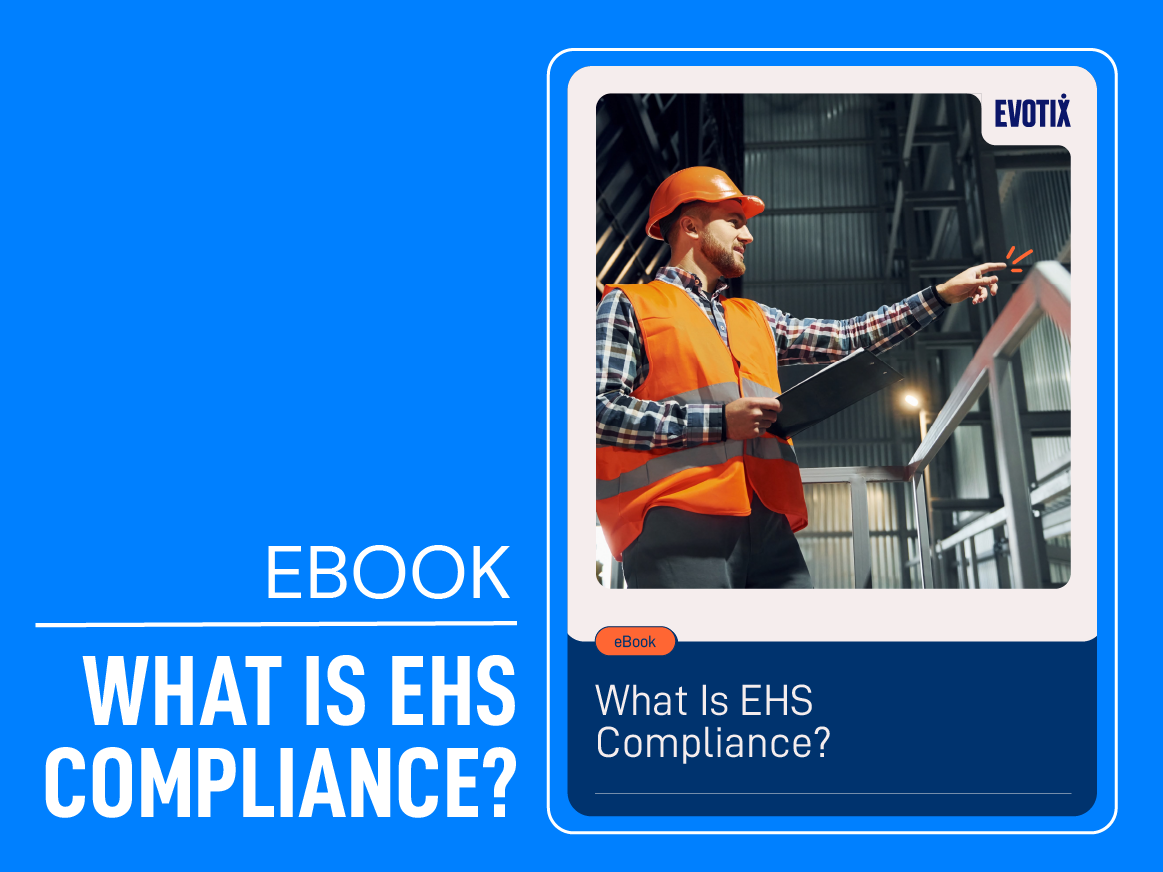
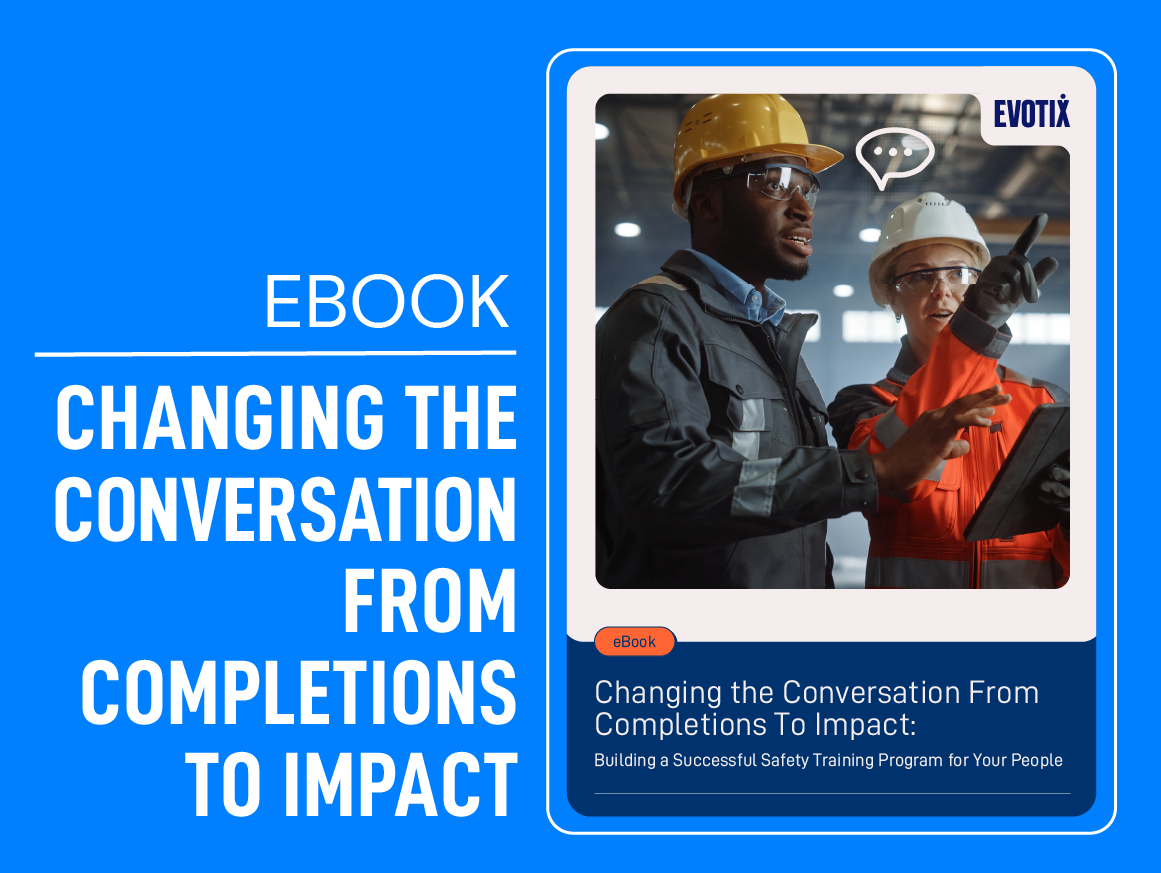
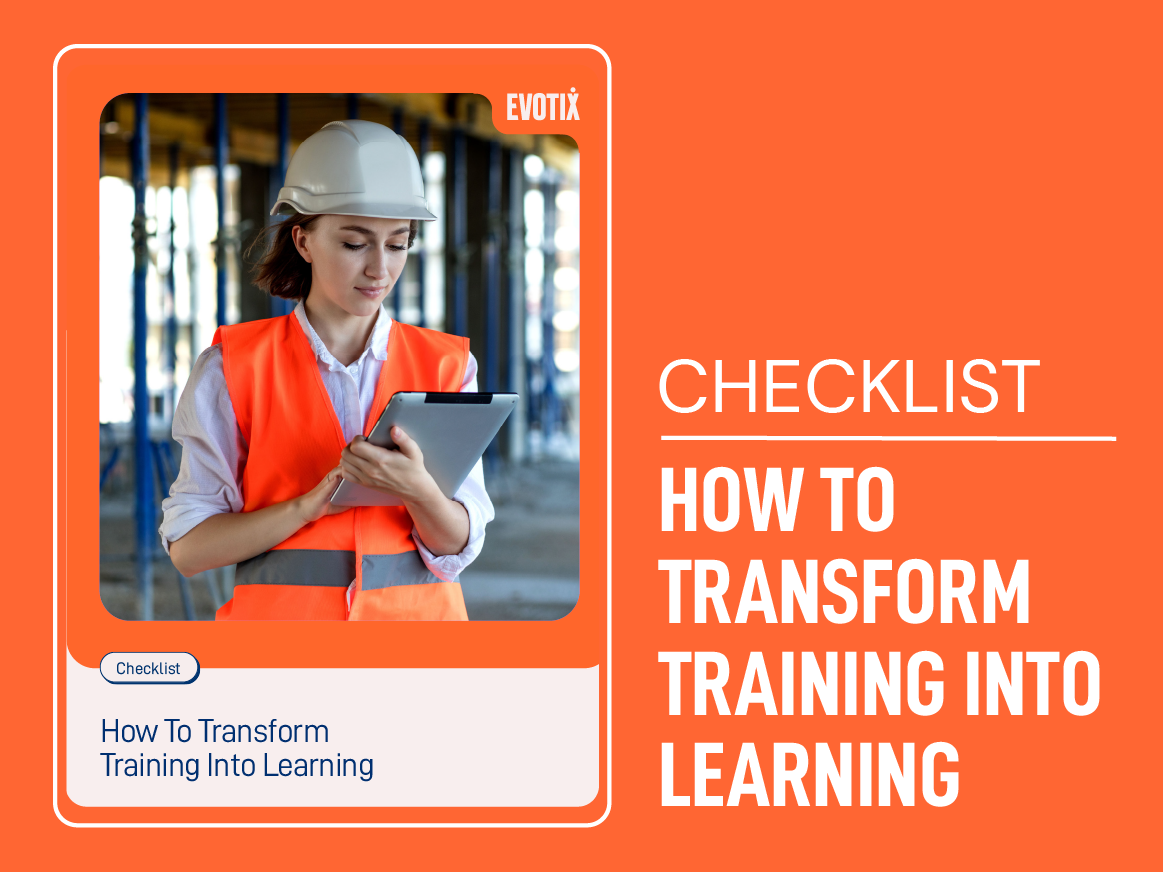


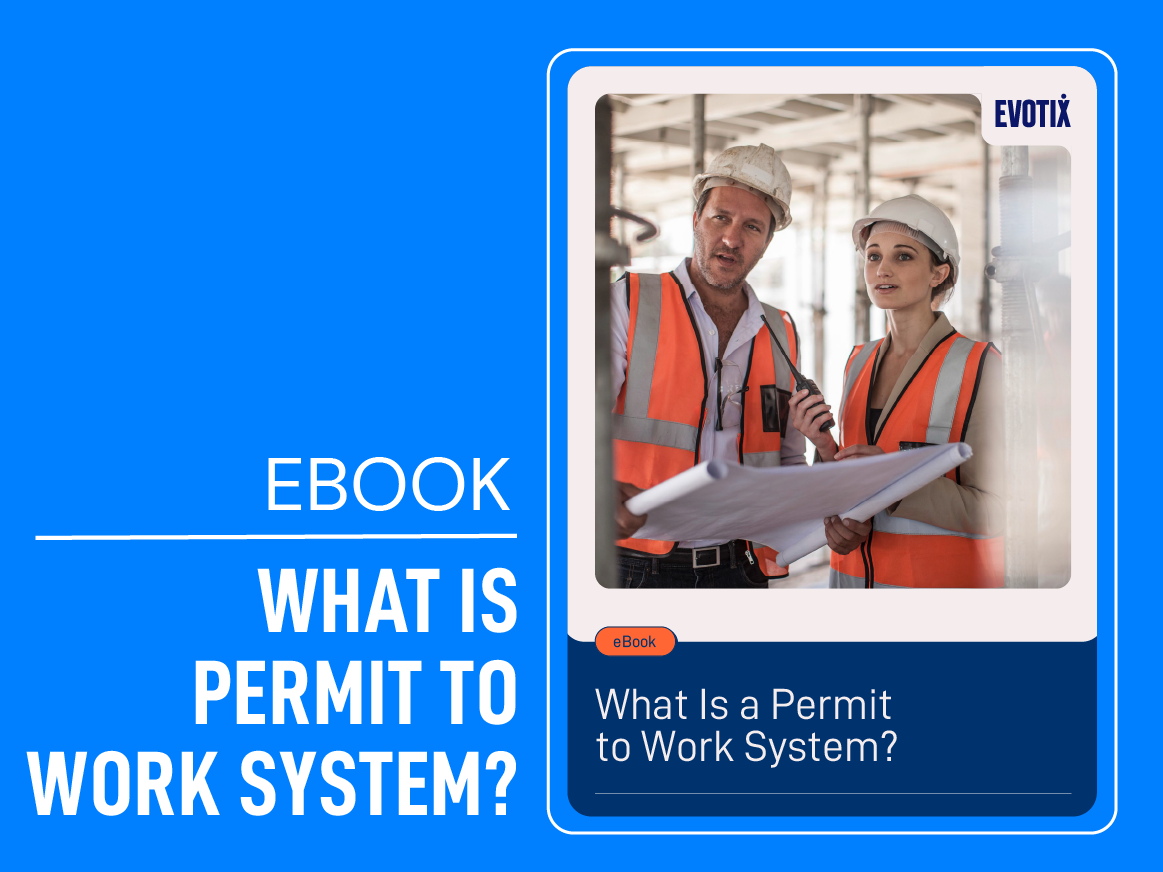
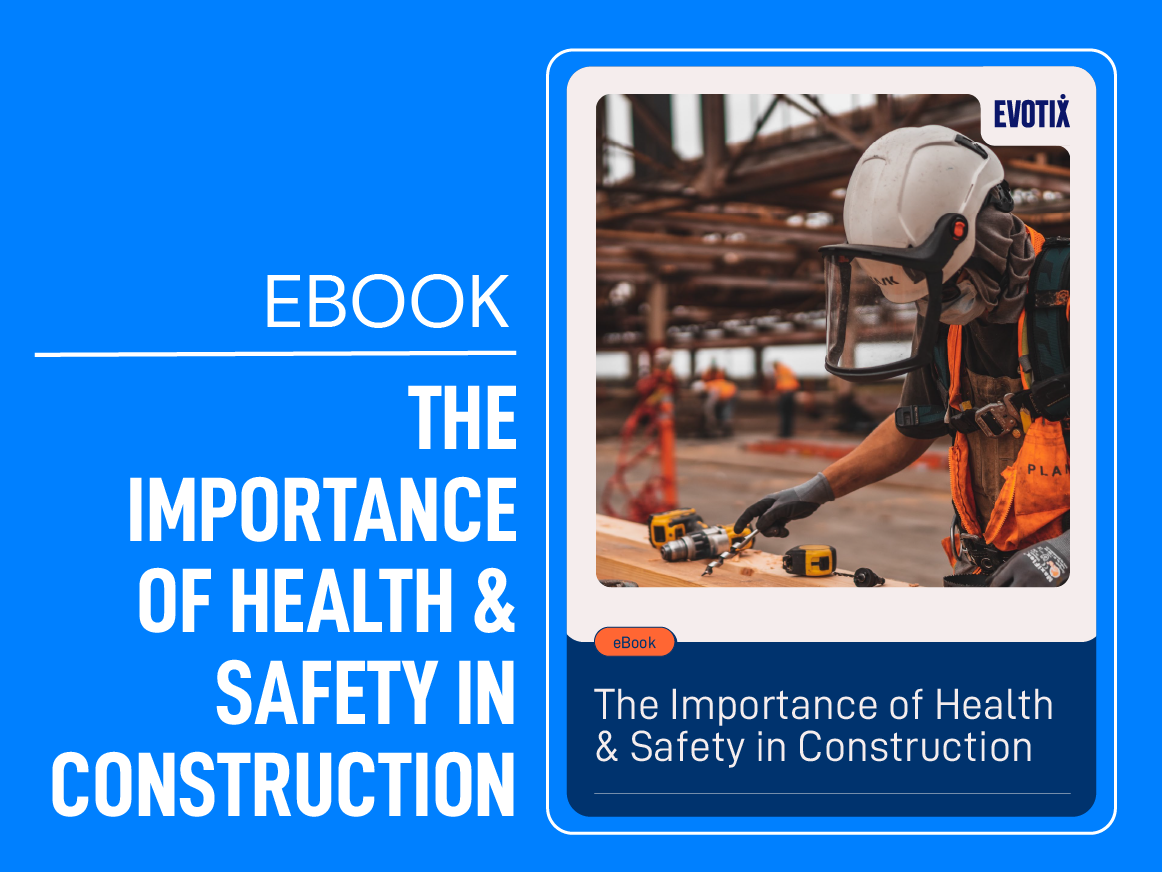
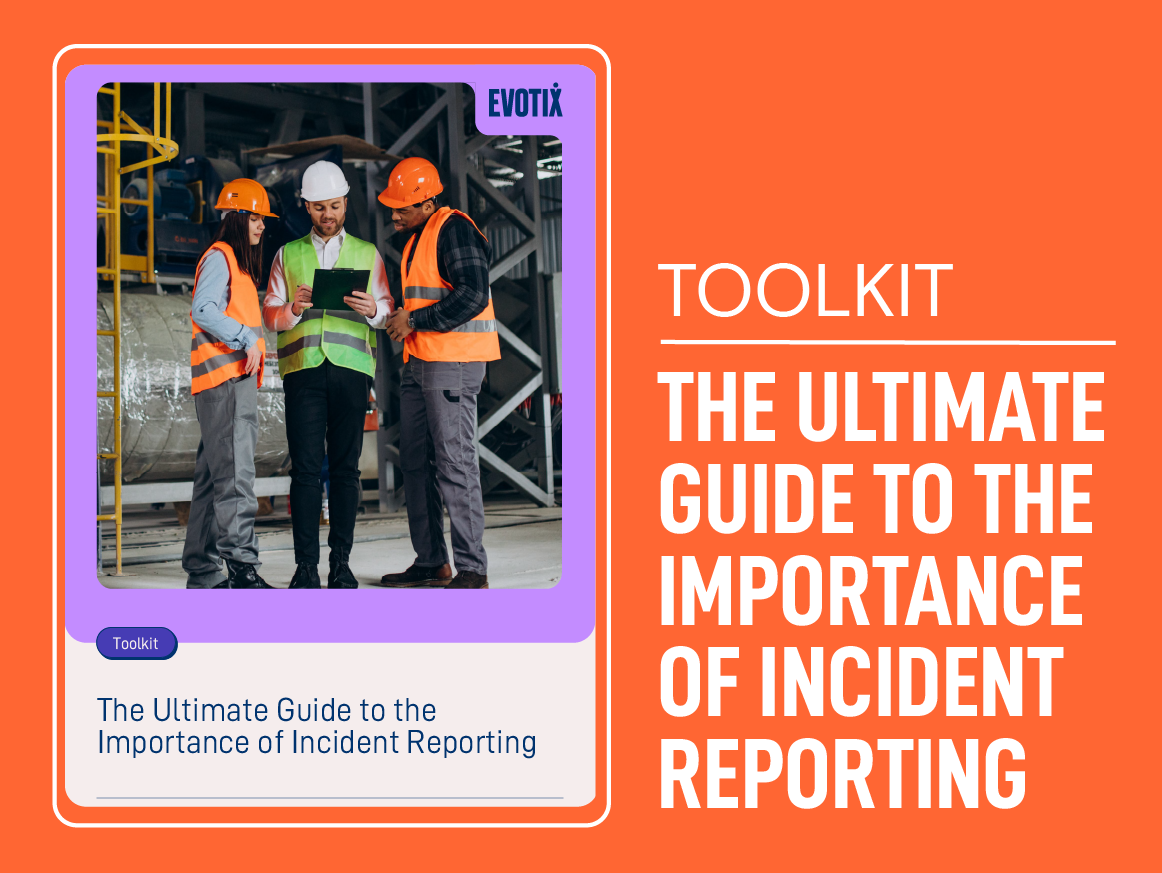



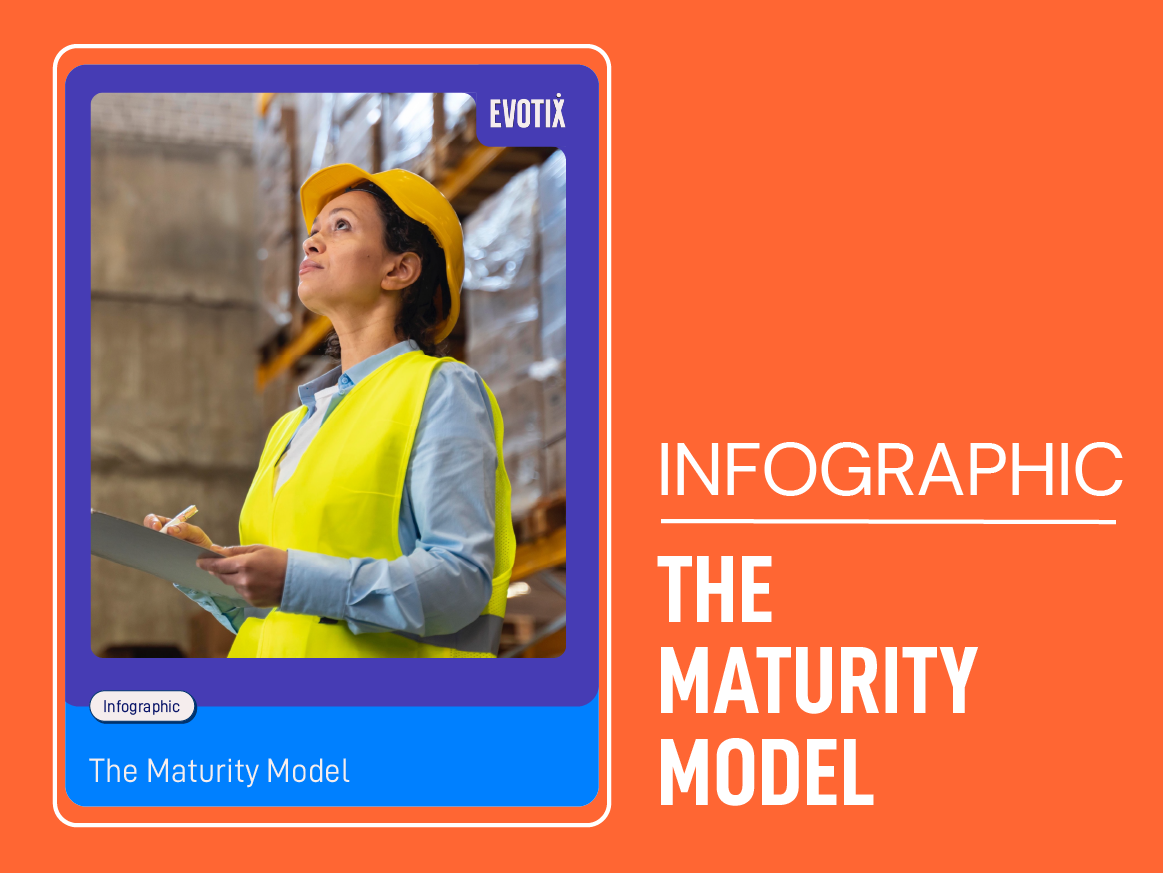
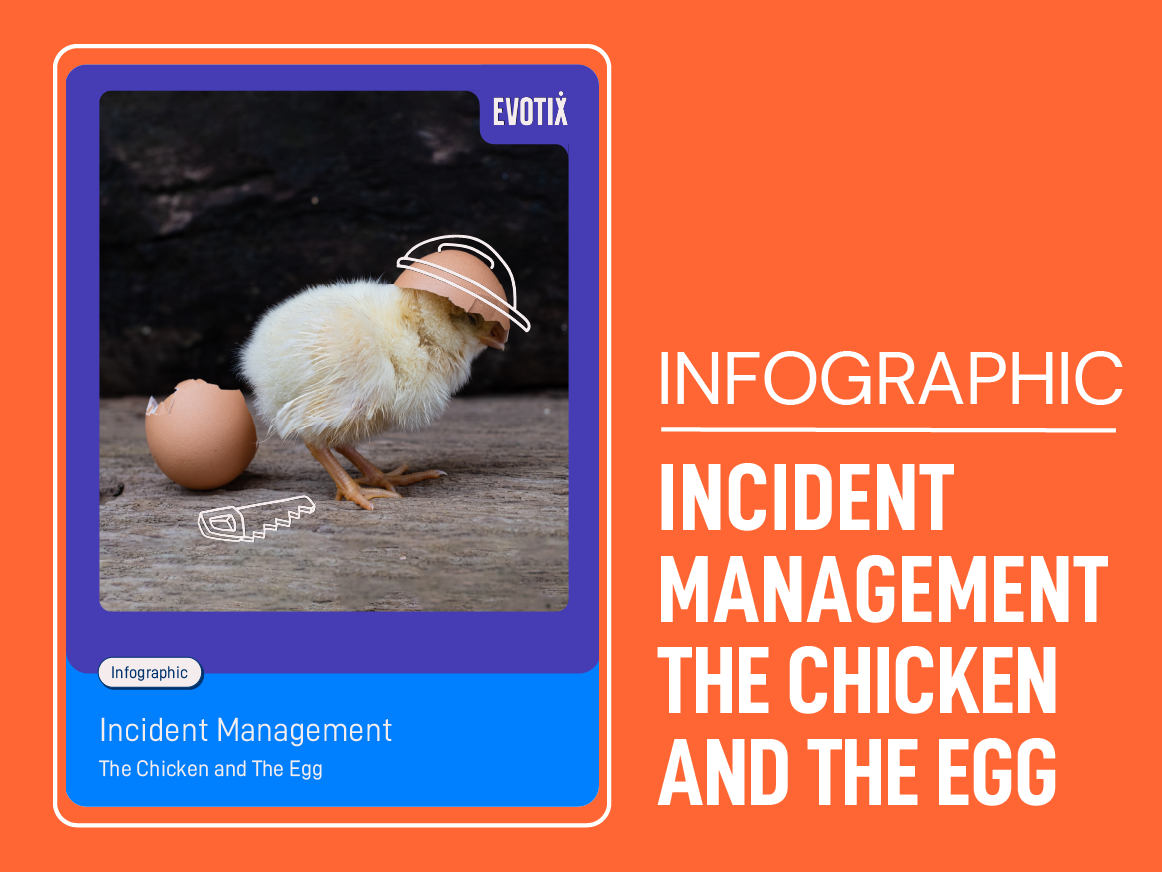
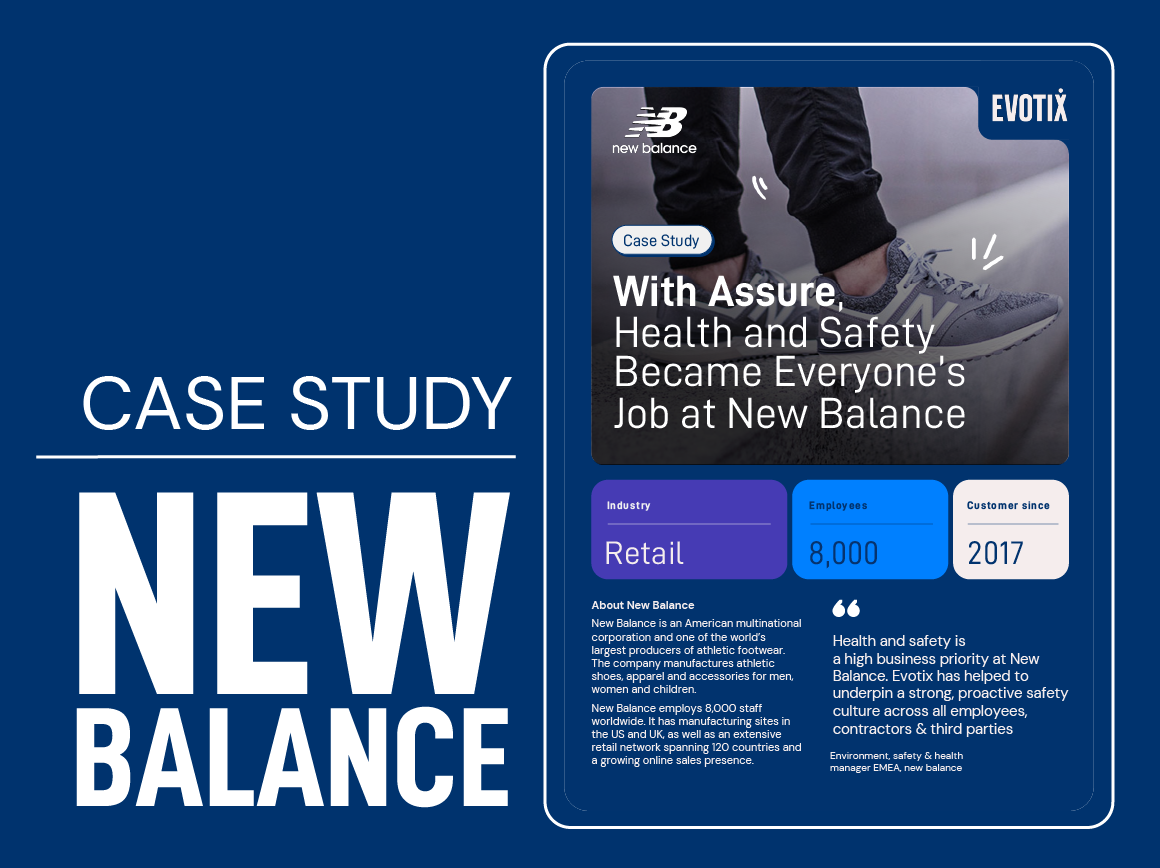

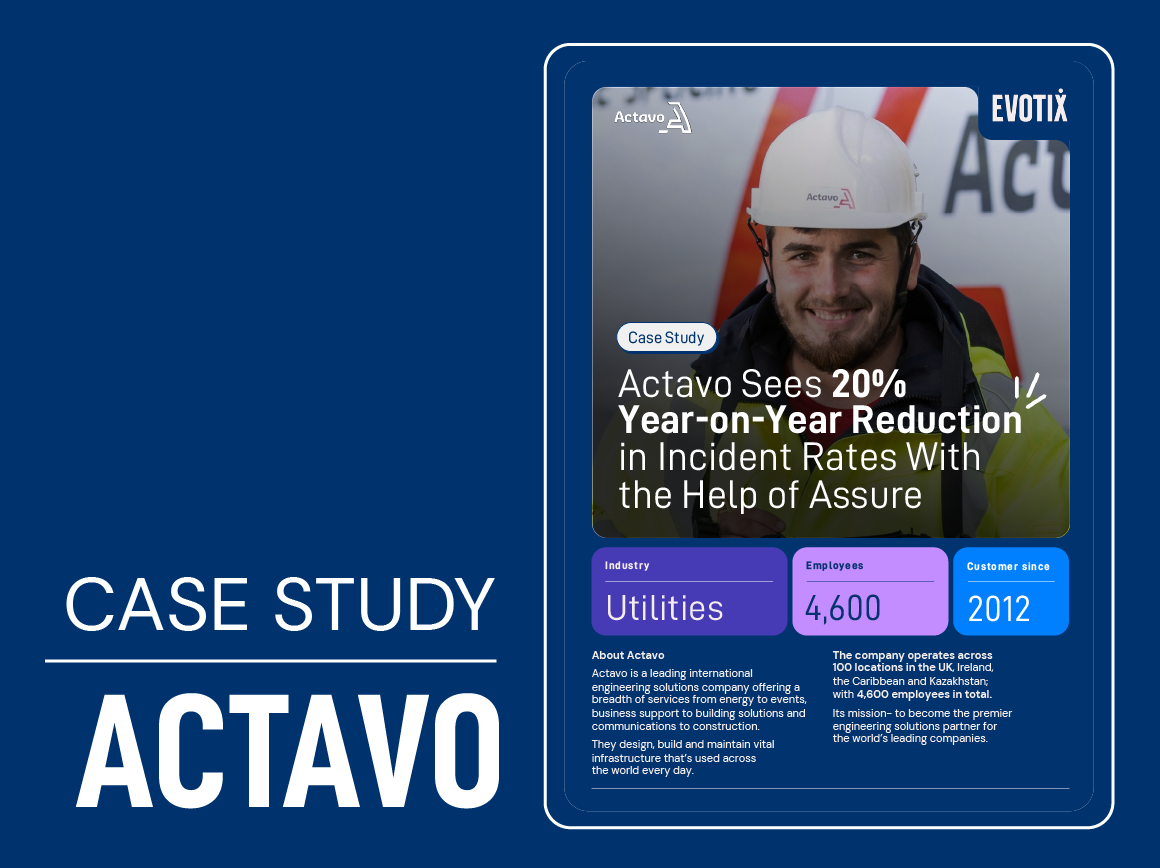
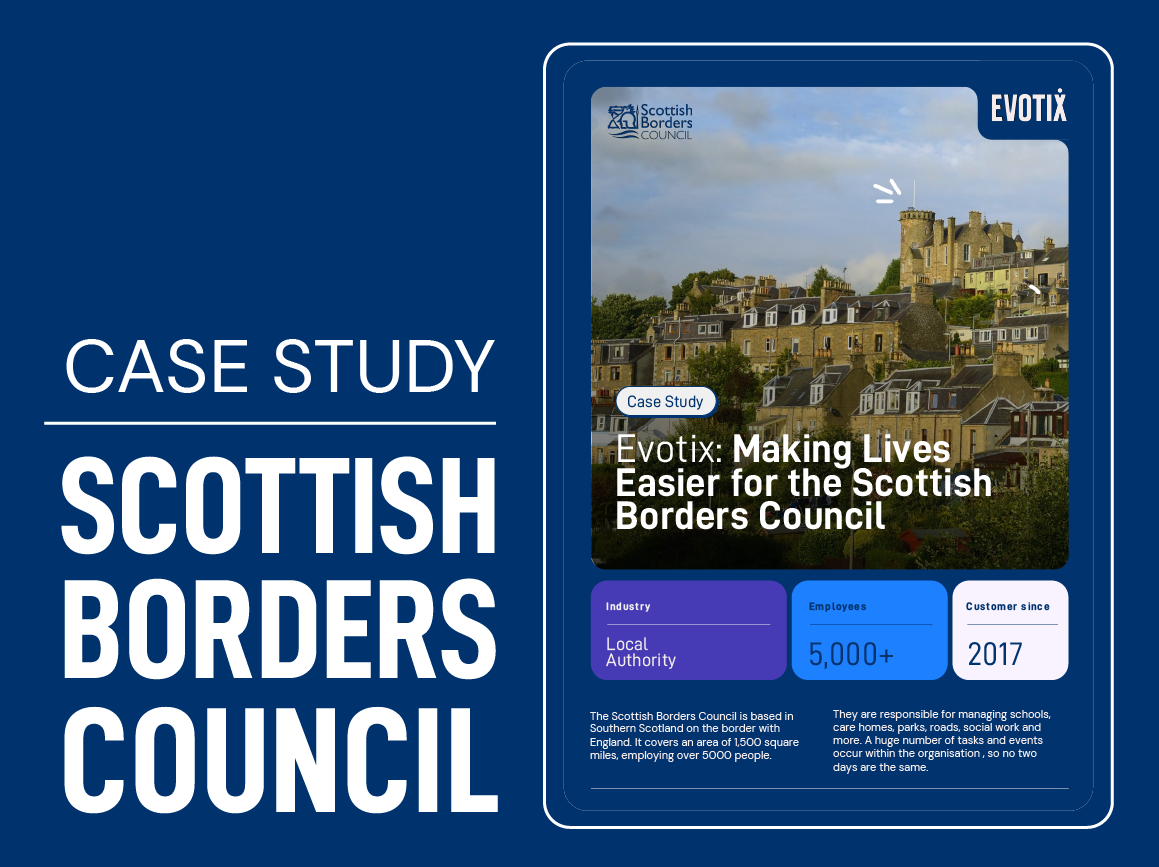
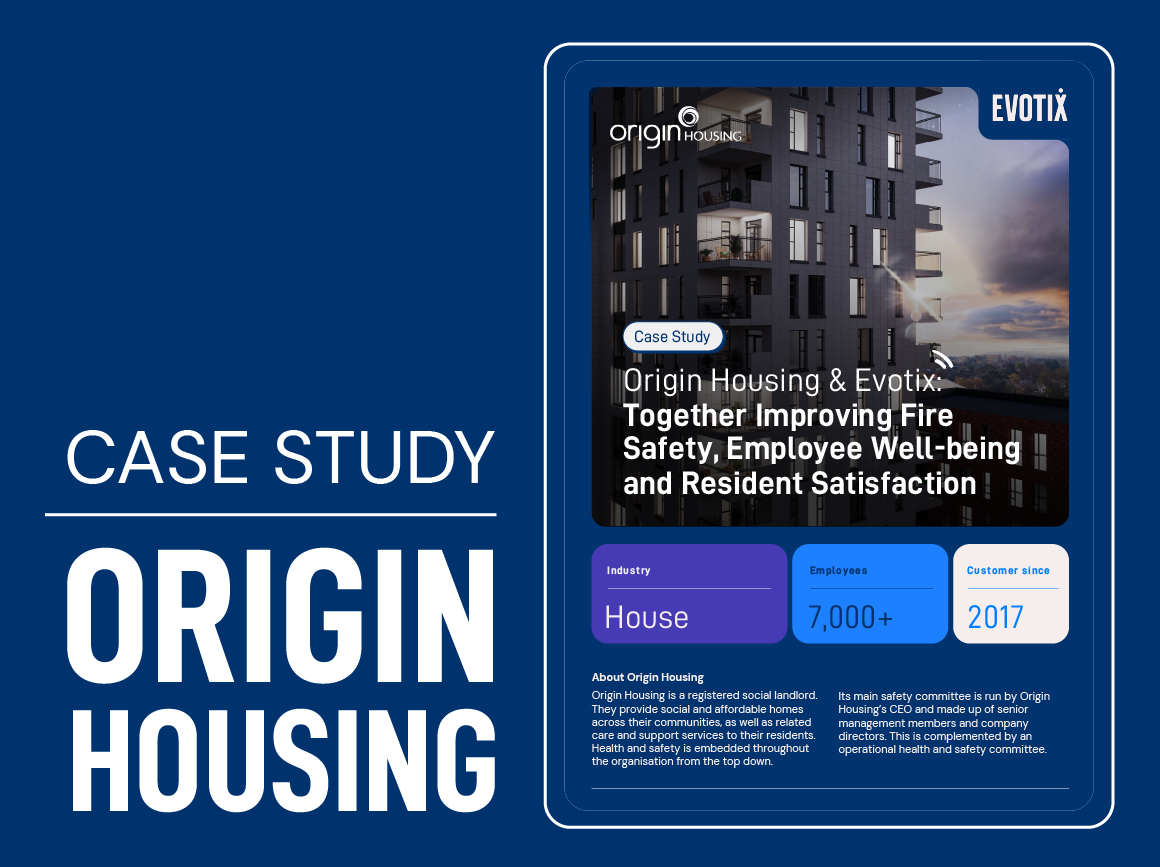

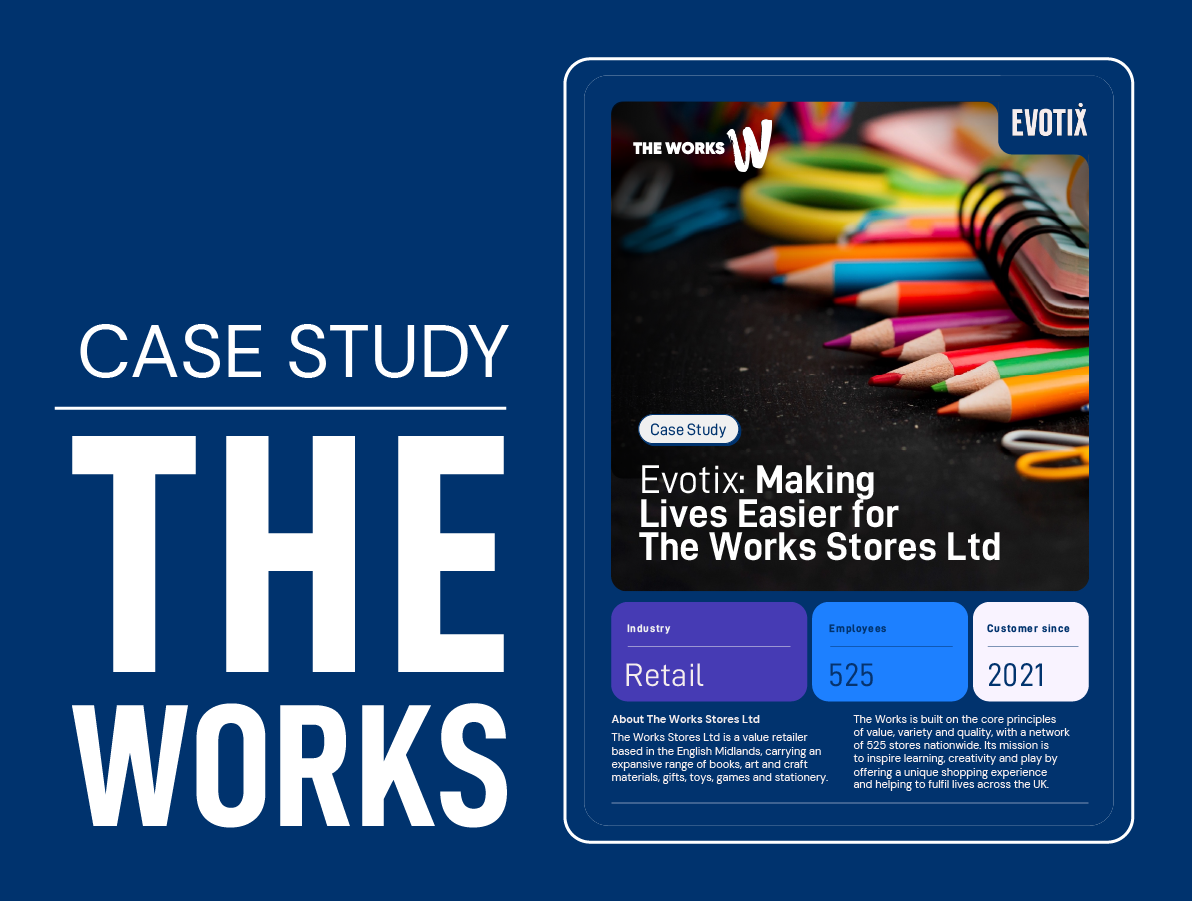
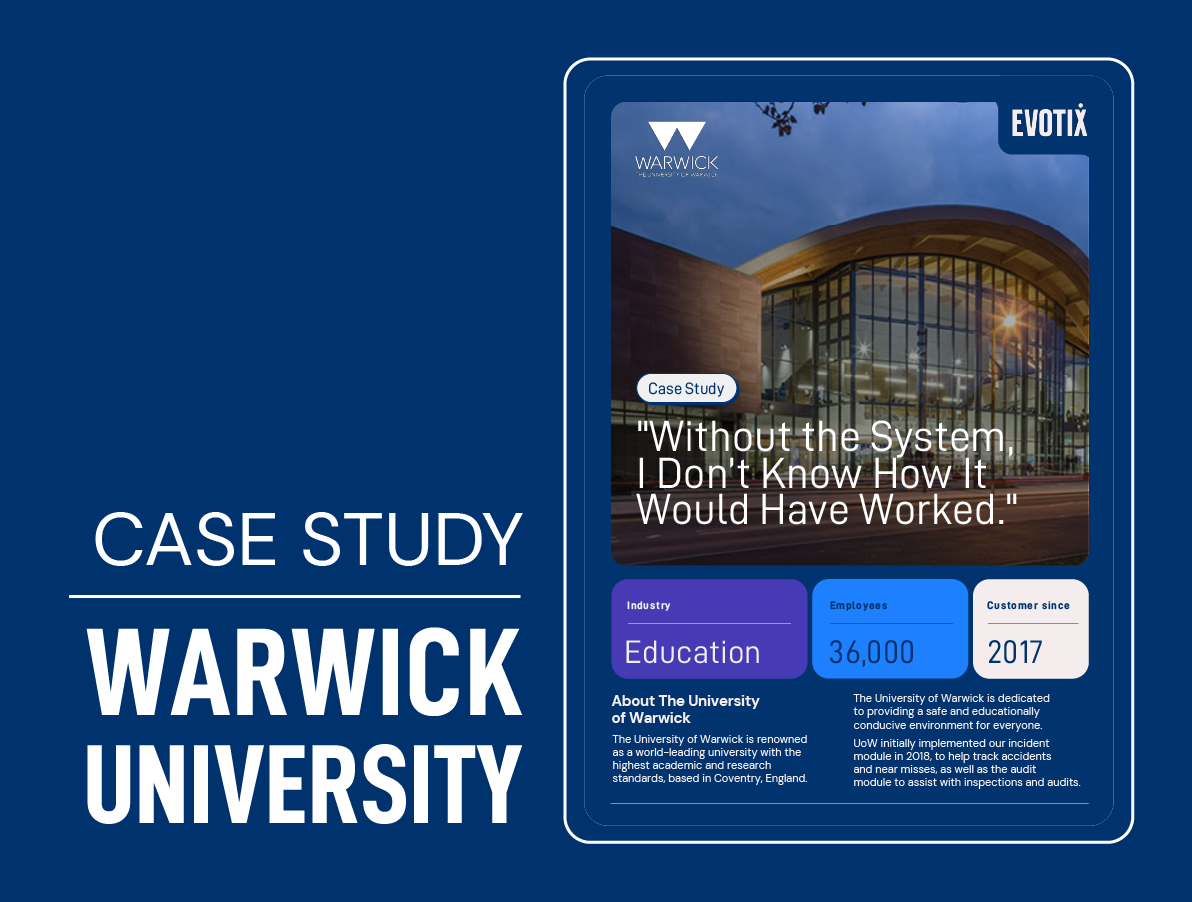
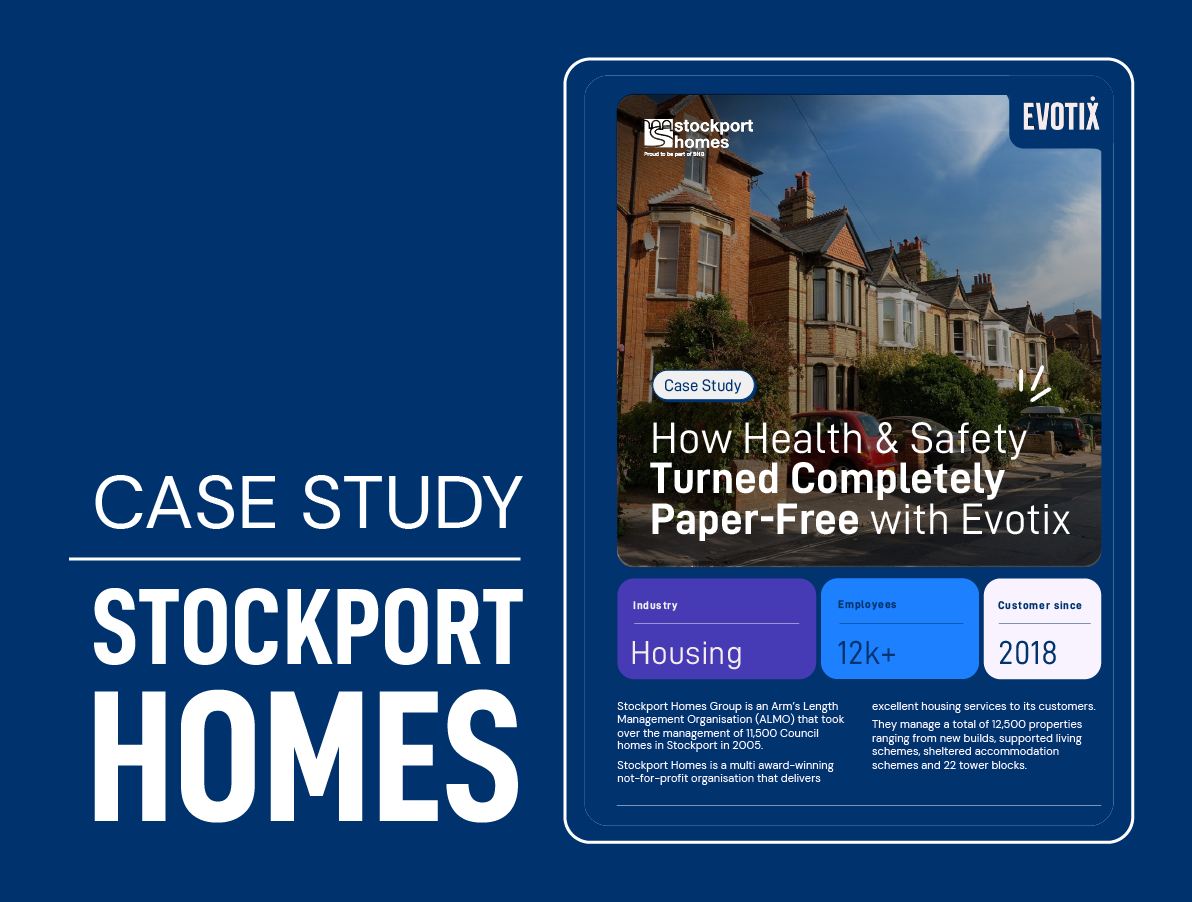


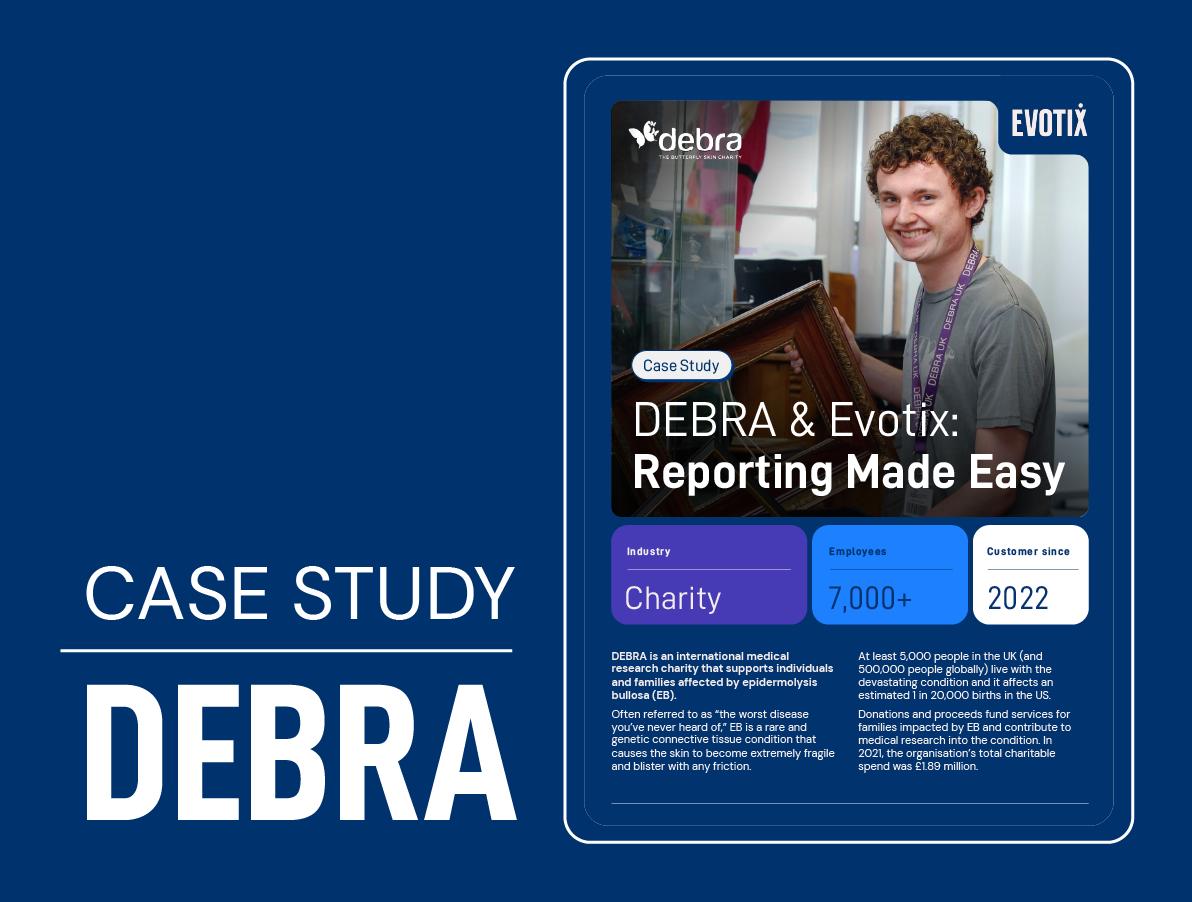
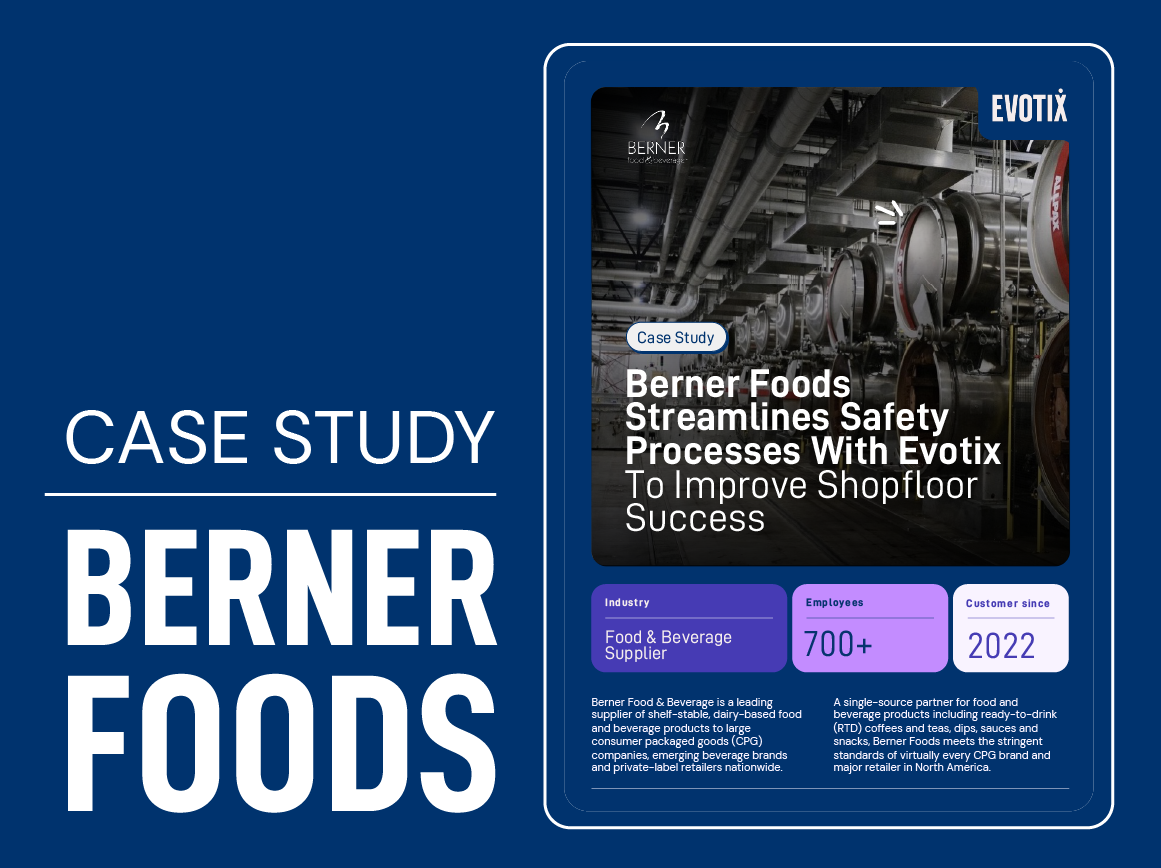
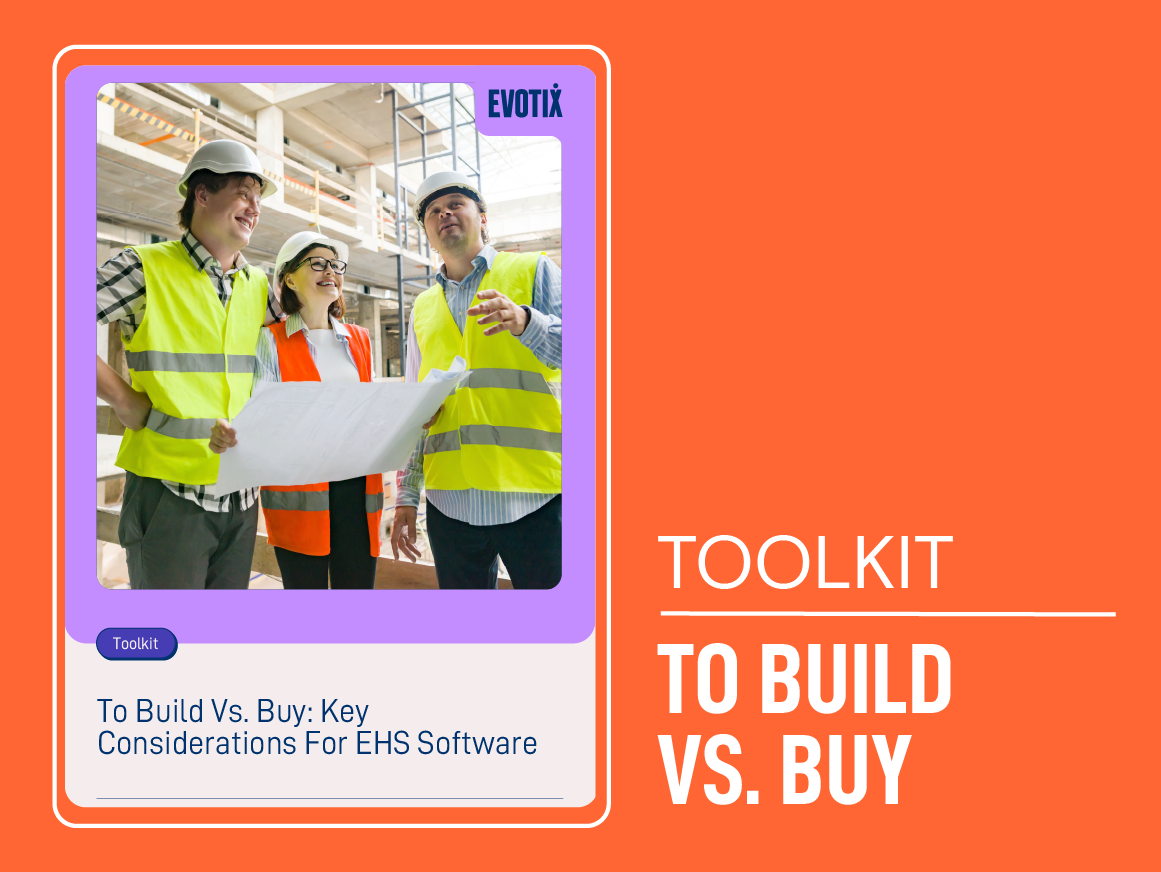

%20(2).webp)
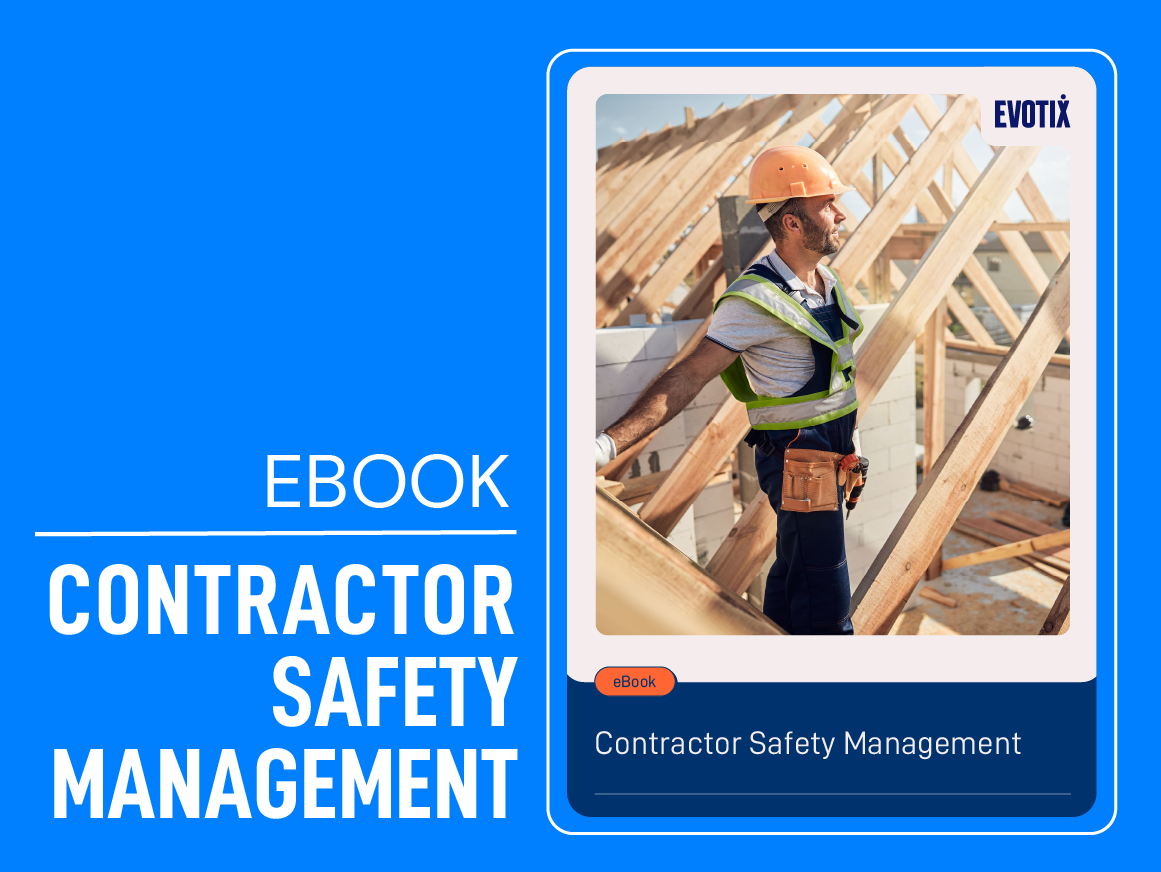
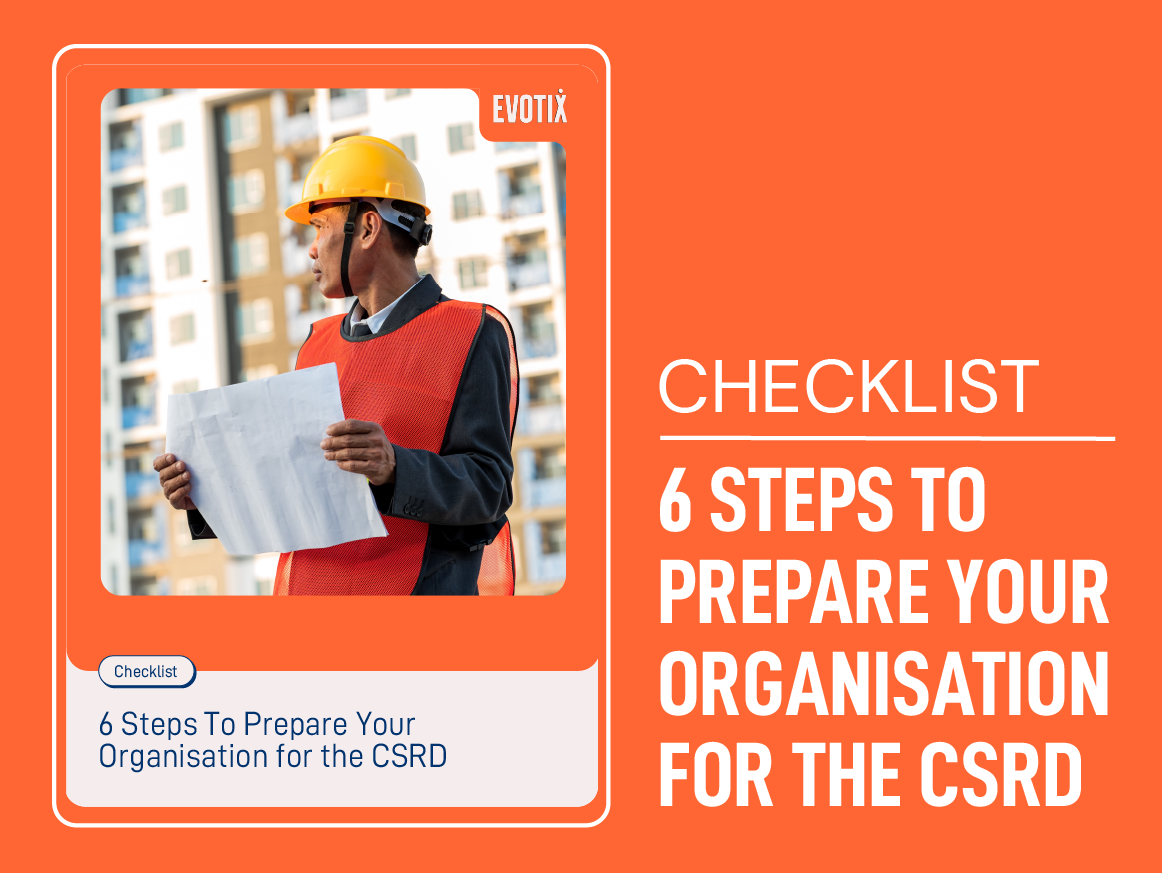
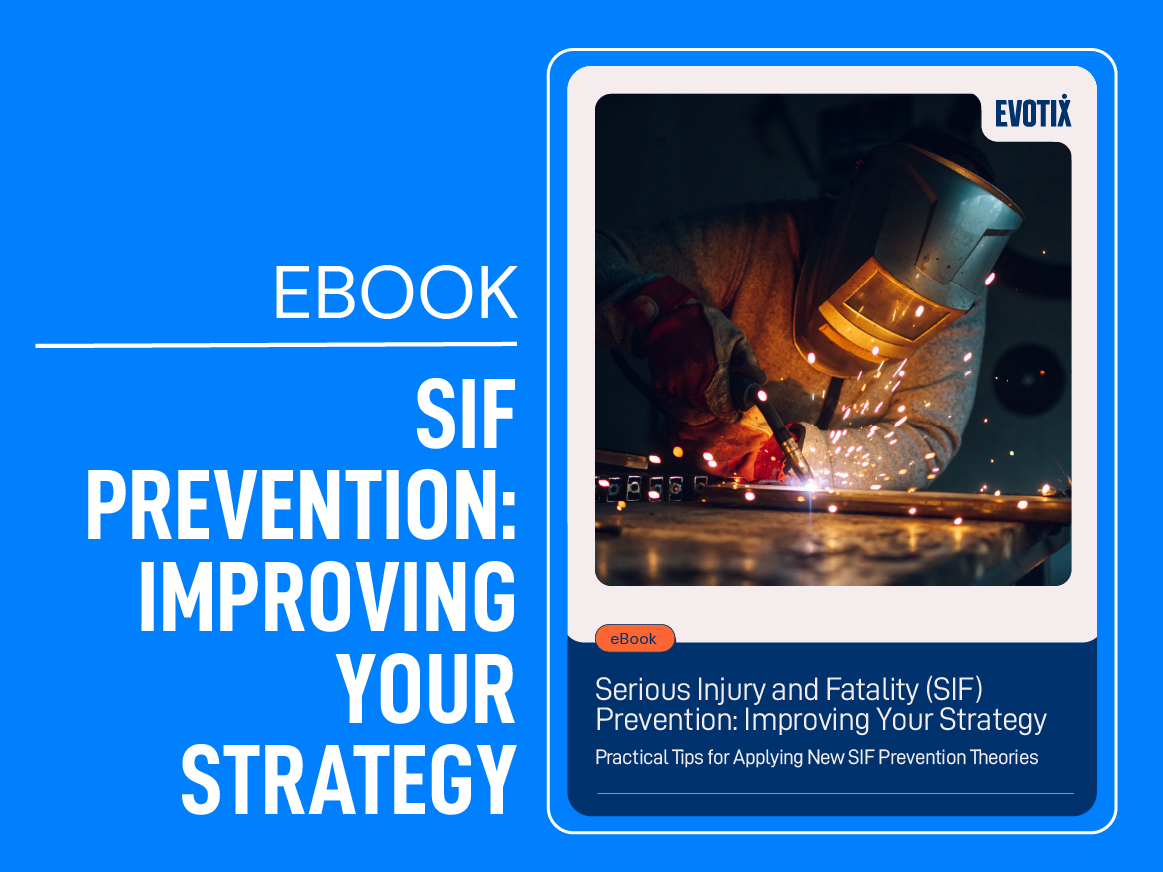

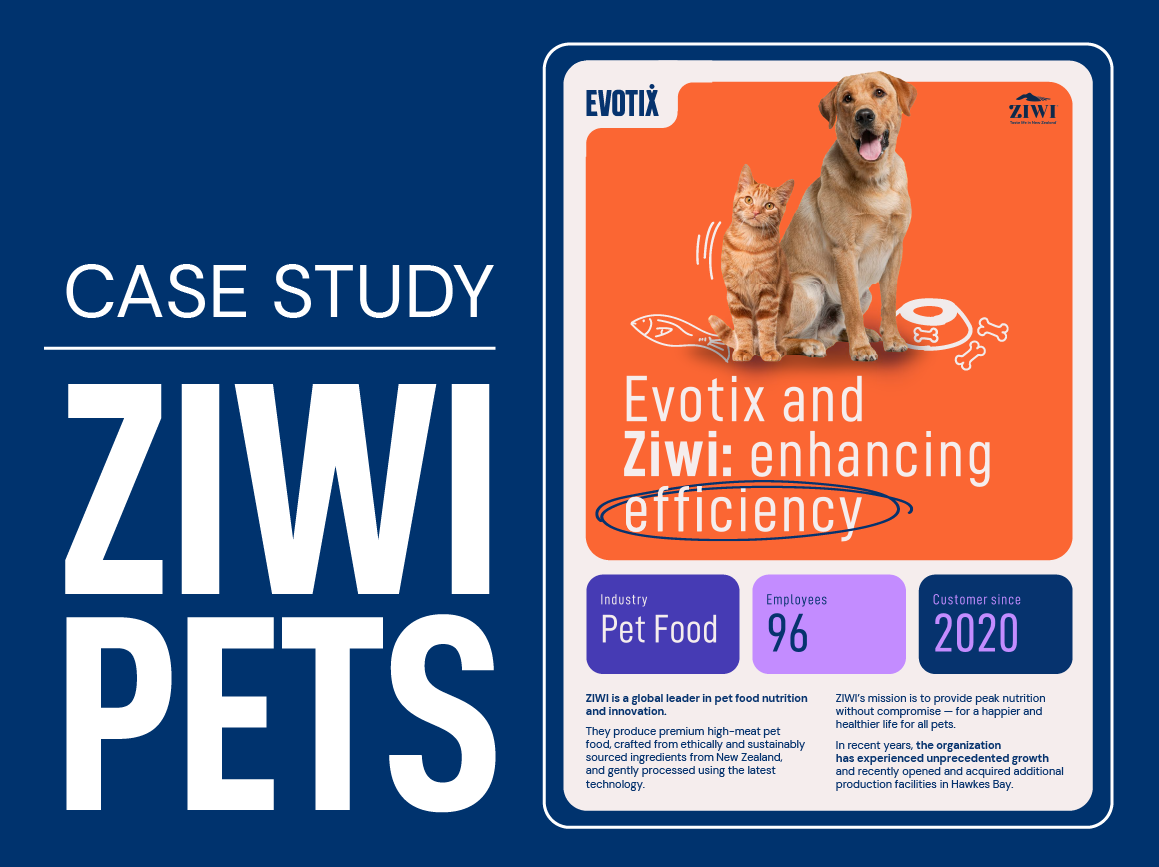
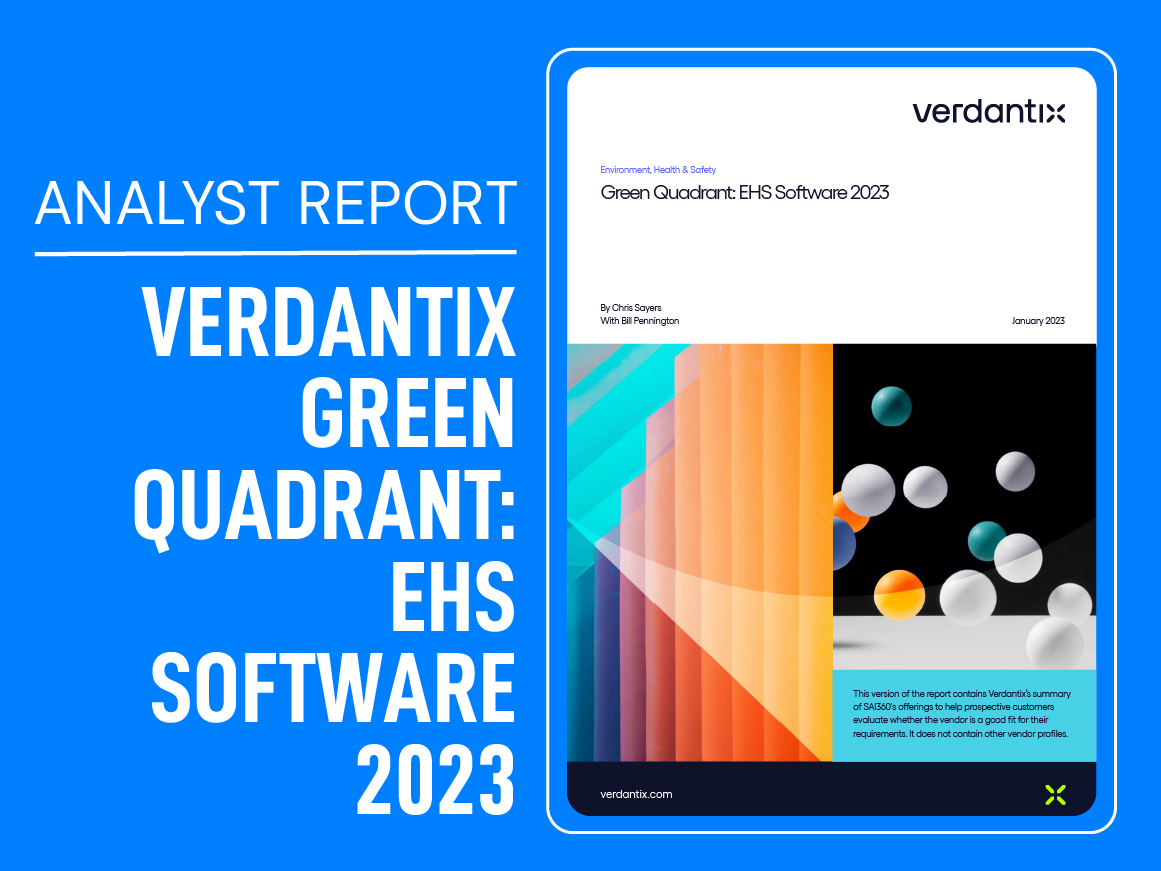
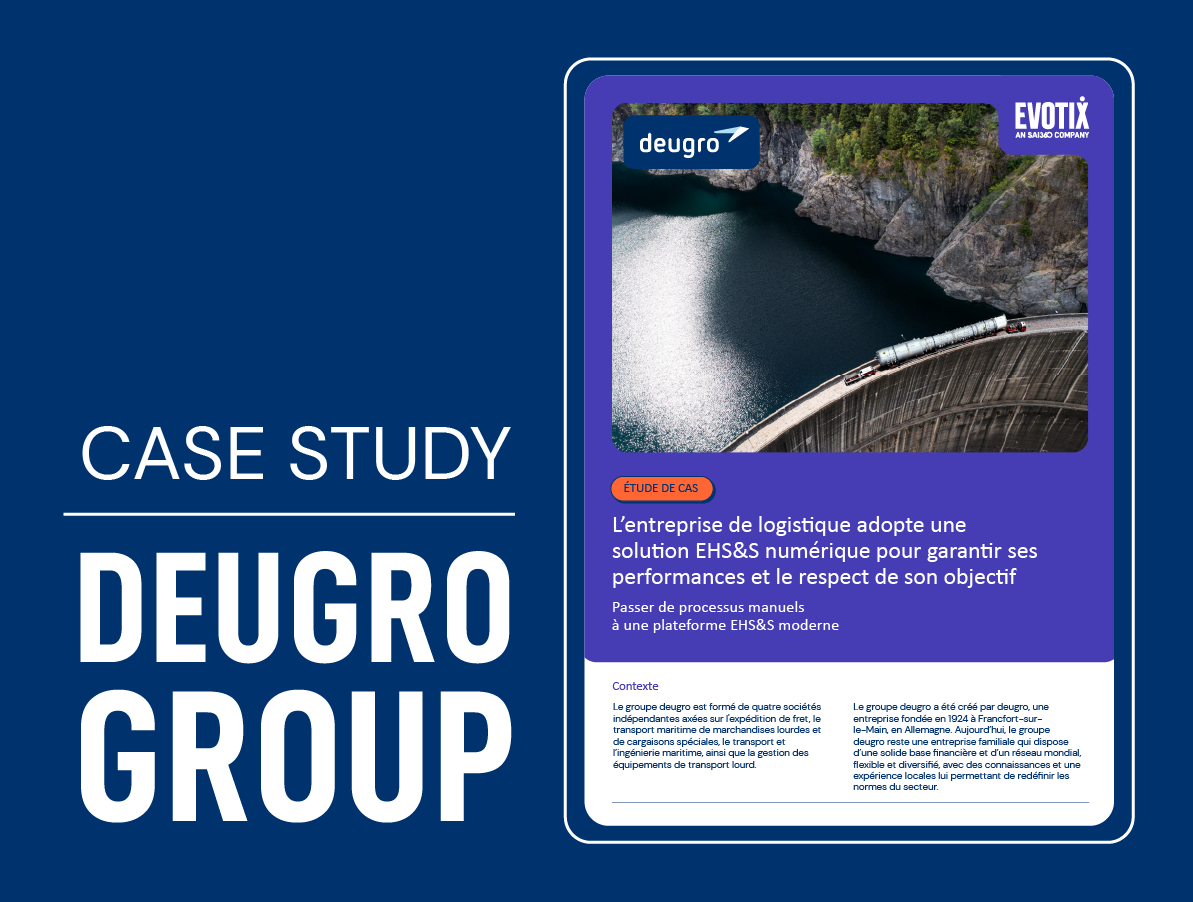
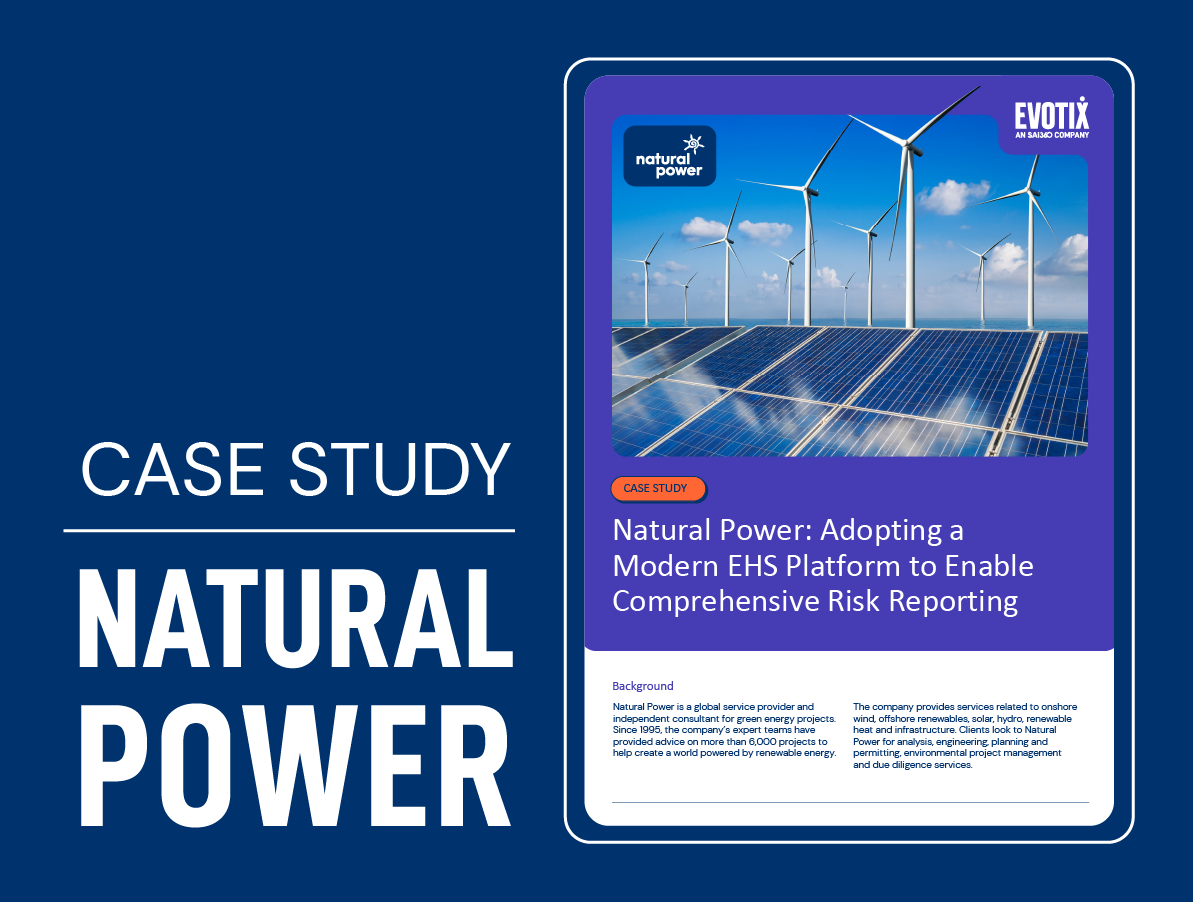

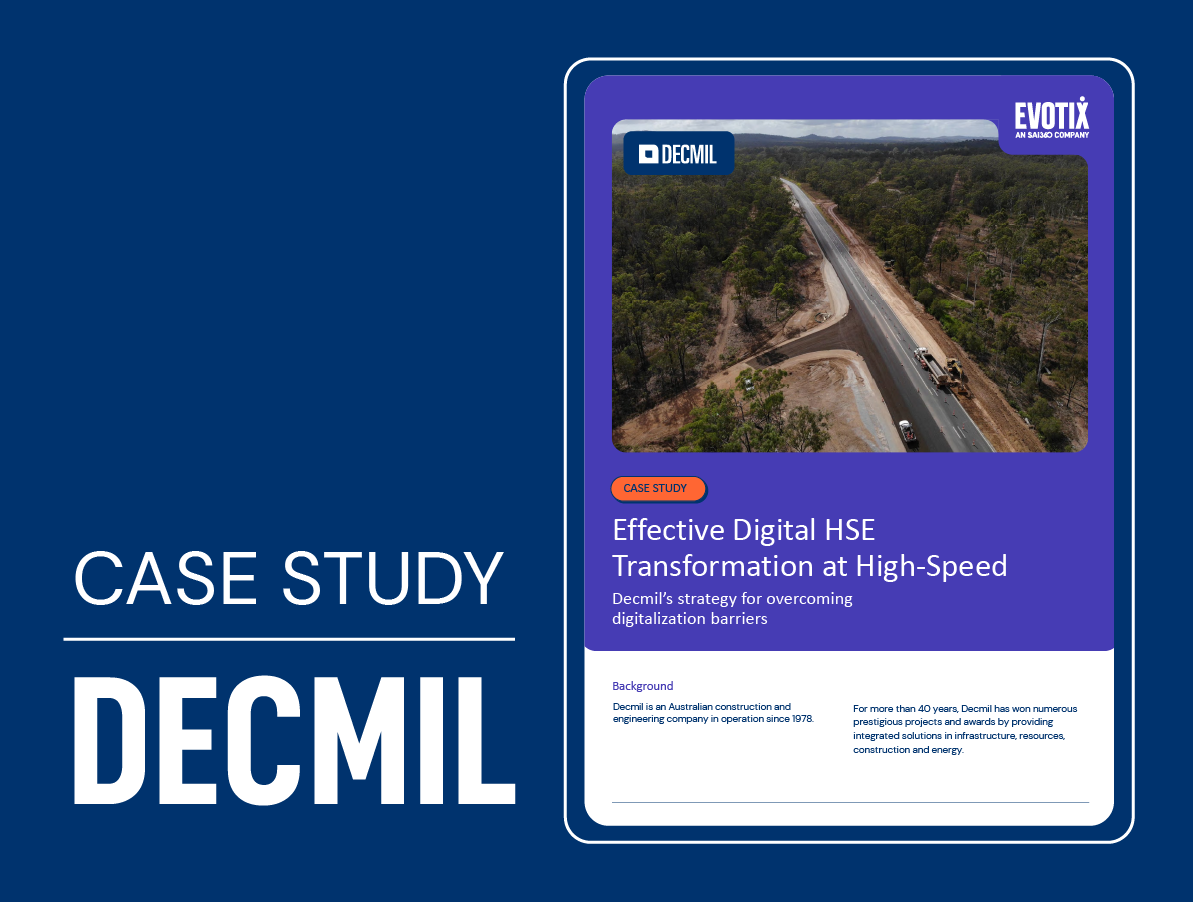
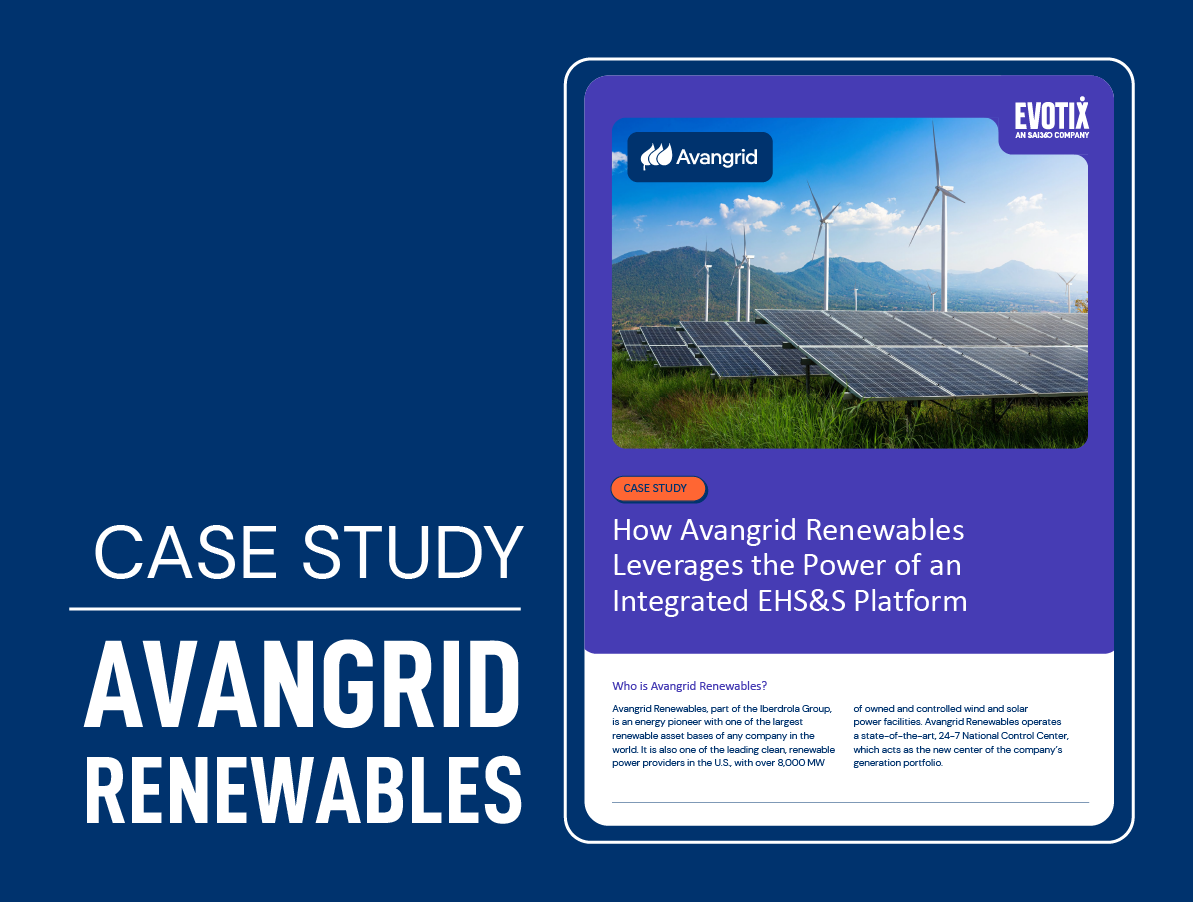

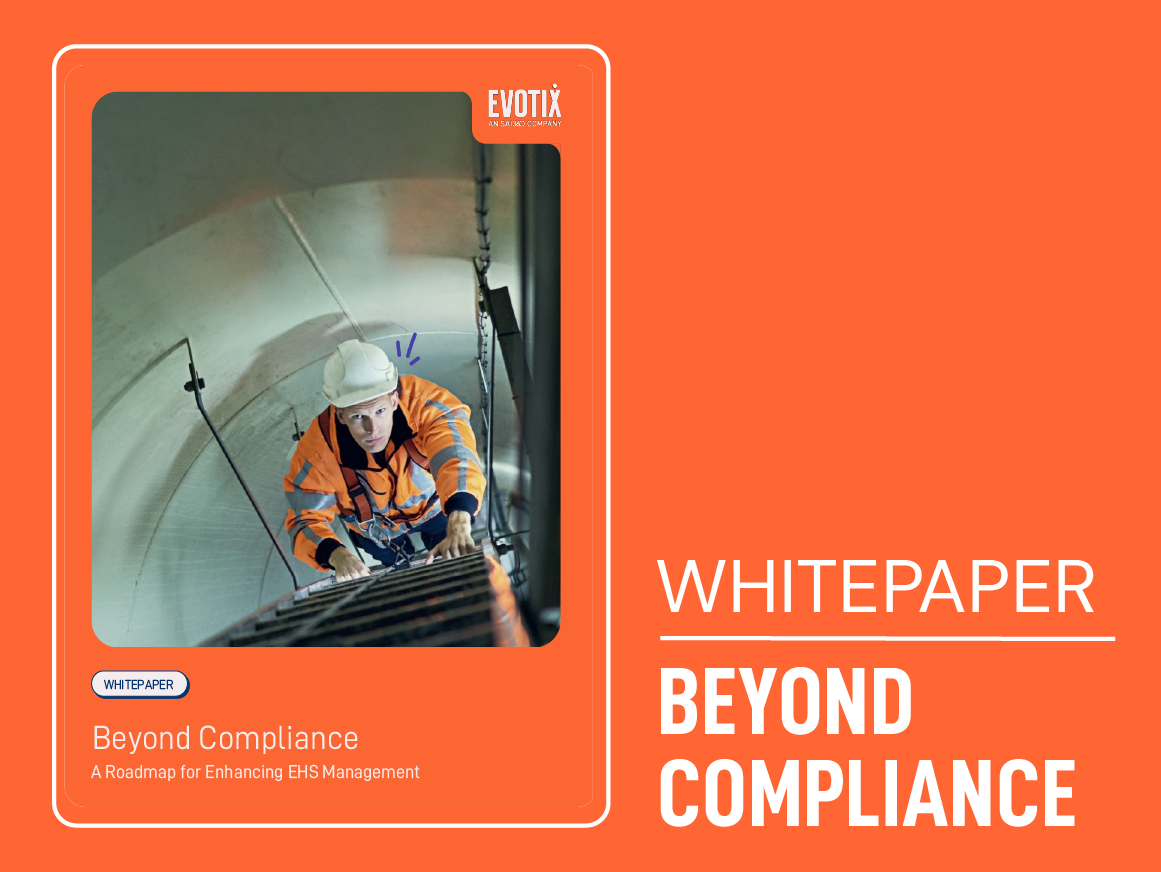
%20Data%20Management%20%E2%80%93%20Whitepaper/EVOTIX_ResourcePage__OHS-Whitepaper3.webp)
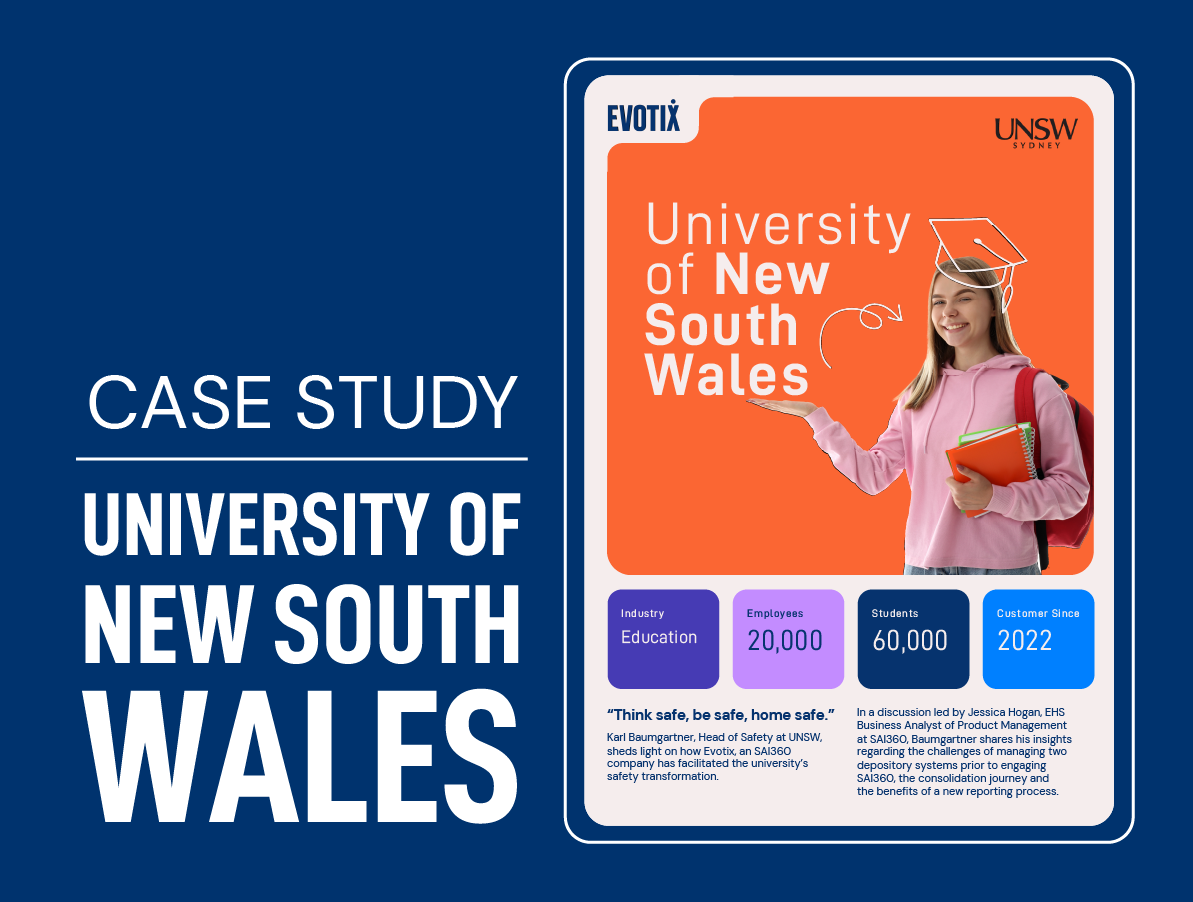
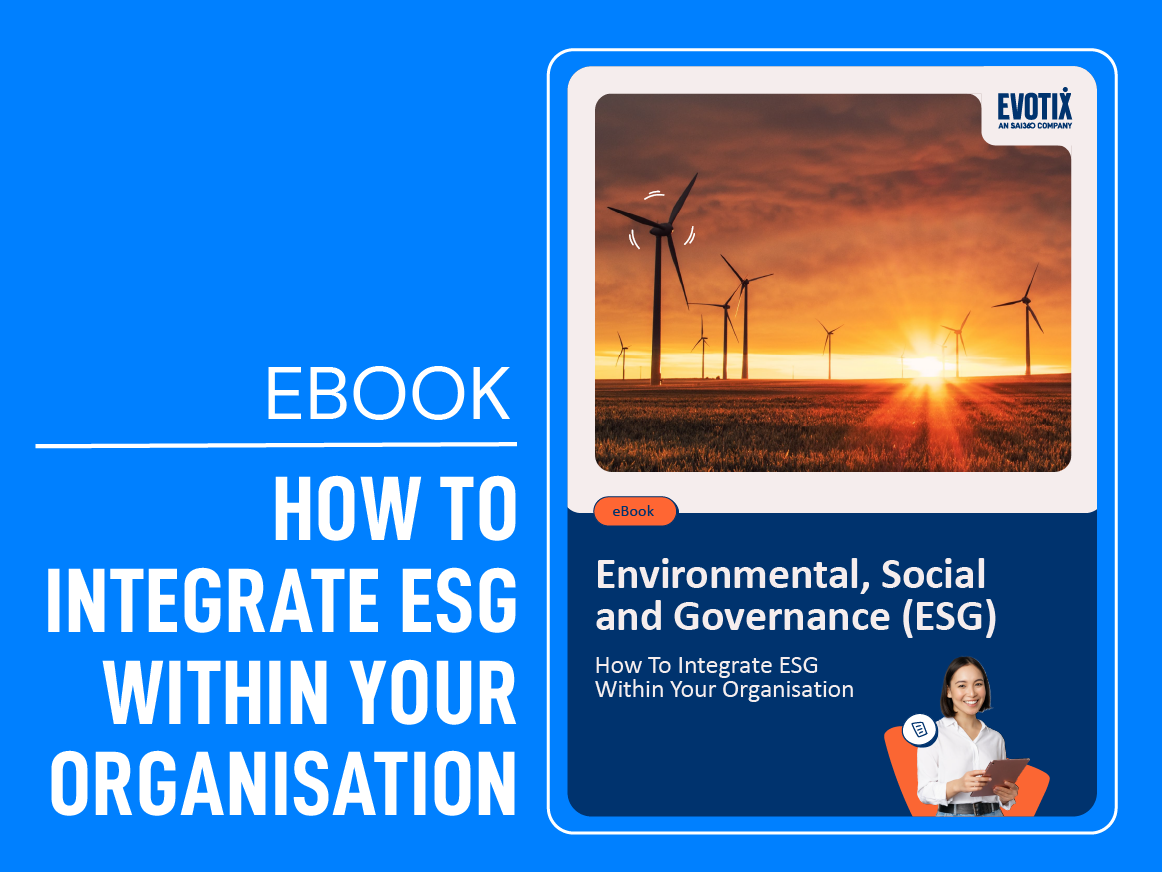
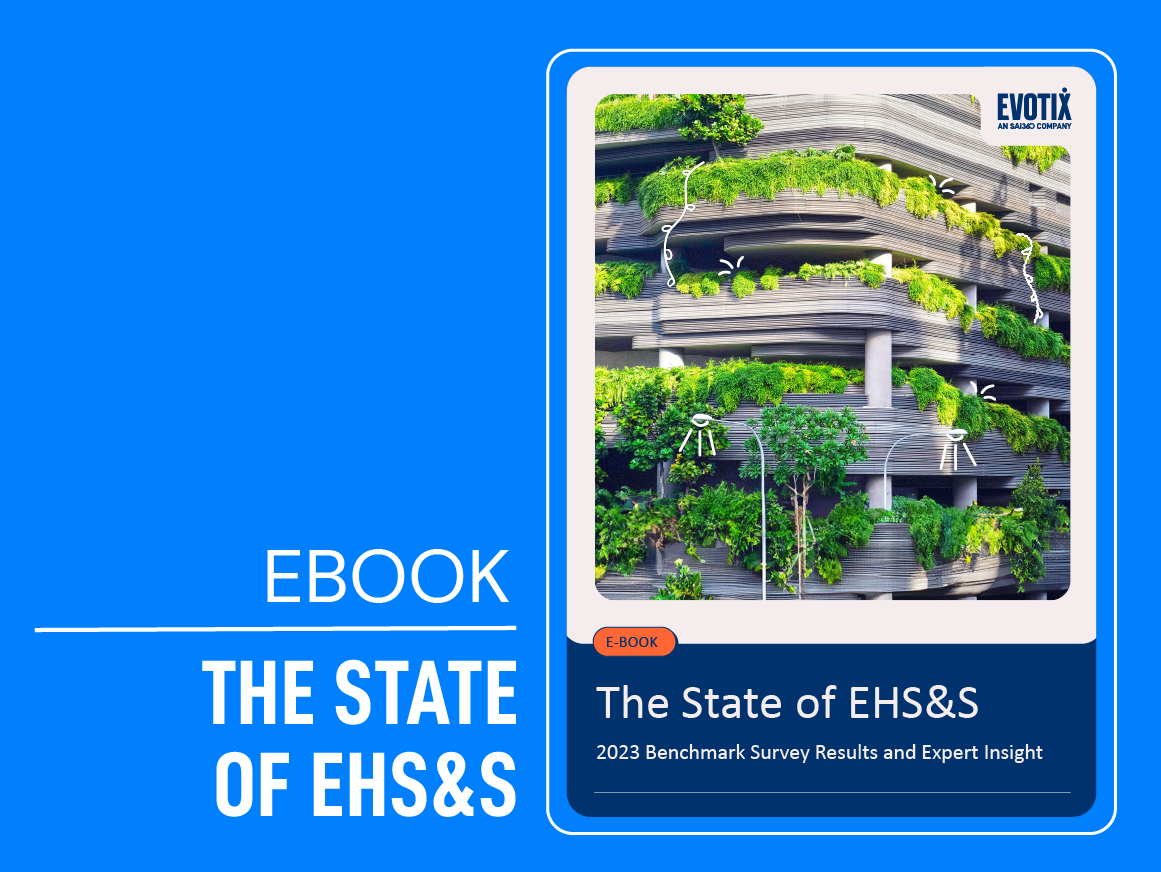
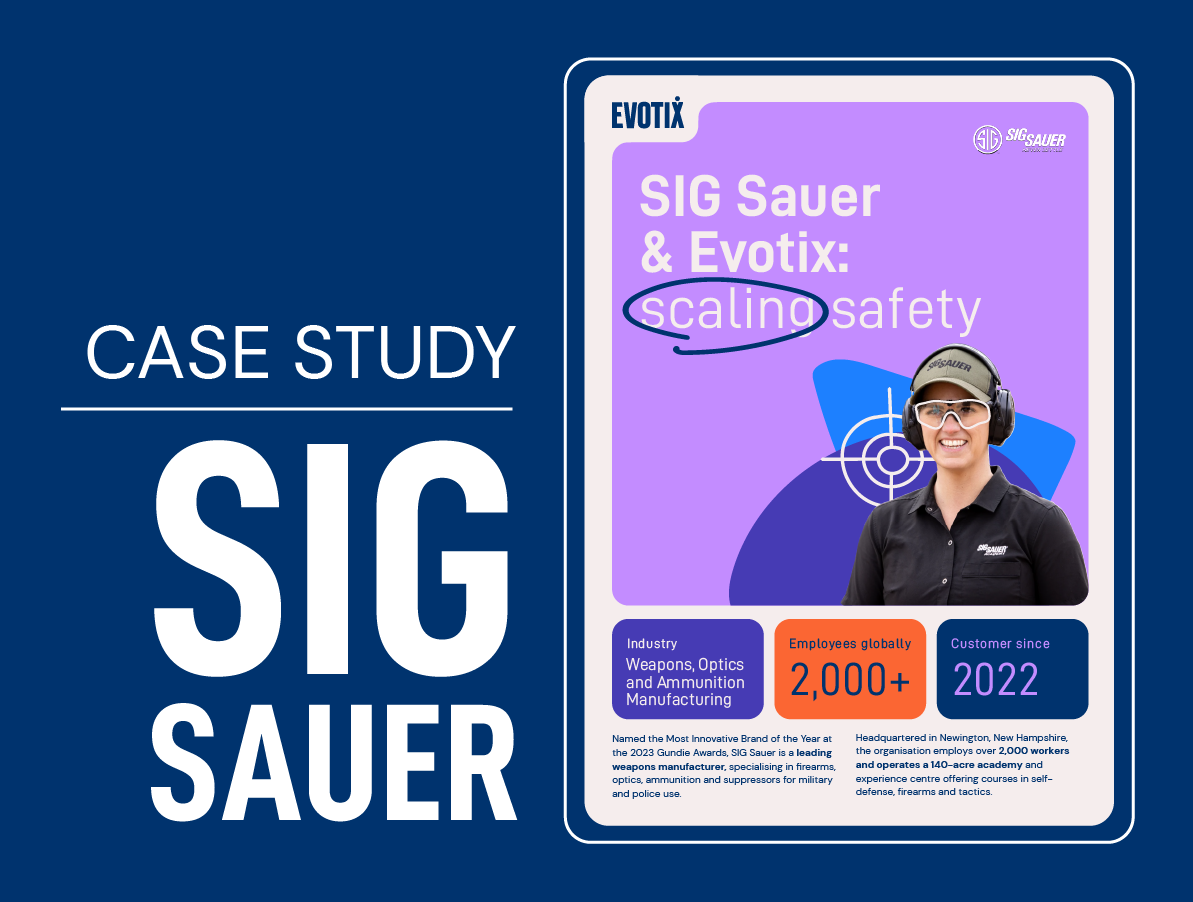
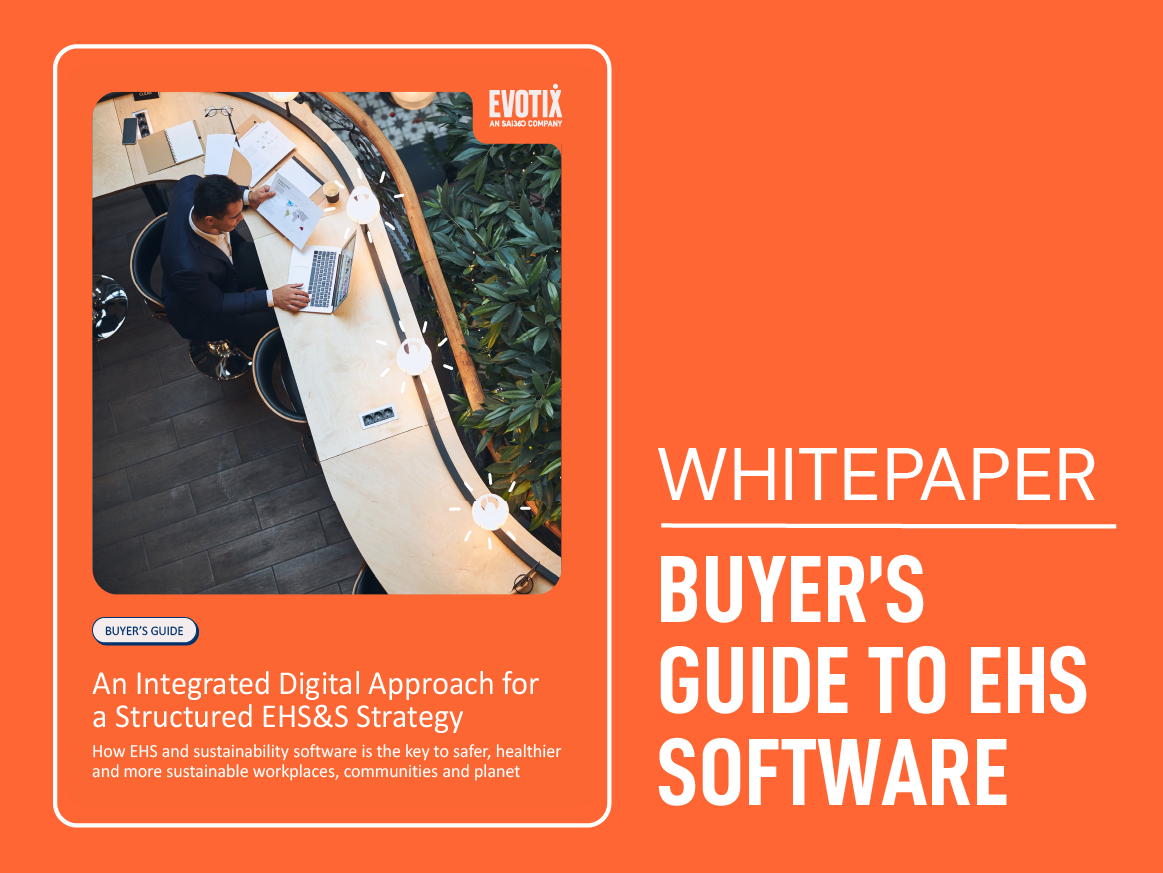
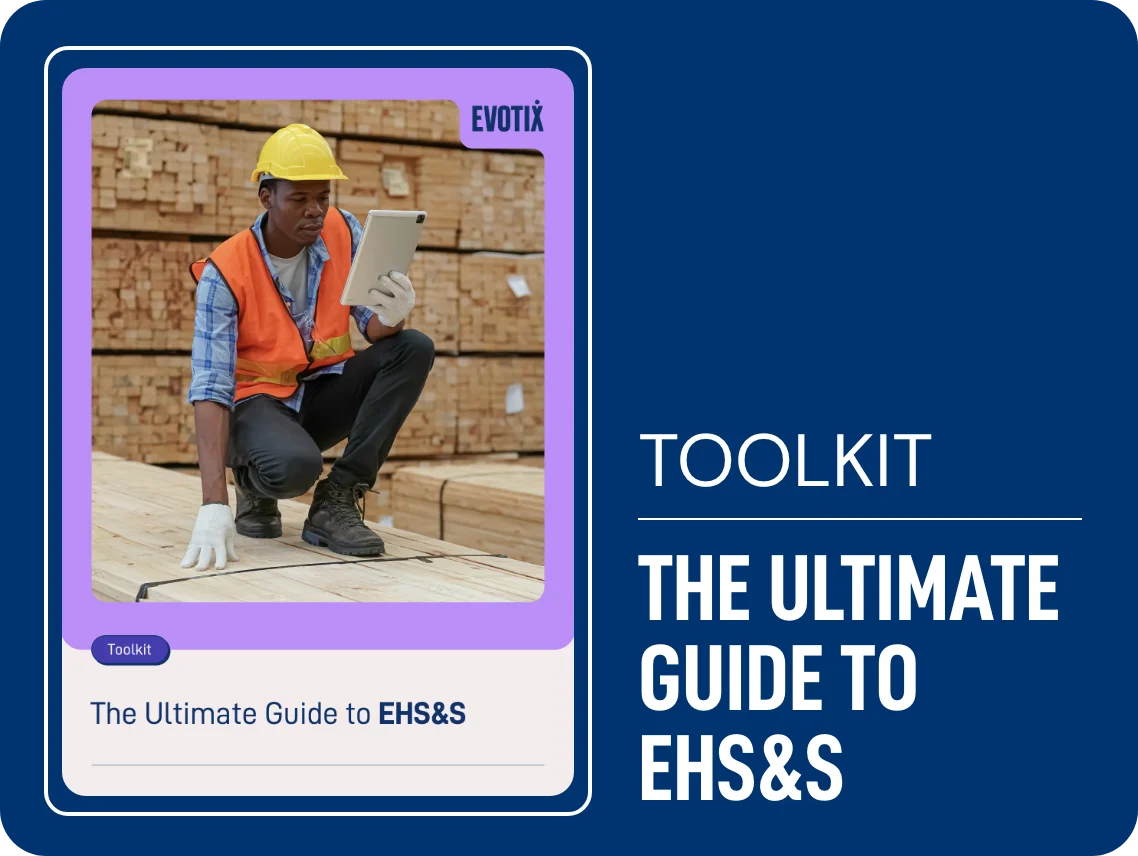

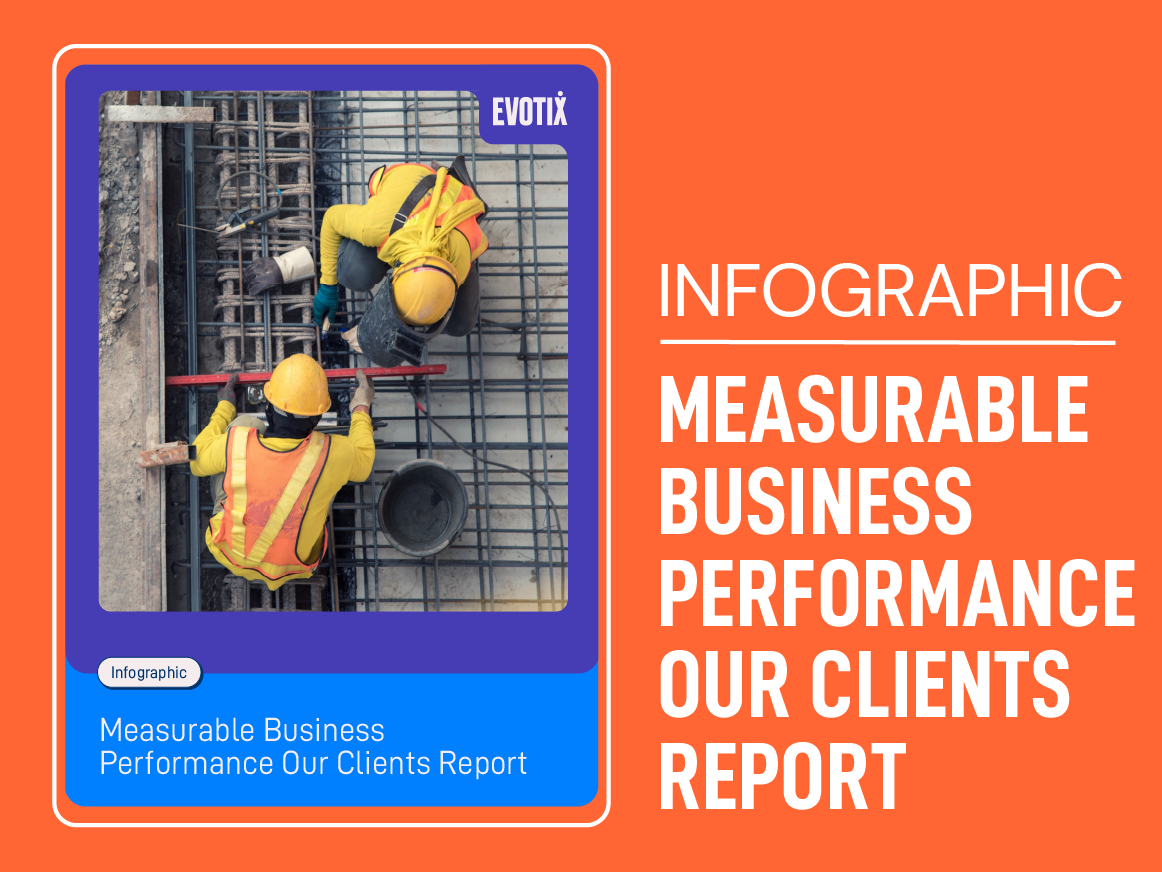
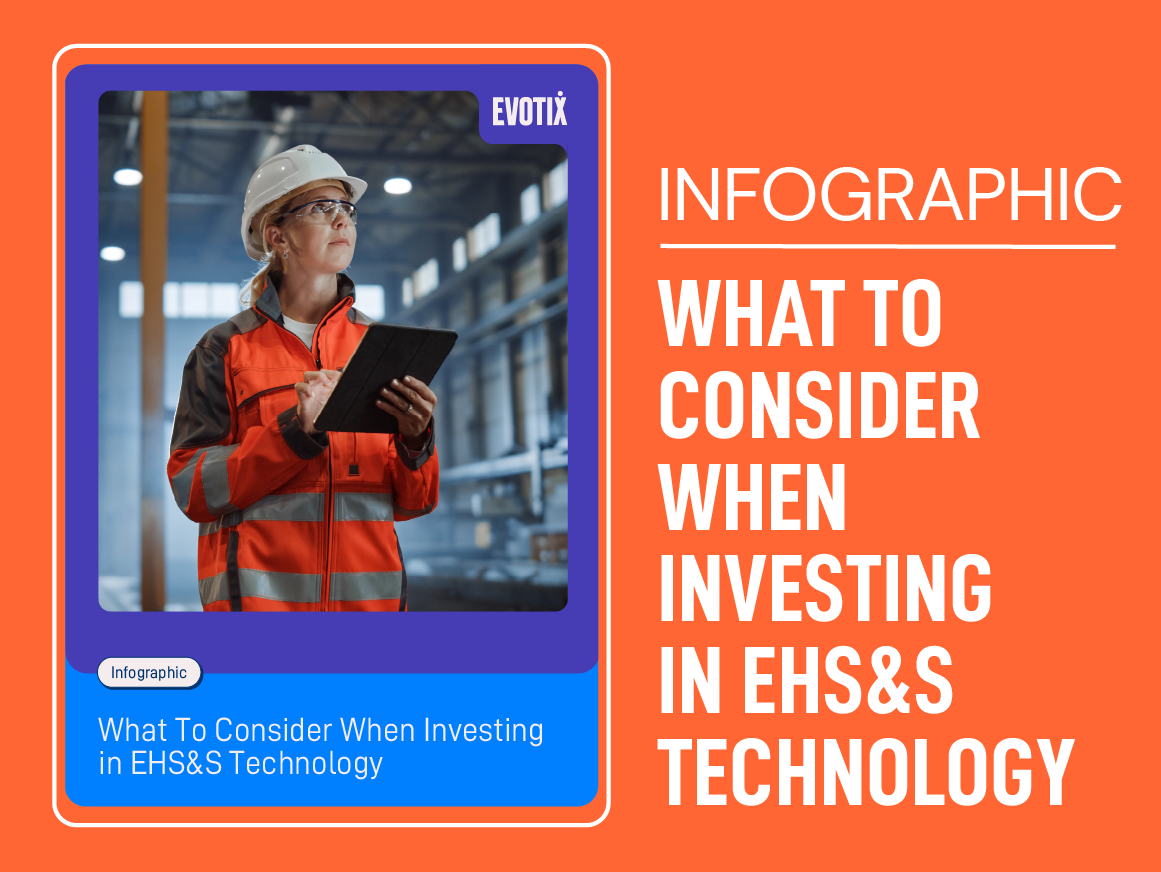
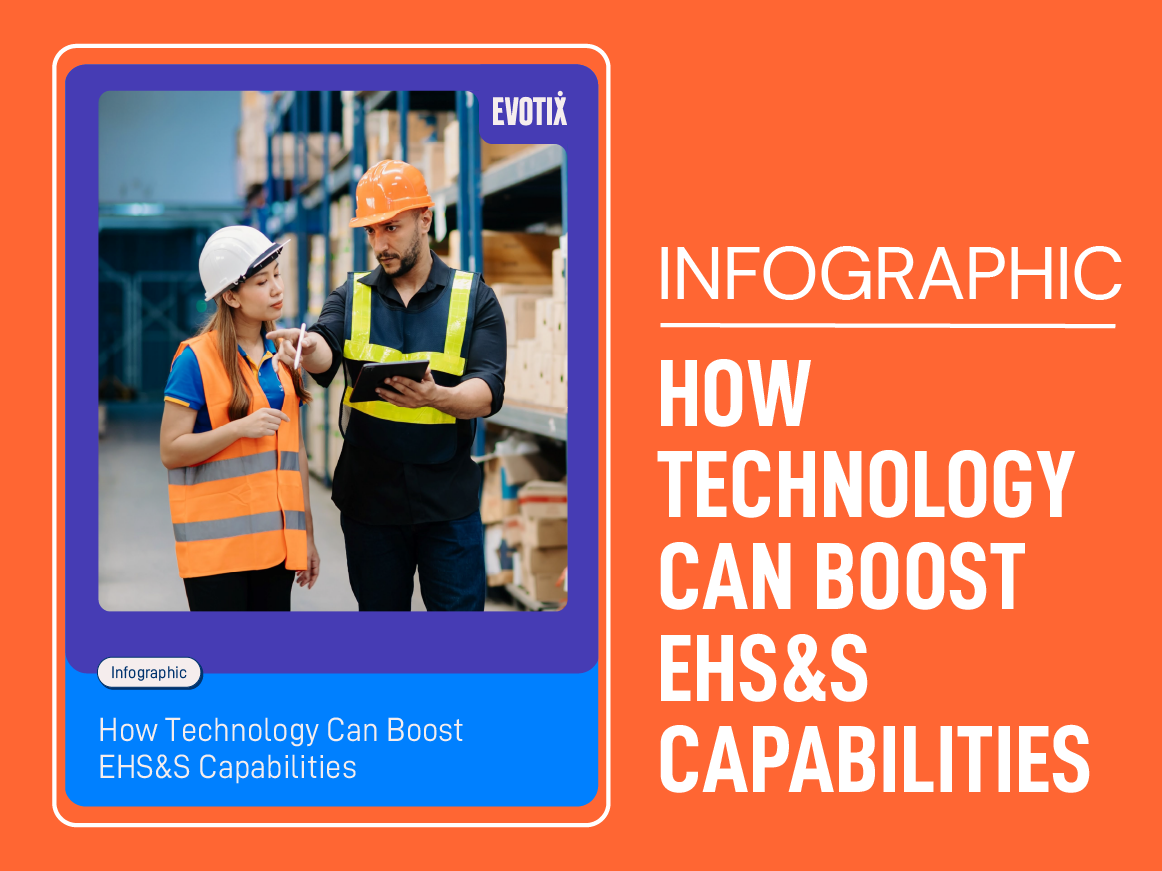
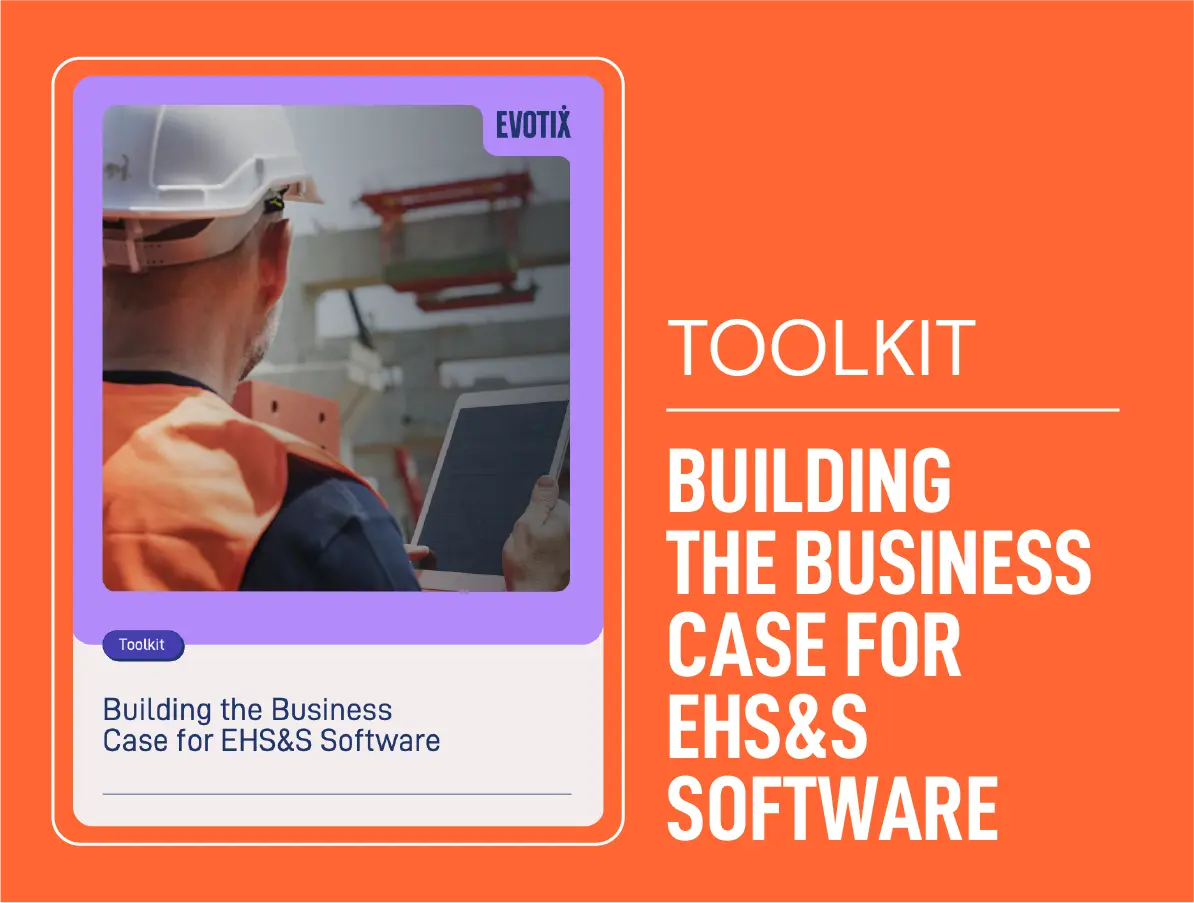
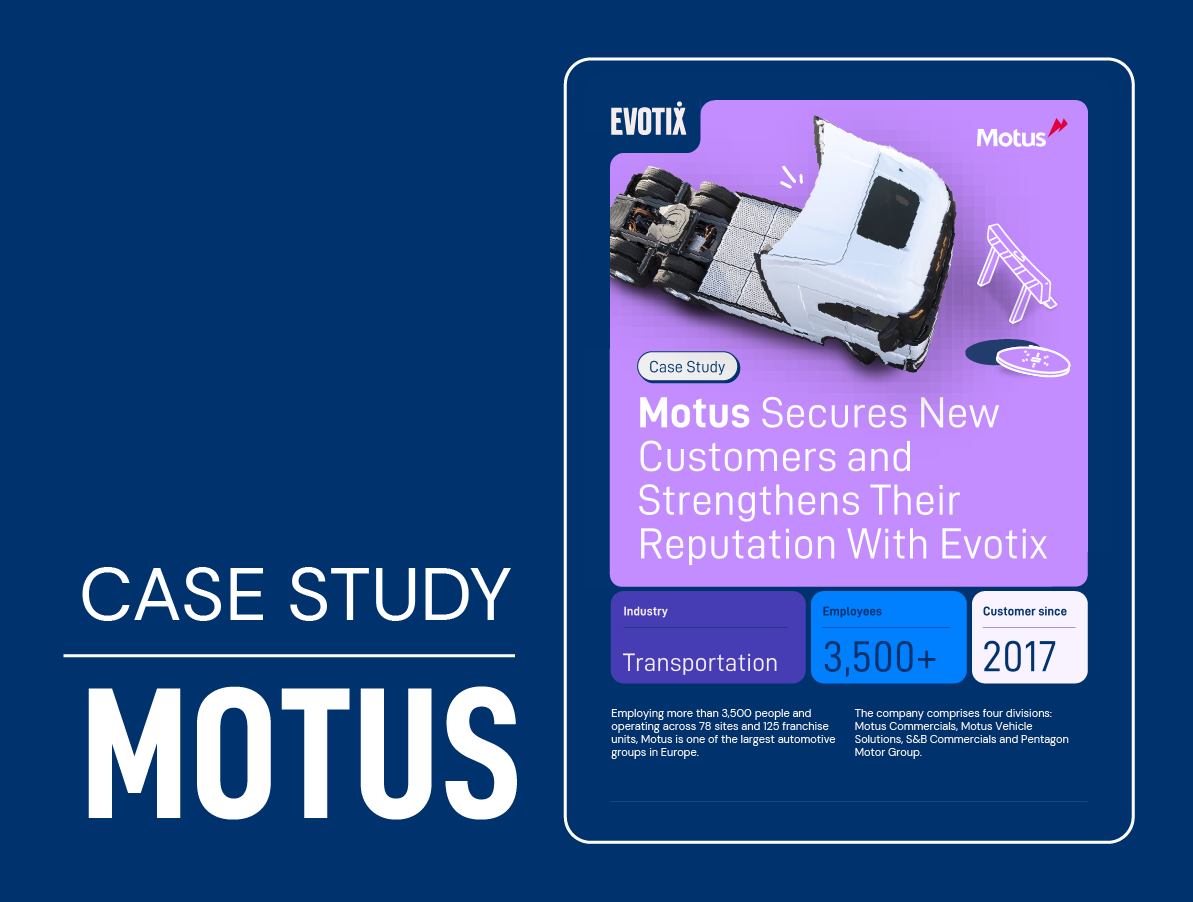
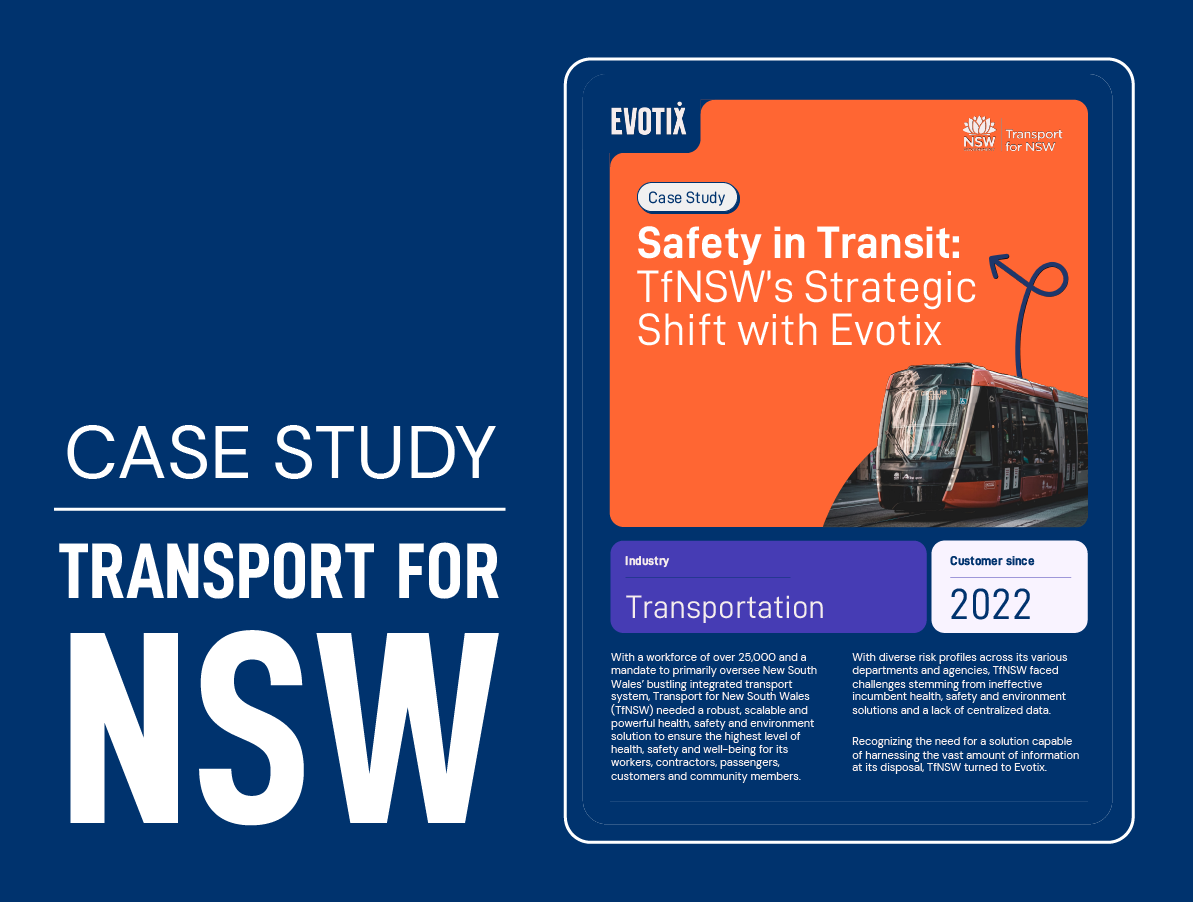
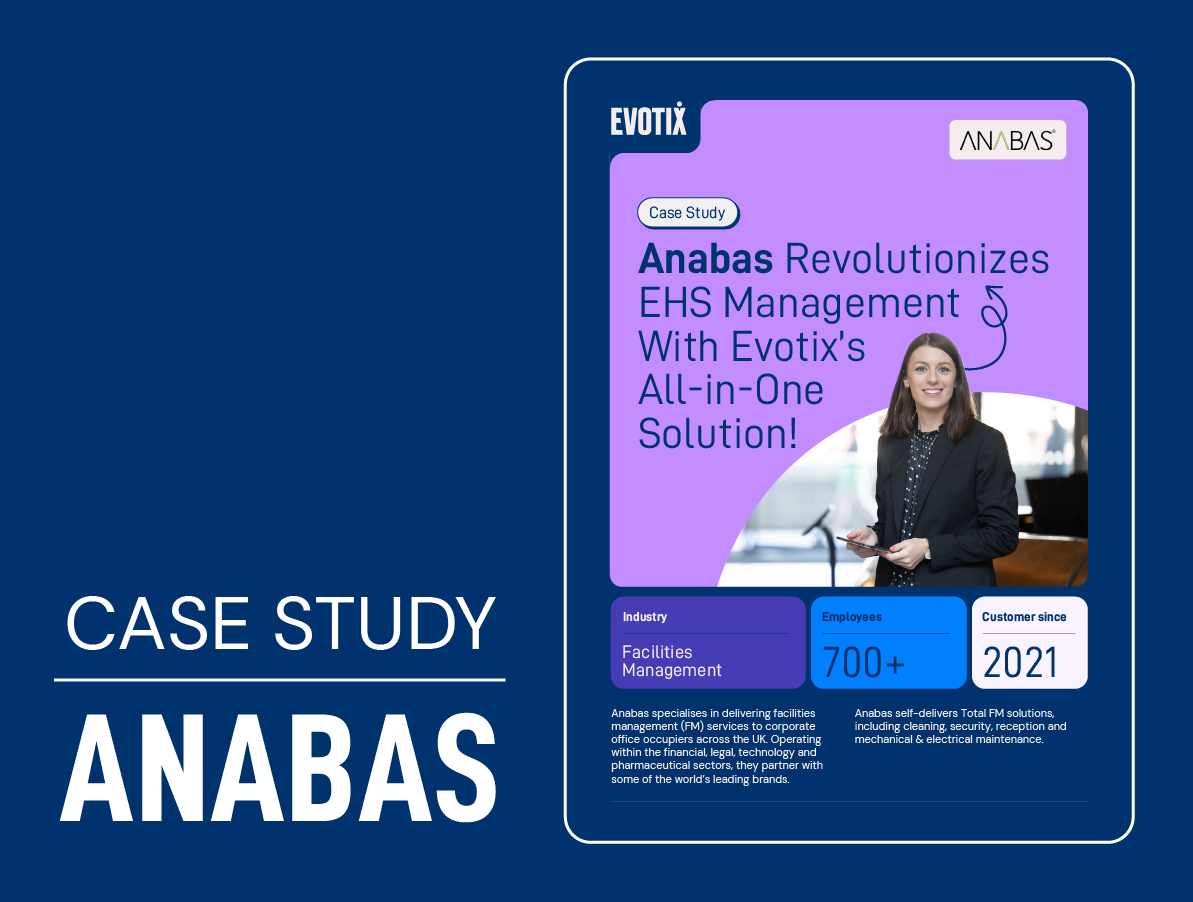
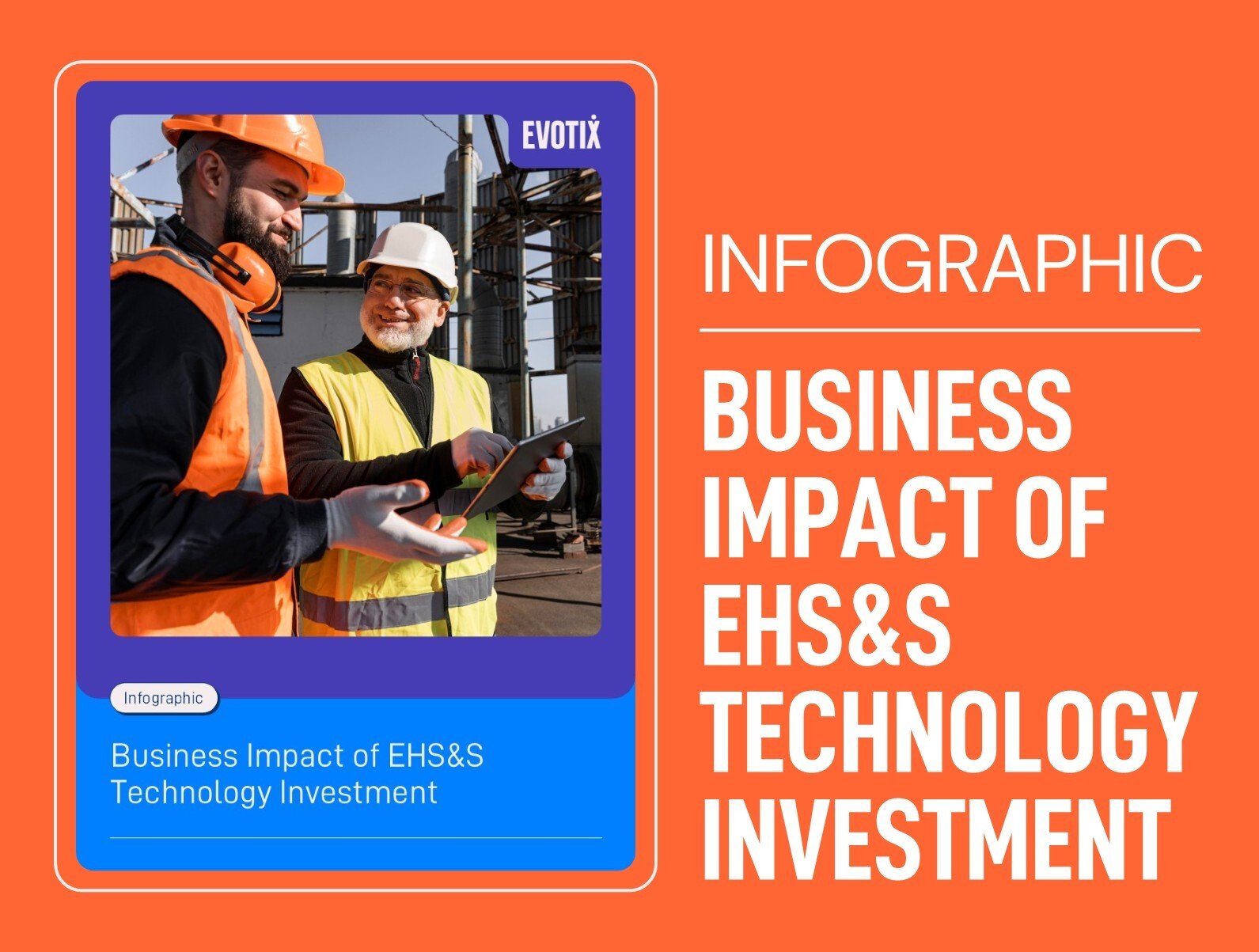
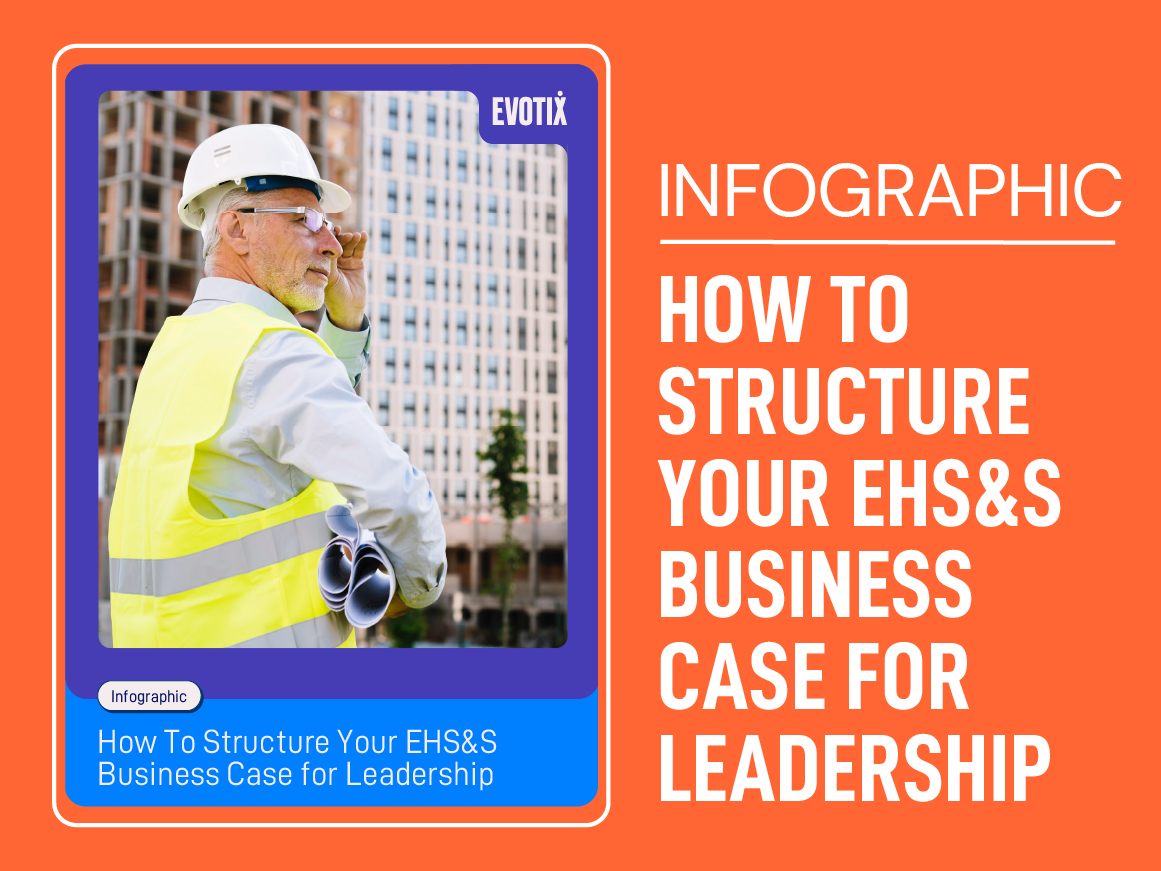
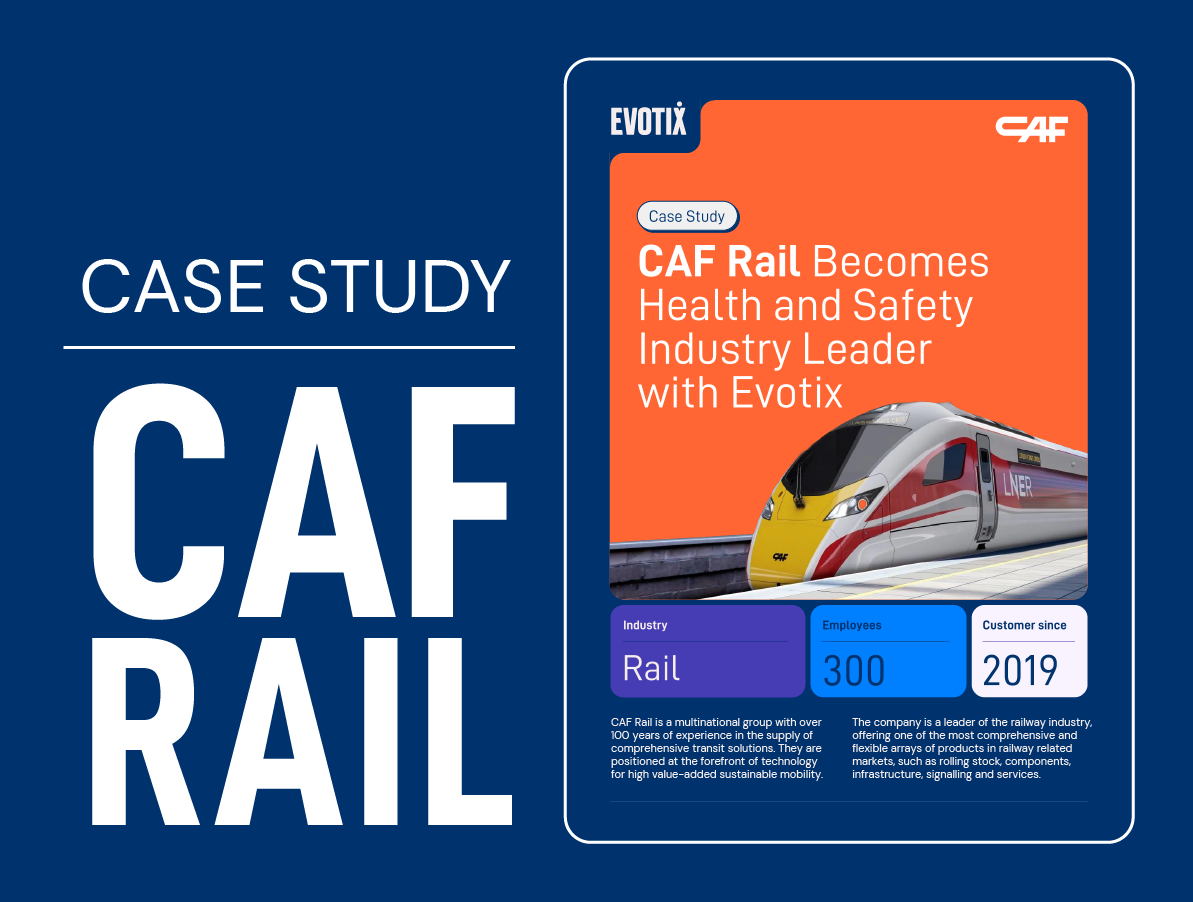

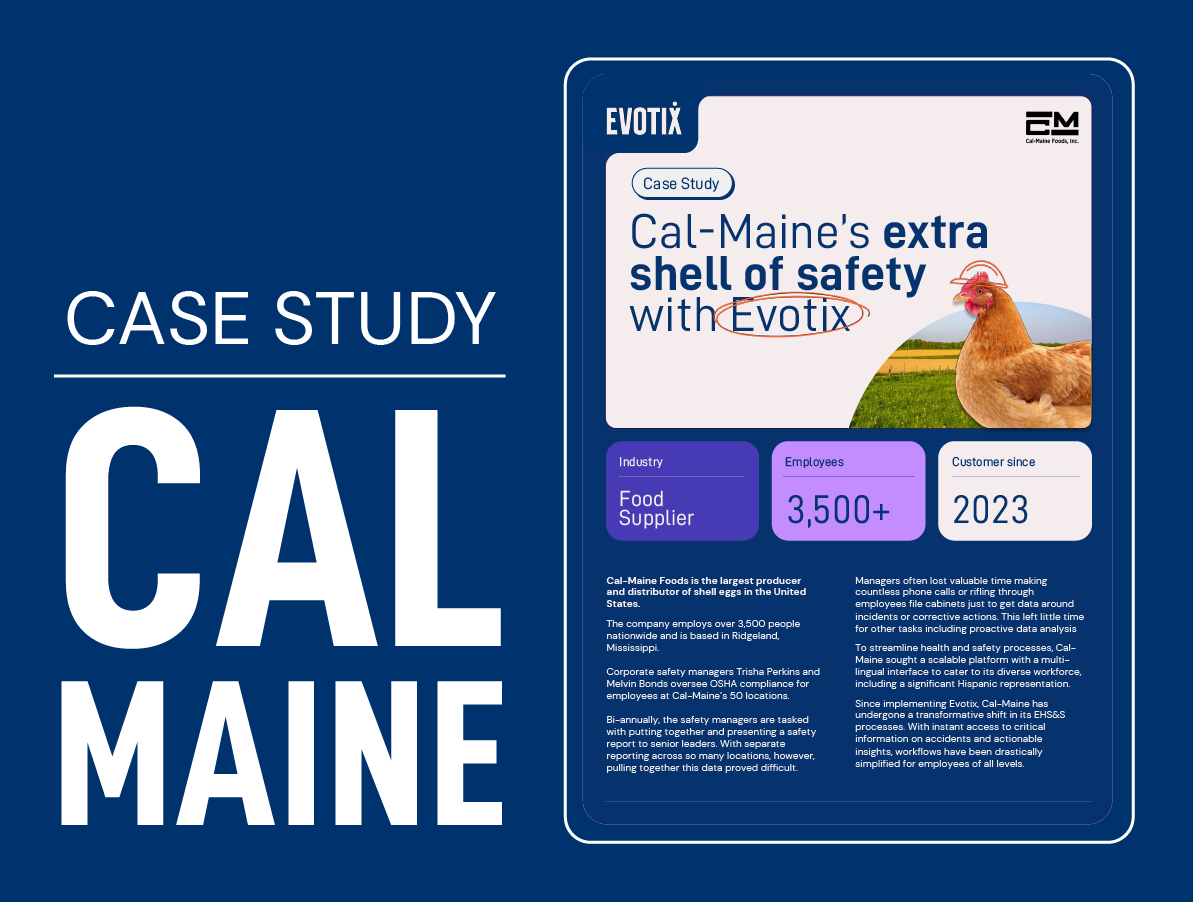


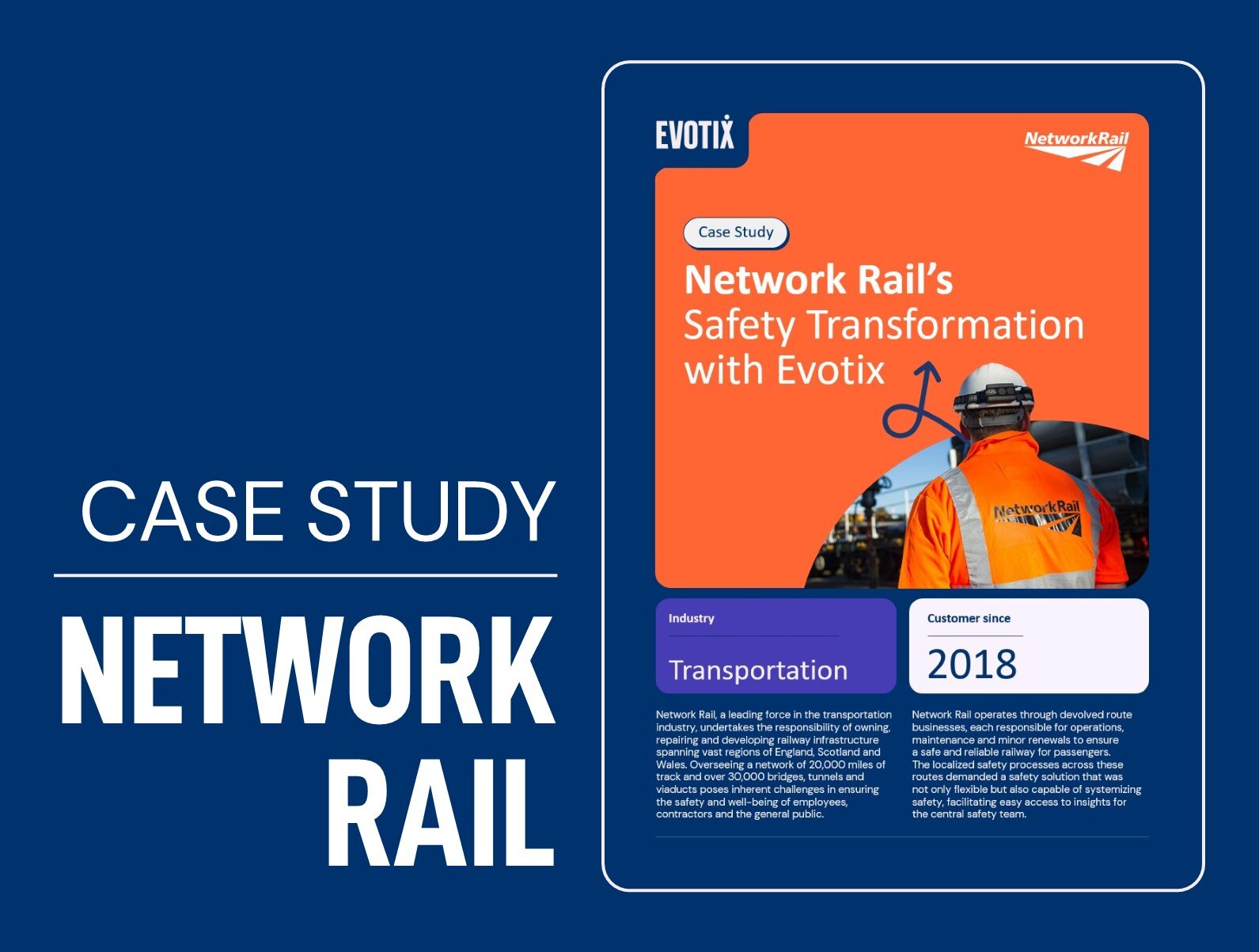

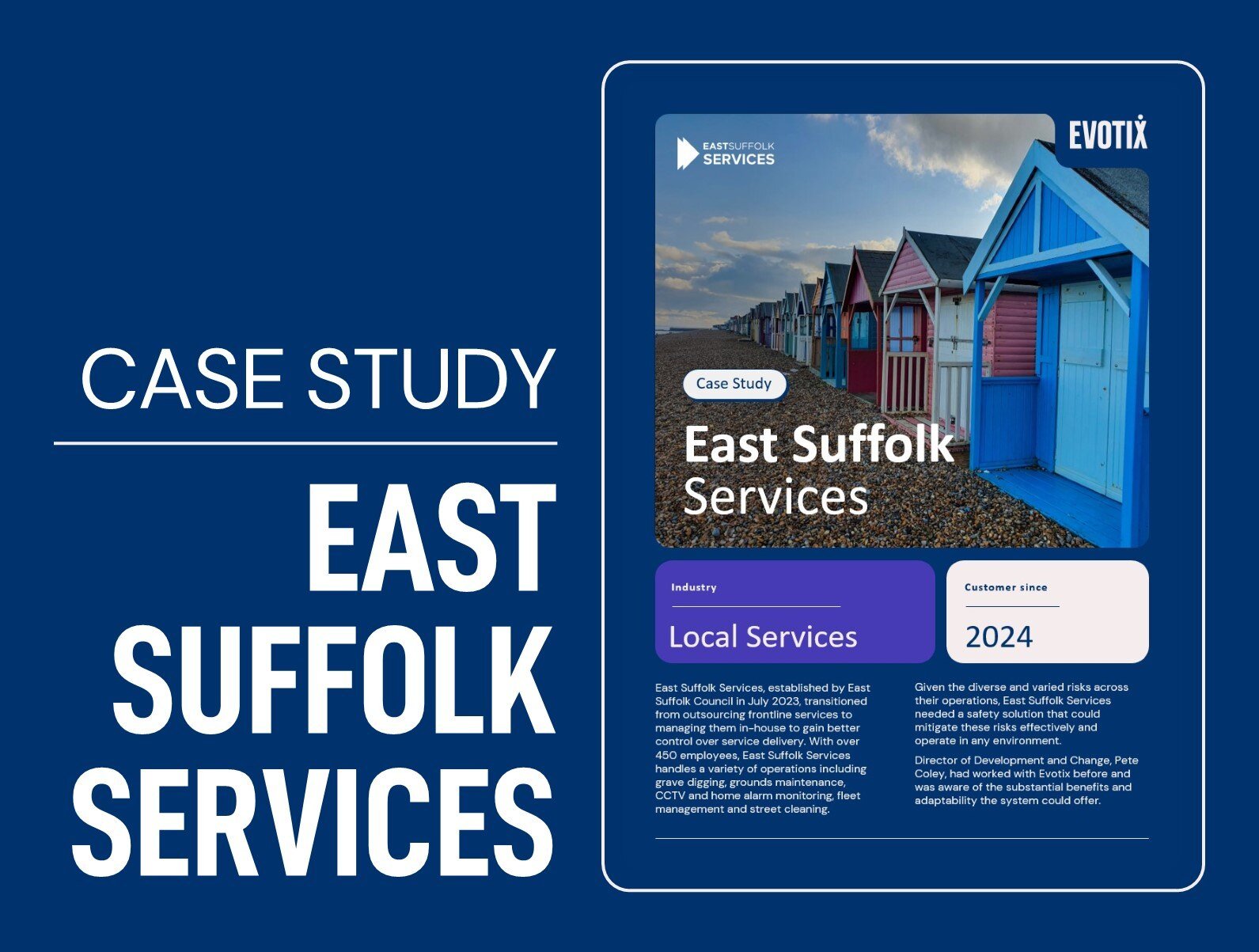
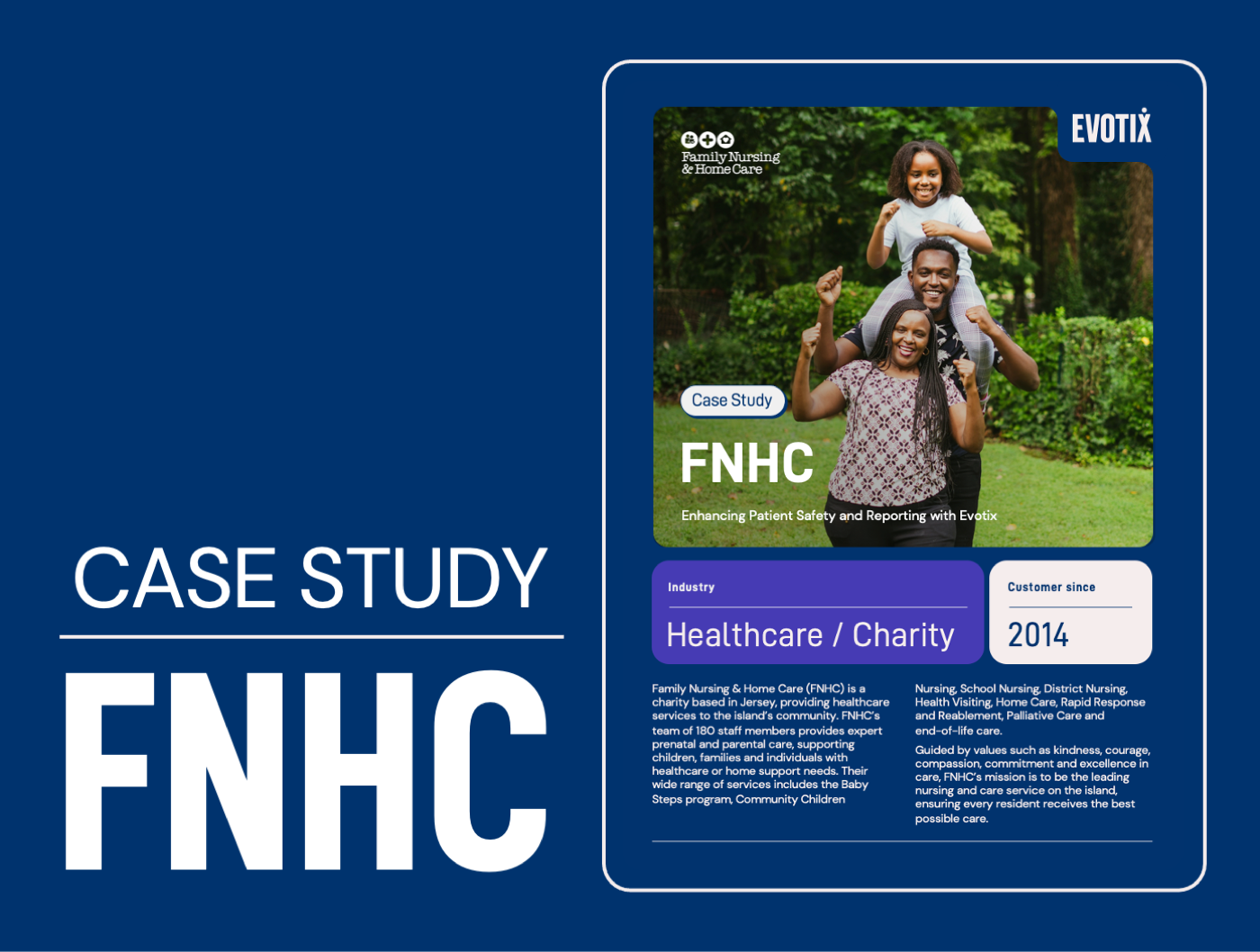
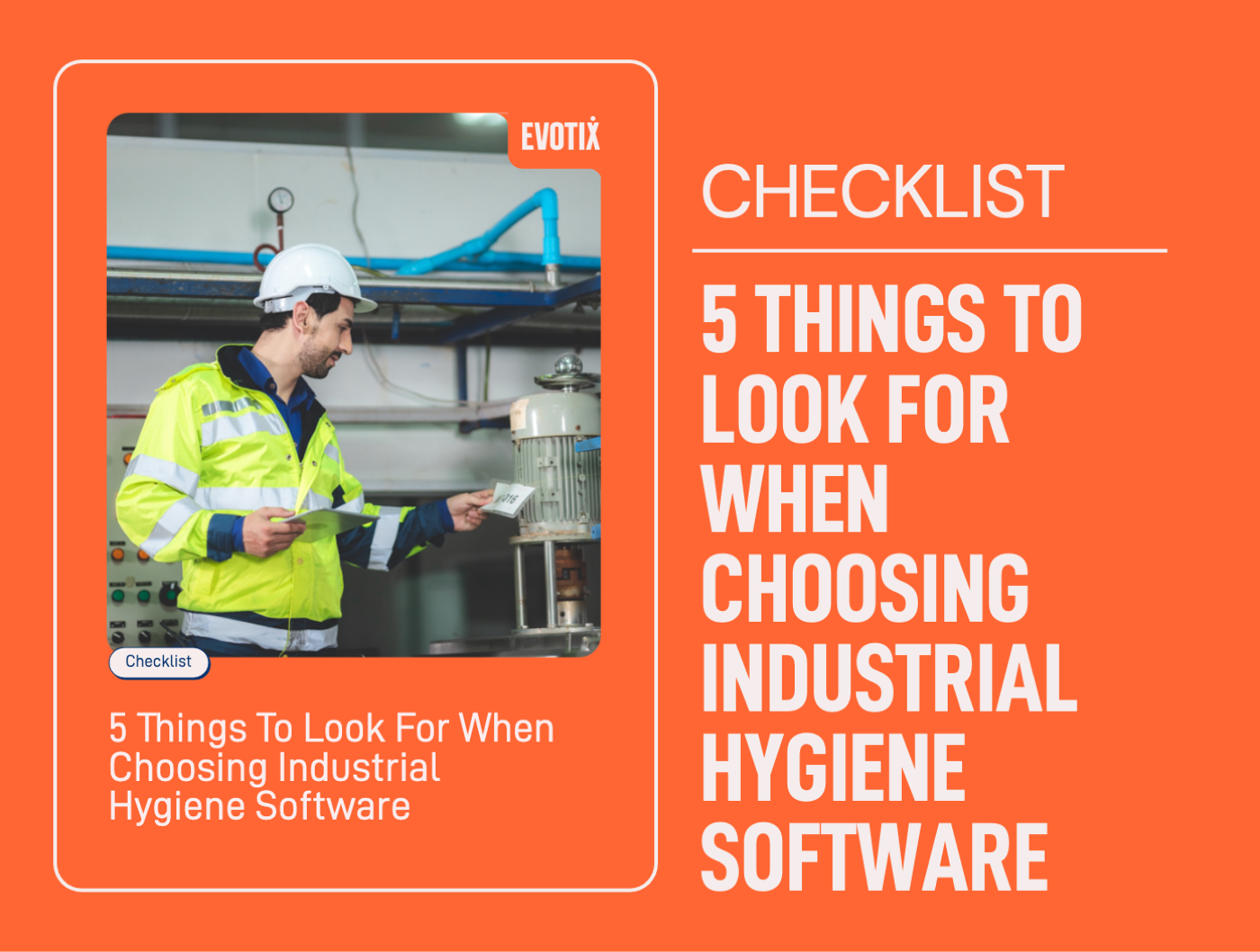

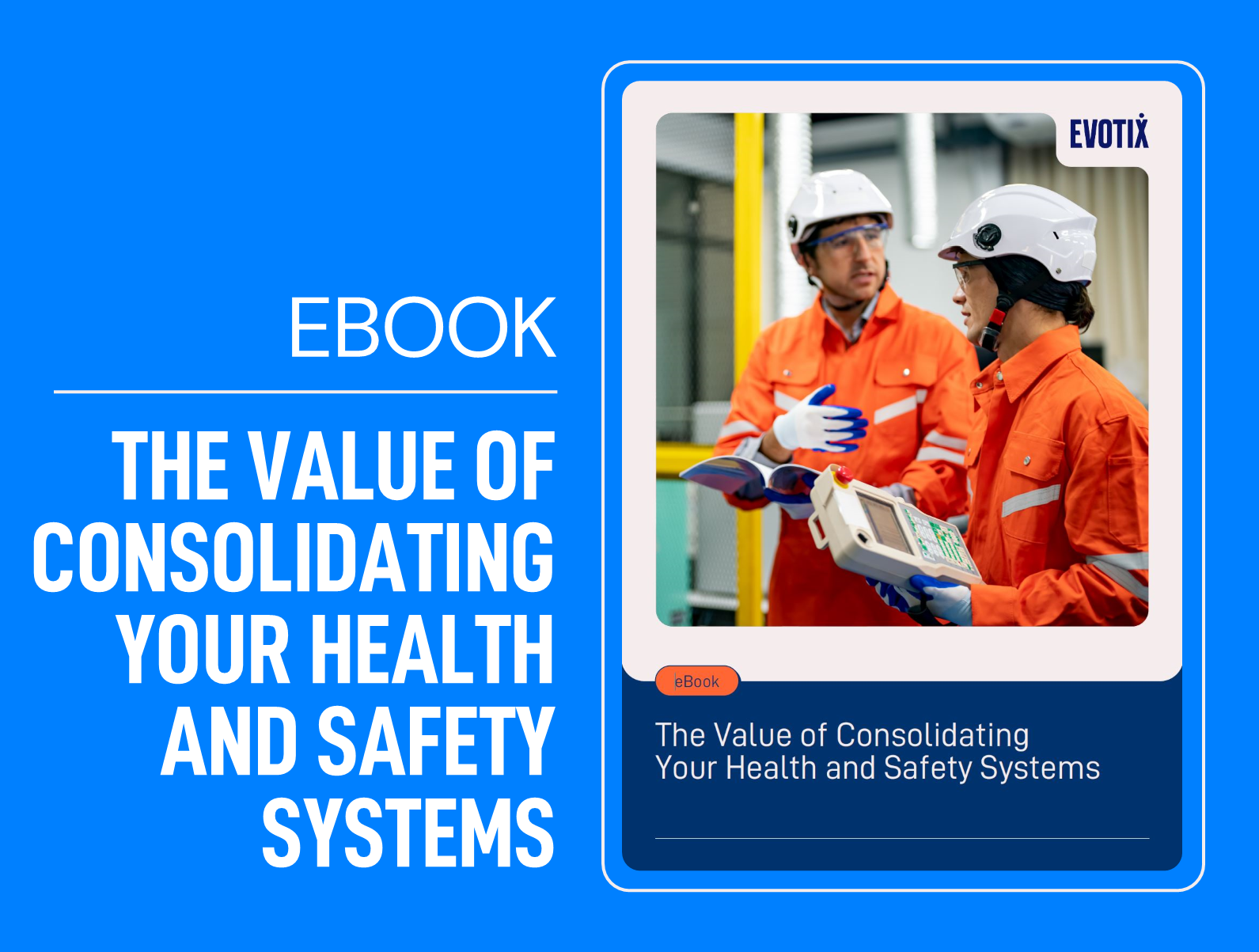
.png)